You might have noticed that some Vimeo videos have a download button, while others do not. Then here comes the question: how to download Vimeo videos not available for download? Are you searching for ways to download Vimeo private videos? Then look no further than the 3 methods listed in this article.
Tips: Easy, fast, and no watermark! Try this free video downloader to get started! https://www.videoconverterfactory.com/download/hd-video-converter.exe https://www.videoconverterfactory.com/download/hd-video-converter.exe
Disclaimer: WonderFox does not approve of copyright infringement in any way. All information provided in this article is presented for general informational purposes and personal fair use only. Please make sure you get the copyright holder’s consent to download the Vimeo private videos.
The answer is YES. Paid users on Vimeo can change downloading permissions on their posted videos. By enabling the Download button for a particular video, they allow viewers to download the video directly on Vimeo. Also, they can prevent viewers from downloading by removing the Download feature in the privacy settings. So how? That’s where a handy Vimeo video downloader comes in handy.
This article will teach you 3 proven methods to download Vimeo private videos. Let’s get right to it now!
Note! Please make sure you have the content holder’s permission to download the video not available for download.
As mentioned, if there is no Download button below a Vimeo video, then that is a private Vimeo video and you can choose one of the Vimeo private downloaders below to download it.
WonderFox Free HD Video Converter Factory enables you to download video clips, music, and movies from Vimeo, YouTube, and more hot sites. It supports downloading 1080p/2K/4K/8K videos and then converting them. GET IT NOW!
When it comes to the best desktop video downloader for Windows-based devices, WonderFox HD Free Video Converter Factory is always on the top of my list. This one-stop freeware includes a powerful Converter and a Downloader, making it fairly simple to download and convert private Vimeo videos to any your favored format like MP4, AVI, MKV, Huawei, iPhone, TV, and a wide range of presets.
Other than Vimeo, this powerful video downloader also allows you to download private and public videos from YouTube, Instagram, Facebook, and more sites.
Now, download and install download and install this downloader, and then we’ll walk you through how to download private Vimeo videos via it on Windows safely and quickly.
Step 1. Start the software and navigate to Downloader > New Download to bring up the downloader window.
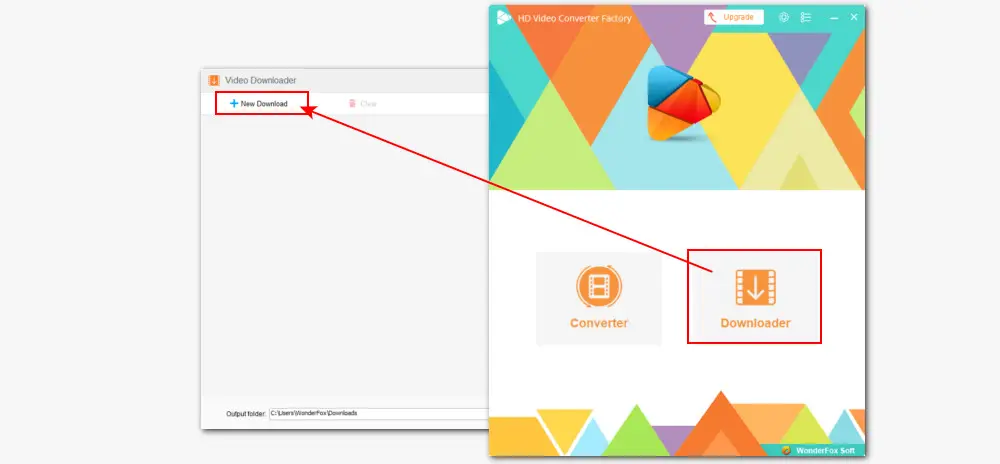
Step 2. Visit the Vimeo website and find the private video you want to download. Play the video and copy the video’s link on this page.
You can directly copy the link like this “https://vimeo.com/76****837” from the browser address bar. Or, you can hit the Share button under the video and copy the video link from the embedded code like this “https://player.vimeo.com/video/7****49?h=ea089d9ffa”.
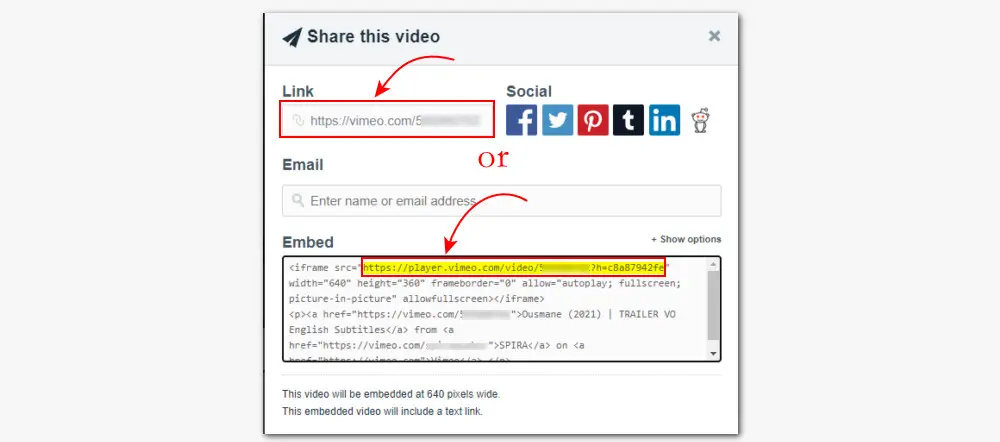
Step 3. Then paste it into the URL box of the app and hit Analyze for an automatic parsing.
Step 4. After that, all available download options will be displayed below. Choose the one with the preferred format and quality, and click on OK to add it to the download list.
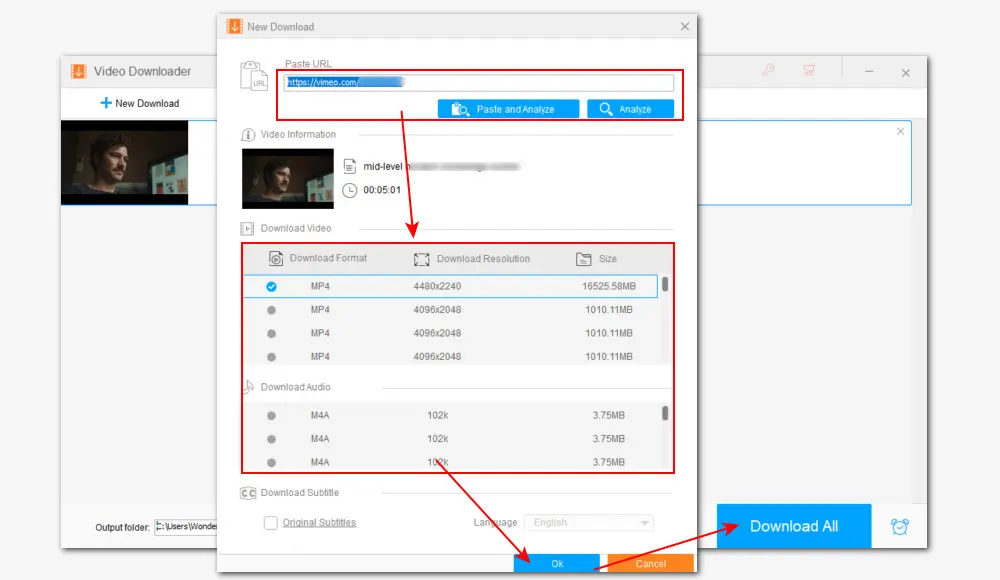
Step 5. Set a new output folder or leave it as default. Then press Download All to start downloading.
Besides downloading private videos on Vimeo, WonderFox Free HD Video Converter Factory also enables you to download an entire Vimeo channel and save them in MP4 format with original quality.
Hot Search: Vimeo to MOV | Vimeo Video Converter | Bulk YouTube Downloader | Download Dailymotion Playlist | Save TikTok Videos That Cannot Be Saved
If you don’t want to use desktop software very often, then give a try on an online service to save Vimeo private videos. There is a wide number of online Vimeo downloaders to choose from. They are free and convenient. Now we’ll list two online Vimeo private video downloading apps for your reference.
#1. savevideo.me
savevideo.me is a popular online downloader that offers you a simple and fast way to download video from Vimeo, Dailymotion, Facebook, Twitter, Instagram, TikTok, Reddit, Rumble and other popular video sites, social media and video hosting platforms easily!
Now follow the steps below to use the online Vimeo private downloader:
Step 1. Go to Vimeo on your computer. Find the video that you want to download and copy the video link.
Step 2. Go to the savevideo.me website: savevideo.me
Step 3. Paste the video link into to search box and click “Download”.
Step 4. Then all download options will pop up and you can save this video in MP4 format in various quality to your computer now.
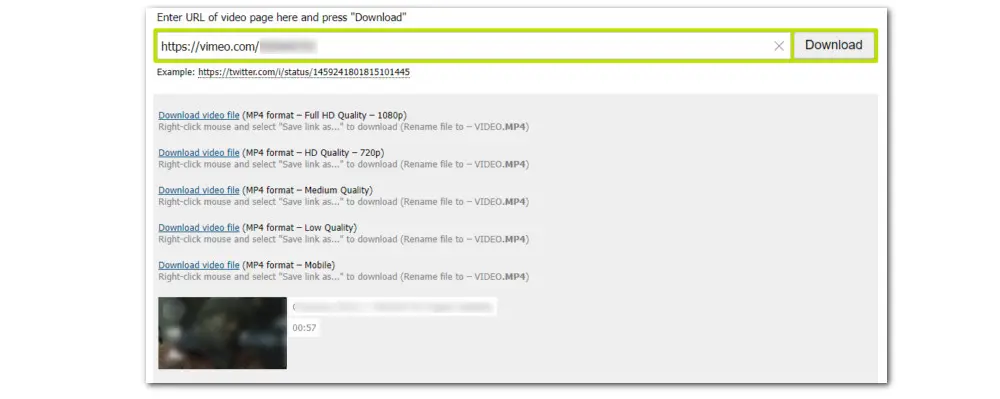
#2. Loader.to
Apart from savevideo.me, you can also use Loader.to to download the Vimeo videos to MP4 or WebM files in a resolution up to 1440p, 4K, or 8K. Also, it enables you to save the audio only in format MP3, WAV, AAC, OGG, etc. It’s free and has no limits for downloading times.
To download a private video from Vimeo using Loader.to, perform the following steps:
Step 1. Visit Vimeo on your browser and find the video. Copy its link in the address bar.
Step 2. Go to en.loader.to
Step 3. Paste the copied URL and select a format with the needed quality. Then hit the “Download” button.
Step 4. Then the tool will start processing the video. When you see the progress bar reaches 100%, click on the big Download button to save the video to your computer.
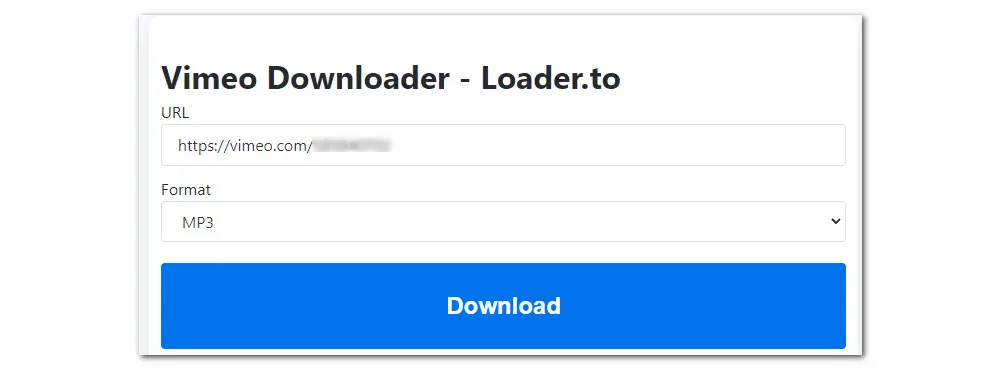
In addition to desktop software and online services, chrome extensions also assist in accessing the video content on the Vimeo.
Video Downloader for Vimeo is a popular Google chrome extension for private Vimeo video downloading. It supports downloading videos in MP4 format with various resolutions, ranging from 1080p to 240p. Besides, you can save the subtitles only. It is very easy to use.
Follow the instructions below to learn how to download private videos via it:
Step 1. Open the Chrome web store and find the Video Downloader for Vimeo extension:
Step 2. Hit the Add to Chrome button and confirm Add Extension in the pop-up window. You can access your extension by clicking the gray extensions icon in the top-right corner of your window.
Step 3. Go to Vimeo and open the video you want to save and now you can see an arrow-shaped download icon in the video playback window, click it to download.
Or, you can open the extension in the toolbar and see the list of the video on this page. Choose the one you like and click Download.

Free HD Video Converter Factory is a multi-purpose toolkit that incorporates a set of practical features including format conversion, file downloading, media editing, compression, subtitle extraction, ringtone creation, and so on. Get the versatile freeware now!
That’s all about how to download Vimeo private videos with 3 simple, easy, and quick methods. The web-based solutions, online downloader and chrome extension, are convenient, while the desktop software has extra features. You can choose one based on your actual needs.
Thanks for reading till the end. Have a nice day!
Privacy Policy | Copyright © 2009-2025 WonderFox Soft, Inc.All Rights Reserved