![]() by Kevincy
by Kevincy
Updated on July 19, 2023
Struggling to find a working Kodi add-on to satisfy your sports cravings? Indeed, a variety of sports add-ons have been vanished from the stage of history due to different reasons. We cannot stop it, but it's always better to make alternate plans for a rainy day. So I'll introduce a decent Sportowa TV addon in the following content and demonstrate the complete installation steps.
 Sportowa TV Kodi Installation
Sportowa TV Kodi InstallationAs the virus spreads across the globe, people have been stuck in an extremely boring self-isolation during coronavirus pandemic. Likewise, major sporting events have also been cancelled or postponed. If you want to watch some regional sports or replays without cable TV, I would suggest you install Sportowa TV on Kodi to stream sports on computers, mobiles, FireStick, TV and more devices.
I was told that Kodi Sportowa TV add-on was a branch of the well-known SportsDevil add-on. Although there is no evidence to verify, it does not affect our normal use as a working alternate option. Beyond that, it works very well in the course of my experience and evaluation. So in the next section, I'll elaborate on the step-by-step instructions with pictures to install Sportowa TV addon on your Kodi.
Similar Posts: Alpha Quadrant Addon | Rising Tides Kodi Addon | Best NFL Kodi Addons | Sky Sports on Kodi
Make sure you've updated Kodi to the latest vesion to better accord with the guide below. Sportowa TV is a third-party add-on that scrapes all sports streams through the web. DO NOT submit an issue ticket on Kodi official forum for availability concerns. This guidance is demonstrated for instructional purpose ONLY, any illegally use of this addon is strictly prohibited.
Sportowa TV add-on is developed by mbebe and officially hosted in mbebe repository. So it's better to install mbebe repo in the first place so that you'll get the timely notification when there is a new update available. Next, I will guide you through the whole installation process in detail.
- Click on Each Step to Expand the Larger Demo Picture
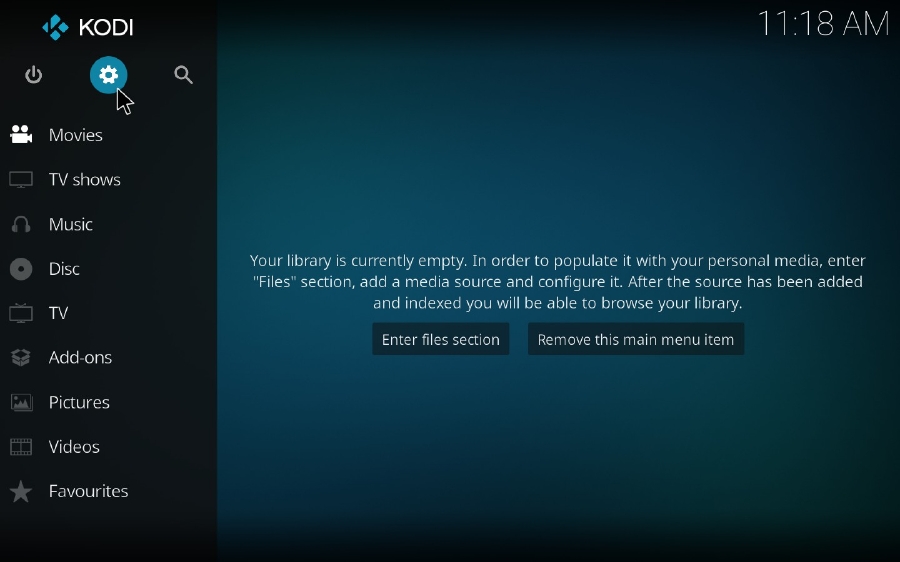


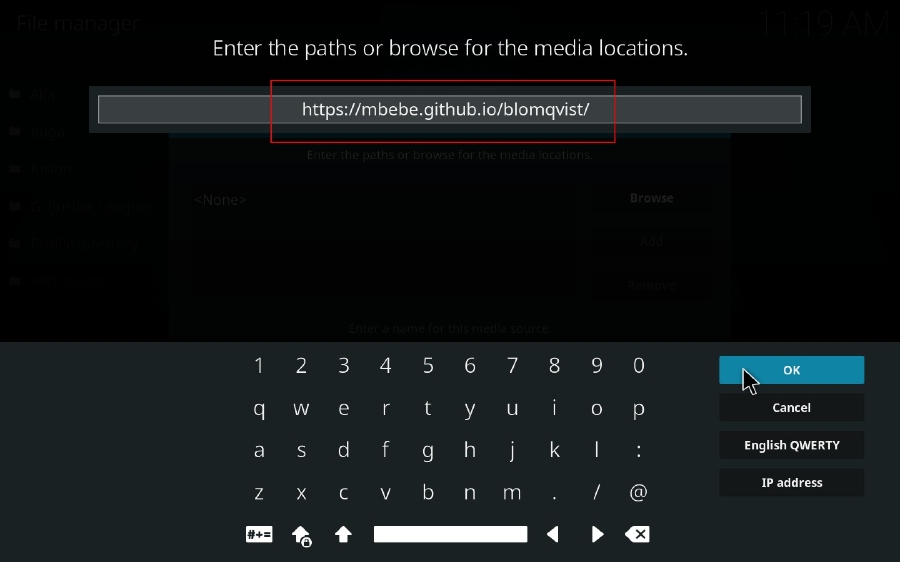
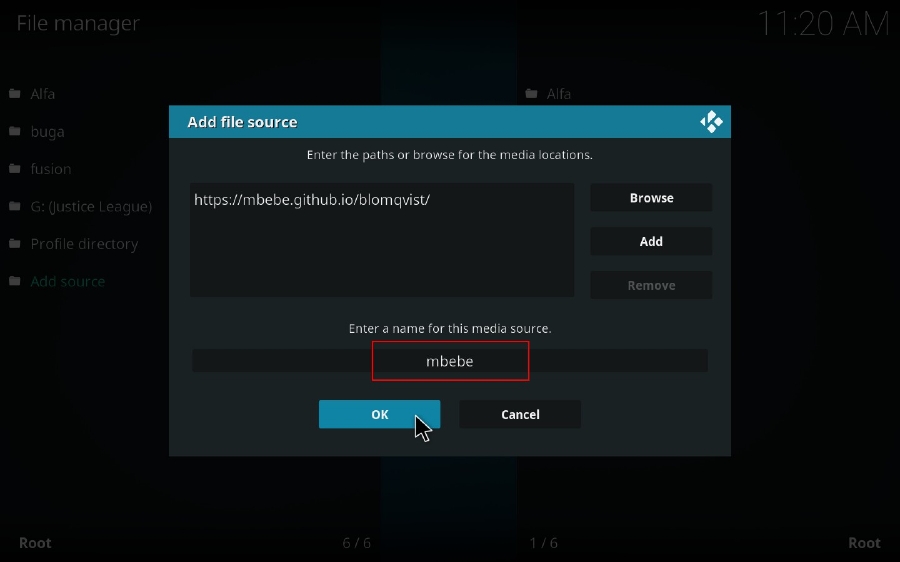


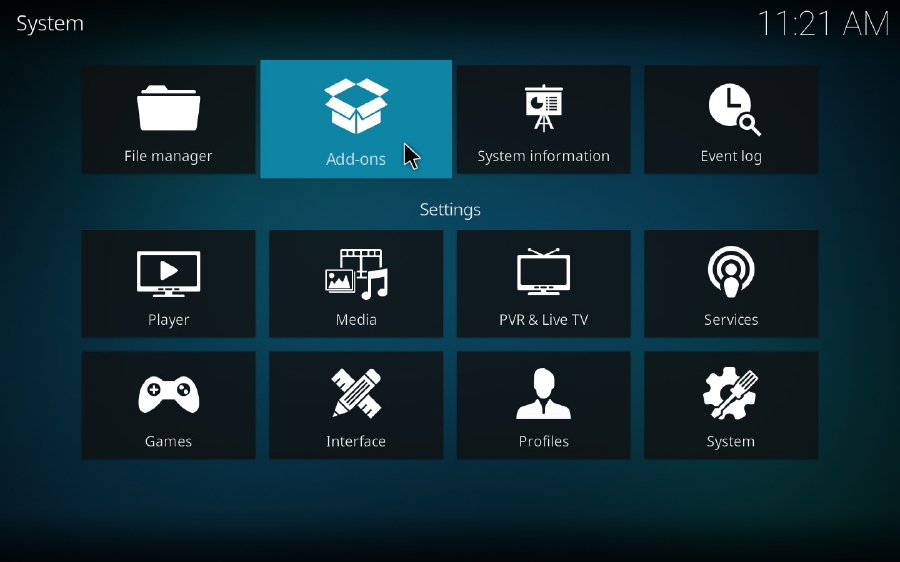




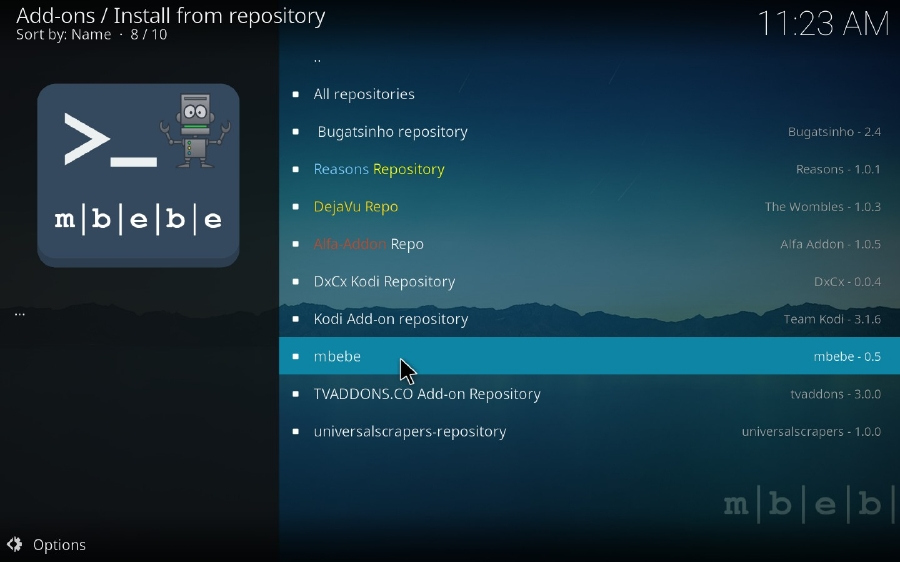

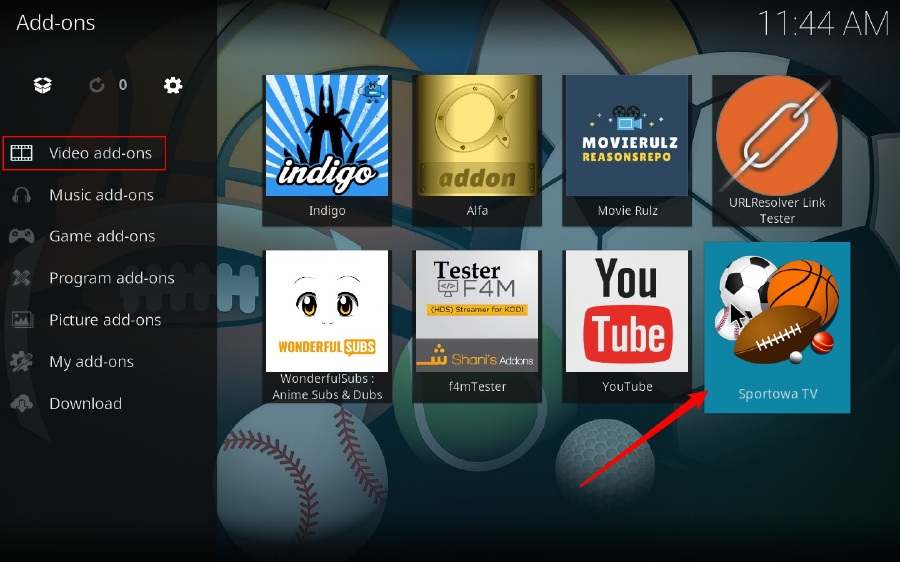
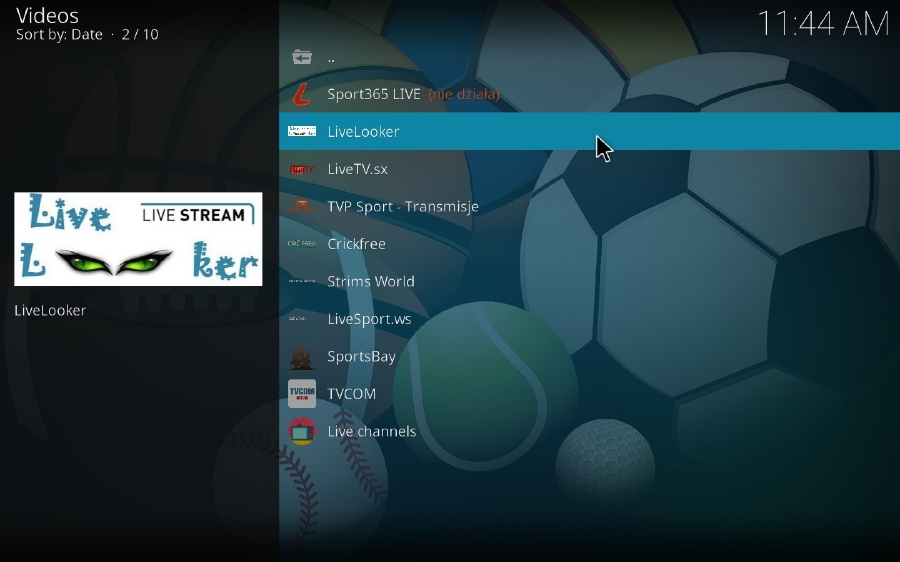


With the Git Browser installed on your Kodi, it's much easier to install Sportowa TV Kodi Add-on. Git Browser is a powerful add-on installer that facilitate the add-ons installation as long as the addons are hosted on GitHub. It will save your time from seeking a working add-on source location or URL.
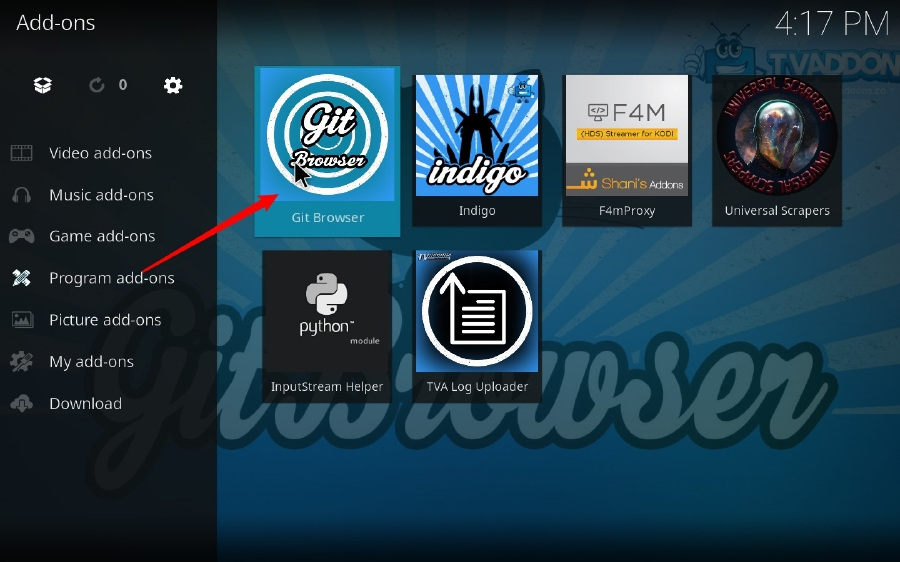
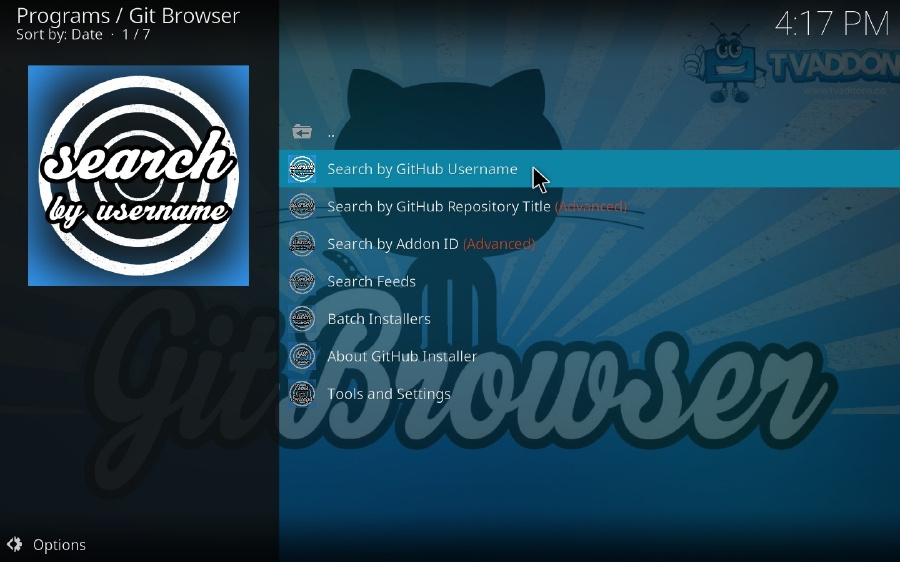
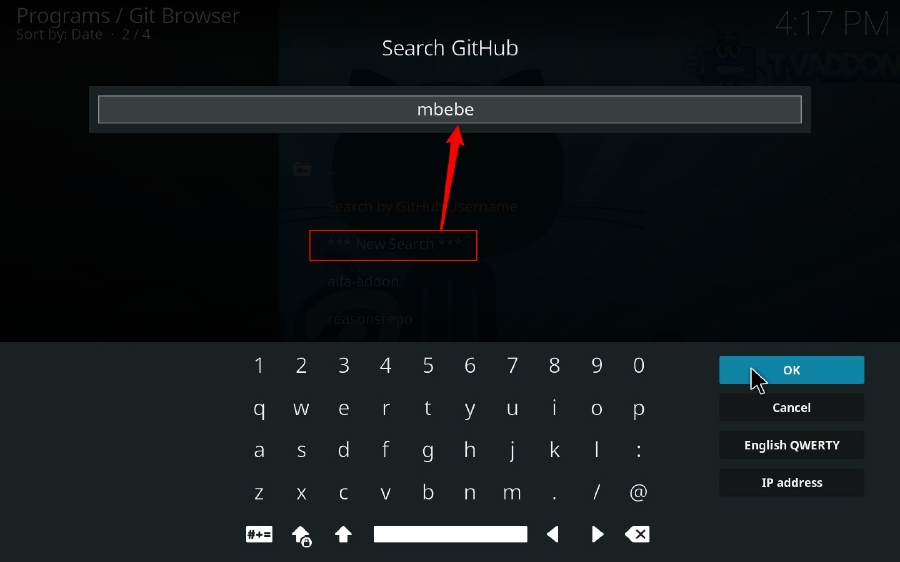

At last...
Sincerely hope this article will be helpful to relieve your boredom in the course of self-isolation. Besides, you can still find some creative ways to keep you entertained and exercised. This is a disaster all over the world, before the situation gets better, just stay home, stay safe!