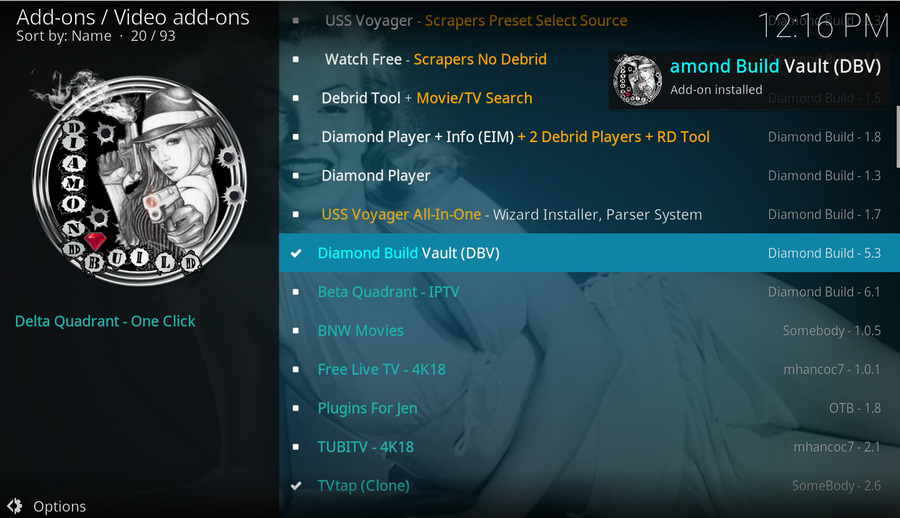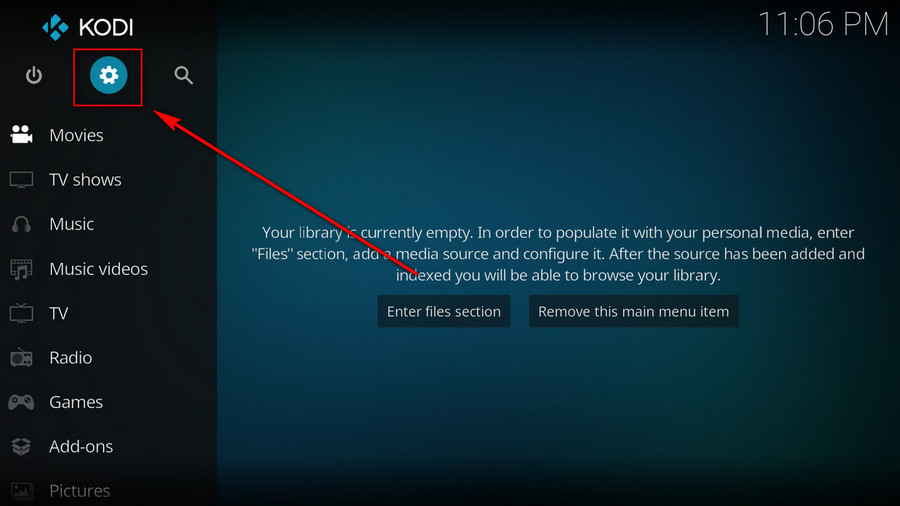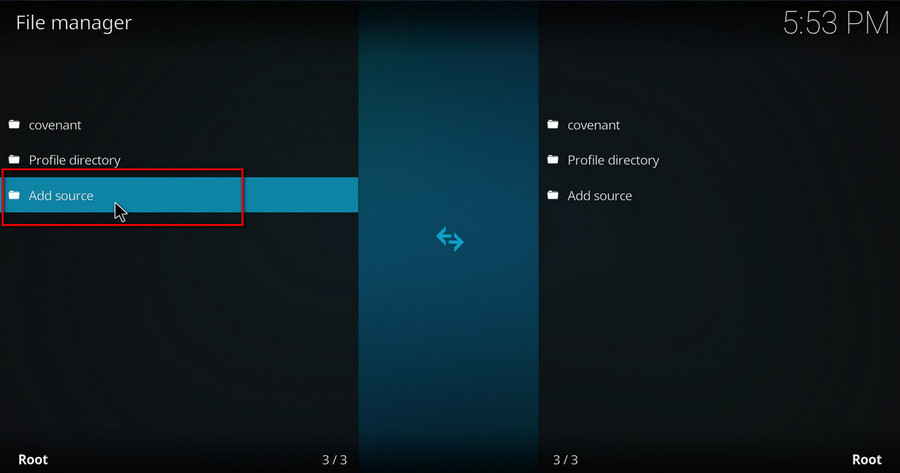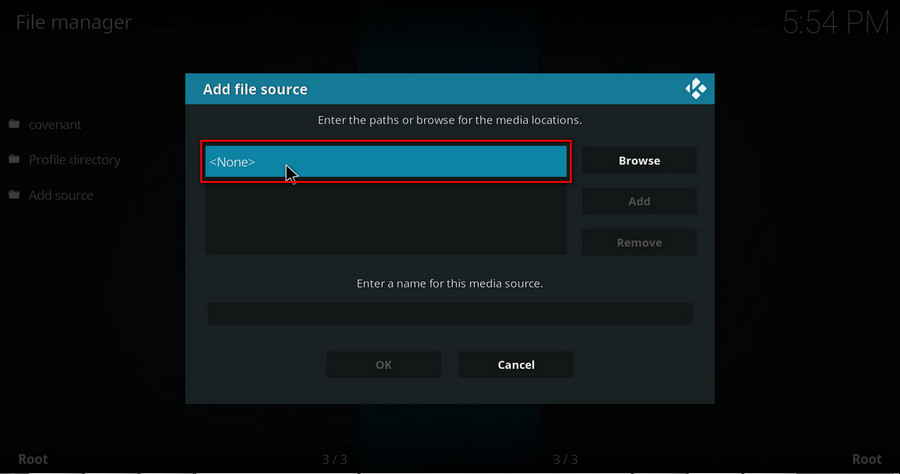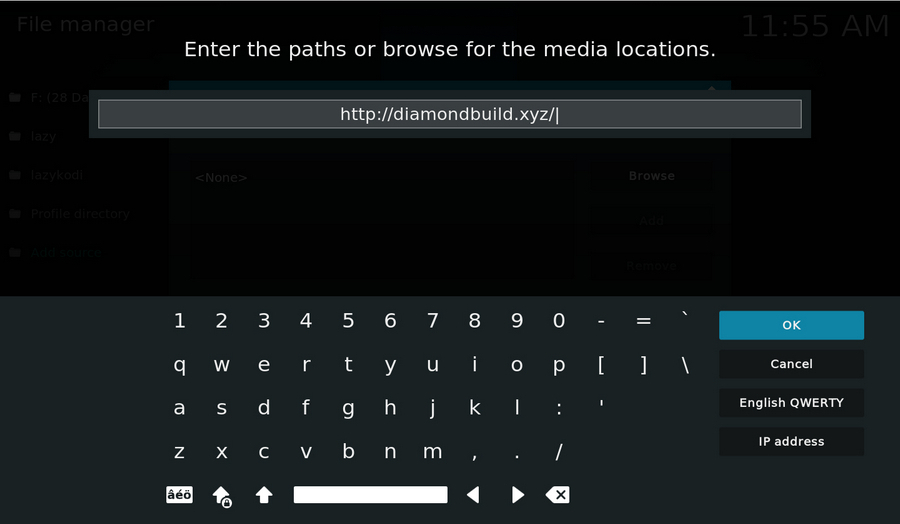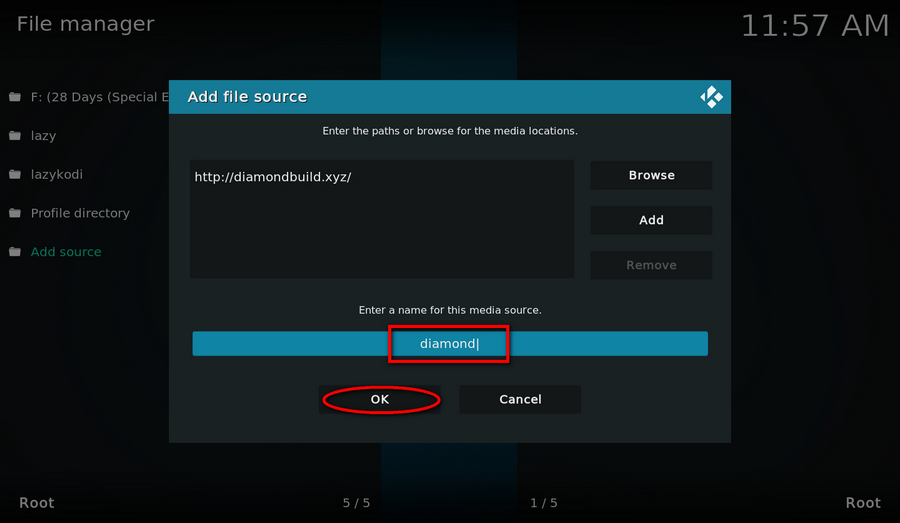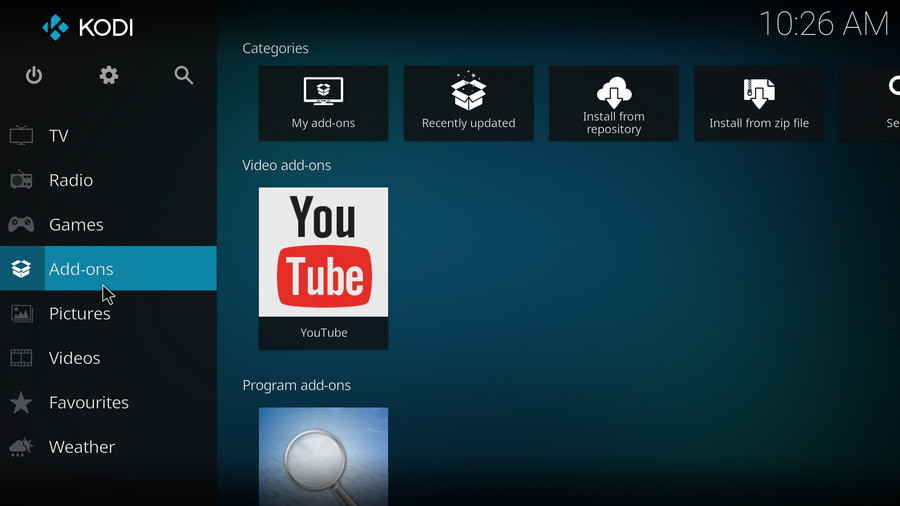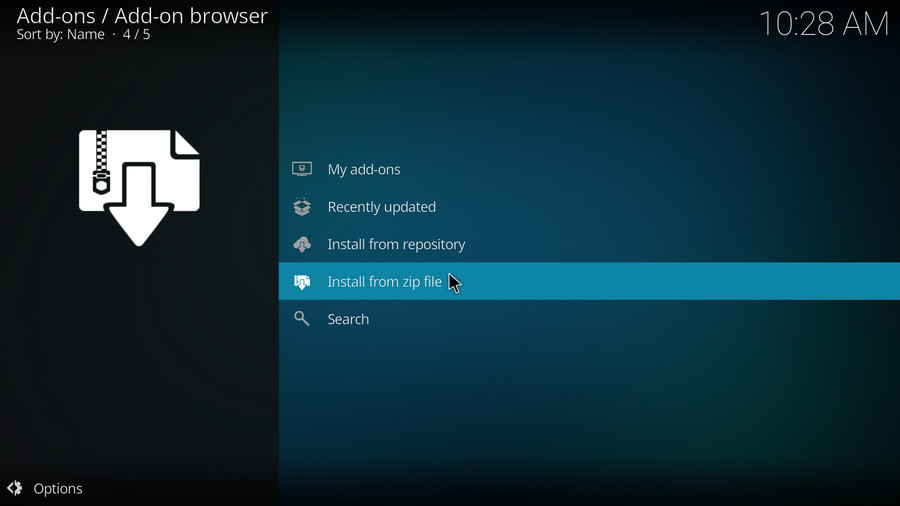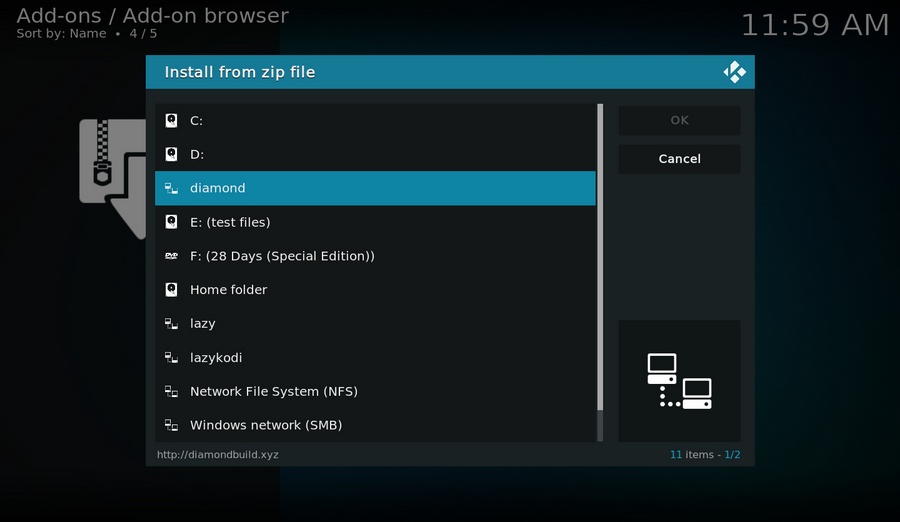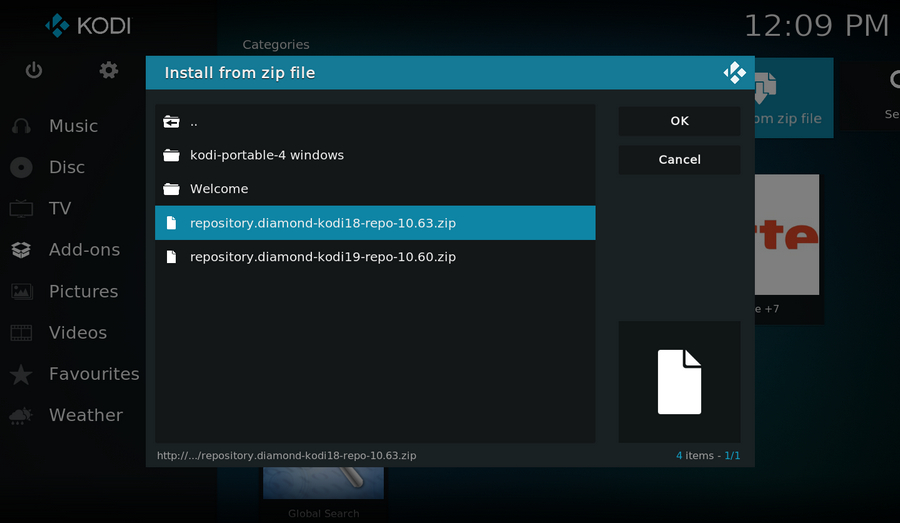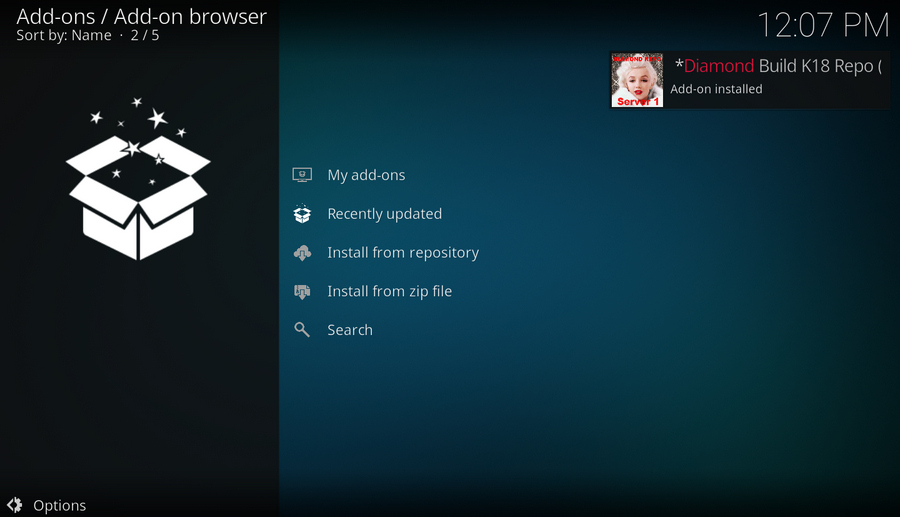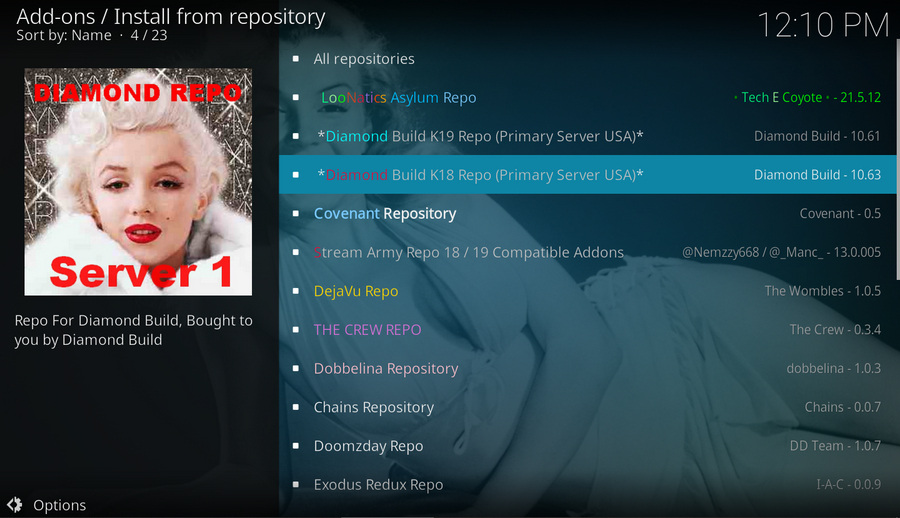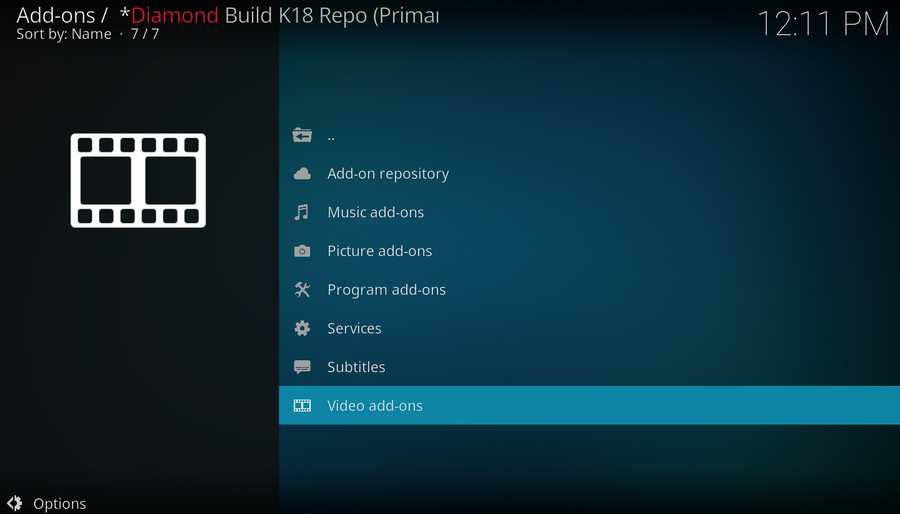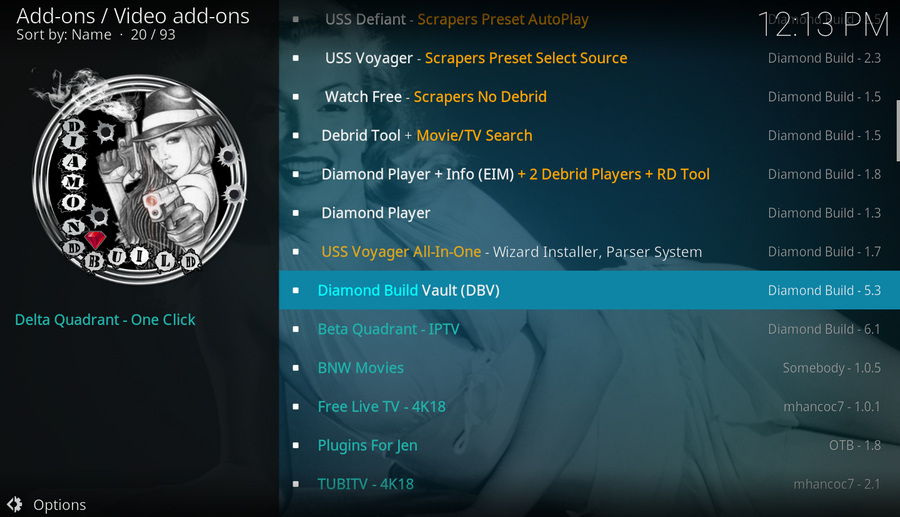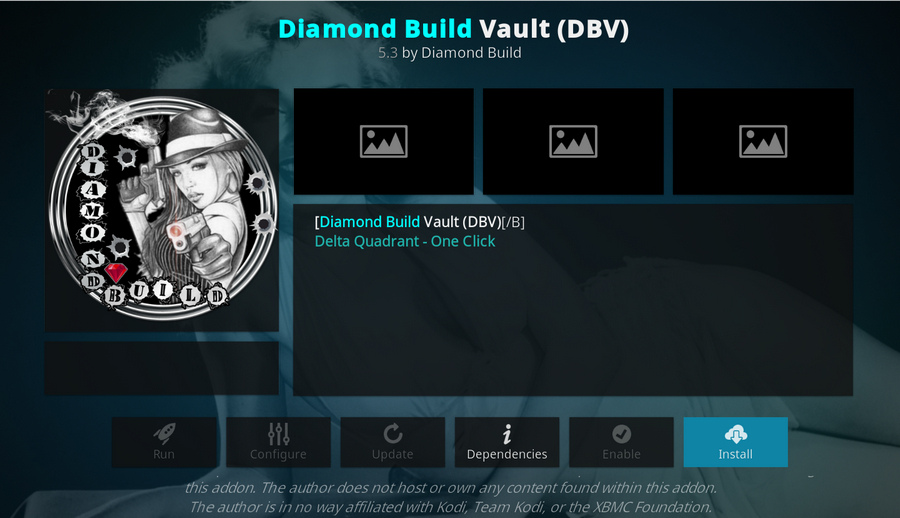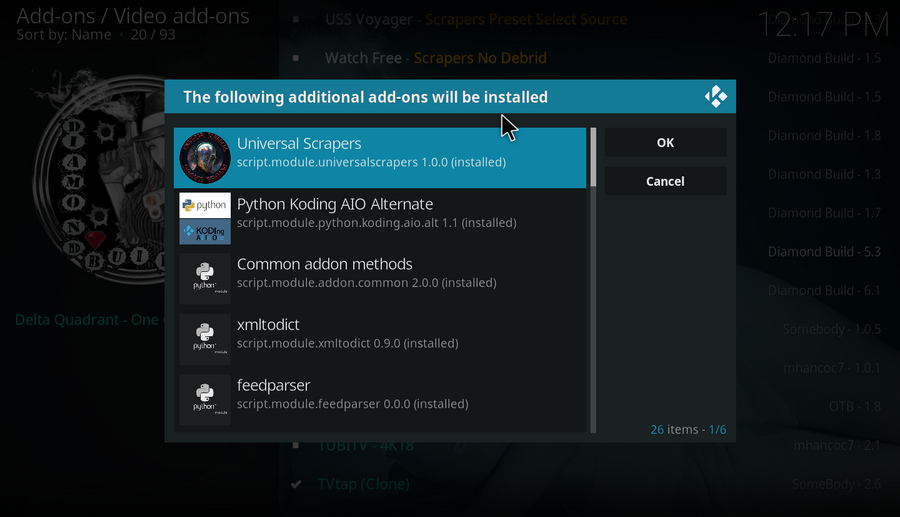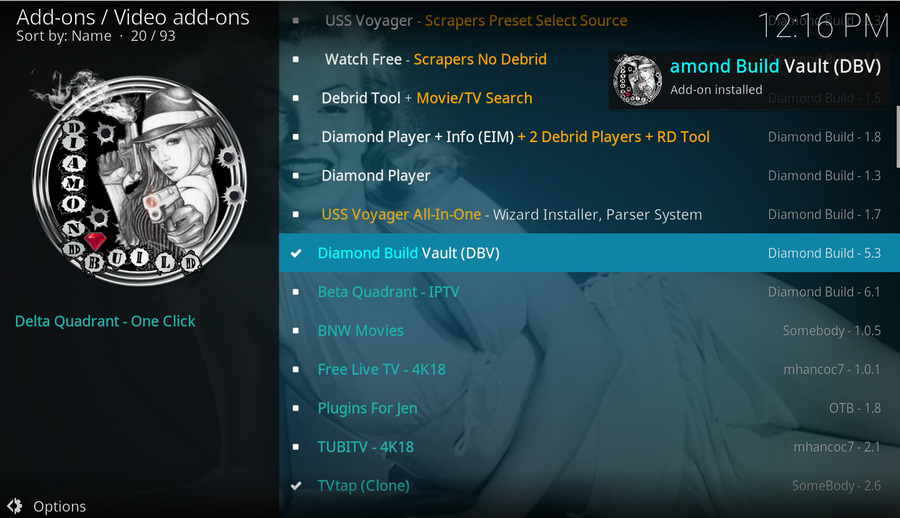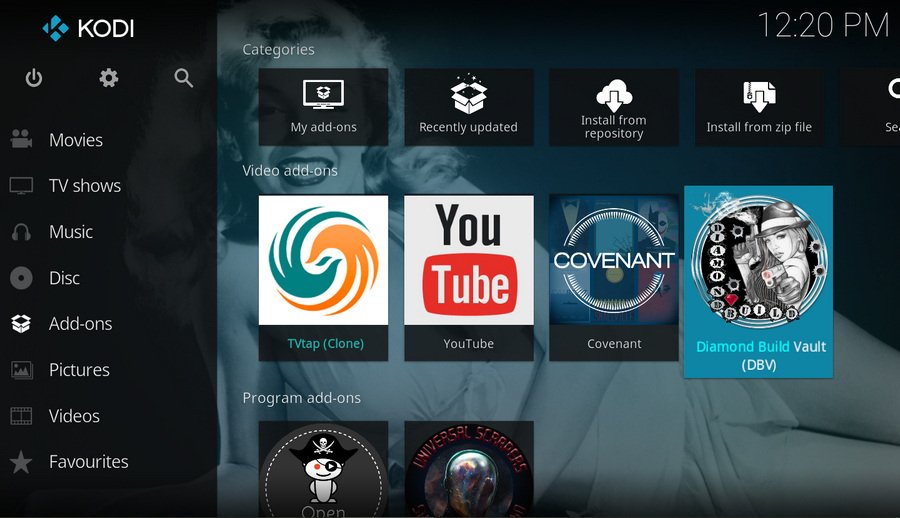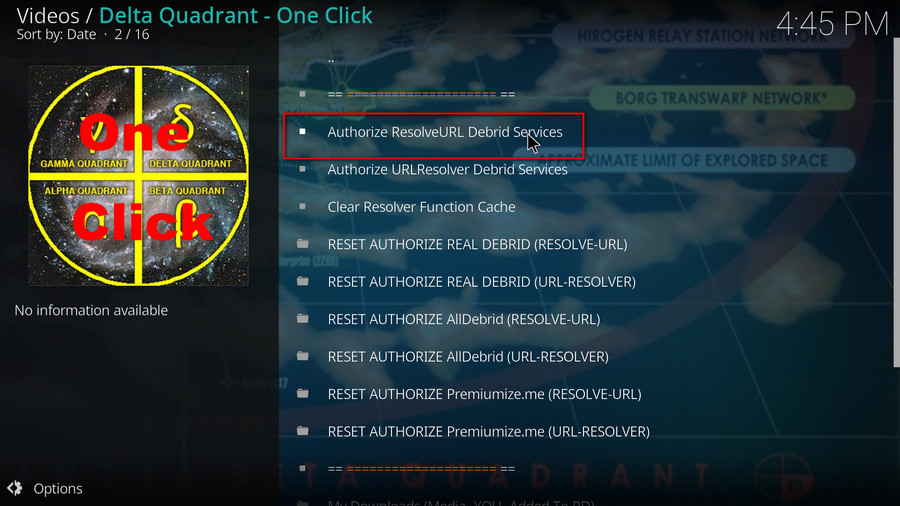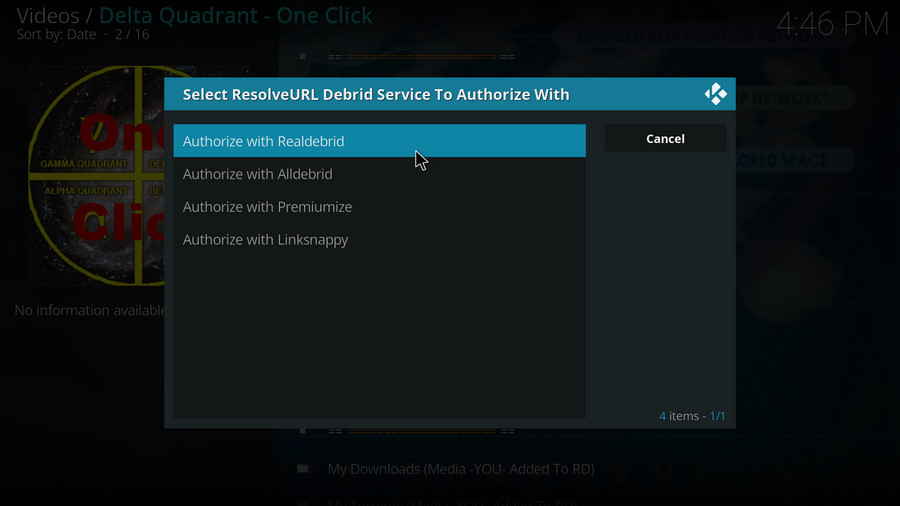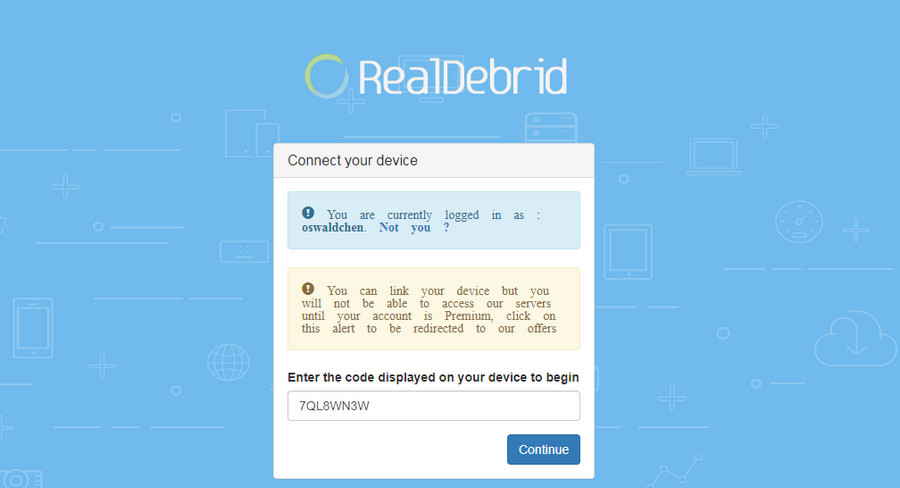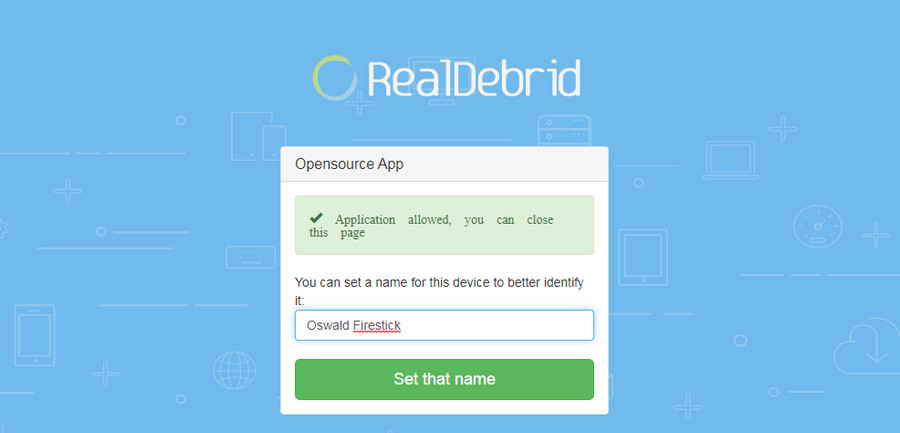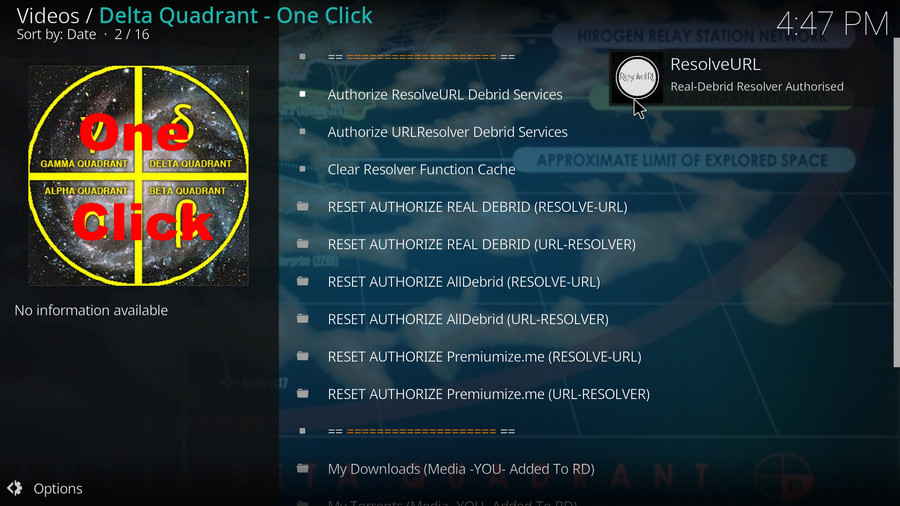· For new users, install Kodi on your device to get started.
· Since Kodi prohibits the installation of third-party addon/repos by default for security issues, we need to set Kodi to allow installation from unknown sources to go on.
· Update Kodi to the latest version to avoid potential issues. .
Step 1. Launch Kodi. Click on the cog icon from the upper side of the left panel to enter System.
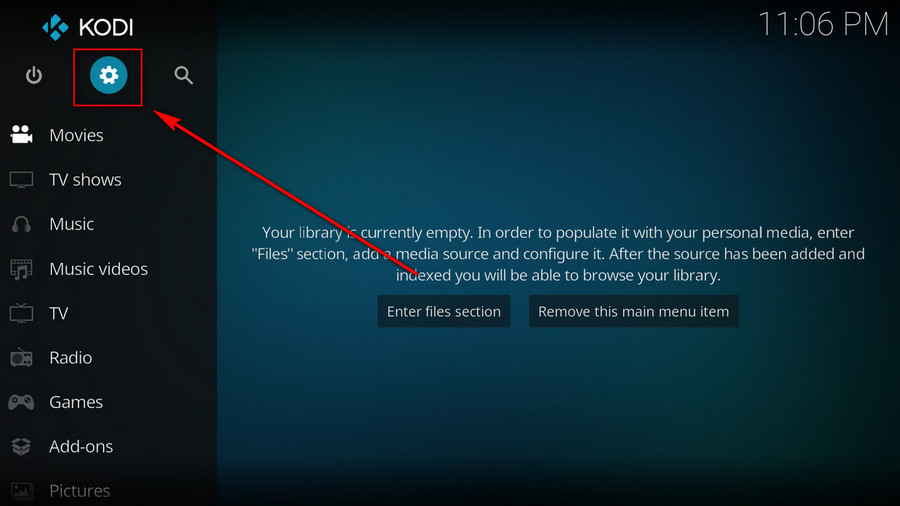
Step 2. Click on File manager from System page.

Step 3. Double click on Add source from the left column.
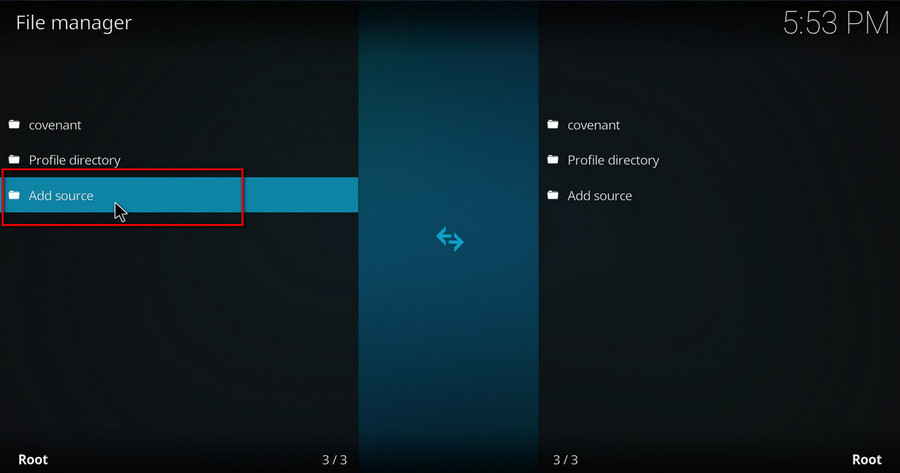
Step 4. Click on <None> from the box in the middle.
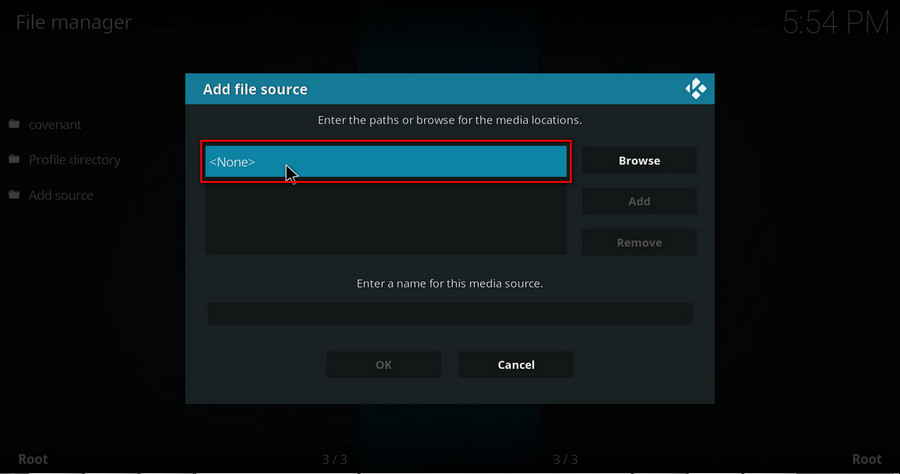
Step 5. In the pop-up box, copy & paste or type in exactly http://diamondbuild.xyz/ to the media location box, and hit OK button from the lower-right side.
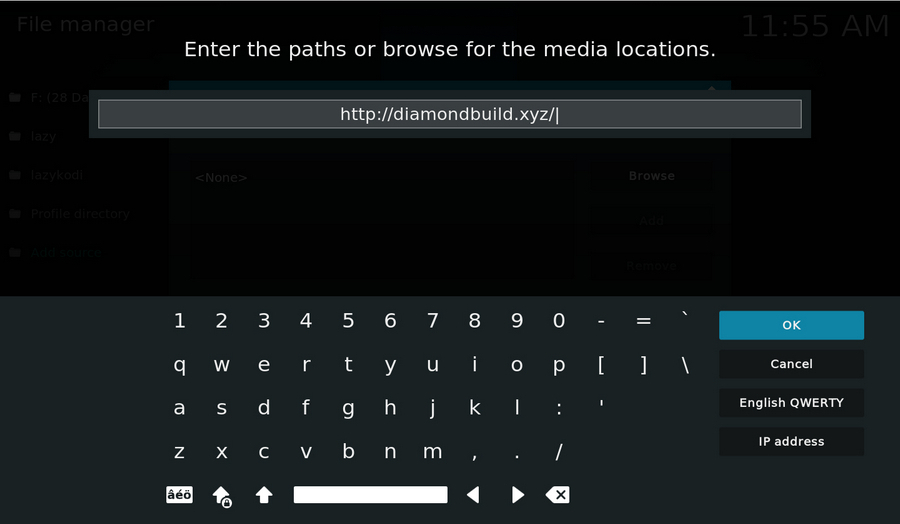
Step 6. Define a name for the media source we just added as diamond. Make sure all characters of the source name are lower-cases, or you might encounter a problem connecting to internet server later during installation. Then click OK underneath.
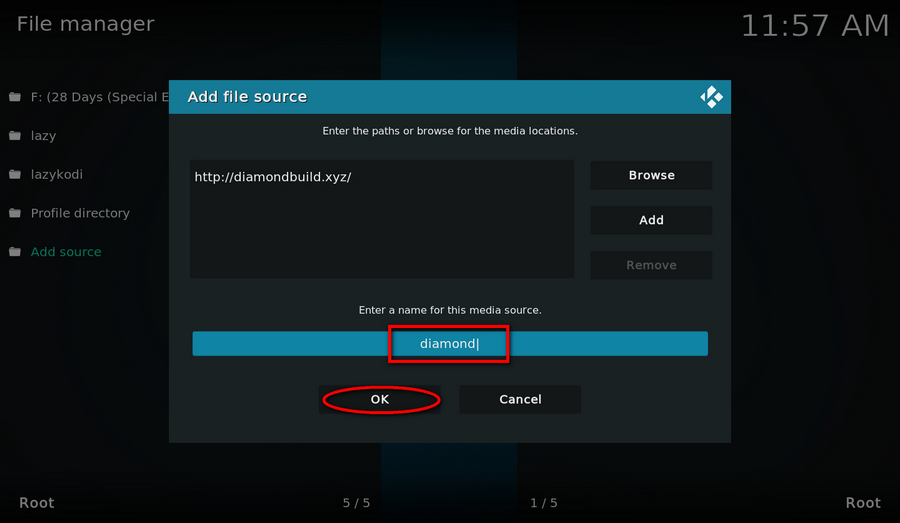
Step 7. Then get back to the main menu. Click on Add-ons from the left panel.
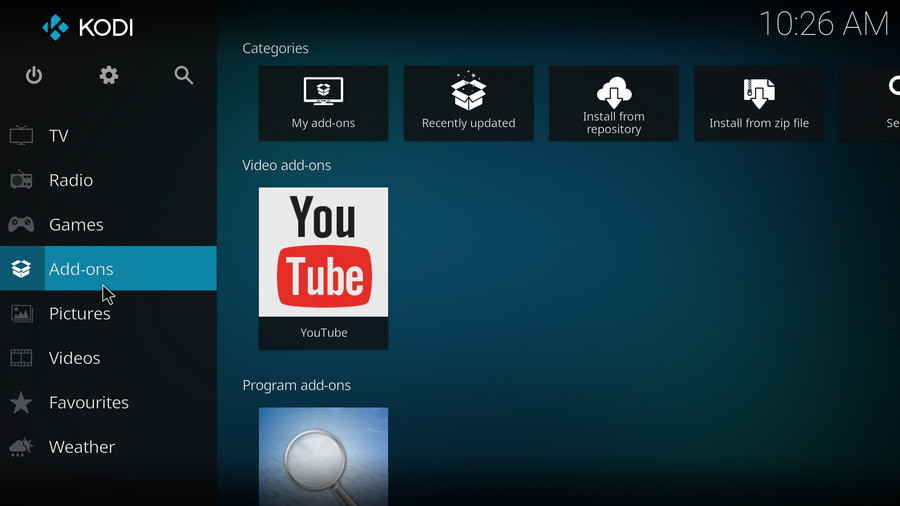
Step 8. Click on the box icon from the upper side of the left panel.

Step 9. Click Install from zip file.
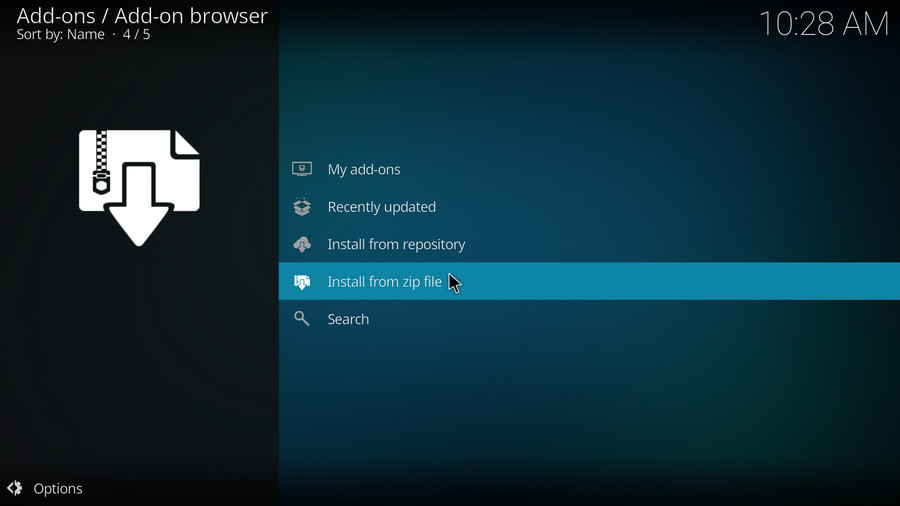
Step 10. Click on the media source diamond we just added to Kodi.
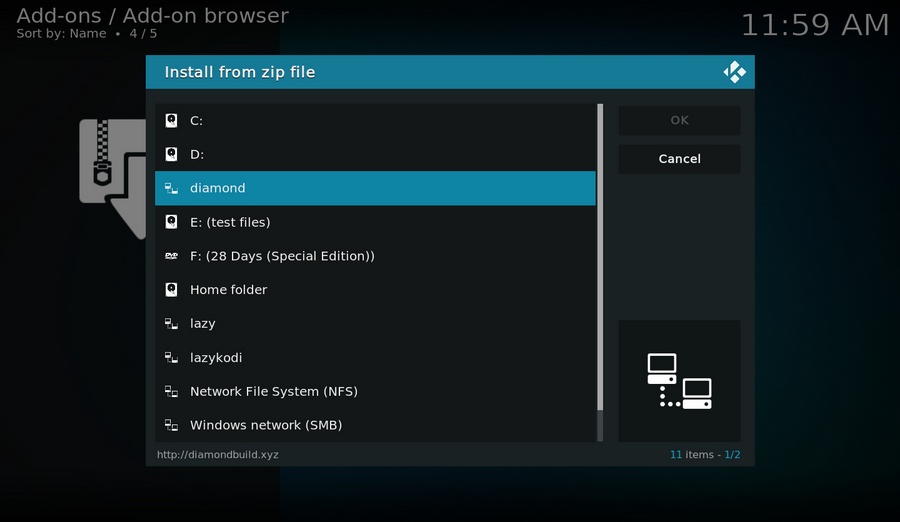
Step 11. Click on the repository.diamond-kodi18-repo-x.x.zip file within (x.x stands for the version of the addon zip file).
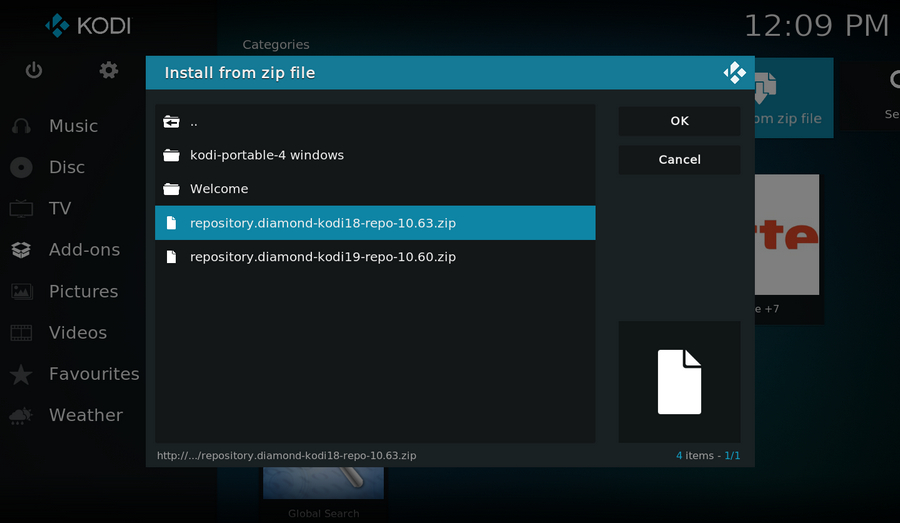
Step 12. Wait until you can see a message pops up on the upper-right side saying *Diamond Build K18 Repo (Primary Server USA)*
Add-on installed. Then click Install from repository from the current page.
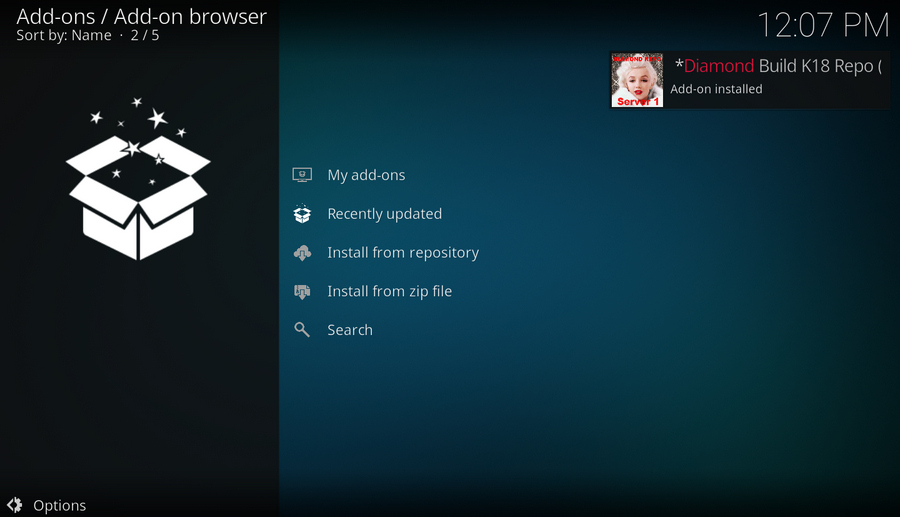
Step 13. Please note that's just the installation of repository, then it's time to add addon to Kodi from repository. Select ***Diamond BuildK18 Repo (Primary Server USA)*.
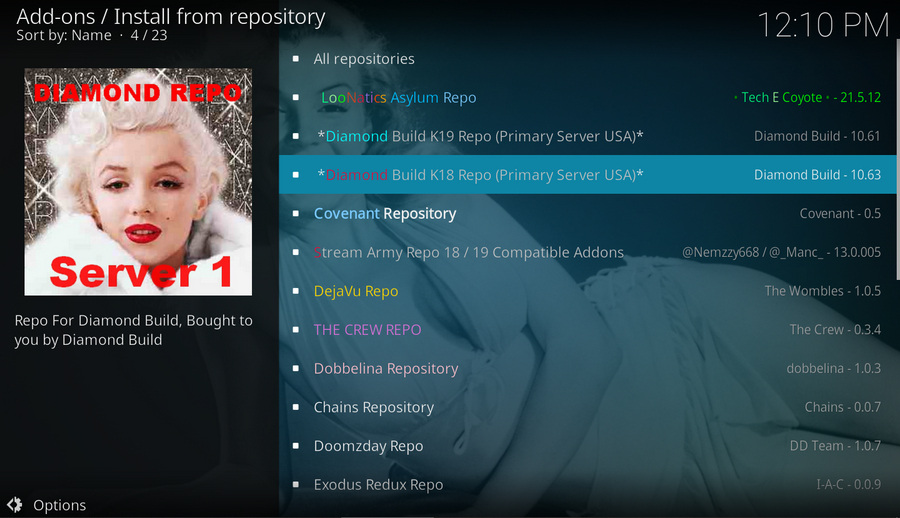
Step 14. Click Video add-ons.
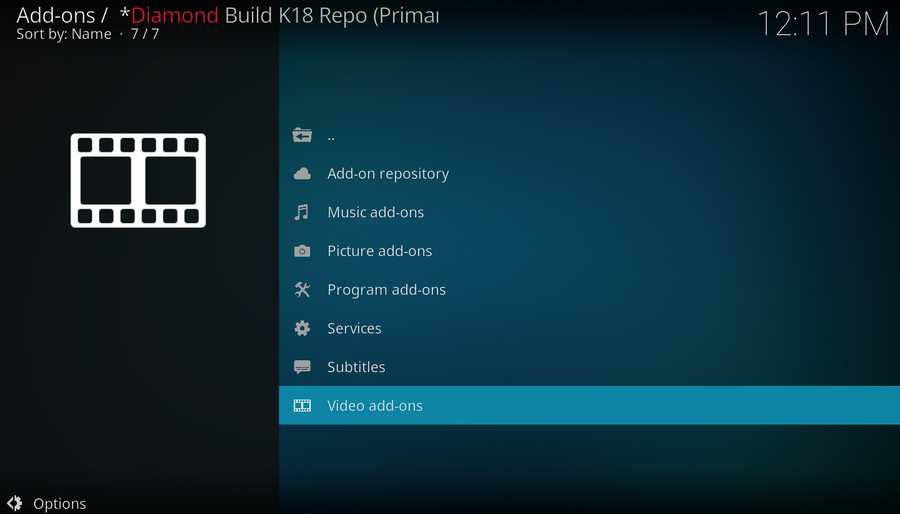
Step 15. Locate and select Diamond Build Vault (DBV).
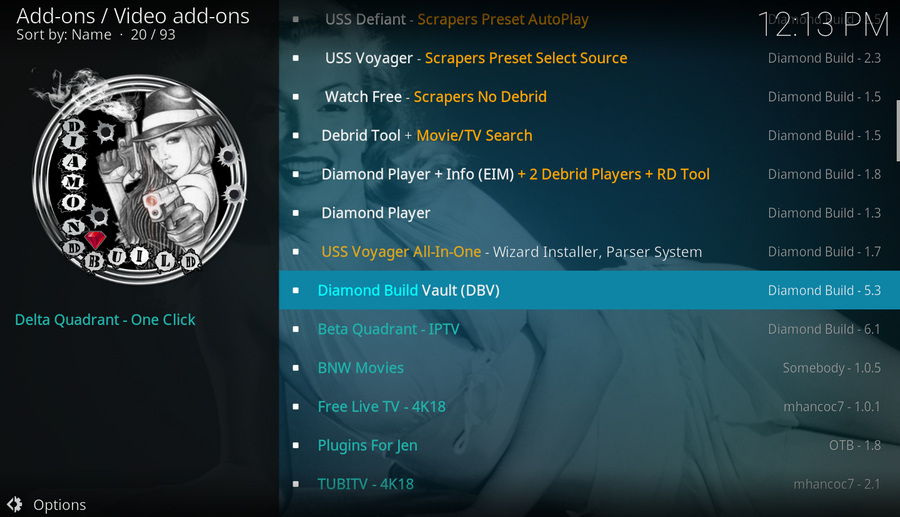
Step 16. Hit Install from the lower-right side to install Diamond Build Vault (DBV) i.e. Delta Quadrant addon.
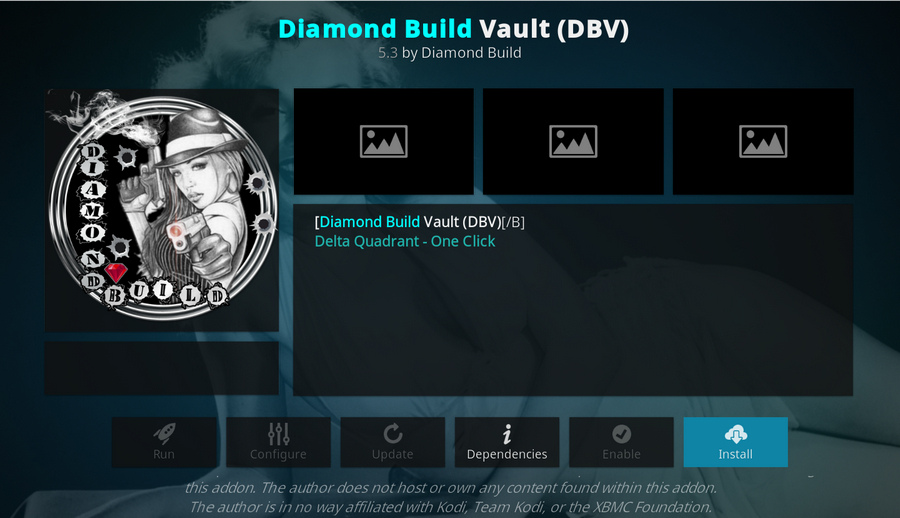
Step 17. Hit OK to allow installing additional dependencies when this dialog pops up. Select No if a setup-wizard message pops up.
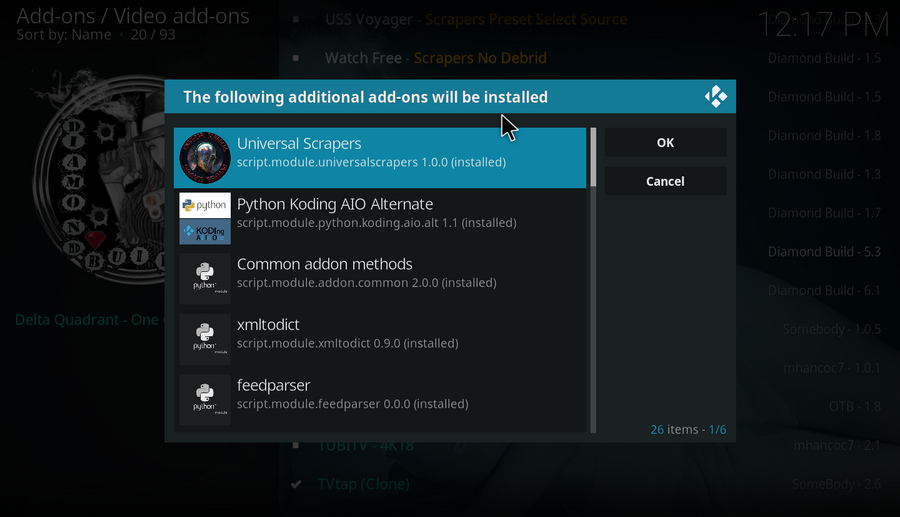
Step 18. Wait till you can see the message Diamond Build Vault (DBV) Add-on installed pops up. That's it! You can now find your Diamond Build Vault (DBV) addon from main menu > Add-ons, enjoy your Diamond Build Vault (DBV)/Delta Quadrant!