HD Video Converter Factory Pro is able to export subtitles from video to different formats.
Before you start extracting subtitles from videos, here are 2 prerequisites that you should be aware of.
1. HD Video Converter Factory Pro can only extract soft subtitles. Hard subtitles can be extracted by some other tool with the OCR ability.
2. Only text subtitles can be extracted, for example, .srt, .ass, .ssa. Unsupported subtitle formats: VobSub, PGS, etc.
Launch HD Video Converter Factory Pro and open the 5th option - Toolbox. Then open Subtitle Extractor in the new window.

Click the Add Video button and load the video that you want to extract subtitles from.
Select the subtitle track you want to extract from the dropdown when the video has multiple subtitle tracks.
At last, specify the format to export the subtitles to and click the Extract Subtitles button.
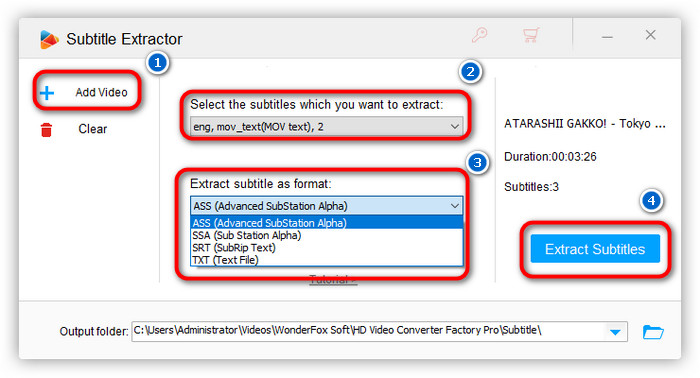
If you still have any question, please feel free to contact us: support@videoconverterfactory.com Or reach us via Facebook to get a fast response.
- Marguerite, France
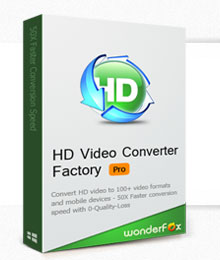
Get license code immediately and enjoy our best service or get your money back.