HD Video Converter Factory Pro offers two easy methods to crop videos. Here are the detailed steps.
*Note:
1) This guide applies to HD Video Converter Factory Pro and HD Video Converter Factory (Free).
2) The unregistered version of HD Video Converter Factory Pro offers a 5 minutes free trial.
Launch HD Video Converter Factory Pro and open the first option - Converter. Then click the Add Files button to load the video you want to add effects to. Or drag and drop the video to the converter.
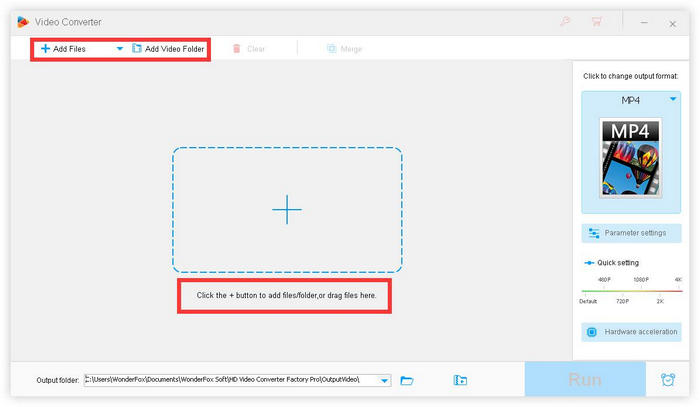
Hit the wand-shaped "Effect" button to go to the effects interface.
Choose the effect you’d like to apply and click Ok. You can preview the difference between “before” (left) and “After” (right). You can customize the area to add effects to.
Available effects: Grayscale, Sharpen, Blur, Old Film, Vintage, White Balance, etc.
You can also adjust brightness, contrast, saturation and hue.
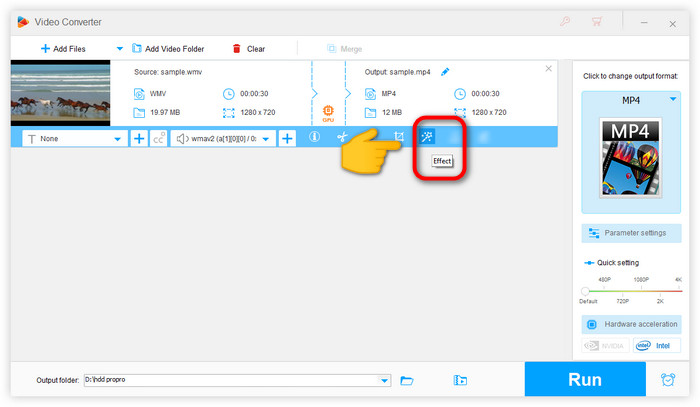
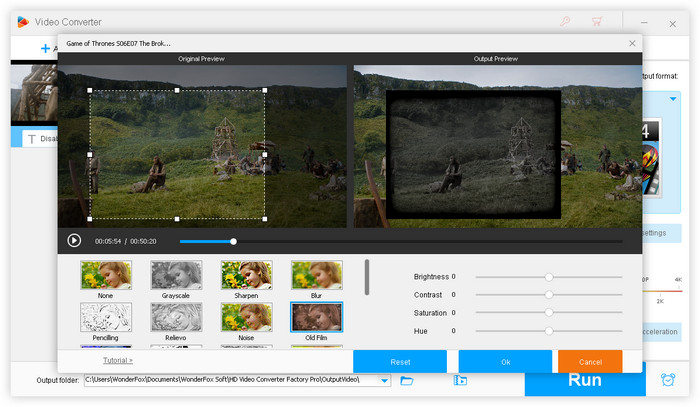
Get back to the main interface and hit the Run button to start to retouch the video.

If you still have any question, please feel free to contact us: support@videoconverterfactory.com Or reach us via Facebook to get a fast response.
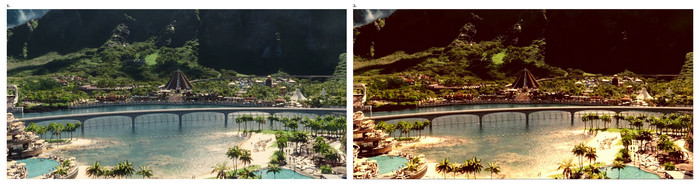


- Marguerite, France
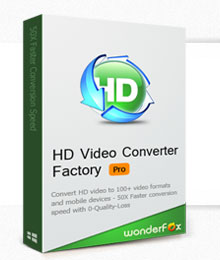
Get license code immediately and enjoy our best service or get your money back.