If you’re searching for a reliable and clean Erome video downloader, you’ve come to the right place. Follow our straightforward steps to save Erome video downloads without any watermark.
WonderFox HD Video Converter Factory Pro

Erome is a well-known platform for adult content featuring a variety of videos and photos shared by users. However, the platform does not provide a direct download option. Many users looking to save Erome videos seek assistance on forums like Reddit or Quora. You may have also come across similar queries such as “How can I download videos from EroMe?”
In this guide, we will explore some safe methods to help you download Erome videos for offline viewing. Keep reading for the detailed steps.

DISCLAIMER: It is illegal to download copyrighted materials without the copyright holder’s permission. WonderFox does not approve of copyright infringement in any way. All information provided in this article is presented for general informational purposes and personal fair use only.
For your privacy and security, we highly recommend WonderFox HD Video Converter Factory Pro. It ensures a clean and safe download process. Simply paste the video link to download your favorite videos. You can save multiple videos at the same time or directly get an entire playlist. It also supports Pornhub, RedTube, and other 1000+ platforms. We’ve included a step-by-step tutorial below.
Download and install this trustworthy Erome downloader to start downloading now:
Step 1. Run HD Video Converter Factory Pro. Navigate to Downloader > New Download.
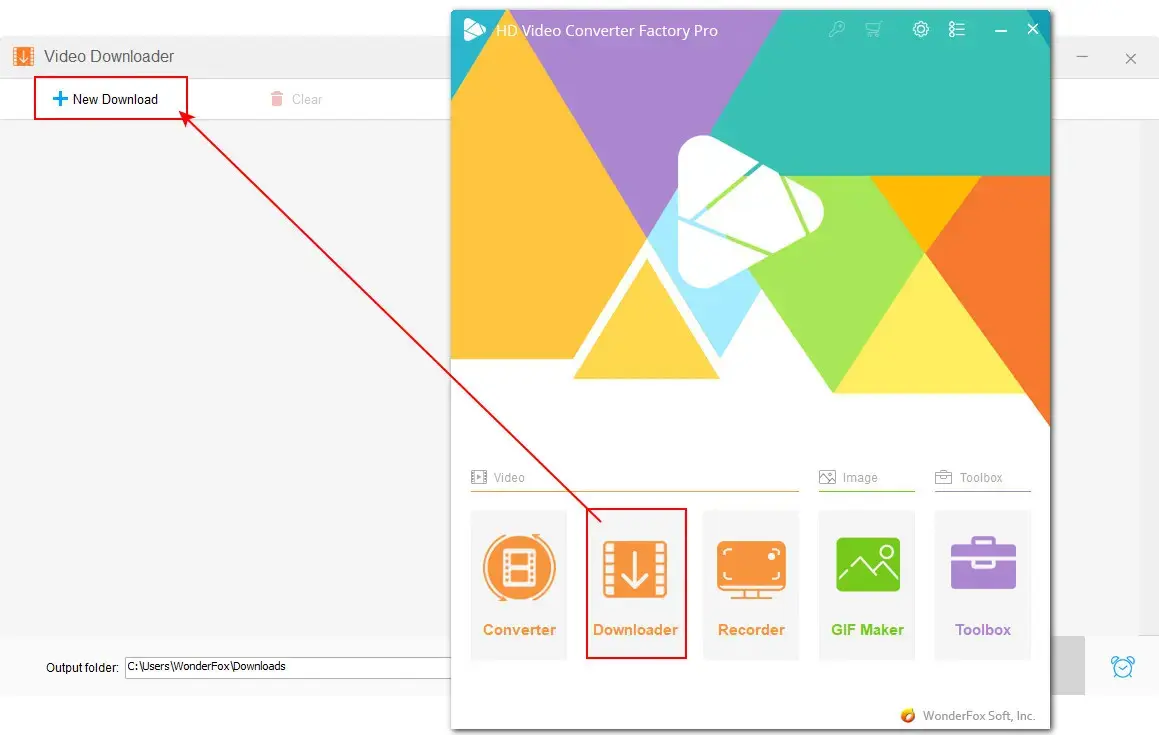
Step 2. Visit Erome website and locate the video you want to download. Click the Share icon above the video playback window and click Copy.
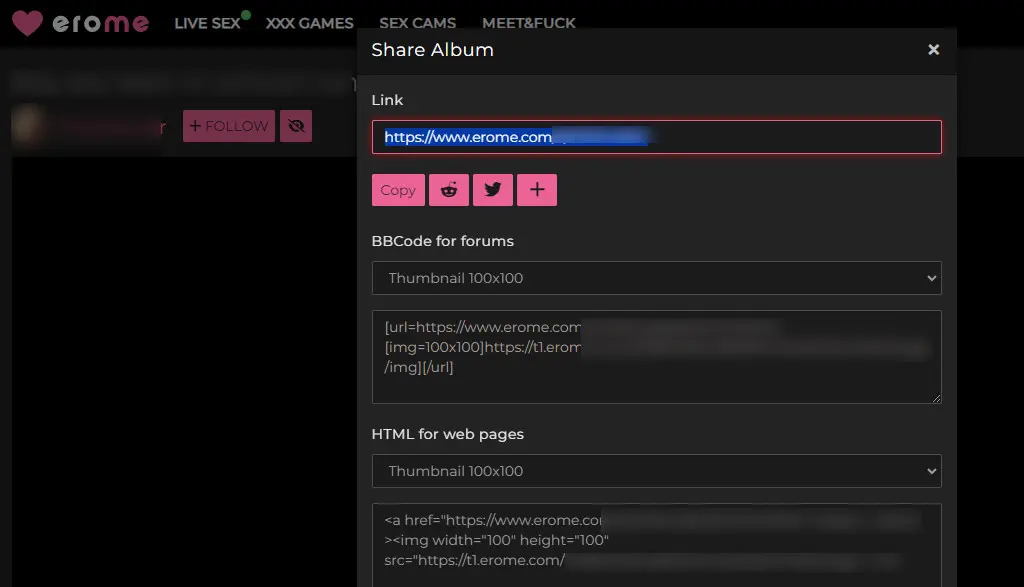
Step 3. Then back to the downloader and select Paste and Analyze. Or, you can paste the copied video link at the URL field and click Analyze. The tool will automatically parse the link and then display all available download options with various qualities.
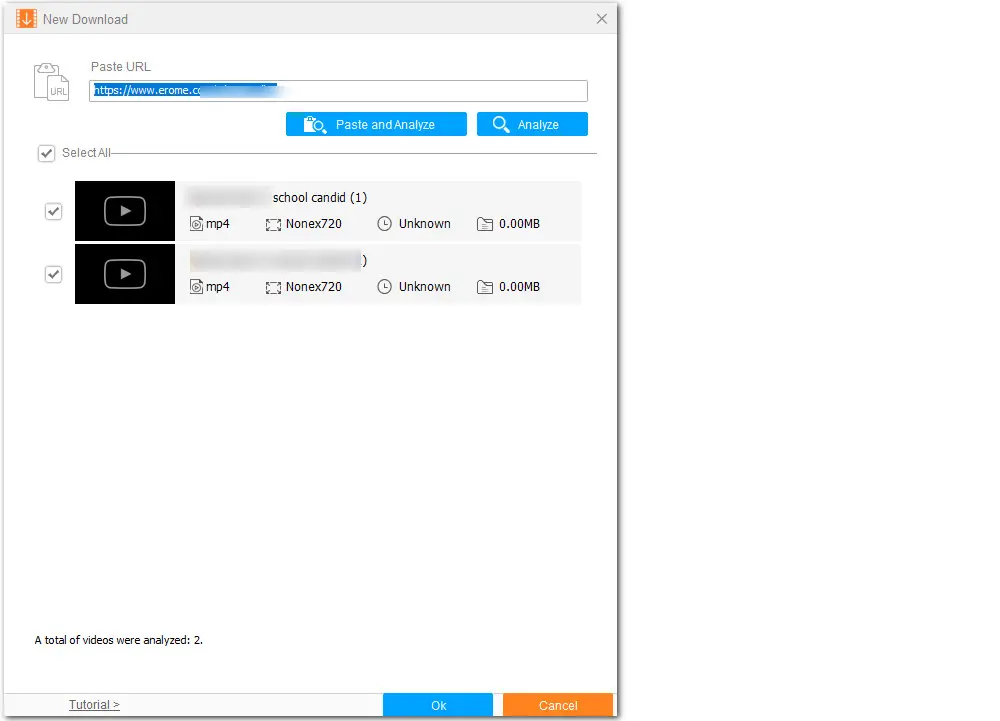
Step 4. Select a format like MP4 with preferred quality and size. Then click OK > Download All to start the Erome video download process.
Once done, a pop-up window will prompt you to click the Open button to access the downloads.
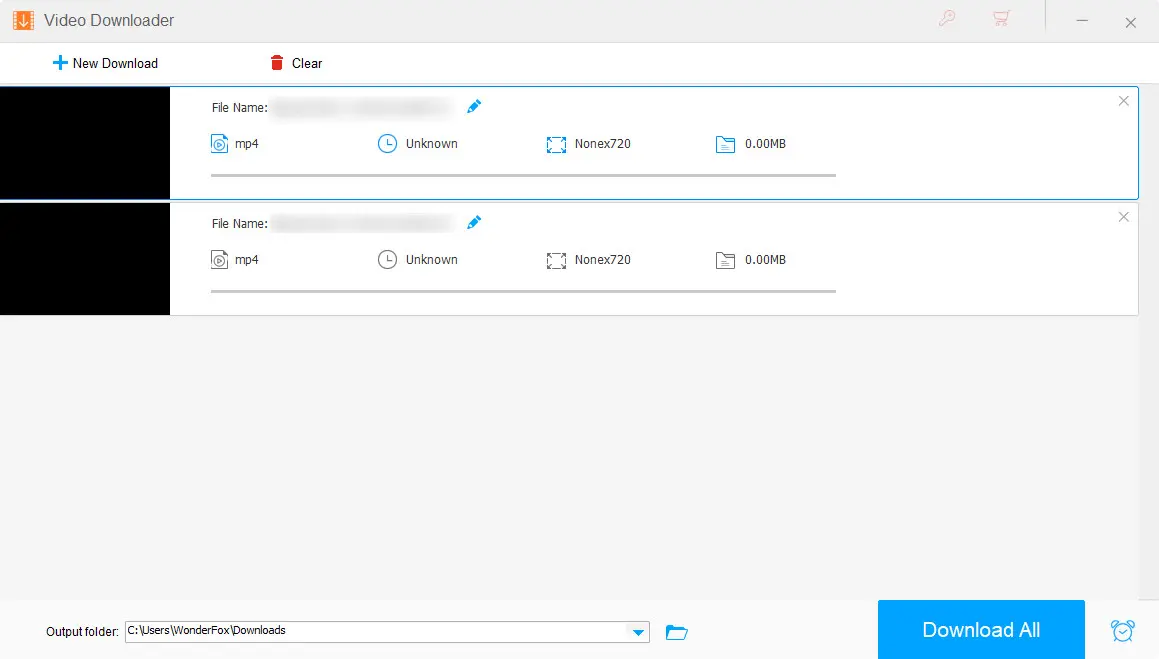
WonderFox HD Video Converter Factory Pro
An easy and safe multimedia processing toolkit, integrating Converter, Downloader, Recorder, GIF Maker, and Toolbox into one program!
Apart from the above desktop solution, we provide you with another 2 Erome video downloaders along with their guides on how to download videos from Erome in this section.
9xbuddy is a free online download service. It offers a simple and quick way to let you save Erome videos to MP4 or MP3 files. It works across any device including phones, tablets, and computers. Anyone can access it without creating an account.
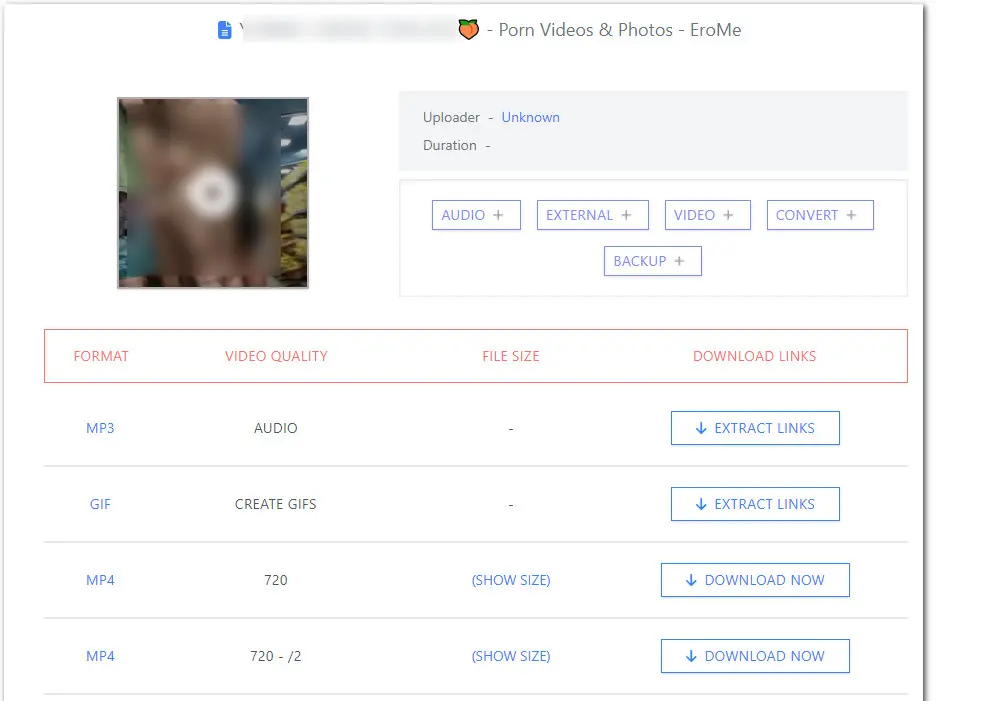
Step 1. Visit it here: https://9xbuddy.online/sites/erome
Step 2. Paste the copied link of the Erome video into the field and click DOWNLOAD.
Step 3. Wait for a while until the link analyzing process gets done. It sometimes offers you multiple resolution options. Choose the needed one and click the Download button to start saving the file directly on your device.
Dirpy is a freemium online service that works well with Firefox, Google Chrome, and Opera. Using it, you can download and convert your favorite videos to MP4, MPG, FLV, WebM, and more popular formats. Also, it allows you to extract the audio only to MP3, AAC, FLAC, etc.
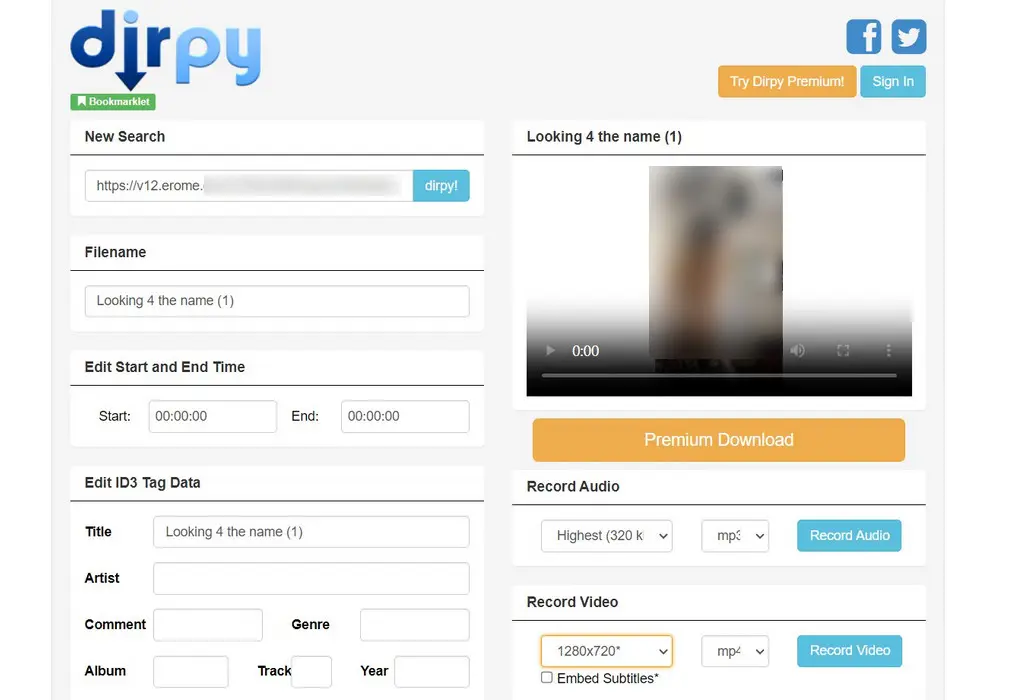
Step 1. Visit https://dirpy.com/.
Step 2. Find the Erome video you want to download and copy its link.
Step 3. Paste it into the URL box and click dirpy!.
Step 4. On the next page, you can rename the downloaded video and edit the ID3 Tag Data. Then under the playback window, choose a needed format and hit the Record button to start downloading it to your device.
With the above 3 handy Erome video downloaders, you can easily download videos from this platforms and other sites. However, some users have reported that the web-based services sometimes fail to retrieve the video link, resulting in a 404 or 403 error for unknown reasons. In such instances, WonderFox HD Video Converter Factory Pro is a better option. Additionally, in terms of efficiency and download quality, the desktop downloader yields the best results.
To protect you from security issues, you can use WonderFox HD Video Converter Factory Pro.
Technically, it is illegal to download copyrighted content and use them for commercial intentions without authorization. Please respect terms of service and guidelines of Erome.
WonderFox
DVD Video Converter
WonderFox DVD Video Converter enables you to convert digital files and DVD files (incl. disc, VIDEO_TS Folder, and ISO Image files) to MP4, MOV, MKV, iPhone, Android, TVs, game consoles, and 500 more formats and hot devices. You can also use it to download videos from any site.
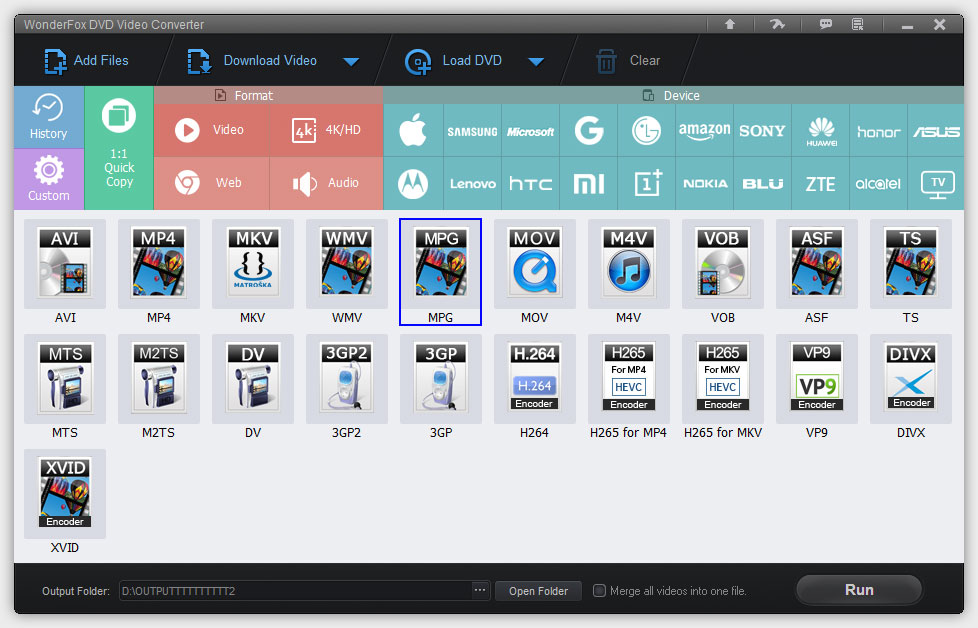
Terms and Conditions | Privacy Policy | License Agreement | Copyright © 2009-2025 WonderFox Soft, Inc. All Rights Reserved.