Videosolo Video Converter Ultimate is an all-in-one video/audio converter, editor, compressor, etc. developed by the Videosolo company. It can not only convert, edit, and compress videos but also offers a powerful toolkit to provide more advanced media processing features. But is it really as powerful as it claims? Can it satisfy your media processing needs?
Let's follow the detailed review to check all its features, pros, cons, and more information.
VideoSolo Video Converter Ultimate is a video converter that is compatible with Windows and Mac.
The system requirements are:
OS:
CPU:
RAM: 1024 MB or more of RAM (4 GB recommended)
Screen: 1024 x 768 display (1280×800 recommended)
Before installing software on the computer or other devices, many users may first take the safety of the software into consideration.
The answer is definitely yes. VideoSolo Video Converter Ultimate is completely safe to use.
I've used many antivirus tools like VirusTotal, Hybrid-Analysis.com, etc., which can scan programs, URLs, files, etc. to find security risks. After putting the VideoSolo Video Converter Ultimate (unregistered) version 2.3.36 into these antivirus tools, they all returned a clean report without any issues.
VideoSolo Video Converter Ultimate is not a free video converter. It provides a free trial to enjoy its features with limitations.
In the free trial, you can:
Convert 5 minutes for each file.
Create MVs with 4 free themes.
Start the conversion without ultrafast conversion or batch conversion mode.
Edit/compress/enhance, make GIFs, convert images, etc., for 5 files.
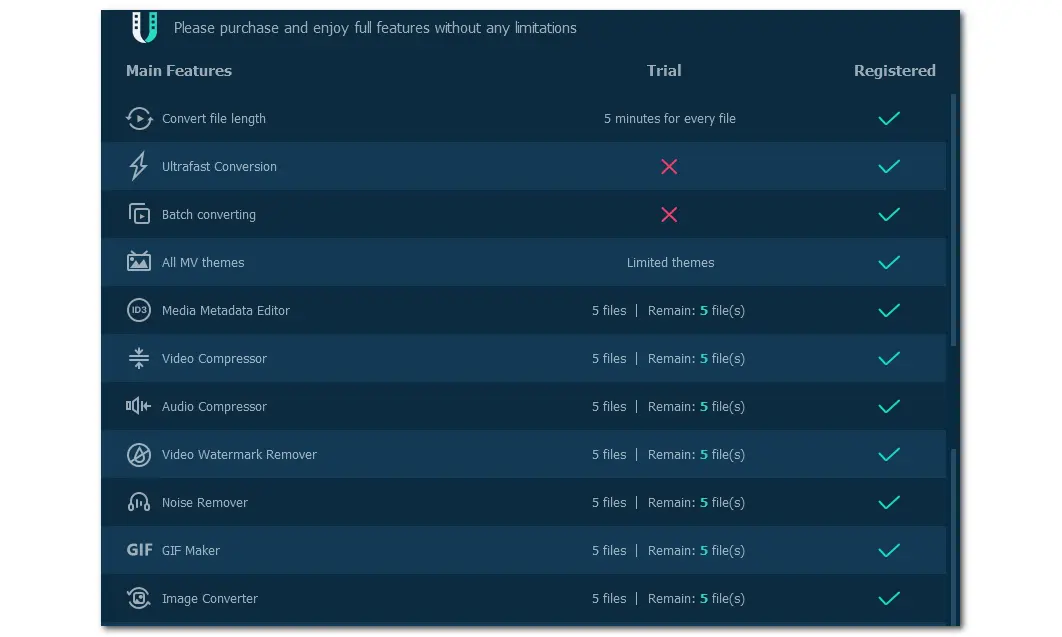
If you want to enjoy all the features without any limitations, you need to choose a subscription plan.
1-Year Subscription: $39.95/year for 1 PC.
Lifetime License: $49.95 for 1 PC.
A Lifetime License for VideoSolo Screen Recorder + Video Converter: $76.92.
After learning the basic information about VideoSolo Video Converter Ultimate, let's have a real test with VideoSolo Video Converter Ultimate to check its performance for conversion and other features.
VideoSolo Video Converter Ultimate is available on both Windows and Mac. Since I've only got a Windows computer, the following testing is based on the Windows version.
The system I test on:
The software I downloaded is the latest version: 2.3.36.
Go to the official website of VideoSolo (https://videosolo.net/video-converter-ultimate/) to select the Windows or Mac version and click "Free Download". After downloading the installation package, open the installation package, agree to the privacy policy, and specify the installation folder. Otherwise, it will install the software on the C: drive, which may burden your system. Then, it will start the installation process.
However, during my test, it took a long time to finish the installation, and even got stuck several times. Finally, I deleted the installation package and redownloaded it to finish the installation. This may be because it needs to install many program components.
VideoSolo Video Converter Ultimate offers a simple interface that combines a "Converter", "MV", "Collage", and "Toolbox" at the top of the interface. For the "Converter", "MV", and "Collage" modules, it offers simple guides. After launching Videosolo Video Converter Ultimate, you will be in the "Converter" module by default.
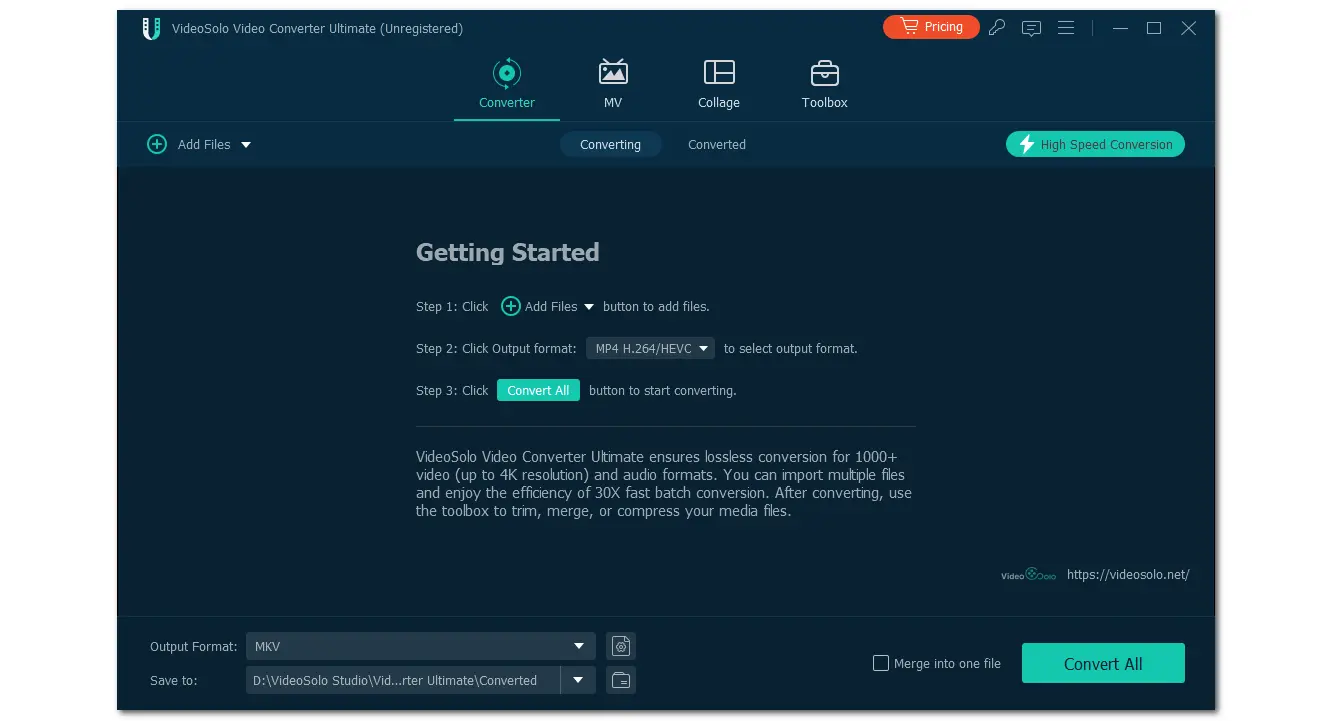
After opening the "Converter" module and adding the files, it offers two ways to access the output format/preset library: clicking the format image on each video conversion task or expanding the "Output Format" drop-down list. It also offers a settings tab to adjust file settings like encoder, resolution, frame rate, etc.
During the test, I found it supports almost all the mainstream and many rare formats for importing and offers 300+ output options that can solve various compatibility issues. It can also set different output options for several file conversions or choose the same output format for all files.
The conversion of a 2min17s H264 AAC MP4 video to MKV without changing other settings takes 34 seconds with the Intel GPU acceleration.
The compression button is provided for each video conversion task. After clicking it, I can simply drag the compression bar to moderate the compressed file size and bitrate.
It provides the video editing, trimming, and enhancement buttons below each file. They offer the ability to rotate, crop, add effects, filters, watermarks, audio, and subtitles to the video, trim and split videos, and apply video enhancements. If importing two or more files, the merge feature at the bottom of the interface will be enabled.
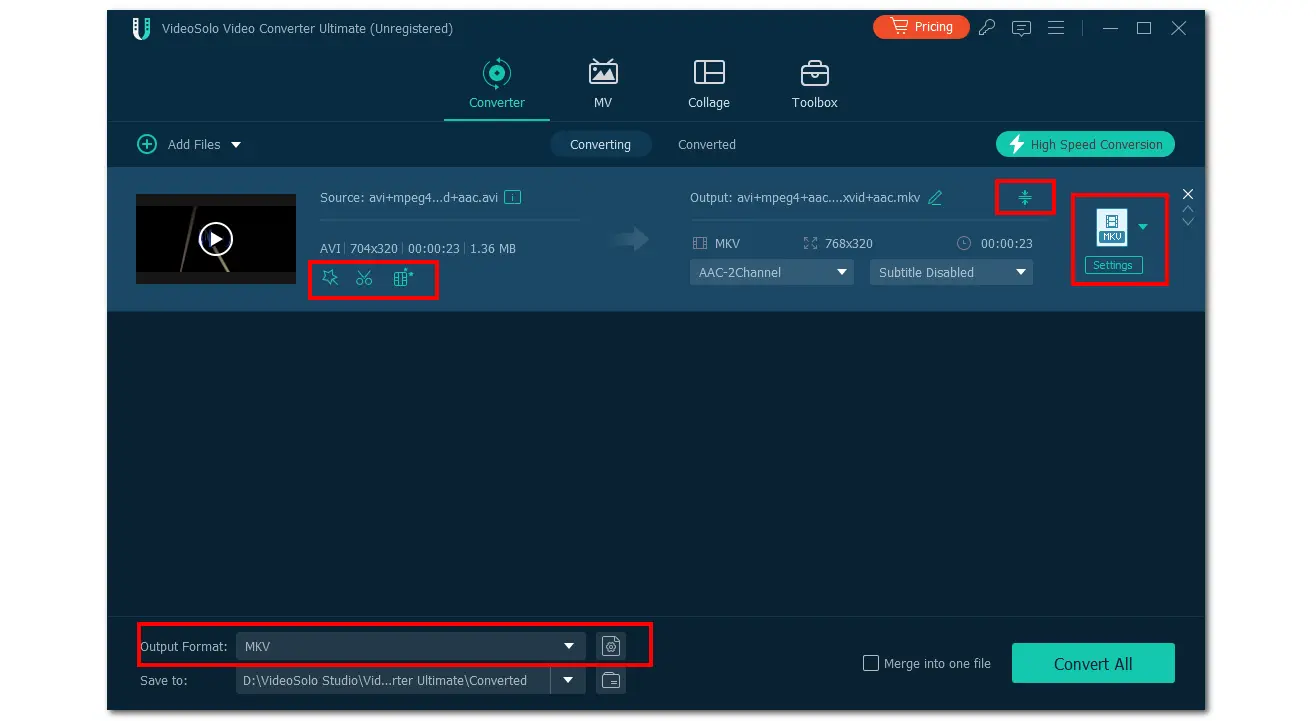
"MV" is a simple feature that can create MVs from your videos with the provided themes.
After adding the video, it offers some templates for different themes. The "Settings" & "Export" tabs can adjust the audio track and other settings. From here, I can also access the video editor window.
However, the output settings like format, resolution, quality, etc. in the "MV" tab are limited.
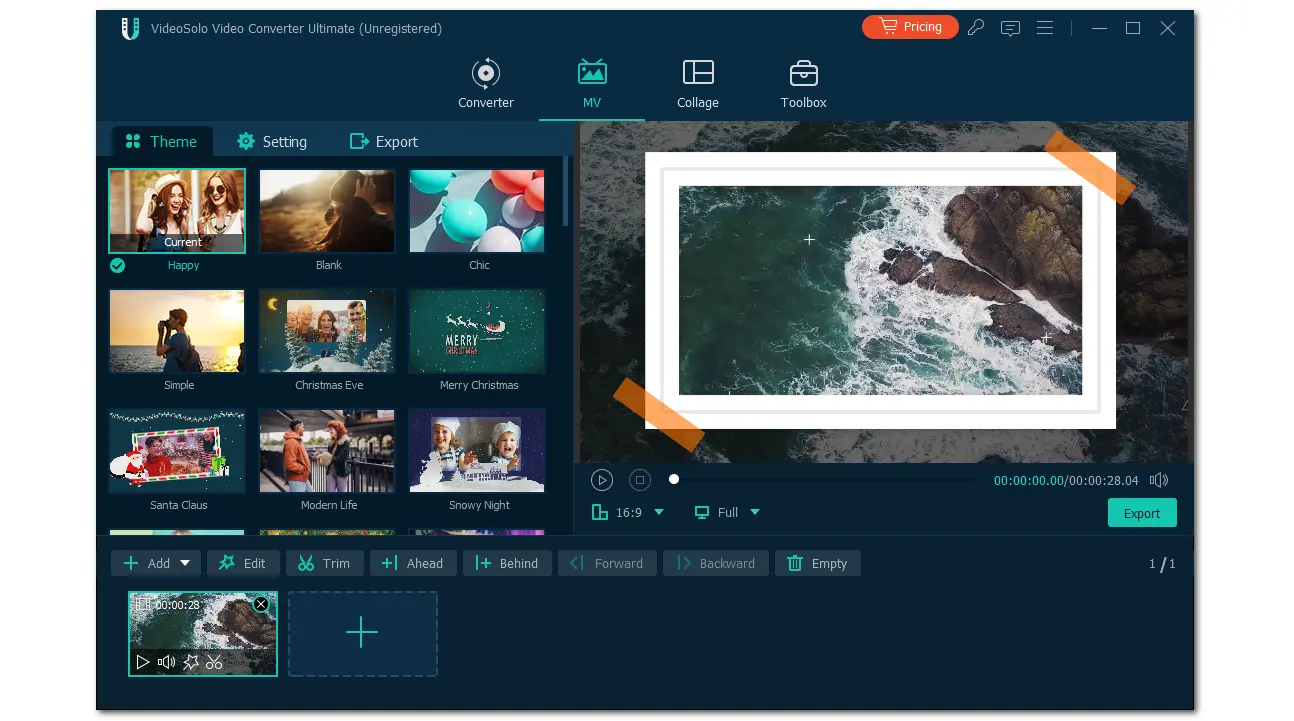
In the "Collage" module, I can choose a template and click the "+" button to add the videos. Then, add a filter to the video and adjust the audio settings by adding background music, controlling volume, adjusting audio delay, etc.
The export settings are the same as the settings provided in the "MV" module.
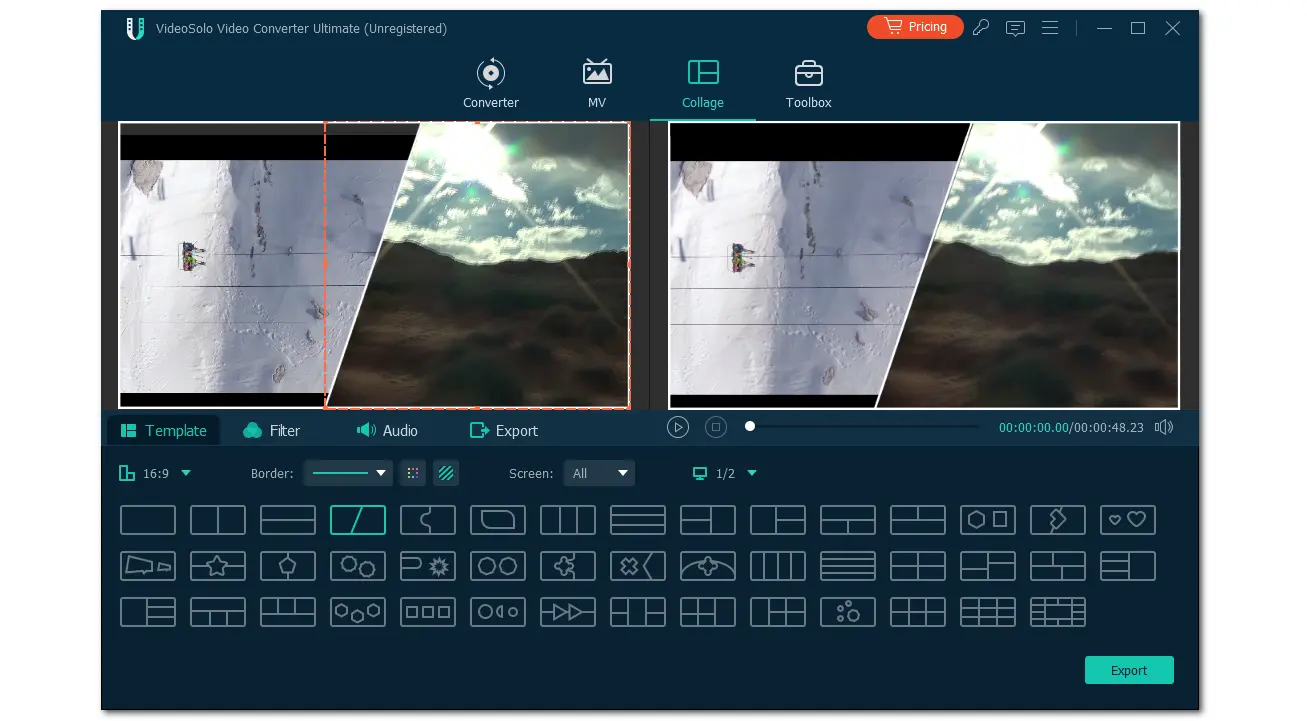
The "Toolbox" offers many single tools for each feature. Most of the features can also be accessed in the "Converter", "MV", or "Collage" modules. Besides, it also offers an image converter, 3D maker, video reverser, file date changer, and video/audio recorder (requiring installing software) that cannot be accessed from other places.

Speed: The conversion speed is faster than many other video conversion programs with the support for GPU acceleration. Paid users can even enjoy the 120X fastest lossless conversion.
Quality: Under the free trial version, there may be a little quality loss for the converted files. But it is hardly noticeable.
Stability: Runs smoothly and stably on my computer without issues.
Pros:
Cons:
VideoSolo Video Converter Ultimate is worth the money with its powerful all-in-one features. Whether you want to convert, compress, edit, or do more with your video files, it can do it easily. If you need a versatile tool that combines many basic and advanced features to convert, compress, and edit videos, it is suitable for you.
However, the numerous features can also be a minus for some people who want basic conversion or editing features since it is bundled with too many tools. Moreover, the installation process may be a little slow due to the overloaded tools. Therefore, if you only need simple video conversion, compression, and editing features, the following recommends a free alternative video converter.
WonderFox Free HD Video Factory is a completely free and easy-to-use video processing tool. Similar to or even better than VideoSolo Video Converter Ultimate, it supports almost all input video and audio files and offers 600+ output options, including video/audio formats, web presets, and device presets for file conversion.
It also offers basic video editing tools to trim, crop, rotate, merge, and add subtitles, audio, filters, and watermarks to the video.
You can also compress the video by adjusting the file bitrate and frame rate or using an advanced video encoder.
All the above features are 100% free without any limitations.
For the same 2min17s H264 AAC MP4 video to MKV conversion without changing other settings, it takes only 12 seconds.
Moreover, it offers a powerful video downloader that can download videos, playlists, music, etc. from YouTube and other 500+ sites with the original quality up to 8K. It is available for 100 free downloads.
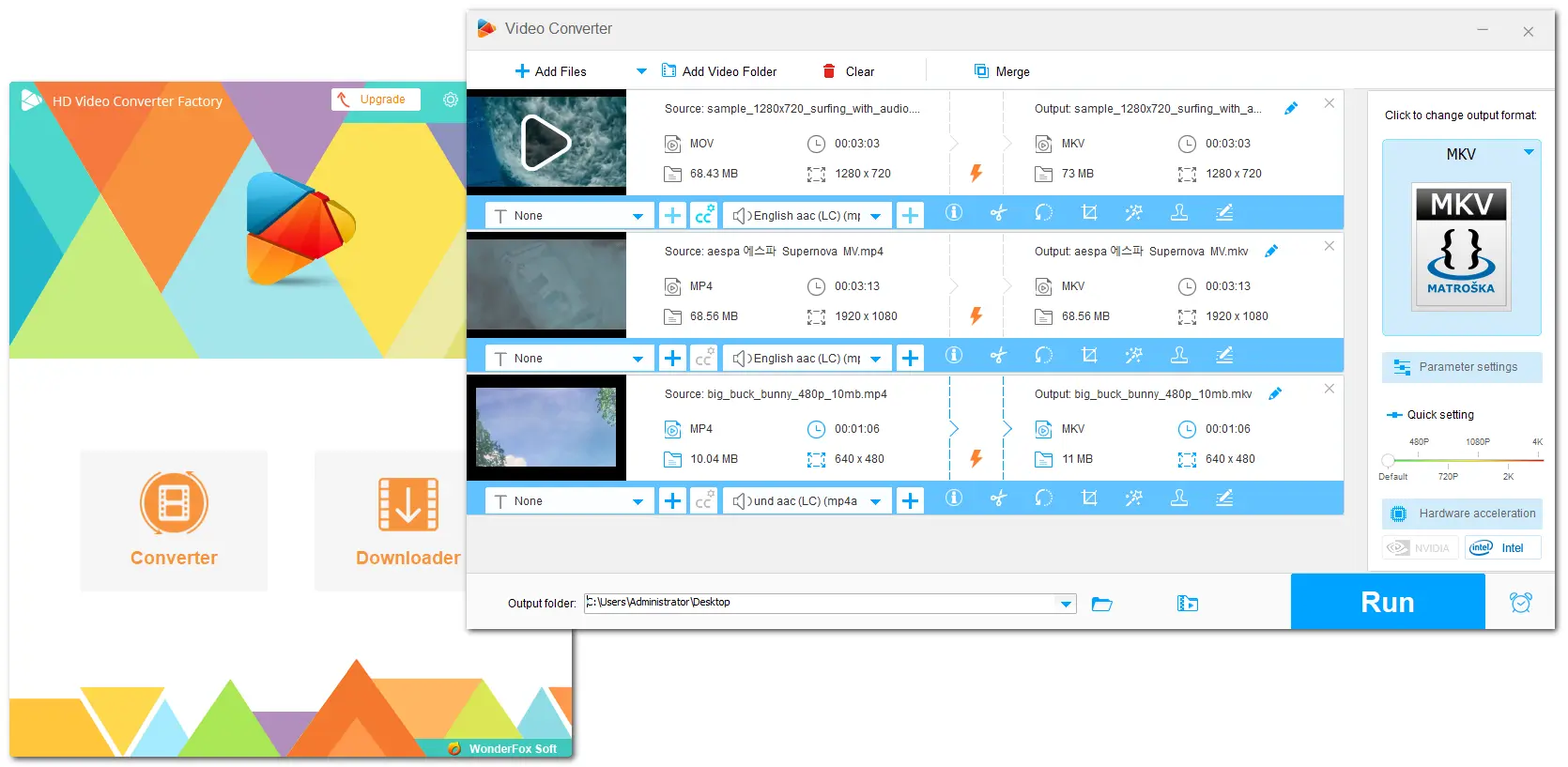
Download here to try it now!
| VideoSolo Video Converter Ultimate | WonderFox Free HD Video Converter Factory | |
|---|---|---|
| OS | Windows and Mac | Windows |
| Convert | √ Convert videos, audio, and images to 300+ output options. |
√ Convert videos/audio to 600+ output video, audio, device, and web profiles. |
| Speed | Average | Fast |
| Output Quality | High | High |
| Edit | √ Trim, crop, rotate, merge, add subtitles/text/images/audio/filters. Make MVs with different themes. Create video collages with various templates. |
√ Trim, crop, rotate, merge, split videos. Add subtitles, text, images, audio, and filters to videos. |
| Compress | √ Compression button Preview output file size |
√ Modify video bitrate and change encoder to compress videos Preview output file size |
| Other Features | 3D maker; Video speed controller; Video reverser; Audio sync. |
Video and audio downloader |
| Price | Free trial; $39.95/year $49.95/lifetime |
Free |

Tips. If you desire more features like screen recording, GIF making, etc., you can also give a try at the paid version [WonderFox HD Video Converter Factory Pro] of WonderFox Free HD Video Converter Factory.
It not only offers all the basic features available in the free version but also allows you to record video and audio activities on the screen, make GIFs, ringtones, video collages, extract subtitles, etc. The batch conversion and GPU acceleration modes can speed up the conversion process.
VideoSolo Video Converter Ultimate is a paid video converter that offers a free trial version. The trial version can only convert 5 minutes for every file. Other features are all with limitations. The ultimate version can enjoy all features without any limitations.
If you need a video converter that combines many other video processing tools and can quickly convert files, VideoSolo is a good paid video converter. It provides multiple tools and offers high-speed conversion with 120X faster lossless conversion and GPU hardware acceleration.
Generally, VideoSolo supports importing almost all video and audio formats. However, it only provides more than 300 conversion output options, which is relatively few compared to the output options provided by other conversion software on the market.
WonderFox
DVD Video Converter
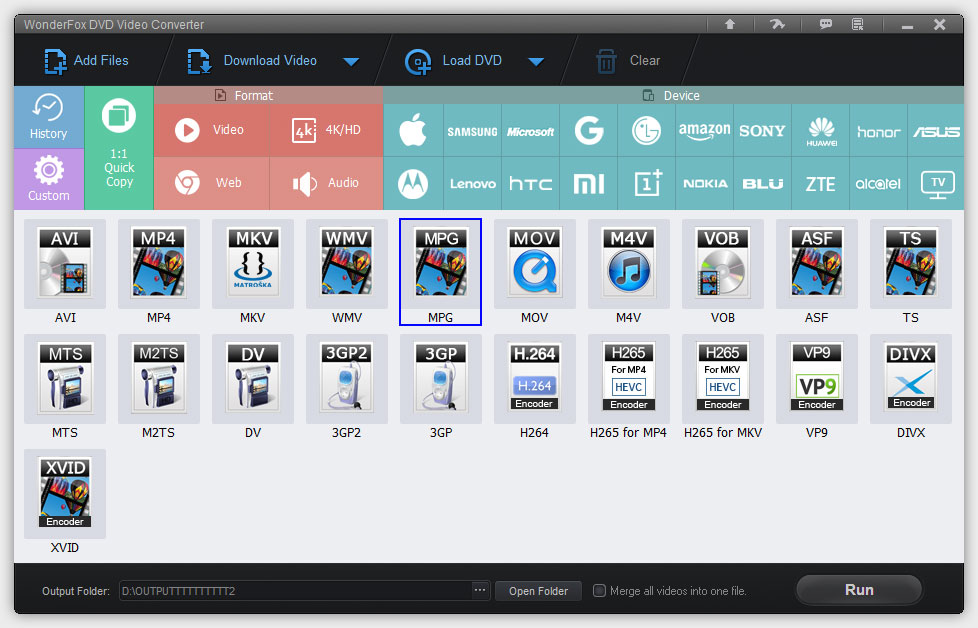
Terms and Conditions | Privacy Policy | License Agreement | Copyright © 2009-2025 WonderFox Soft, Inc. All Rights Reserved.