Free HD Video Converter Factory-Best video converter to convert video/audio completely for free!
The convert video feature provided by Kapwing can convert various media files to another video or audio format. However, every tool has its merits and demerits, so this converter may not be suitable for all of your conversion needs. In this case, we provide a review post to detail it and share alternatives for converting video/audio without issue!
Kapwing Video Converter is a reliable online video editing and conversion tool that offers a basic conversion feature. It may be suitable for users who only need to convert video to MP4/MP3/PNG/GIF format, want to edit videos before conversion, or only have a few small files to convert.
Pros:
Cons:
If you desire more format support, 8K video conversion, and faster conversion speed, you can give the free alternative to Kapwing Convert Video - WonderFox Free HD Video Converter Factory a try WonderFox Free HD Video Converter Factory a try. It is a professional video converter with powerful format support and is 100% free without any limitations.
Kapwing.com is a popular online content creation platform that offers a variety of tools to edit and create video, audio, GIF, and images. Now, its video converter feature is also popular and attracts many users. The Kapwing video converter can convert various videos online and directly share the converted videos on social platforms. It combines the conversion and editing features into the same interface, so, you can smoothly edit, compress, and convert your video files.
The following is a detailed review of Kapwing Convert Video tool. Keep reading if you're wondering if the Kapwing Convert Video is the right tool you're looking for.
Kapwing Convert Video can not only convert your media files but also edit, compress, and adjust video settings without switching to another interface. The following details the features built-in with Kapwing Convert Video.
>Multiple Media Input Sources - Kapwing supports importing media files from the local drive, Google Drive, Google Photos, mobile phone, or URLs from YouTube, Facebook, Instagram, etc.
Convert Video/Audio - Kapwing supports converting various videos and audio files to MP4, MP3, GIF, or PNG formats.
Change Image Format - Kapwing can convert images like JPEG, GIF, HIEC, WebP, etc. to PNG format.
Adjust Video Settings - Kapwing provides various customization options to adjust video resolution, opacity, brightness, contrast, saturation, speed, blur, etc.
Compress Video - Kapwing can adjust the "Compression Level" to adjust the file to a smaller file size or higher video quality with the estimated output file size.
Other Features - Kapwing offers many media libraries for templates, elements, images, transitions, music, etc., trim, crop, rotate, merge, zoom, and add subtitles, audio, images, text, etc. to a video, and record the screen, webcam, and audio.
Since the Kapwing Convert Video tool shares the same interface with the Kapwing Video Editor, it may be a little complicated for beginners to get started. However, if you only need a simple video/audio file conversion without editing or changing other settings, it can be very simple.
After opening the Kapwing Convert Video website (https://www.kapwing.com/tools/convert), it will show a "Get Started" button in the middle of the interface. Click it and you will be led to the file conversion interface.
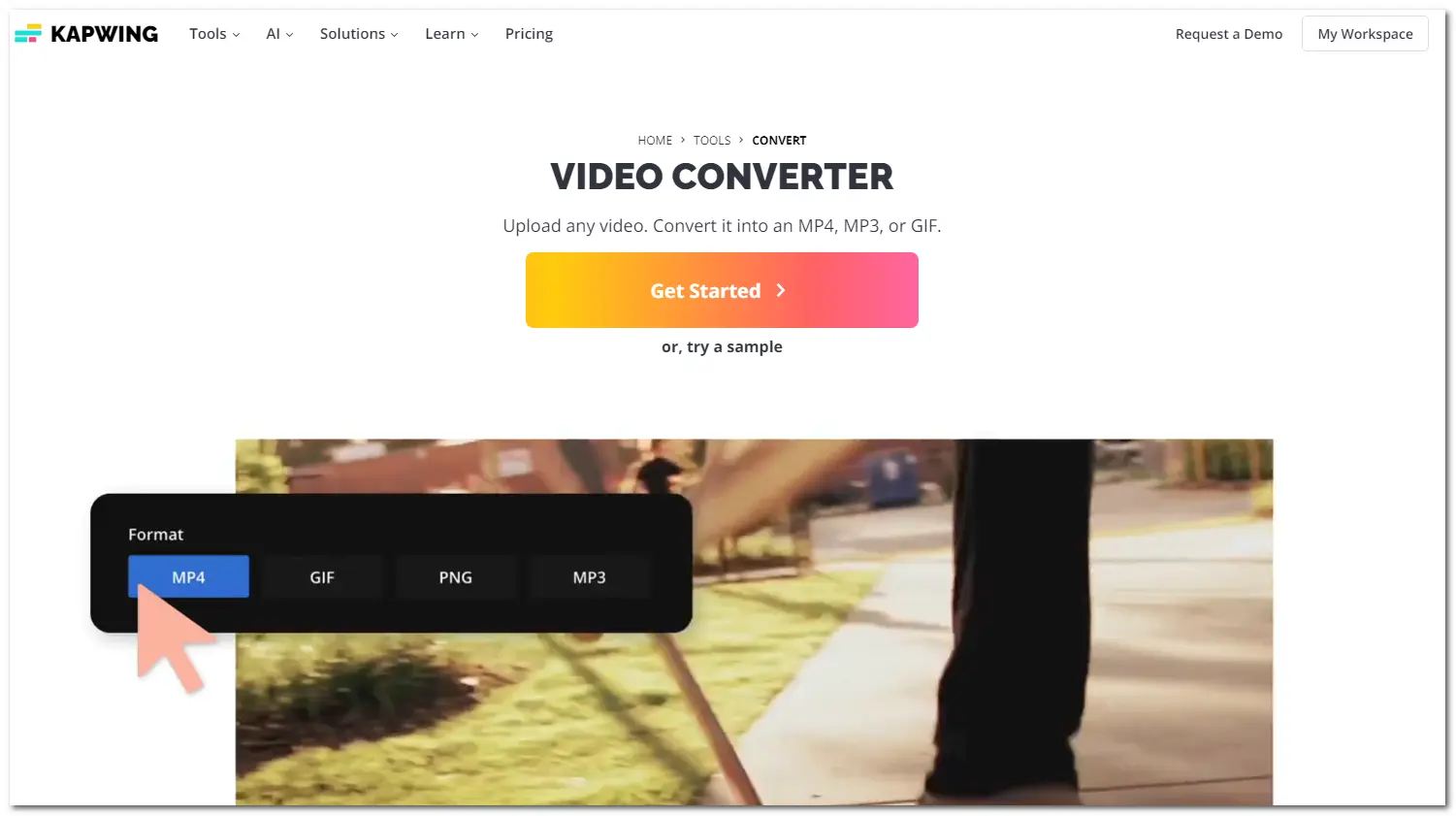
On the left side of the interface, it offers a toolbar with various video editing features and an "Add Media" button. Just click it to add your media files.
It also provides a large window that allows users to start with a blank canvas with different aspect ratios, import your files from your device, URL, Google, or phone, or try a sample.
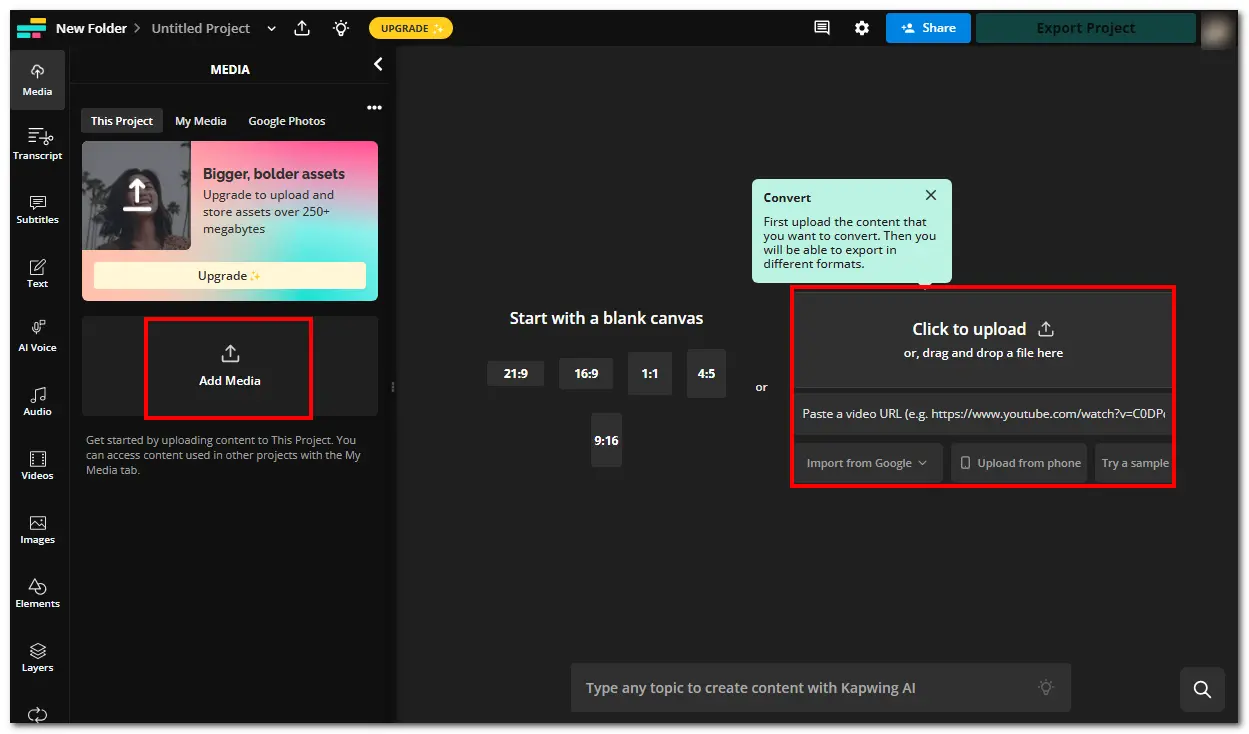
Note: Kapwing Convert Video limits the output file size to 250 MB and the import file length to 4 minutes for free.
Then, it will put the imported file to the timeline at the bottom of the interface. Some other video editing tools will be on the right side of the interface.
To export videos without changing any settings, just click the "Export Project" button at the top-right corner of the interface. Then, select the MP4, GIF, PNG, or MP3 as the output format, change the resolution if needed, adjust the "Compression Level", and click the export button again. It will ask you to log in for exporting.
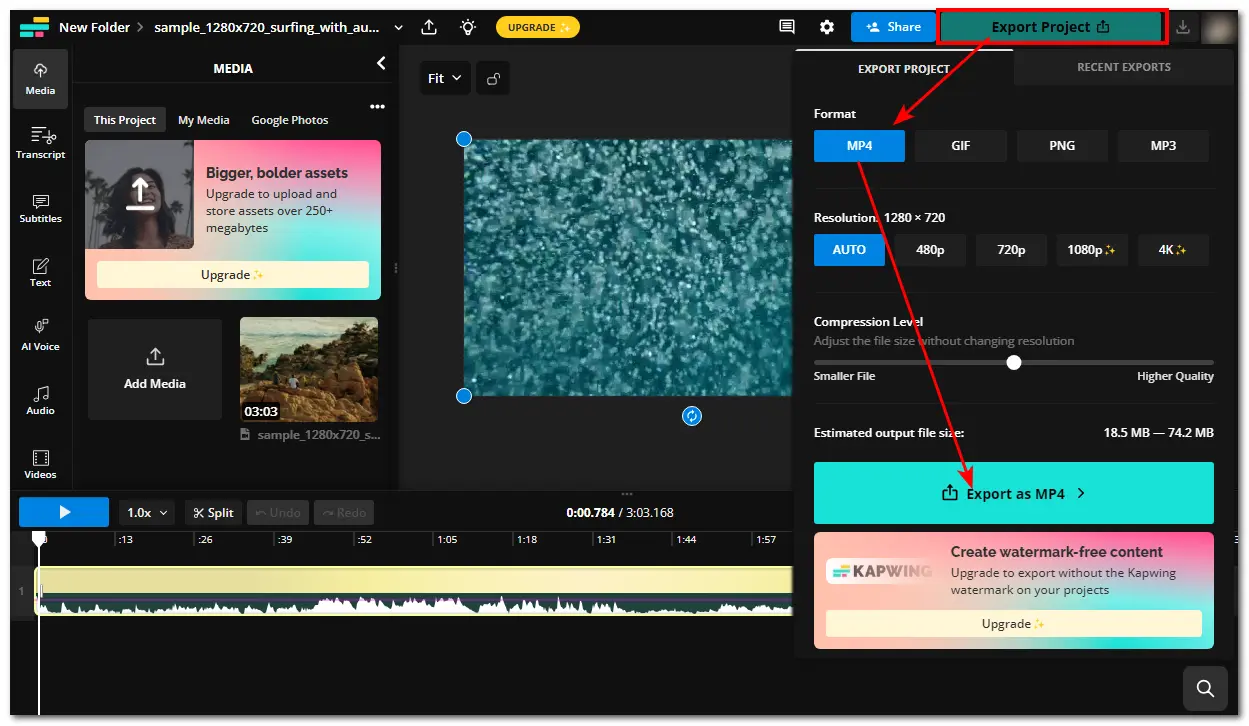
Once the conversion is finished, click the "Download" button to save it to your computer or "Share to socials" to quickly upload the video to YouTube, YouTube Shorts, or TikTok.
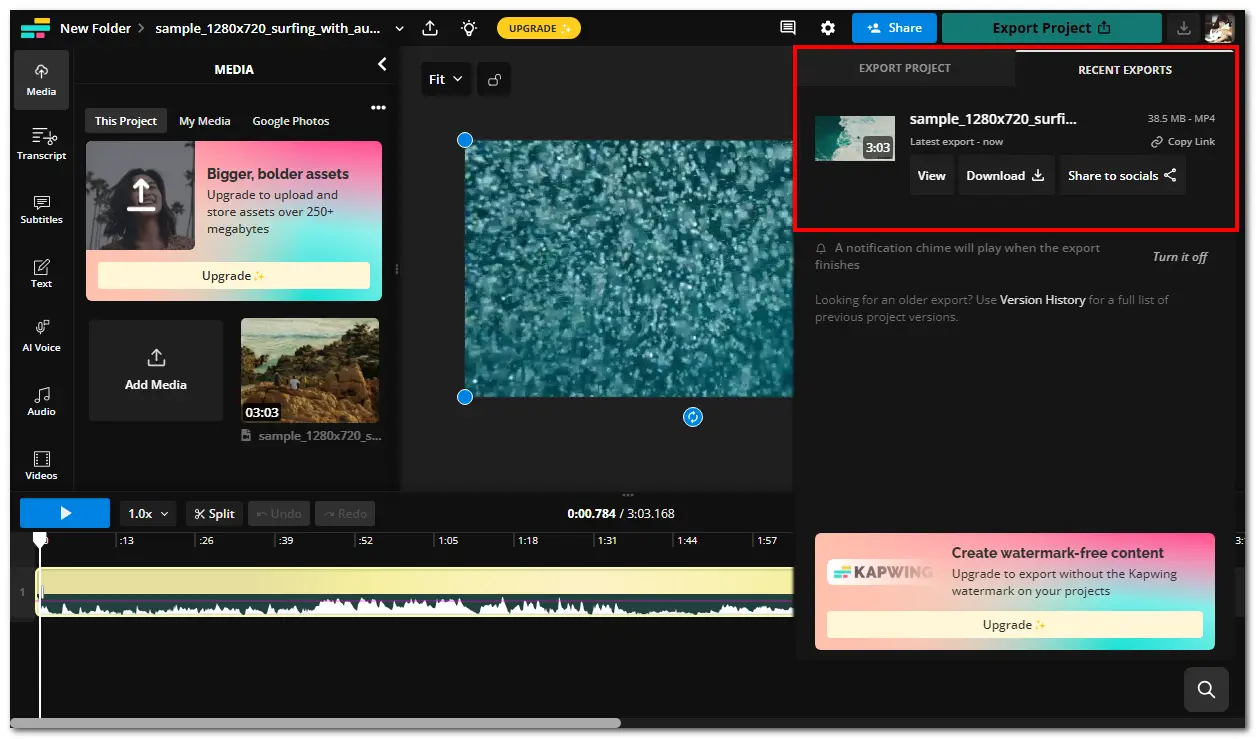
For trimming or applying other simple edits to the video, drag the white slider on the timeline and click "Split" to trim the video, or click the video playback window to bring up the edit tab to access the crop, filter, rotate, zoom, and more video adjustment options.
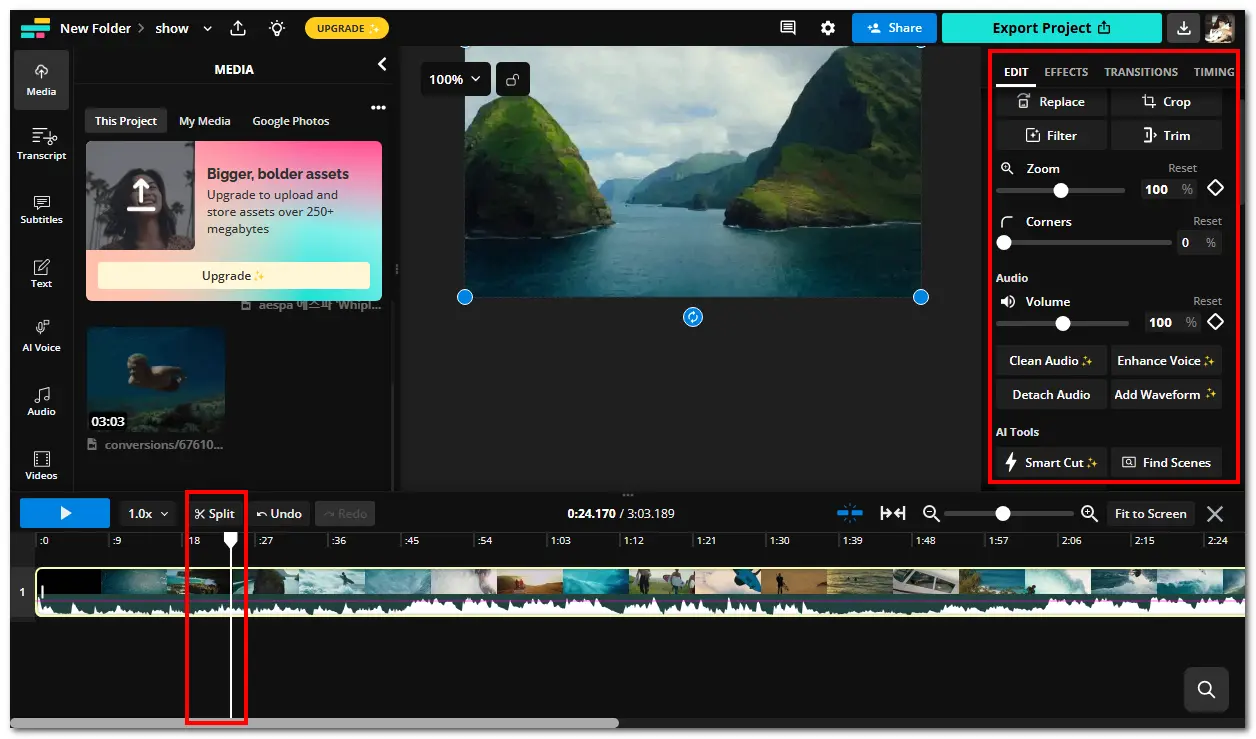
Though Kapwing offers an online conversion feature, it may not be suitable as a professional video converter since it supports limited formats.
It supports most major video, audio, and image formats. However, when importing some rare file formats, it will report an error message.
For output formats, it only offers the most common formats, including MP4, MP3, PNG, and GIF. Not mention to adjusting the video/audio encoder, bitrate, frame rate, etc.
Moreover, the video resolution is also restricted to 4K for input and exporting, even with the upgraded plan.
Since Kapwing Convert Video is an online tool, the file uploading and conversion process mainly depend on the network. If the internet connection is good and fast, it will quickly upload and convert the file.
However, if the internet connection is unstable, it may take a long time to upload and convert the file or even fail to upload/convert the file.
In the following, I will take a 3min 03s 720p AVI video as an example to test the conversion speed and output quality of Kapwing without changing any other settings.
During the test, it takes about 30 seconds to upload the video and about 2 minutes to finish the conversion.
The output quality of Kapwing is just average. There is no noticeable quality loss in the converted file. However, Kapwing only offers MP4 video output with H264 and AAC codecs and will convert the video by re-encoding, so the quality of Kapwing-converted video is still lost compared with the original video.
Like most online tools, Kapwing offers a free plan but with limitations.
Most video editing features and the basic conversion feature in Kapwing are free to use. However, it limits the file input/export size and length and output quality and will add a watermark to the video under the free plan.
To edit/convert large files or export videos in higher quality (1080p or above) without a watermark, Kapwing will require you to upgrade the plan.
Kapwing offers Pro, Business, and Enterprise plans for the Monthly or Annual Plans.
| Monthly Plan | Annual Plan | |
|---|---|---|
| Pro | $24/month | $16/month |
| Business | $64/month | $50/month |
| Enterprise | Contact Sales | Contact Sales |
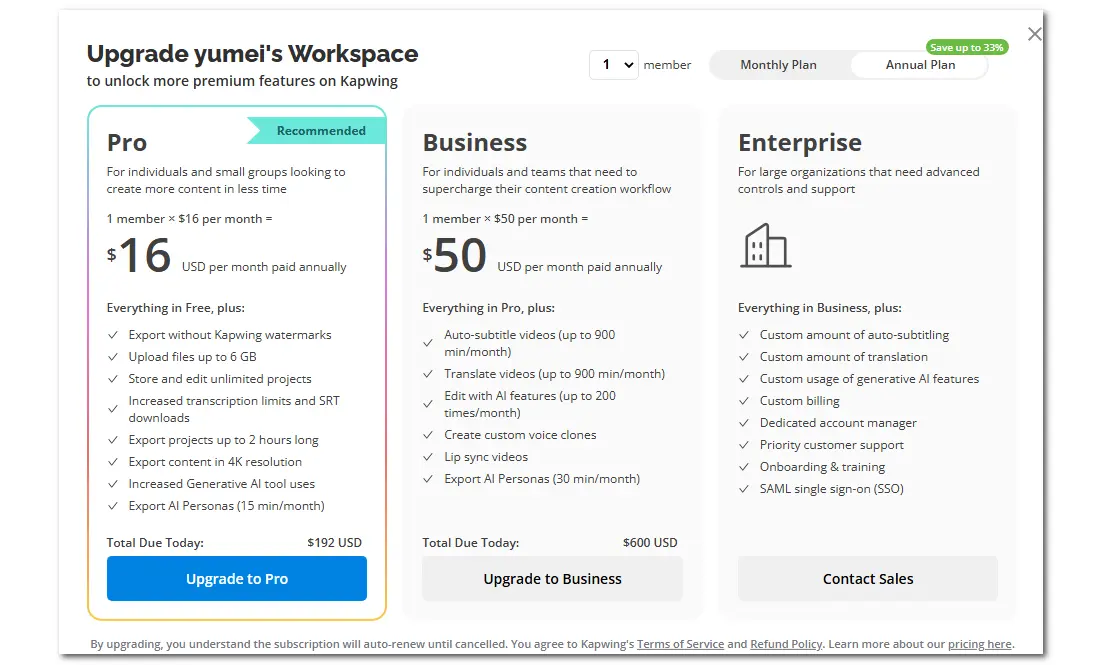
Yes. Kapwing is a reliable online service that is 100% safe to use.
From the Kapwing official website, we can see that it is trusted by millions of users and highly rated among most review websites.
Additionally, I've scanned the Kapwing Convert Video website with some antivirus tools like VirusTotal, Hybrid-Analysis.com, etc., and they all give a clean report.
From the above, you may find that the Kapwing Video Converter has some limitations that may not be a suitable solution for your conversion needs, especially when you need to convert a large file quickly without a watermark. So, here is a great free alternative to the Kapwing Convert Video tool.
WonderFox Free HD Video Converter Factory is a completely free, powerful, safe, and easy-to-use video converter for Windows. It supports almost all video and audio files and offers 600+ output options, including video, audio, and device presets. You can use it to convert large files up to 8K without size limitations or downscaling the resolution.
For the same 3min 03s 720p AVI video to MP4 conversion without changing any settings, it only takes about 20 seconds to finish the conversion, while Kapwing takes about 2 minutes.
Moreover, you can also trim, crop, merge, rotate, apply filters, etc., and adjust the video encoder, bitrate, frame rate, volume, and other settings before exporting the video.
In addition, it also features a video downloader that can download videos from YouTube and other 500+ sites.
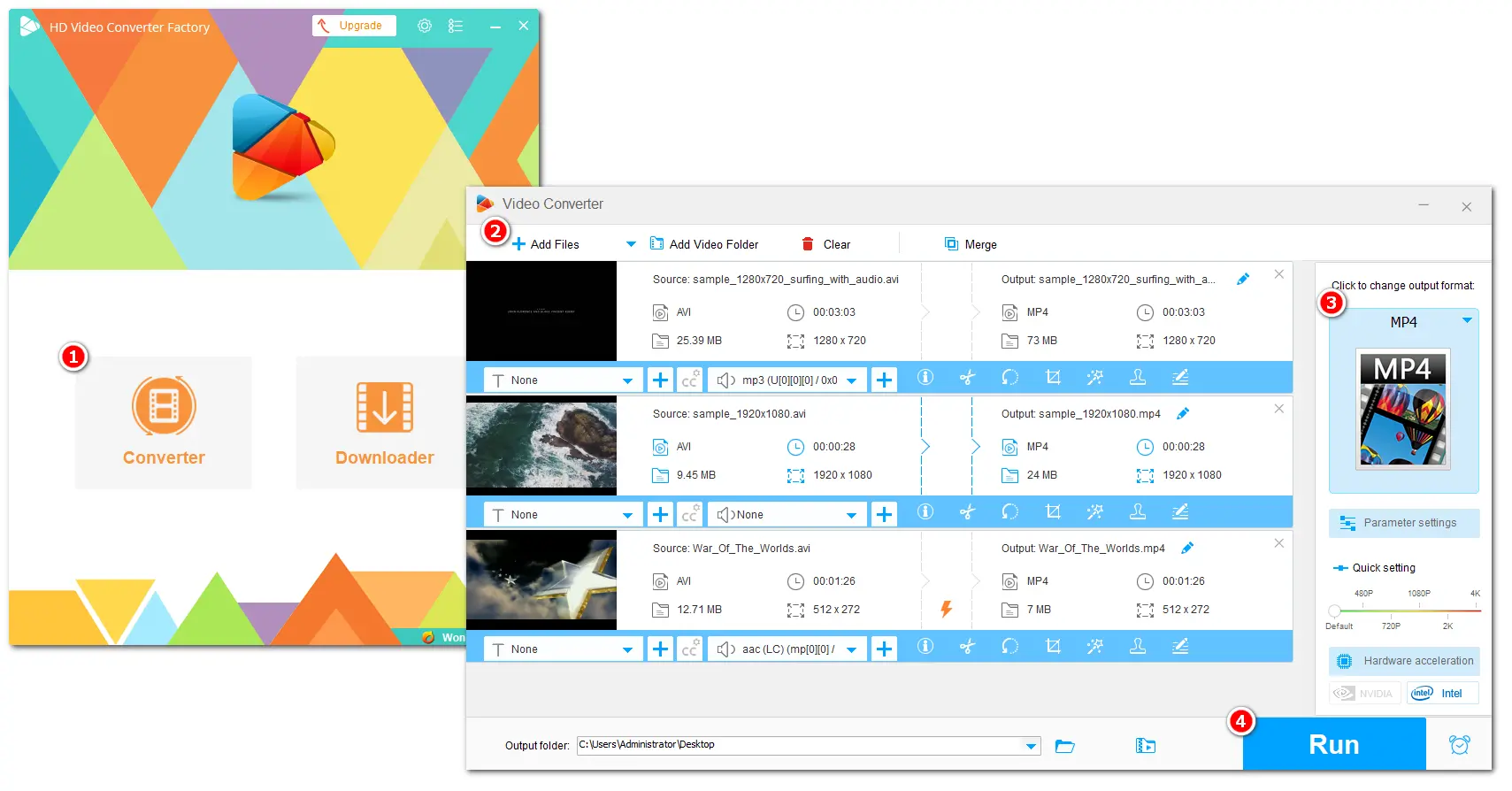
Download Free HD Video Converter Factory here
If you are still hesitating about which tool to choose, here is a comparison table of the two programs for your reference:
| Kapwing Convert Video | WonderFox Free HD Video Converter Factory | |
|---|---|---|
| OS | Online on any operating systems | Windows |
| Convert | √ Convert videos, audio, and images to MP4, MP3, PNG, and GIF formats |
√ Convert videos/audio to 600+ output video, audio, device, and web profiles |
| Speed | Slow | Fast |
| Output Quality | Average | High(allocate more bitrate to produce better output quality) |
| Edit | √ Various video, audio, image, template, elements, etc. libraries Trim, crop, rotate, merge, add subtitles/text/images/audio/filters |
√ Trim, crop, rotate, merge, split, add subtitles/text/images/audio/filters |
| Compress | √ | √ |
| Limitation | Max. 4K output Limited file size/length for free plan Watermarked output for free plan |
No image or GIF conversion No screen recorder Only available on Windows |
| Price | Free trail Pro plan at $16/month annually Business plan at $50/month annually |
Free |
| Try it now>>> | Download software>>> Download software>>> |
Under the free plan, Kapwing only supports exporting 250 MB. Upgrading to the Pro or higher plan allows you to upload a file up to 6 GB.
Yes. As an online video converter, Kapwing supports importing videos with URLs from YouTube and more video-sharing platforms. Then, you can add the imported video to the timeline and click "Export Project" at the top-right corner of the interface. Select "MP3" as the output format and click "Export as MP3" > "Export Audio". Then, find the converted MP3 audio under the "RECENT EXPORTS" tab.
You can also directly select the video on the timeline and choose the "Detach Audio" option. Then, you can edit the audio as you want and export it in MP3 format.
Yes and no.
Under the free plan, Kapwing Video Converter will add a "Kapwing" logo at the bottom-right corner of the video. If you are a subscription user, Kapwing will no longer put the watermark on your video.
Yes and no.
No. Kapwing is a cloud-based video-processing tool that requires an internet connection to use. So, you cannot access the Kapwing Video Converter offline. If you need an offline video converter, WonderFox Free HD Video Converter Factory is a good option.
WonderFox
HD Video Converter Factory Pro

Terms and Conditions | Privacy Policy | License Agreement | Copyright © 2009-2025 WonderFox Soft, Inc. All Rights Reserved.