STR is closely associated with the PlayStation (PS1) game video file. It may contain precious video and audio information that you want, however, it’s old. A proper format conversion is needed to play STR files on modern devices. Below, I’ll show you how to convert STR video to popular formats like AVI and MP4 for smooth playback. Read on.
Handy STR converter: WonderFox Free HD Video Converter Factory
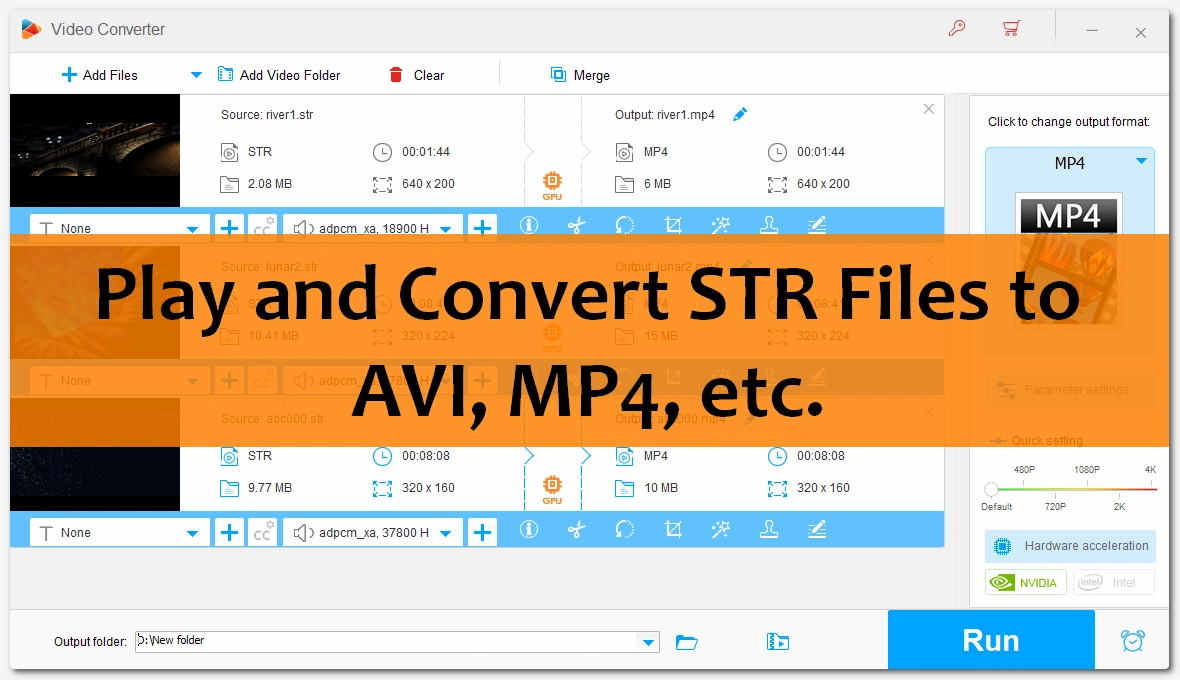
STR isn’t a common video format you see today. It’s a proprietary format developed by Sony to use on early PlayStations, especially on PS1. Typically, it contains Full-motion videos (FMV) to display pre-recorded video files in a game. It can also contain audio that uses ADPCM XA format.
The STR files are stored on a game disc, and with a proper extraction tool such as jPSXdec, you can rip .str files from it for further use.
The STR format is now obsolete, but you may still have some .str files archived in the corner of your computer. If you wish to open and play them, you need special programs to assist you in this.
jPSXdec is a free, cross-platform tool designed to open and play STR format files. You can install it at https://github.com/m35/jpsxdec and run the .exe file to open the tool. Then, add the STR file to the program and view it using its built-in player.
Additionally, this tool allows you to convert STR to the common video format AVI, hence making the file compatible with modern devices and platforms. I’ll cover more details in the next part.
Converting STR to today’s formats can prolong its life and also make it easier to access and play. Fortunately, there are two free and simple tools that can help you with this.
As mentioned, jPSXdec can also change your STR files to AVI videos for smooth playback. Here’s how:
Step 1: Open jPSXdec.
Step 2: Click Open and Analyze File and select the .str file you want to convert. Then click Open to load it to the program. Note that the tool can only handle one file at a time.
Step 3: Check the checkbox in front of the imported file. Then go to the right side and click the … button to select the output directory.
Step 4: Next, expand the Video format box and select a video format. AVI: Compressed (MJPG) is a nice option for average users.
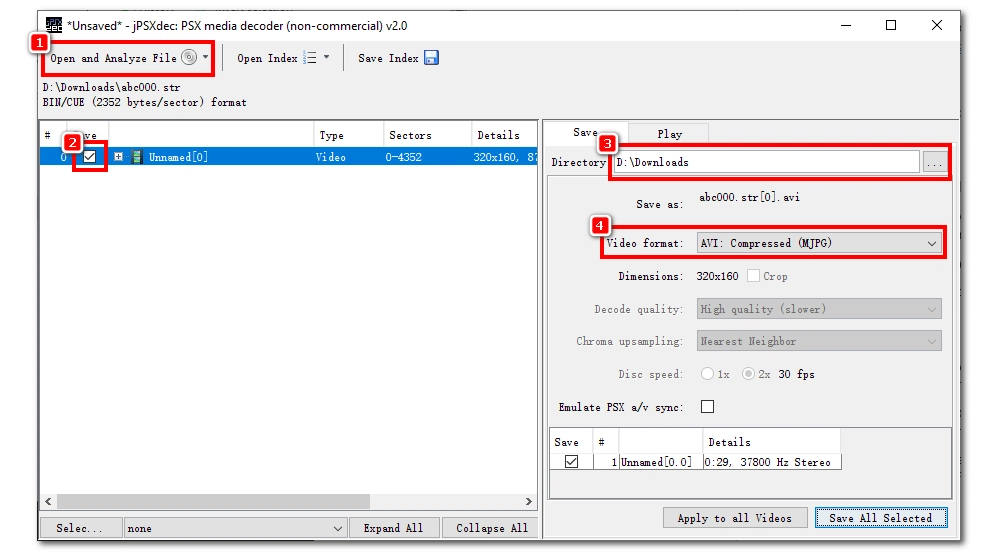
Step 5: Click Save All Selected and click Start to begin the conversion process.
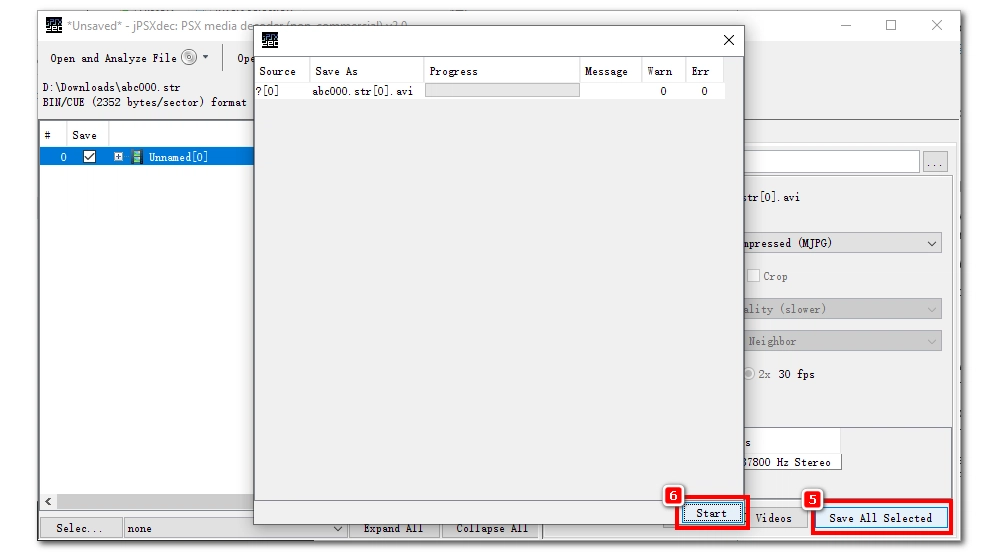
It’s recommended that you convert STR to MP4 for the best compatibility and improved playback experience.
WonderFox Free HD Video Converter Factory is the perfect tool for this. Not only does it support STR files but also various other rare video formats you may encounter throughout your life. Moreover, it provides more than 600 output options, including popular formats and devices that will satisfy all your conversion needs. On top of that, it’s completely safe and free to use.
Step 1: Download and install the video converter at https://us.videoconverterfactory.com/download/hd-video-converter.exe hd-video-converter.exe. Then launch the software and enter the Converter module.
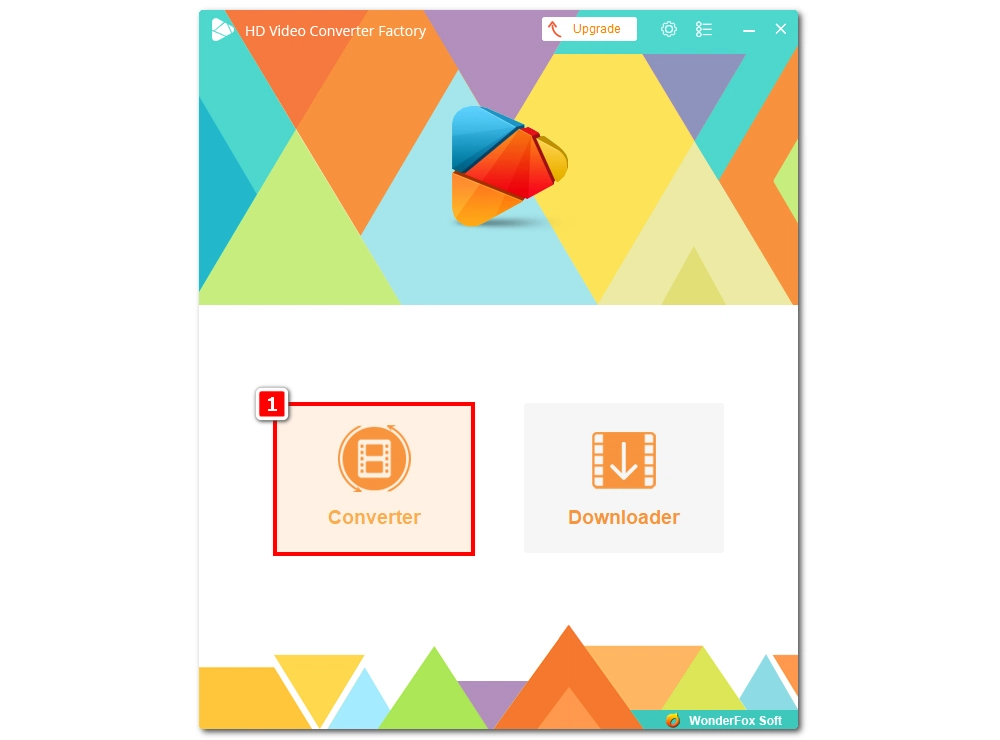
Step 2: Click + Add Files to add one or more STR files to the program. You can also drag and drop them directly into the interface.
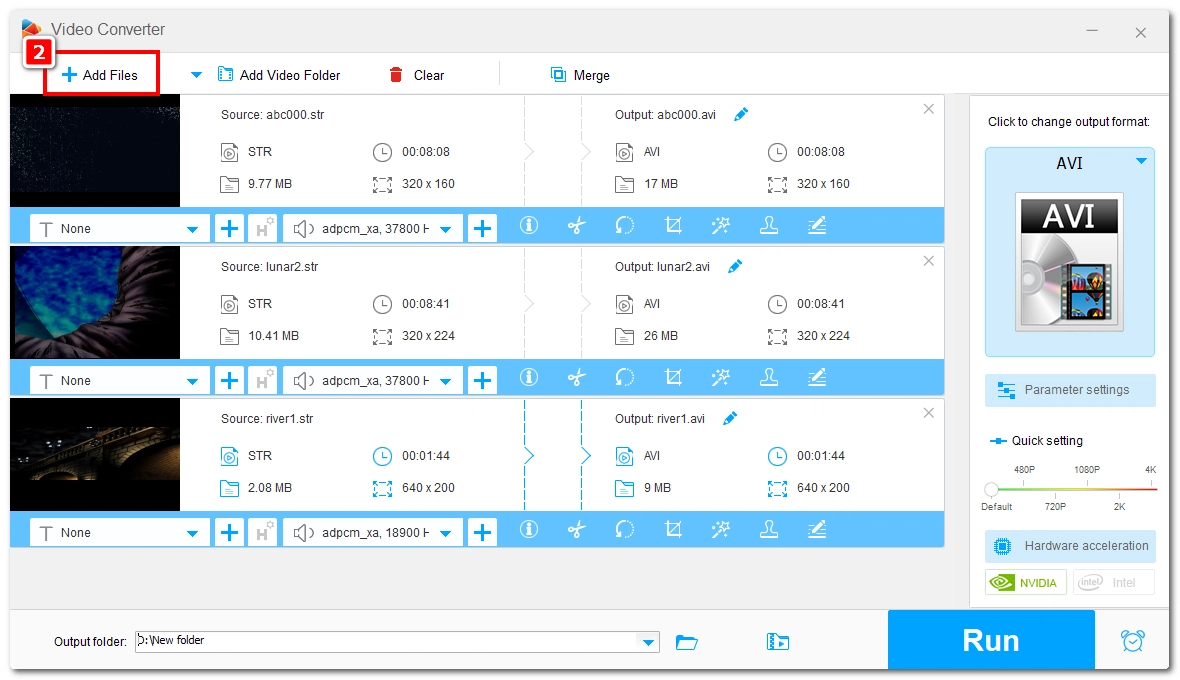
Step 3: Click the Output Format section to open the output format list. Under the Video tab, select MP4 or any other format you want to convert your STR files to. You can also select an audio format, an HD format, a web format, or a device.
Step 4: Click the ▼ button at the bottom to specify an output folder.
Step 5: Click the Run button to start the conversion process.
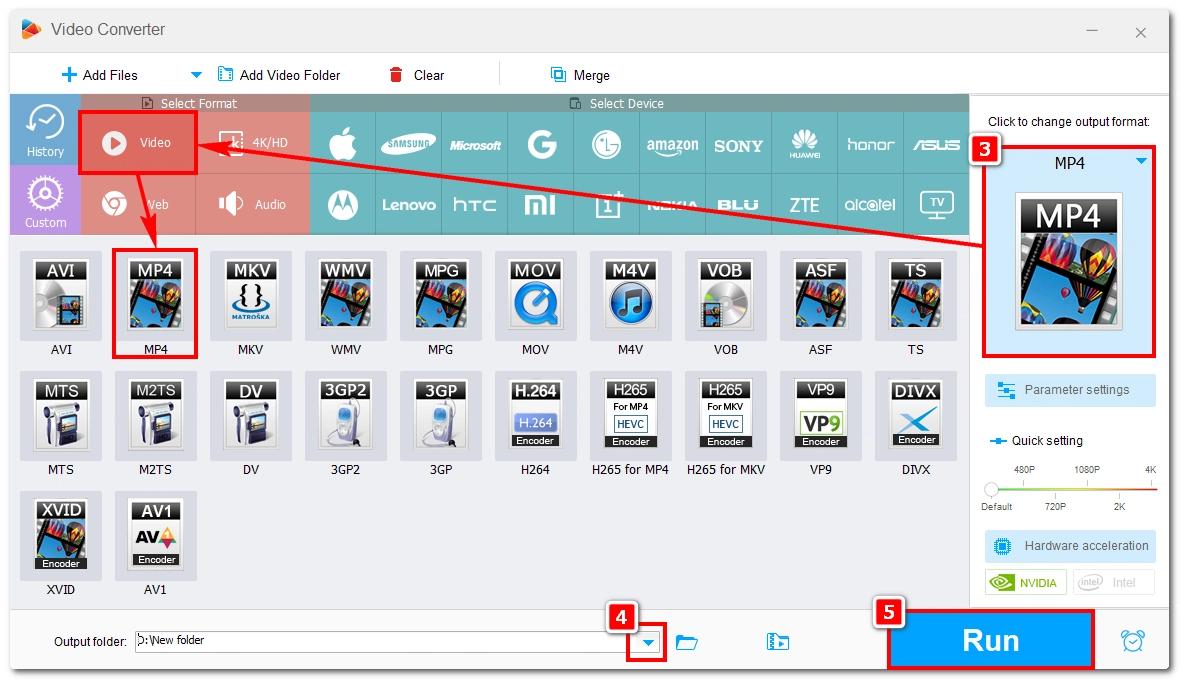
That’s all I want to share in this post and I hope it was useful to you. Thanks for reading. Have a great day!
WonderFox
DVD Ripper Pro
Explore WonderFox DVD Ripper Pro, a trusted tool for effortlessly converting any DVD – homemade or commercial – into popular formats like MP4, MKV, MP3, and others. Edit and compress your DVD videos efficiently for optimal results. Download now for seamless conversion.

Terms and Conditions | Privacy Policy | License Agreement | Copyright © 2009-2025 WonderFox Soft, Inc. All Rights Reserved.