THP is a video format that was primarily used by some games for the Nintendo Wii and GameCube consoles. If you're a retro gaming enthusiast or just happened to stumble upon some old game files, you might encounter these THP files.
However, THP files are now considered obsolete and not widely supported, making it a bit of a challenge to play or convert these files without the right tools.
Alright, so you've got a THP file and you're itching to see what's inside. The bad news? Your standard media player probably won't recognize it. The good news? There are ways around this! Let's explore how you can get those THP files playing on your computer.
VLC Media Player is like the Swiss Army knife of media players. It's free, open-source, and can handle a ridiculous number of file formats – including the elusive THP files.
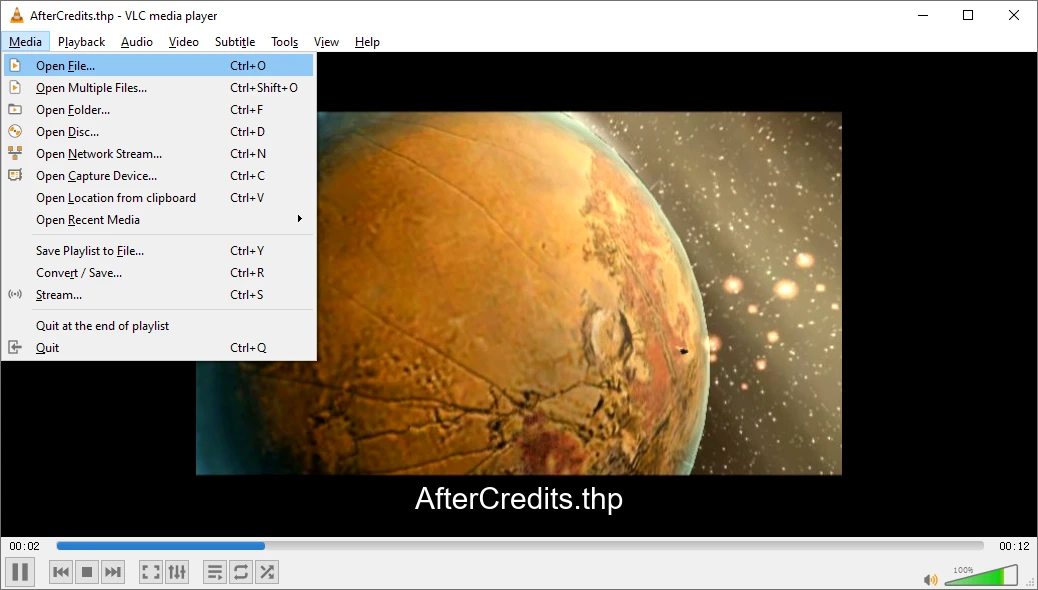
While VLC is great for most situations, sometimes you need a tool specifically designed for the job. THPPlay is such a player tailor-made to handle THP files effortlessly.
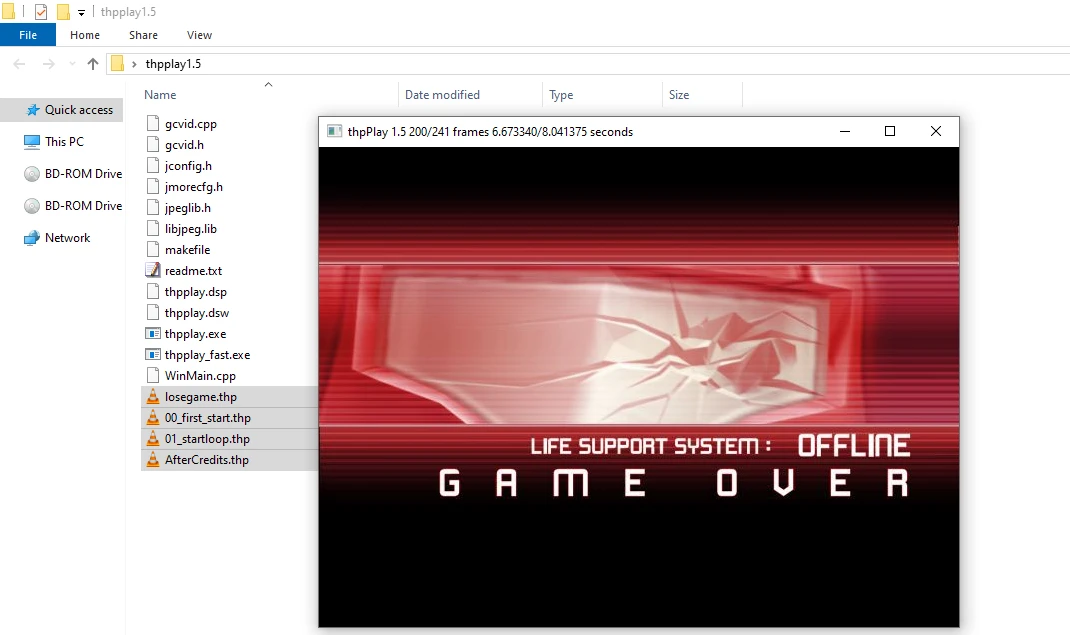
While playing THP files is cool and all, sometimes you just want to convert them to a more universal format like MP4. This makes sharing easier and ensures compatibility with a wider range of devices and players.
One of the best tools for converting THP files is WonderFox HD Video Converter Factory Pro. It is a user-friendly video processor that can handle a wide array of formats and offer a bunch of additional features for video editing and optimization.
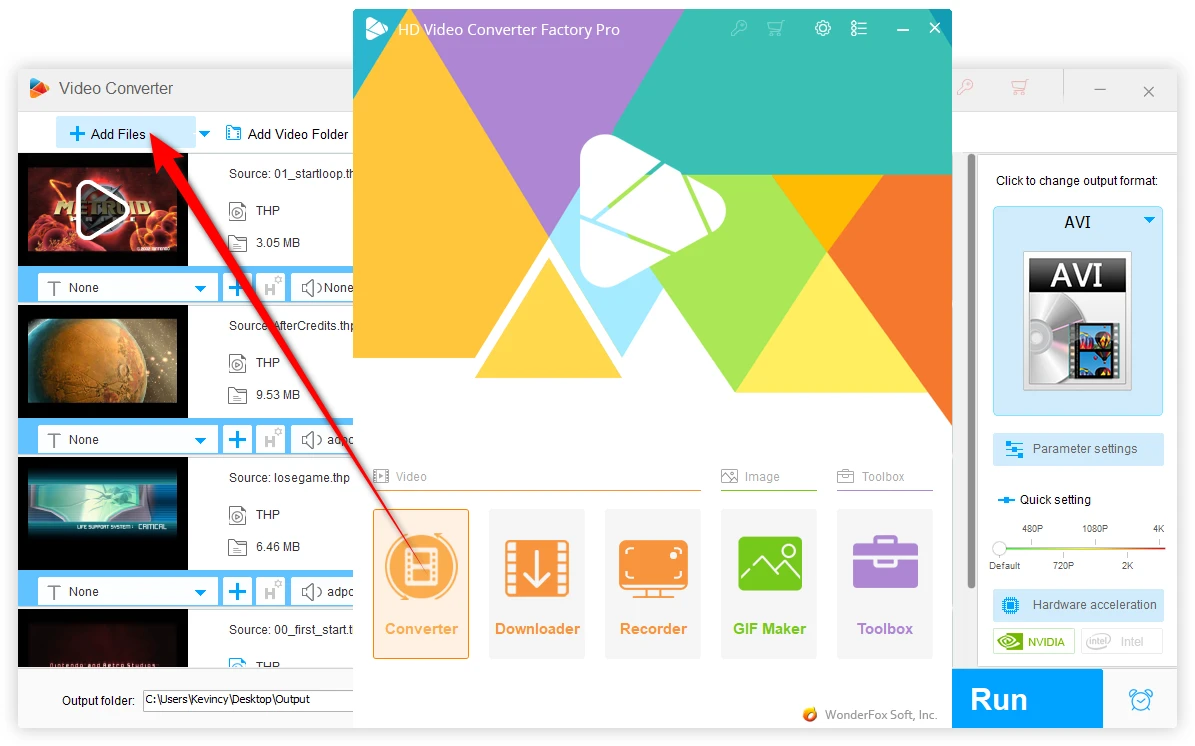
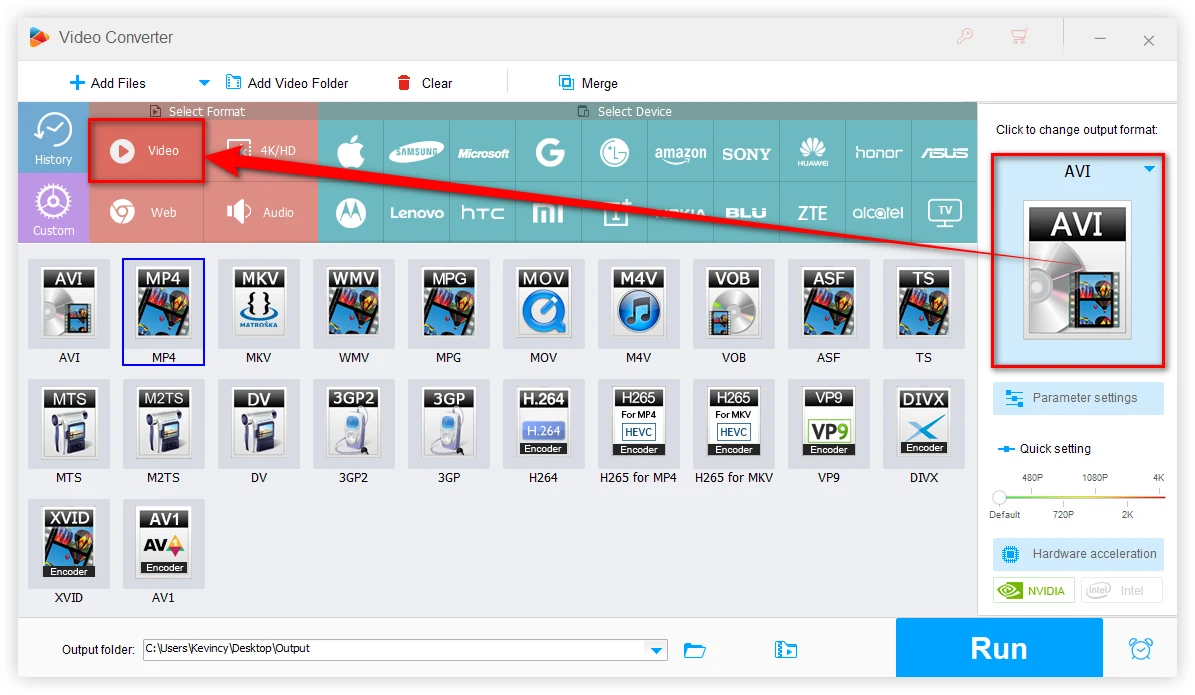
Once it's done, you'll have shiny new MP4 files ready to be watched, shared, or edited to your heart's content.
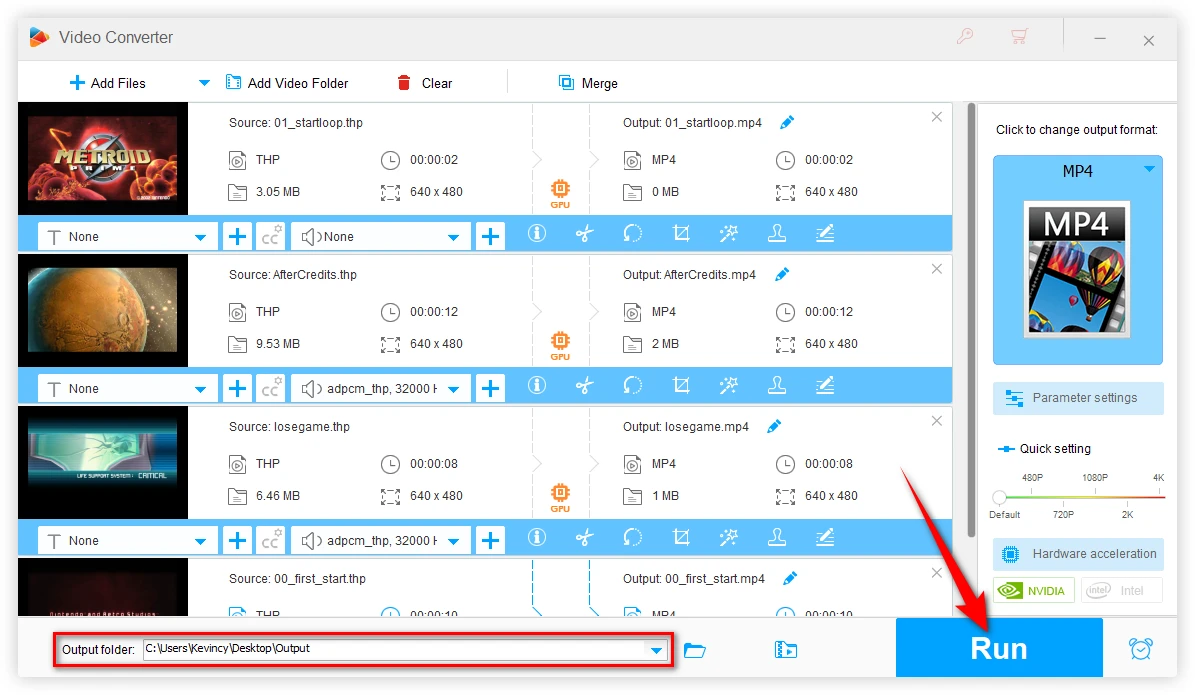
A: Yes, but it's mainly useful for game modding or development purposes. Specialized software like THP Converter or Wiiflow THP Video Converter can do this. For most users, converting THP to MP4 is more practical.
A: Yes, there are free alternatives like HandBrake and FFmpeg. However, these tools may require a bit more technical know-how and might not support batch conversion as smoothly as WonderFox does.
A: First, ensure the file isn't corrupted. If it plays in VLC or THPPlay but won't convert, try a different conversion tool. If all else fails, you might need to reach out to specific gaming communities for specialized help.
WonderFox
HD Video Converter Factory Pro

Terms and Conditions | Privacy Policy | License Agreement | Copyright © 2009-2026 WonderFox Soft, Inc. All Rights Reserved.