A BFI file, which stands for "Brute Force & Ignorance", is a video format primarily associated with certain video games developed by Tsunami Media, such as "Blue Force" and "Flash Traffic: City of Angels". These files contain cutscenes or videos that are played during the game. The BFI file format is quite rare and obsolete today, as it was specifically designed for use with the Tsunami Media Player environment.
BFI files utilize a proprietary compression algorithm, which makes them incompatible with most modern media players and video editing software. This lack of compatibility is partly due to the format's age and the specialized nature of the compression used, which was optimized for playback within the confines of specific gaming environments rather than general-purpose video playback.
Given their limited compatibility, playing BFI files can be a bit challenging. Most media players today do not support this format natively. However, there is one robust player that often comes to the rescue when dealing with obscure or rare file types: VLC Media Player.
VLC is like the Swiss Army knife of media players. It's packed with so many codecs (that's tech-speak for tools that can decode video files) that it can handle almost anything you throw at it, including the elusive BFI files. Here's how to use VLC as your go-to BFI player, you've got a couple of options to open your BFI file:
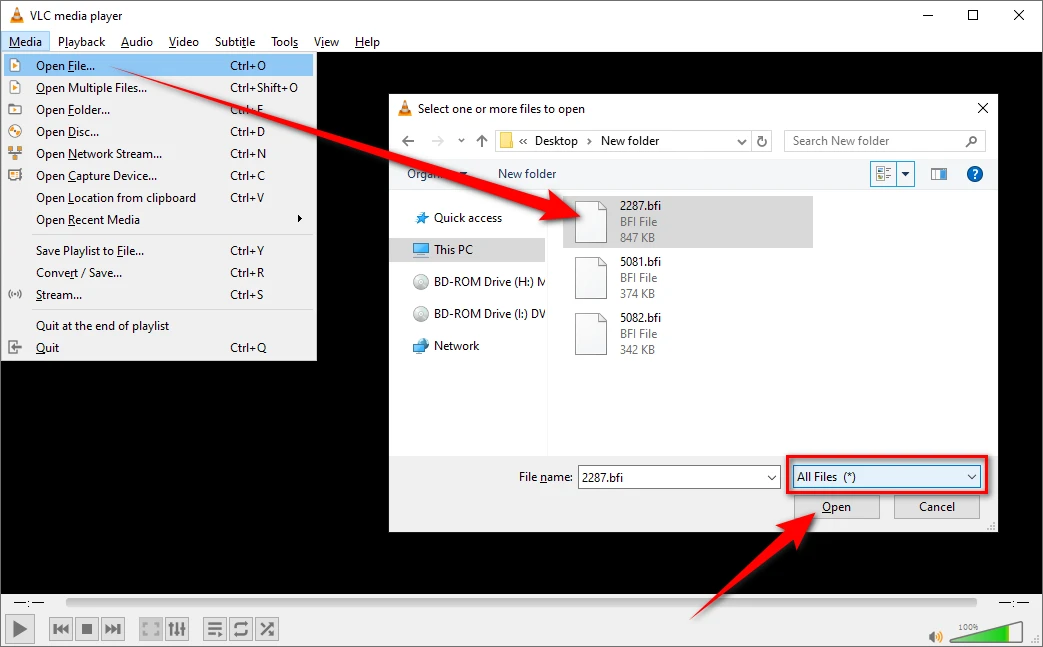
Your BFI video should start playing. It's that simple. VLC is basically performing magic behind the scenes, decoding that proprietary BFI format on the fly.
While VLC Media Player provides a straightforward solution for playing BFI files on your computer, you might want to use these files on other devices or in applications that do not support the BFI format. In such cases, converting the BFI file to a more universally accepted format like MP4 is the best course of action.
Here I recommend using WonderFox HD Video Converter Factory Pro. This software is a powerful tool designed to solve any video/audio format incompatibility issue. With the support of a wide range of video formats and batch processing, it allows you to convert multiple BFI files simultaneously, saving you a significant amount of time. Here are the simple steps:
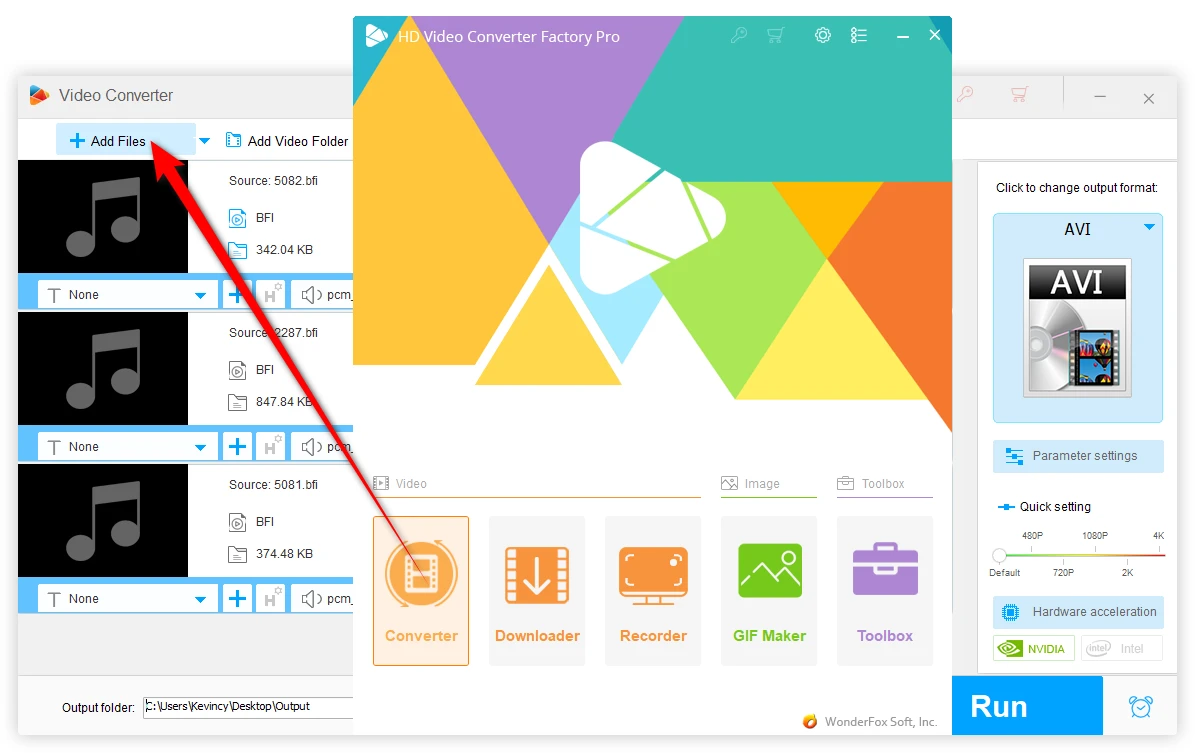
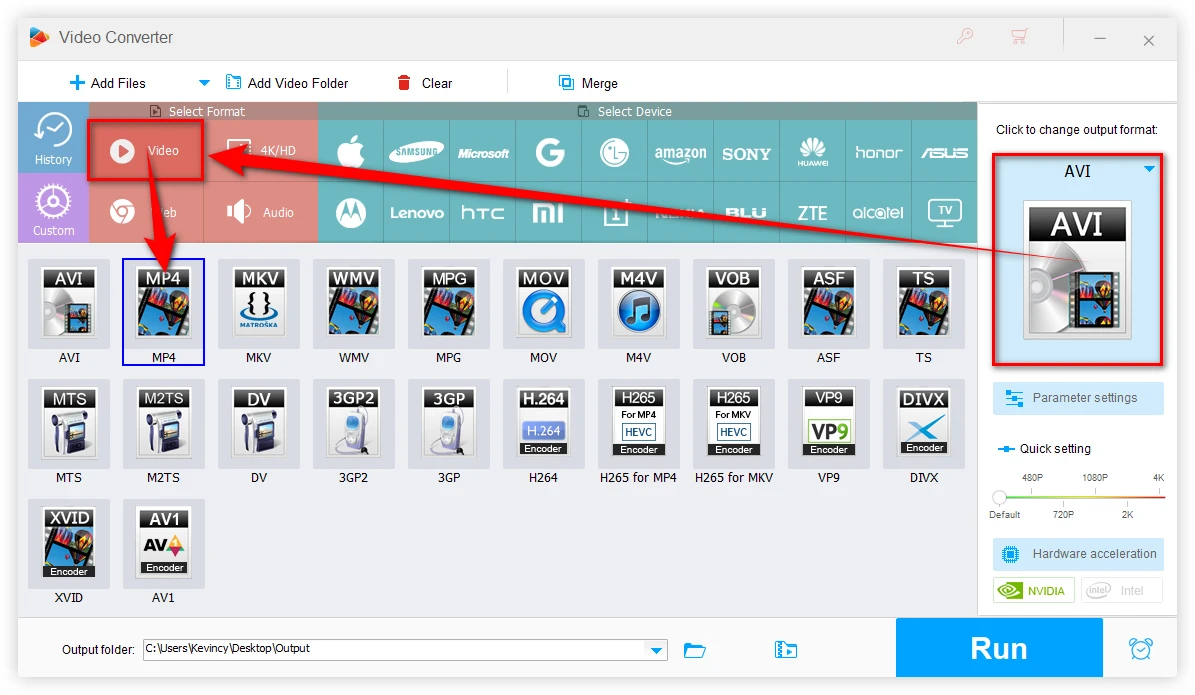
Once the conversion is complete, your once-stubborn BFI files are now flexible, widely compatible MP4s. You can now easily share these videos, play them on your phone or tablet, or even upload them to YouTube if you're feeling nostalgic for those old game cutscenes.
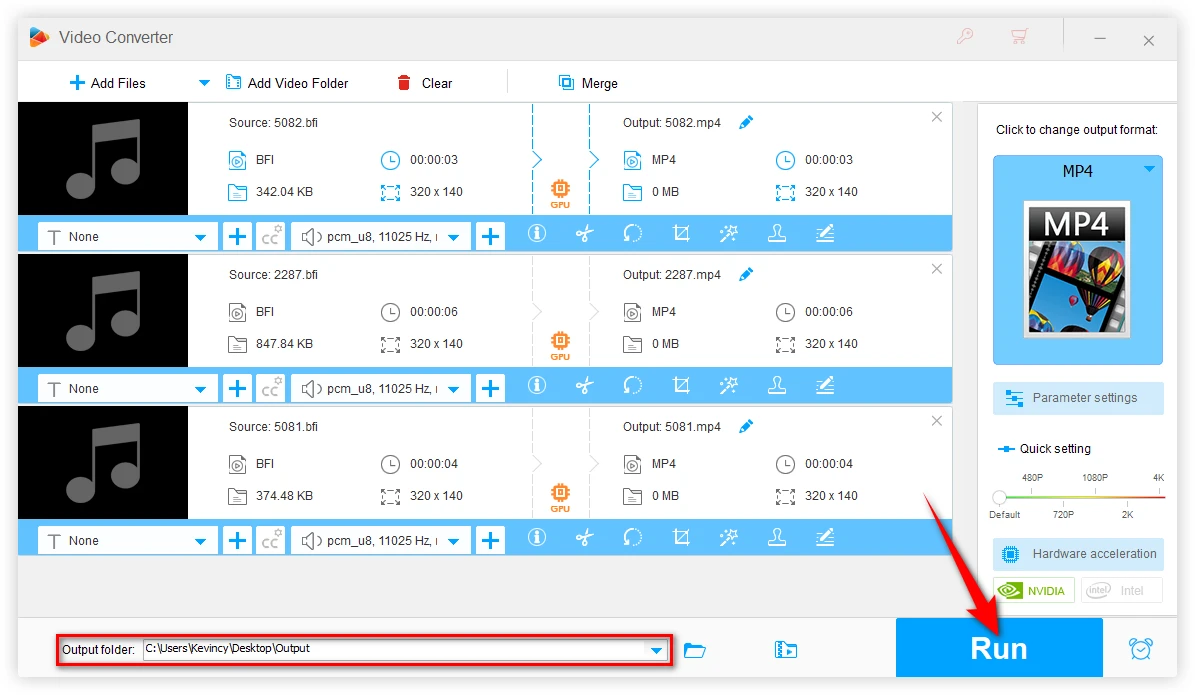
A: No, they were specific to certain games developed by Tsunami Media in the 1990s, and the format has since become obsolete.
A: While there are online converters for many video formats, BFI files are so rare that online options are limited. It's generally safer and more reliable to use a desktop BFI video converter like the one we discussed.
A: No, they're completely different! The BFI file format we're discussing is unrelated to the British Film Institute. It's just a coincidence that they share the same file extension.
WonderFox
HD Video Converter Factory Pro

Terms and Conditions | Privacy Policy | License Agreement | Copyright © 2009-2025 WonderFox Soft, Inc. All Rights Reserved.