Got some RF64 files? Wondering what they are and how to open them? You've come to the right place. This article will tell you everything about the RF64 format and share a method to convert RF64 to other formats.
Best audio converter: WonderFox HD Video Converter Factory Pro
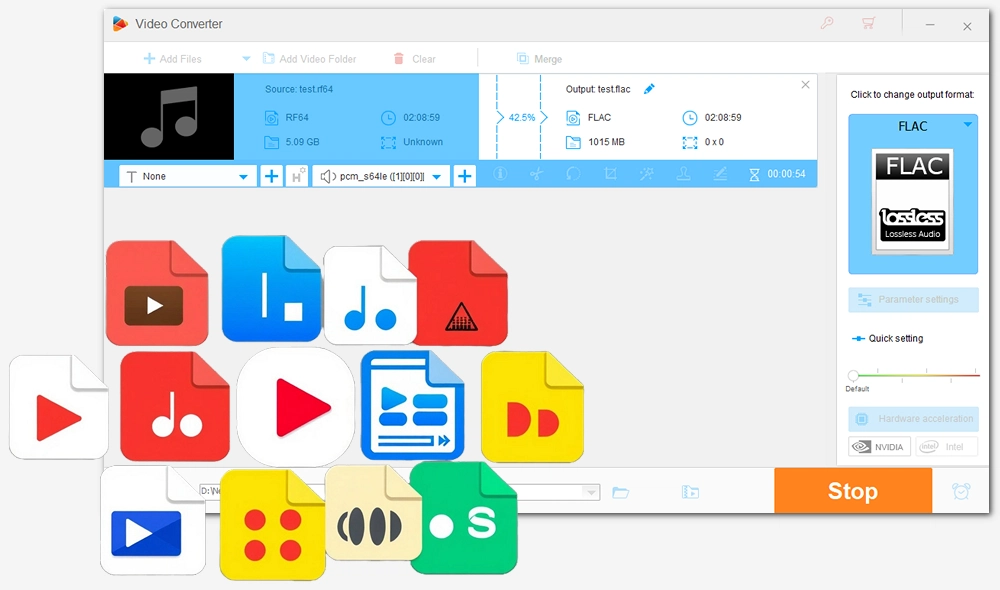
RF64 is a multi-channel audio file format designed for broadcasting and audio archiving.
It is extended from the Broadcast Wave Format (BWF) and WAV and removes the 4GB size limit, allowing a maximum file size of 16GB.
In other words, when a WAV audio file exceeds 4GB, it uses the RF64 format.
Since RF64 is essentially a WAV file, it is uncompressed and lossless, which makes it ideal for storing long, high-resolution audio.
An RF64 file uses either the .wav or the .rf64 file extension.
RF64 is identical to WAV except for the following differences:
RF64 is meant to be played by any media player that supports WAV format, but due to its large size, you may struggle to play an RF64 file.
For better compatibility with your device, you can convert RF64 to FLAC, which uses lossless compression so that you can achieve a smaller size yet keep the original quality.
You can also split RF64 into regular WAV files of smaller size.
To do this, you can use WonderFox HD Video Converter Factory Pro, a powerful and easy-to-use video & audio converter tool.
It has good support for RF64 format and offers high-quality conversion between various audio formats. Moreover, it supports batch conversion.
Now, follow the steps below to convert your RF64 files:
Click the download button below to download the installer package of the software to your PC.
Then run the installer and complete the installation.
Start the software and enter the Converter module. Click the + Add Files button in the upper-left to import the RF64 files into the converter.
Alternatively, you can drag and drop the files into the converter interface.
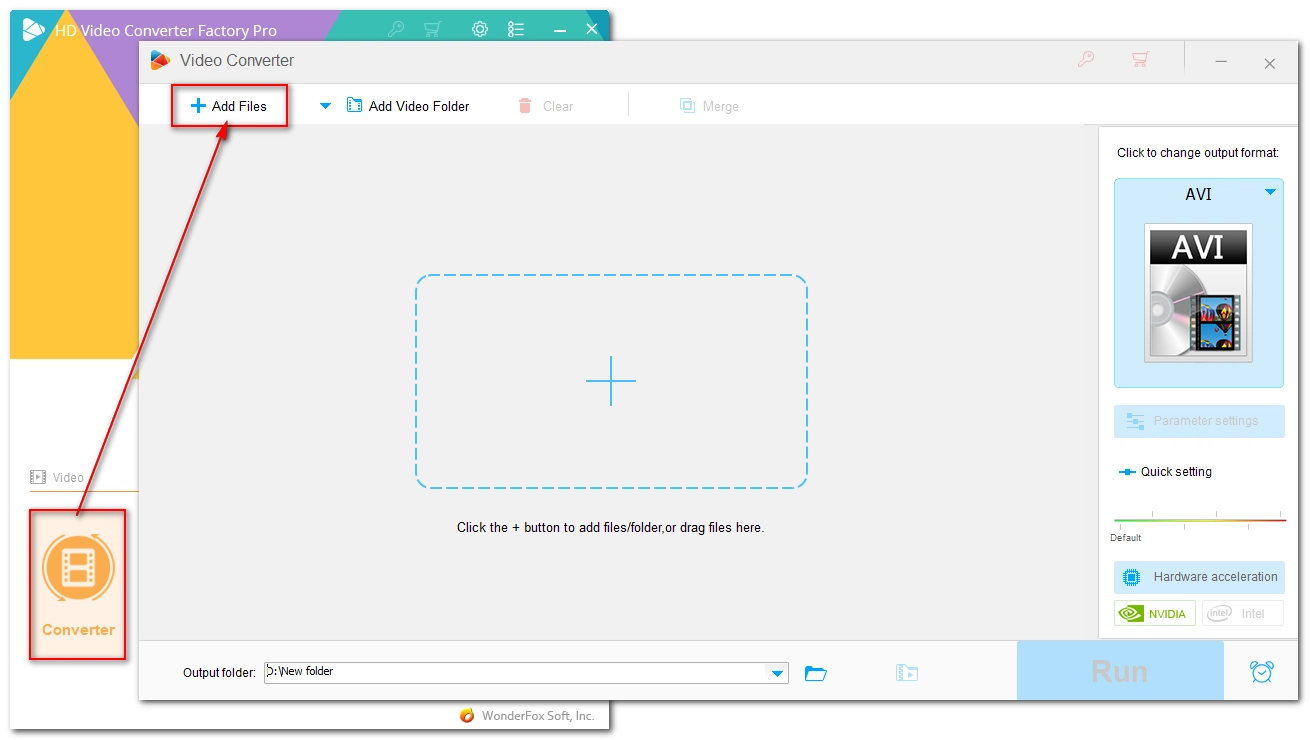
Click the format section on the right to open the output format page. Then click the Audio tab and select the audio format you like.
Tip: After selecting the format, you can continue to modify the audio settings as needed in Parameter settings, including encoder, bitrate, sample rate, channel, and volume.
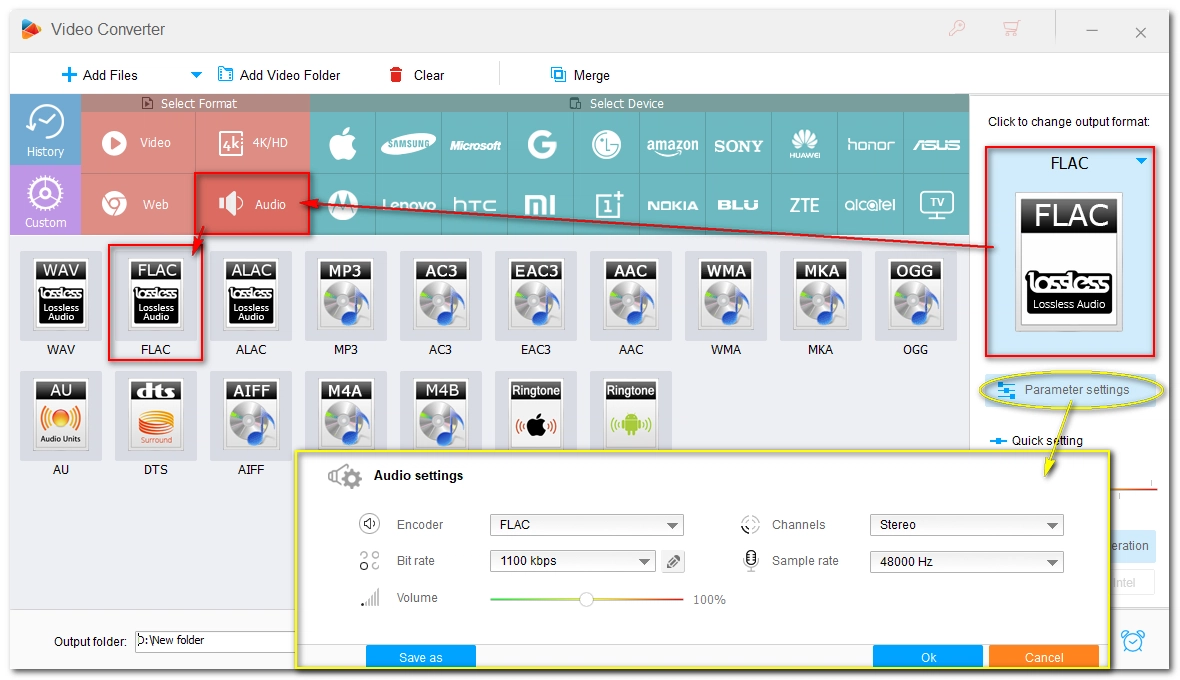
If you have selected the WAV format, you need to split the RF64 file into small-sized clips so that they do not exceed 4GB.
In the conversion list, click the scissors icon to open the Trimmer.
Use the two markers to mark the start and end points of the audio you want to trim. You can also use the time box to pin down the points more accurately. Then click Trim to cut the audio.
You can split the audio into multiple clips. When you are done, click OK to save the changes.
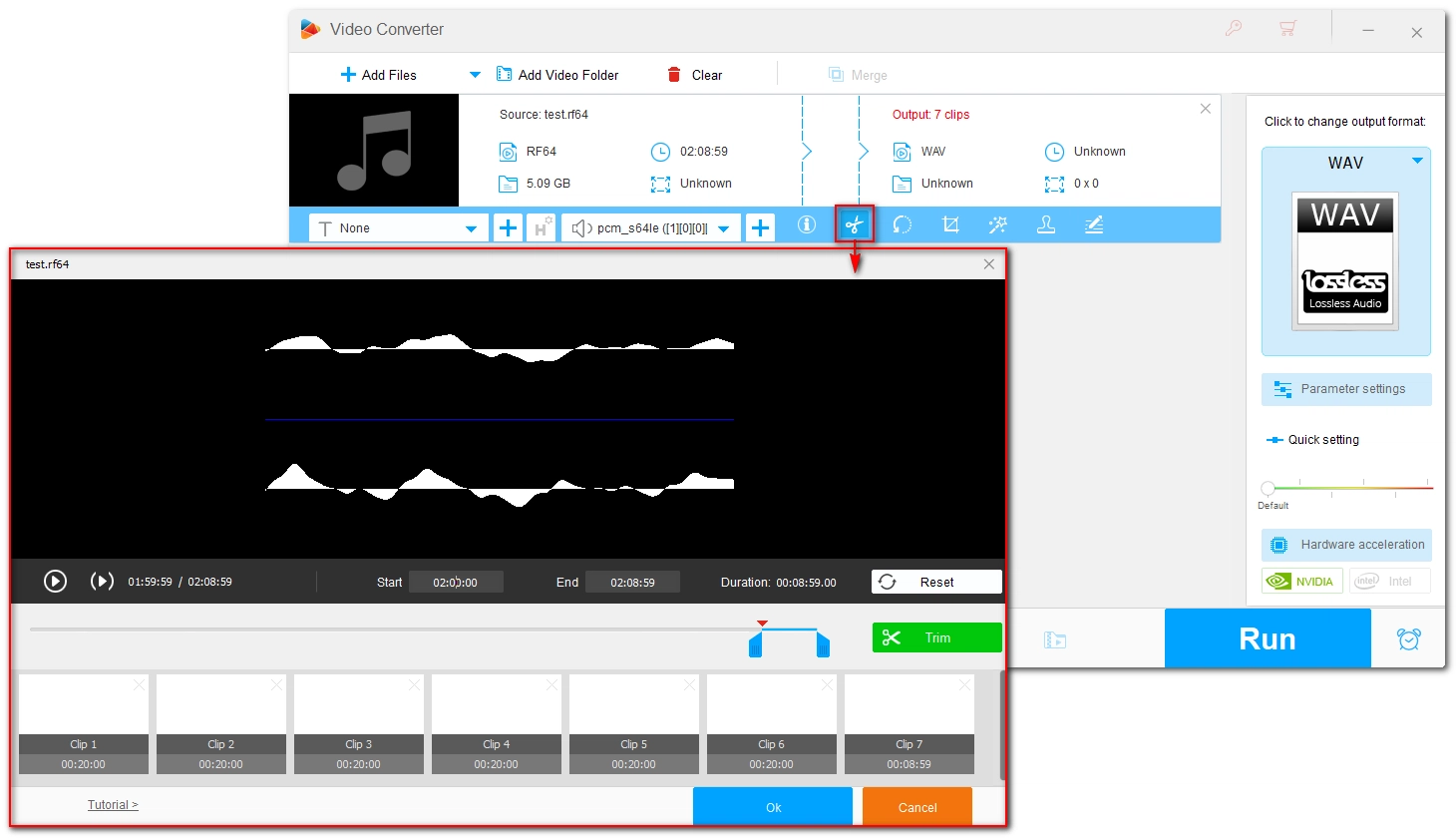
Click the ▼ button at the bottom and set the output folder.
Finally, click Run to start the conversion.
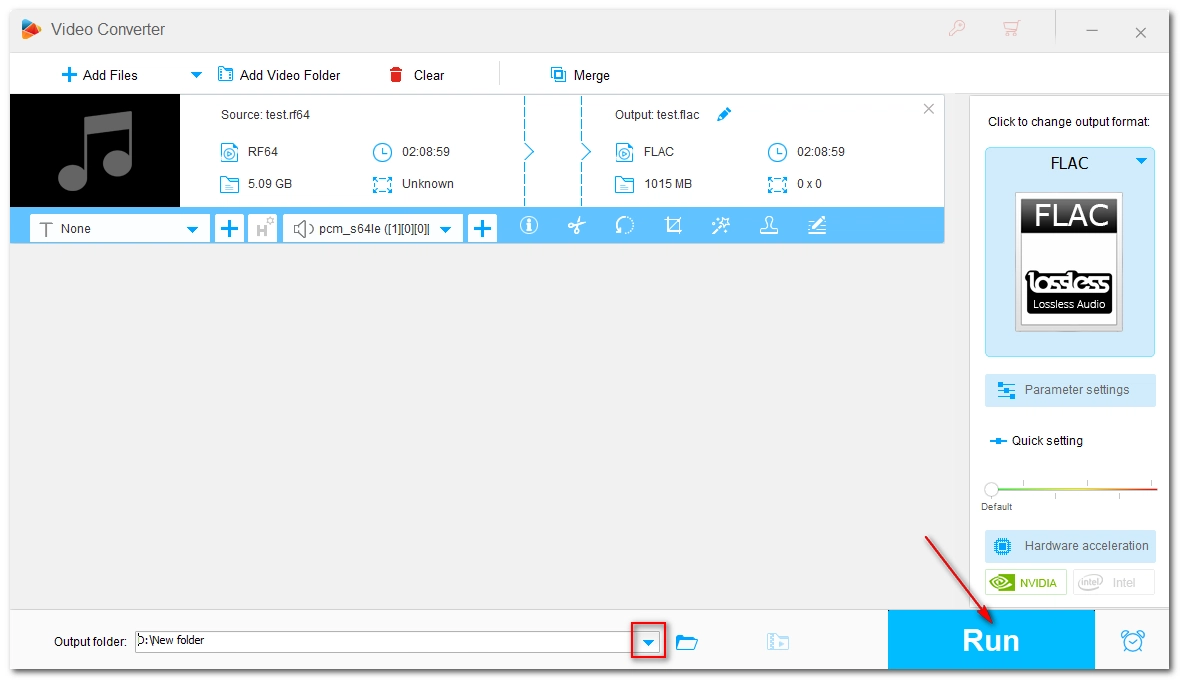
RF64 is a big-size audio format that stores audio of pristine quality. However, it may not play on your software due to its huge size. With a converter tool like WonderFox HD Video Converter Factory Pro, you can easily convert RF64 to another format such as FLAC to reduce its size while preserving the quality. Download Download the software and have a try!
That’s all I want to share, hope it was useful to you. Thank you for reading. Have a great day!
WonderFox
HD Video Converter Factory Pro

Terms and Conditions | Privacy Policy | License Agreement | Copyright © 2009-2025 WonderFox Soft, Inc. All Rights Reserved.