This guide provides you with the easiest way to convert MPG to WAV. Plus, we’ll introduce you to a simple free MPG to WAV online converter. Download this powerful downloader to get ready and read on.
MPG is a digital video format container that can hold video, audio, and metadata. It utilizes lossy compression while maintaining a good balance between file size and image quality. Files with a .mpg extension can be encoded with either MPEG-1 or MPEG-2 and are commonly used on video CDs, DVD creation, digital TV Broadcasting, etc. If you want to convert these MPG files to WAV, stay on this page. In this article, we’ll walk you through a simple 3-step process to convert MPG to WAV on PC. Follow our lead to explore the magic now!
To convert MPG format to WAV effortlessly and flawlessly, WonderFox HD Video Converter Factory Pro is ready to help. Supporting almost all types of video and audio formats, this converter is many users’ go-to solution for format conversions on Windows. Only 3 steps are required to convert MPG to WAV, MP3, and 600+ more presets. Besides, it packs an editor to make your editing process a breeze.
Download and install Download and install this powerful converter to process your .mpg to .wav with the following instructions now:
Start WonderFox HD Video Converter Factory Pro and enter Converter. Then click on the button +Add Files/Add Video Folder or perform the drag-and-drop action to load your .mpg videos into the program.
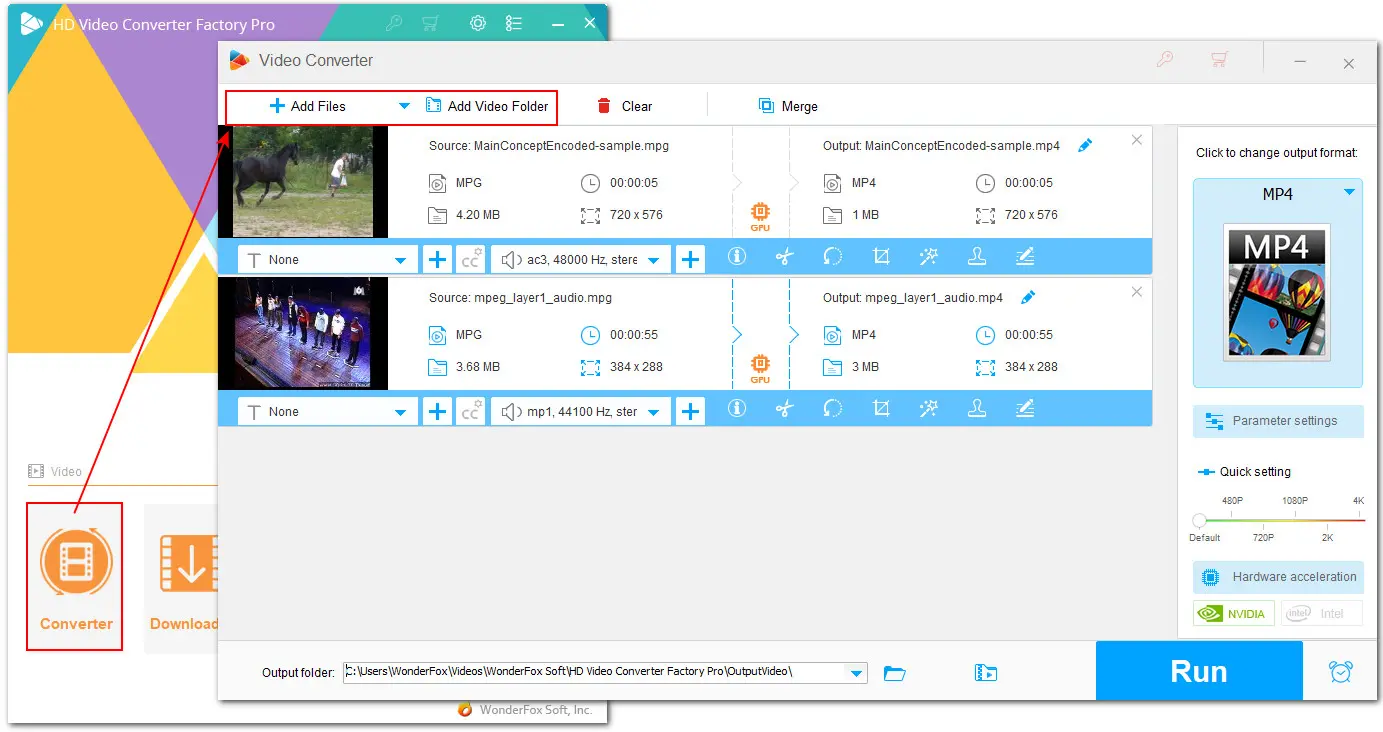
Click on the format image on the right of the window to expand the full list of 600+ predefined outputs. Then navigate to the Audio section and choose WAV.
If you have specific requirements for the audio bitrate, channel, sample rate, and volume, open Parameter settings to adjust them.
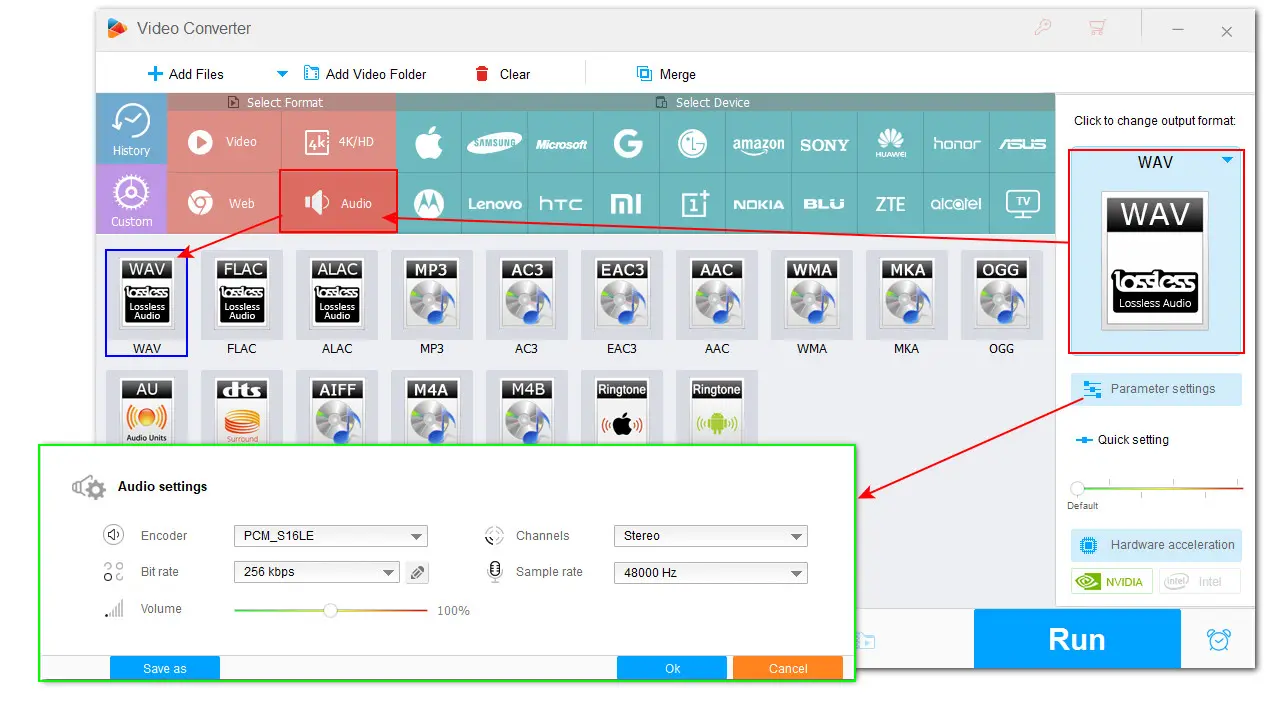
Click on the ▼ to set a file output folder. Finally, click Run to begin the conversion.
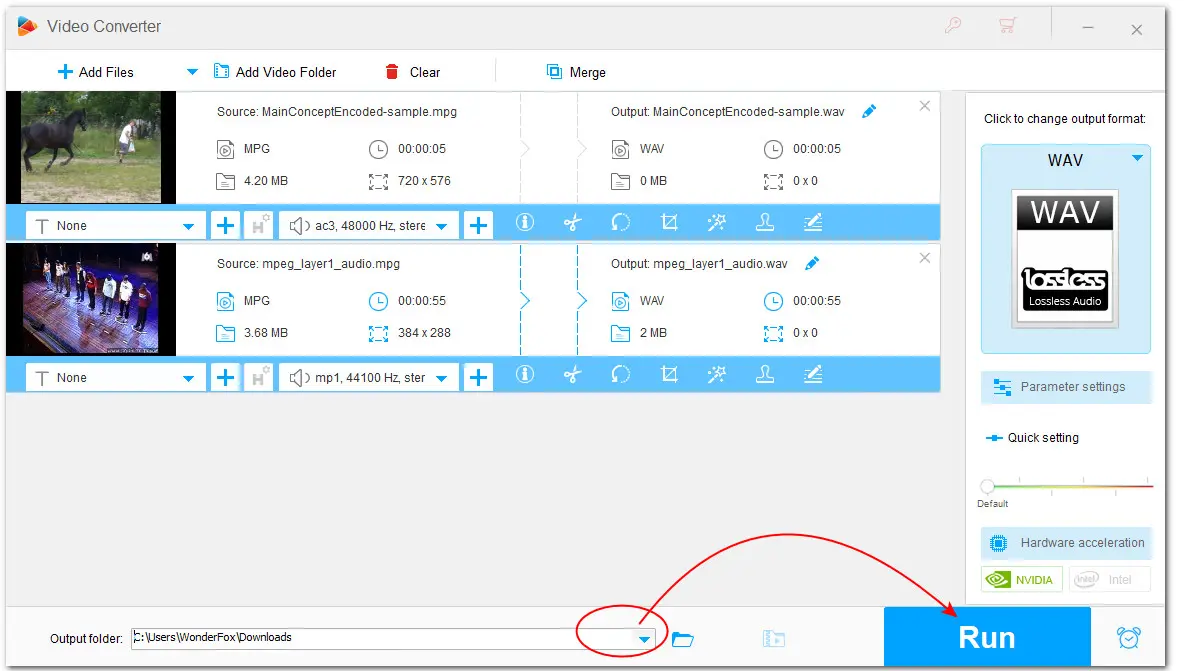

Featuring batch conversion mode, hardware-accelerated speed, high output quality, and many other functions. HD Video Converter Factory Pro offers the most efficient way to convert MPG to WAV files with great ease!
Using the recommended desktop converter always guarantees an error-free conversion process and quality results, especially when you need to process large videos with high resolutions. However, if you just need a converter to handle some MPG video clips and don’t want to bother to download any software, then you can use an online video converter.
Here I’d like to recommend Online-Convert. This converter enables free accounts to perform 16 conversion tasks without signing up. Besides WAV, this tool also supports outputs such as MP4, MOV, MP3, OGG, AAC, etc. Follow the steps here to start the conversion:
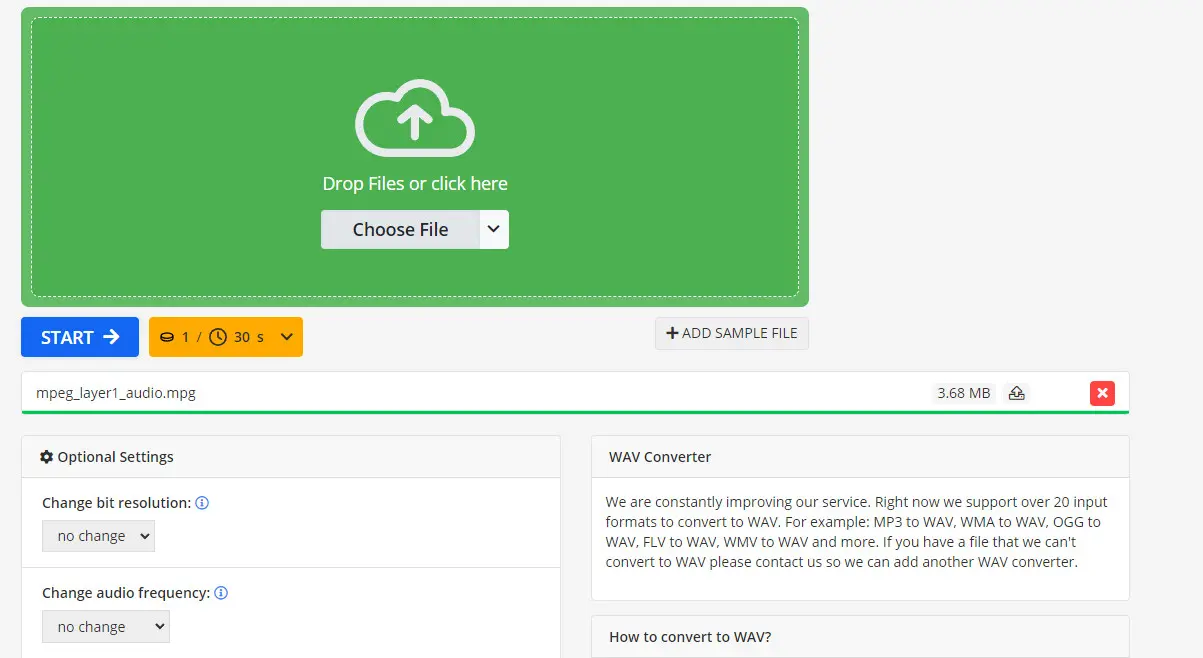
Step 1. Visit https://audio.online-convert.com/convert-to-wav,
Step 2. Click CHOOSE FILE to import your MPG file from your device. It also lets you add file sources from Dropbox, Google Drive, and URL.
Step 3. Then in the Optional Settings section, you can adjust audio bitrate, frequency, channel, and volume. There is also a simple audio trimmer.
Step 4. Once all settings are ready, click the bottom START button to start the conversion.
That’s all about how to convert MPG to WAV on PC and online. Hopefully, our guide can help you make the conversion quickly and with no hassle. Depending on your file size and requirements on export quality, pick out the more suitable way and get started right now!
If you’re interested in learning more about video and audio format conversion, video editing, etc., please follow our YouTube channel.
WonderFox
HD Video Converter Factory Pro

Terms and Conditions | Privacy Policy | License Agreement | Copyright © 2009-2025 WonderFox Soft, Inc. All Rights Reserved.