Looking to convert FLV to FLAC? This guide provides detailed steps to convert FLV videos to FLAC both offline and online.
3 Steps to Convert FLV to FLAC
HD Video Converter Factory Pro
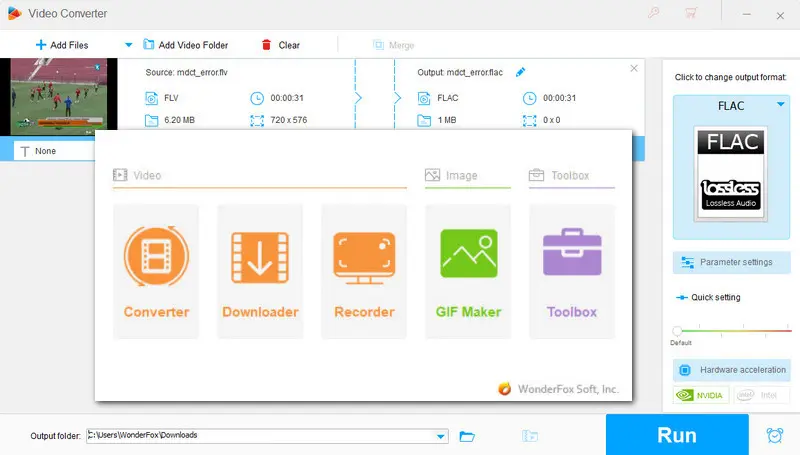
FLV stands for Flash Video and is a container format originally developed by Adobe. It was used to deliver video content over the Internet using Adobe Flash Player. However, with the discontinuation of Flash Player and the evolution of the new web standard HTML5, the use of FLV format has declined.
If you have videos saved in the outdated FLV format, you may inevitably encounter playback issues. In this article, we will share a useful FLV video converter and show you how to easily convert FLV to FLAC or other formats you might need. Follow our simple steps below to start the easy FLV conversion on your PC or online right now.
When it comes to the best video converter for Windows, WonderFox HD Video Converter Factory Pro stands out. This software offers wide input support and includes nearly all the format outputs you may want to have, ranging from frequently used ones, like MP4 and MP3, to rare ones like DV, AU, etc. Its simple interface makes the FLV-to-FLAC conversion easy. Download this powerful converter and follow the instructions below:
Launch WonderFox HD Video Converter Factory Pro and click Converter. Then click + Add Files to add your FLV video files or directly drag and drop them into the interface for a quick batch conversion.
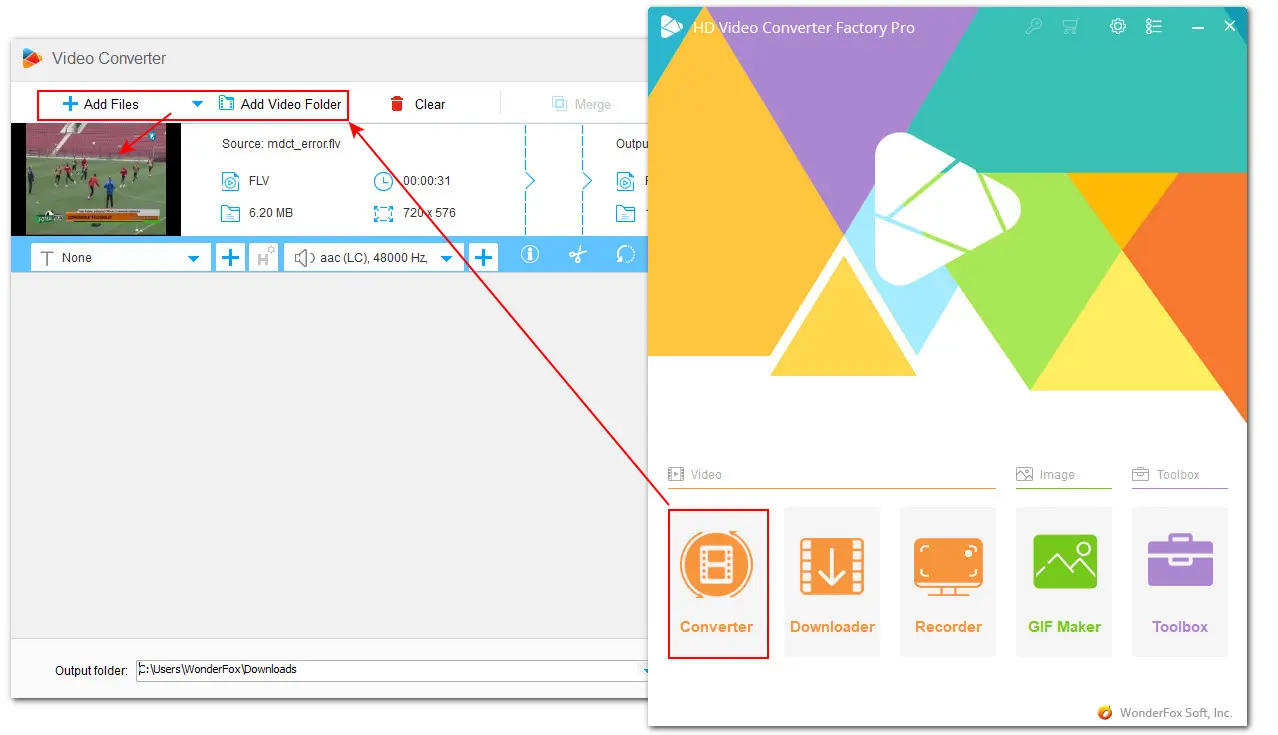
Enter the format library by clicking on the right-side format image. Then go to Audio > FLAC.
If you have specific requirements for the output parameters, open Parameter settings to adjust resolution, bitrate, frame rate, etc., to your preferences.
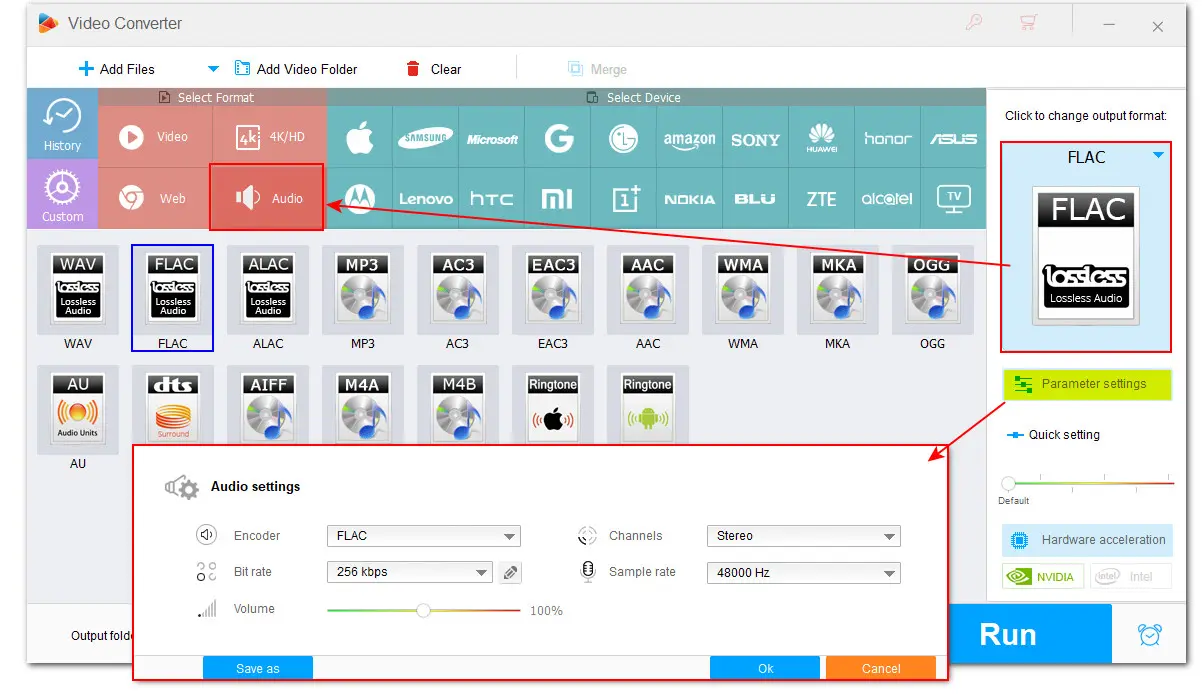
Click the drop-down arrow icon in the Output folder box to set a file destination. Finally, click Run to begin the conversion.
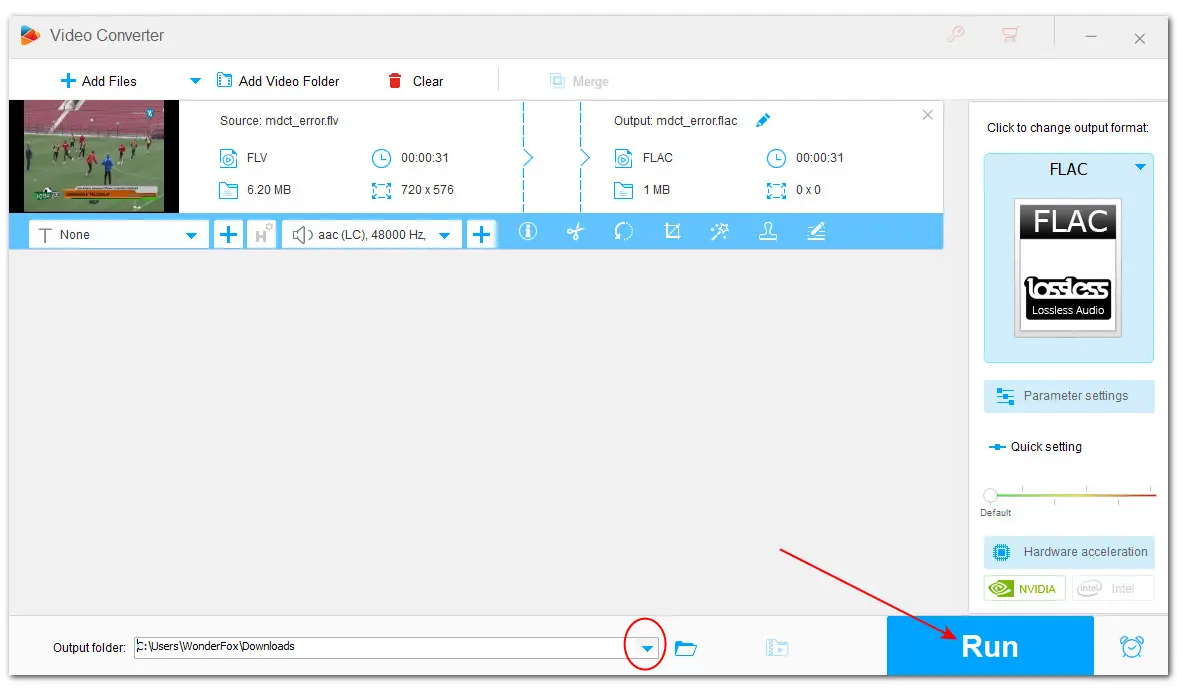
Another easy way to extract FLAC audio from an FLV file is by using an online video converter. One option is Onlineconvertfree, which provides a beginner-friendly way to convert FLV video to FLAC and other formats like AIFF, AAC, OGG, etc. You don’t need to sign up, and you can convert videos up to 100MB in total for free. Here are the steps for converting your FLV file to FLAC free online:
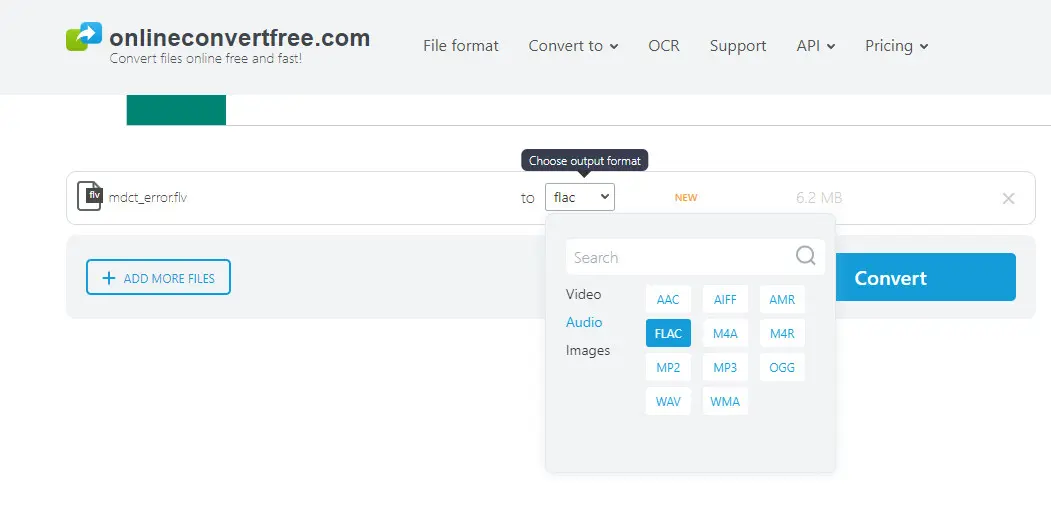
Step 1. Visit https://onlineconvertfree.com/convert/flv/.
Step 2. Click CHOOSE FILE and Open to load the FLV video file you want to convert. Note that the free users can only upload up to 100 MB. To process larger FLV file and without ads, you need to pay for these features.
Step 3. Then from the output format drop-down list, go to Audio > FLAC.
Step 4. Next, click on the Convert button to start the process.
Step 5. Once the conversion is finished, click Download to save the resulting FLAC file to your device.
Some of you may prefer the online solution to process FLV videos to FLAC. You can access this online conversion service on any device as long as there is a good and stable Internet connection. However, it has a size limit of 100MB, so it is more suitable for small files.
If you prioritize conversion efficiency and quality, and need extensive features such as editing, compression, etc., the desktop WonderFox HD Video Converter Factory Pro is the ideal option for you.
If you’re interested in learning more about video and audio format conversion, video editing, etc., please follow our YouTube channel.
WonderFox
HD Video Converter Factory Pro

Terms and Conditions | Privacy Policy | License Agreement | Copyright © 2009-2025 WonderFox Soft, Inc. All Rights Reserved.