Although the glory days of Motorola mobile phones are long gone, it is still one of the best mobile phone brands ever. Motorola still sold about 50 million smartphones worldwide every year in the past few years. People like to use Motorola because it is affordable and comfortable. They also like its large screen and high definition, which is very suitable for watching videos and other visual enjoyment.
However, although Motorola mobile phones have developed for several generations, they still have limitations in media playback performance - many video files cannot be played on Motorola phones. So, if you want to transfer downloaded movies to Motorola phones for viewing, there is a chance that the movies cannot be played.
The solution to this problem is simple. All you need to do is convert the movies to the format supported by your Motorola smartphone. Next, I will introduce a professional video converter for Motorola and help you complete the conversion step by step. Keep reading!
WonderFox HD Video Converter Factory Pro is a powerful and easy-to-use PC video converter program. It supports all video and audio files and can convert them to more than 500 formats and profiles. In addition, its output library provides many ready-made device profiles, including Motorola, allowing you to convert videos to Motorola smartphones in one click. If you have multiple video files, the program can also batch convert them at once. The conversion speed is fast, especially when your computer supports hardware acceleration.
Now, let's download the software to convert video files to your Moto phones.
WonderFox HD Video Converter Factory Pro
Effortlessly convert videos to Motorola phones (e.g., Moto Razr, Edge, G, Z, X, E, Motorola One, Droid series), convert music to popular formats and devices, adjust video resolution for optimal viewing, download videos from sites like YouTube for offline playback, enjoy easy operation and fast performance, and explore additional useful features.
First, you can click the download button below to download WonderFox HD Video Converter Factory Pro. Then install it on your computer.
After installation, launch the software and select the Converter module. Click + Add Files on the upper left of the program and choose the videos you want to convert. Then click Open to add them to the conversion list.
Alternatively, you can drag and drop the files directly into the program interface.
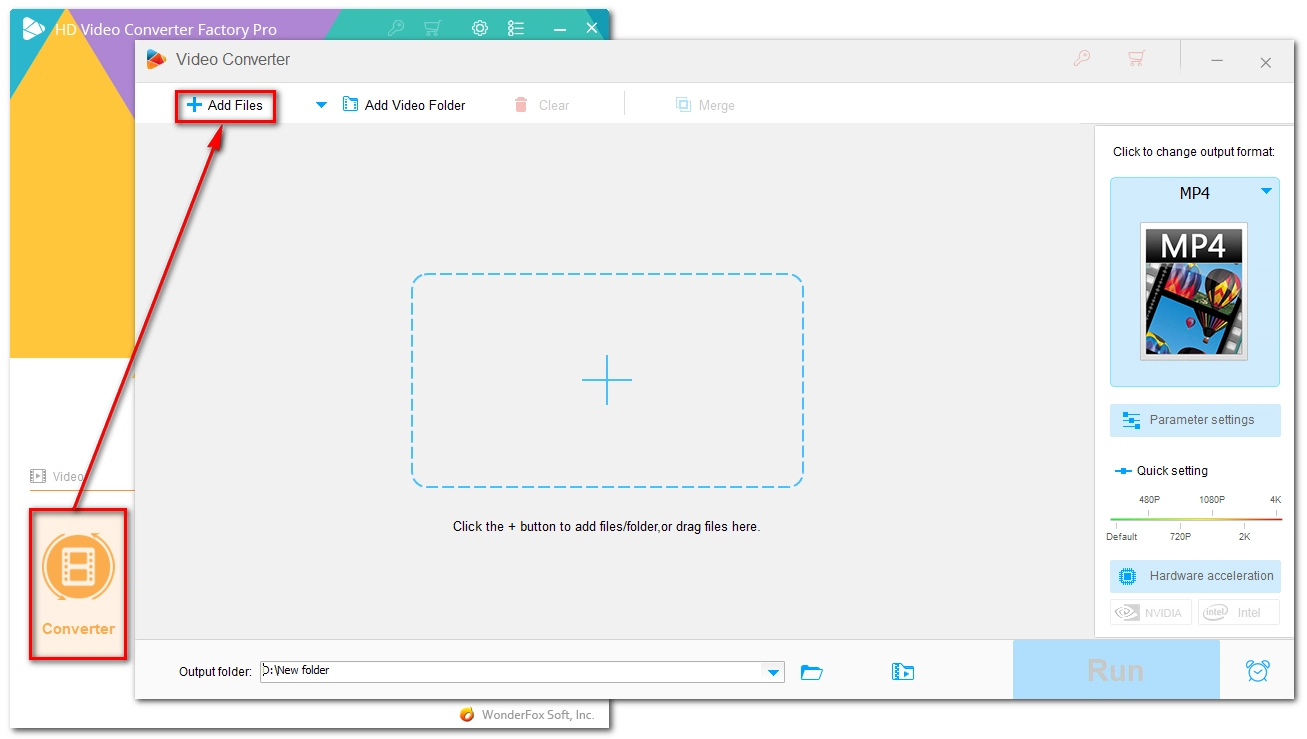
Next, click the format image on the right to open the output format page. Then click the Motorola logo from the device section and select your phone profile.
If your phone model is not among the provided profiles, you can click on the Video tab and select the H264 or 3GP format, which will play natively on your phone.
Optionally, you can click Parameter settings and modify the output settings, such as resolution, bitrate, frame rate, volume, etc. as you see fit.
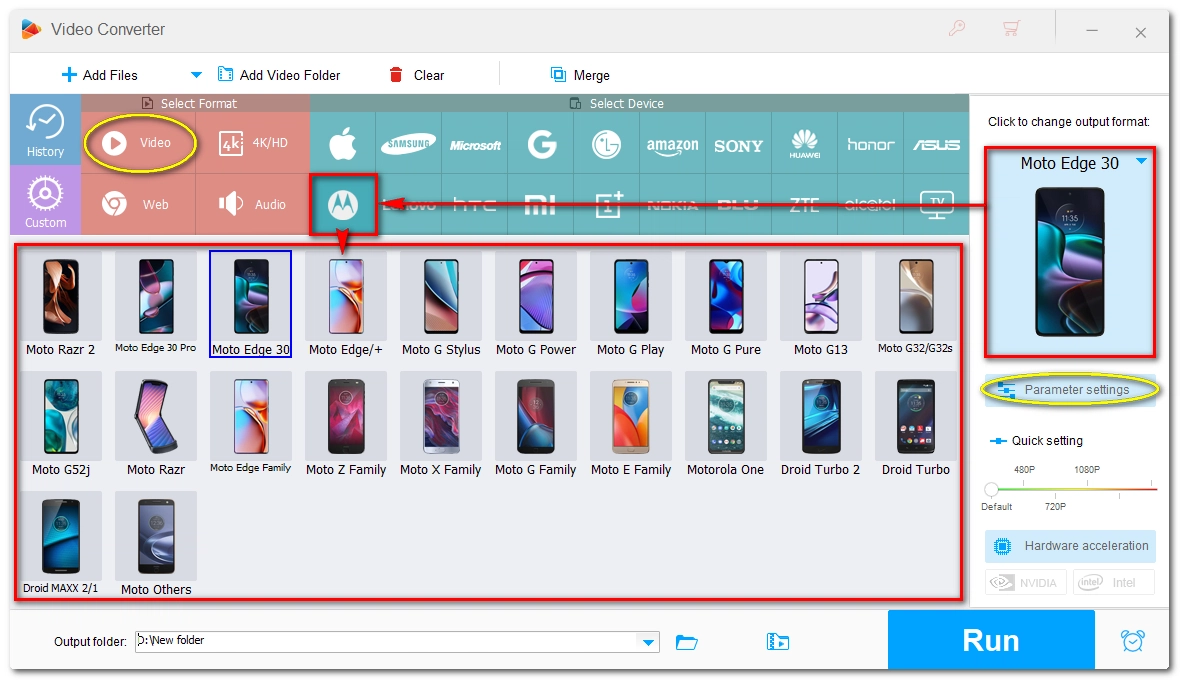
Now, click the ▼ icon at the bottom and specify the output path. Finally, click Run to start the conversion process.
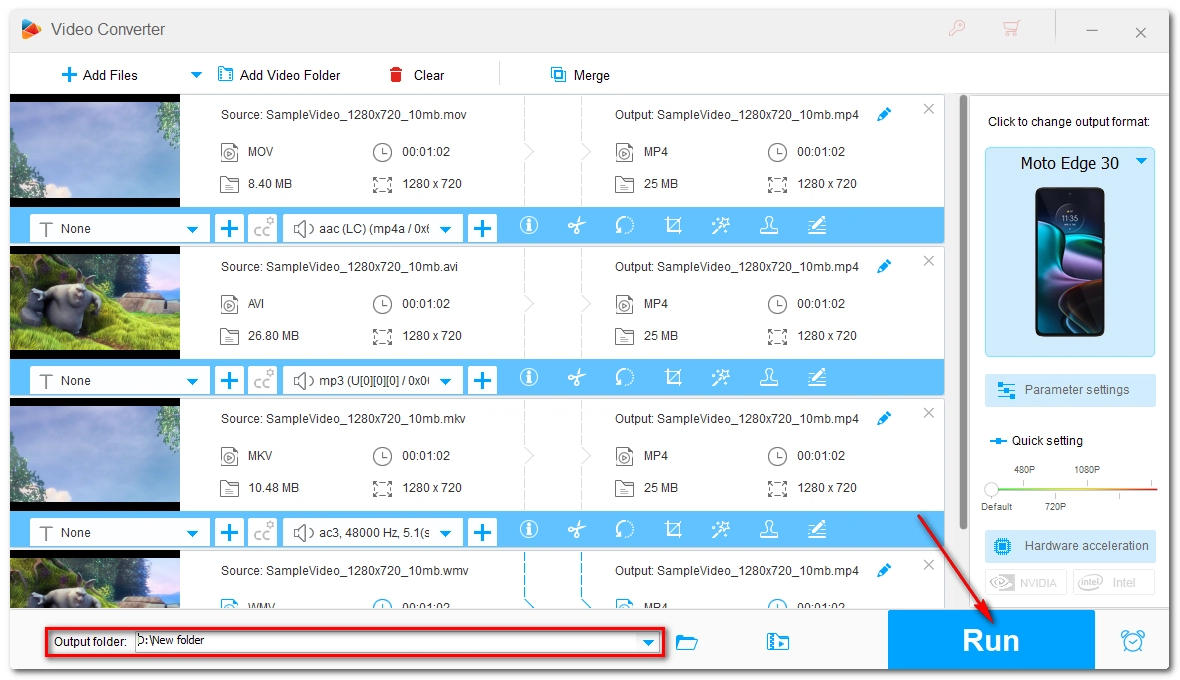

What video formats are supported by Motorola smartphones?
Motorola supported video formats vary by model. In general, Motorola supports the following formats:
.3GP, .MP4, .FLV, .WMV, .MKV, .TS, H.263, H.264, MPEG-4, VP8
Please note, however, that not every Motorola phone supports all of the above formats. If a video isn't supported, you can change it to a supported format using the video converter introduced earlier.
Converting movie files to videos for Motorola phones is a smart move to watch them without error. With the software program introduced here, you’ll be able to convert any video to your Moto phone. Just download it to get started.
That is all I want to share. I hope this article was useful to you. Thanks for reading. Have a nice day!
WonderFox
DVD Ripper Pro
Powerful DVD Ripper for Windows
Explore WonderFox DVD Ripper Pro, a trusted tool for effortlessly converting any DVD – homemade or commercial – into popular formats like MP4, MKV, MP3, and others. Edit and compress your DVD videos efficiently for optimal results. Say farewell to slow processes and welcome a reliable, fast DVD-ripping experience. Download now for seamless conversion.

Terms and Conditions | Privacy Policy | License Agreement | Copyright © 2009-2025 WonderFox Soft, Inc. All Rights Reserved.