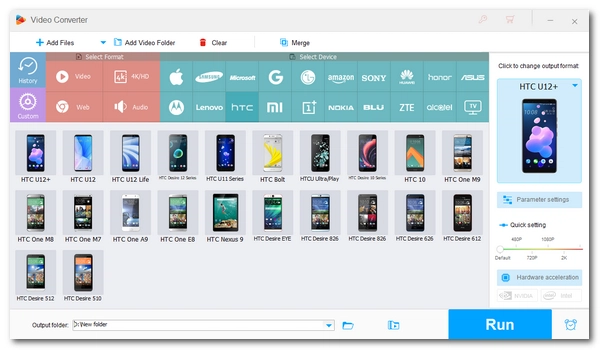
HTC is a popular mobile phone brand that developed many quality Android phones. From the classic HTC Desire models to the latest HTC U series, you can see that HTC devices are not just for communication but also perfect for entertainment, such as watching movies and videos.
HTC phones have very good screen clarity and support high-quality videos. However, to watch movies on HTC devices, you need an HTC Video Converter.
An HTC Video Converter is a software program that converts videos to HTC supported formats so you can enjoy smooth playback. This article will introduce the best HTC video converter to help you convert videos to HTC files easily and quickly. Read on for more details.
WonderFox HD Video Converter Factory Pro is the best HTC video converter for Windows users right now. It is professional yet easy to use. With a range of ready-made HTC profiles, it is a dedicated HTC video format converter that can help you convert any video to your HTC phone. Additionally, it provides other formats and gadgets for fast conversion in one click.
The software has the capability to convert individual videos or an entire folder of files simultaneously. With hardware-acceleration support, it can further speed up the video conversion process.
Now, let's proceed to learn how to use this software to convert a video to HTC format.
You can click on the download button below to download the HTC video converter software and install it on your PC.
Next, launch the converter software and click the Converter module. In the Converter, click +Add Files and select the video(s) you want to convert, click Open to add it to the program.
You can also drag and drop file(s) directly into the interface for quick import.
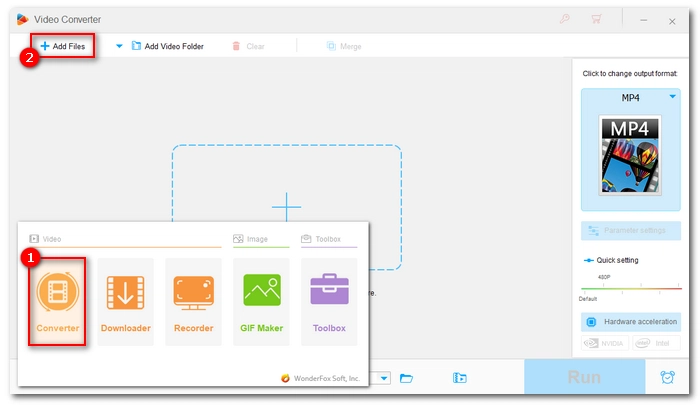
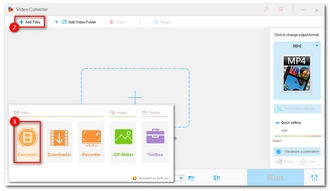
Then, click the format image on the right to expand the output format page. Select the HTC tab and choose your HTC model. If you can’t find a matching profile, you can switch to the Video tab and select the H264 format, which is a universal file supported by HTC and many others.
After selecting the format, let’s go and set the best resolution to watch on your HTC phone. For every HTC profile, the program sets different resolutions that can go with it. But you can drag the resolution to the highest quality in Quick settings for the best viewing experience.
Note: Older HTC models (e.g. HTC Desire 510) support only SD resolution.
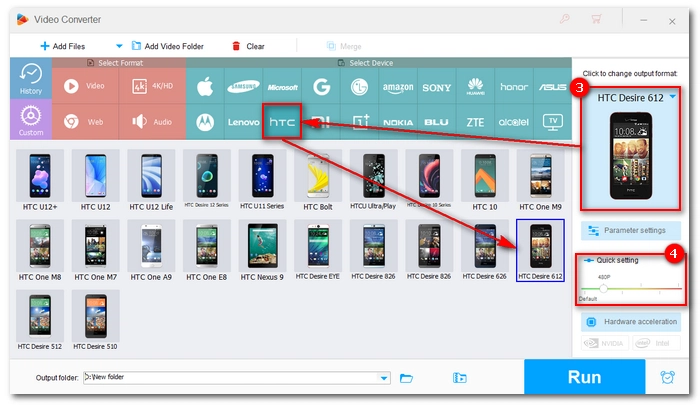
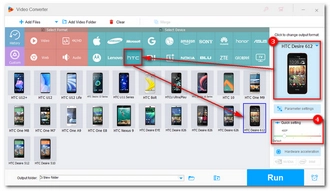
Now, click the ▼ icon at the bottom of the interface and specify a save location. When everything is ready, click Run to start the video conversion at once.
When the conversion is complete, you can view the converted files in your local folder and then transfer them to your HTC device.
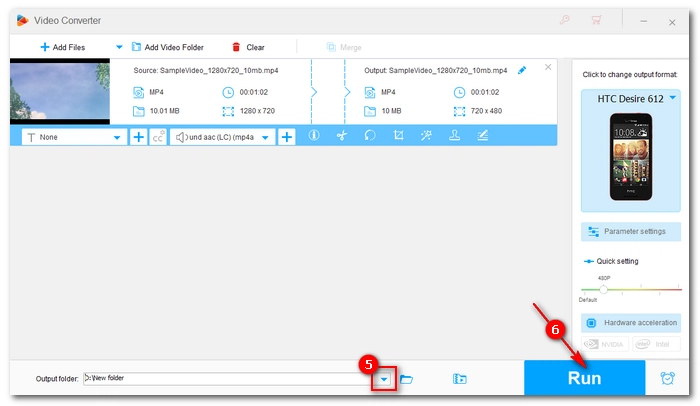
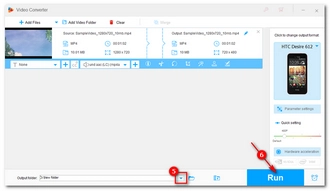
HTC phones do not support every video playback due to the limited codec library. Generally, an HTC phone supports these formats:
It’s common to see a video file cannot be played on HTC. That’s why you often need an HTC video converter to help you convert your files to HTC format for easy playback.
Terms and Conditions | Privacy Policy | License Agreement | Copyright © 2009-2025 WonderFox Soft, Inc.All Rights Reserved