Converting ASF files to AVI can be a smooth process if you have the right tools and knowledge. Whether you're dealing with a large video library or just a few clips, I'll walk you through the process, offering both offline and online methods to seamlessly transform your ASF files into AVI format.
For those who prefer a robust offline solution, WonderFox HD Video Converter Factory Pro is an excellent choice. This powerful video processor is known for its user-friendly interface and extensive functionality, making it a top pick for video conversion tasks.
With over 500 presets, it simplifies the conversion process significantly. Plus, it supports batch processing and hardware acceleration, saving you valuable time and effort.
DownloadDownload and install the application on your PC. Once you've got it up and running, open the program and head over to the "Converter" module.
Here, you can add your ASF files by clicking "Add Files" or simply dragging and dropping them into the interface.
This software makes it easy to handle multiple files at once, so don't be shy about loading up your entire batch.
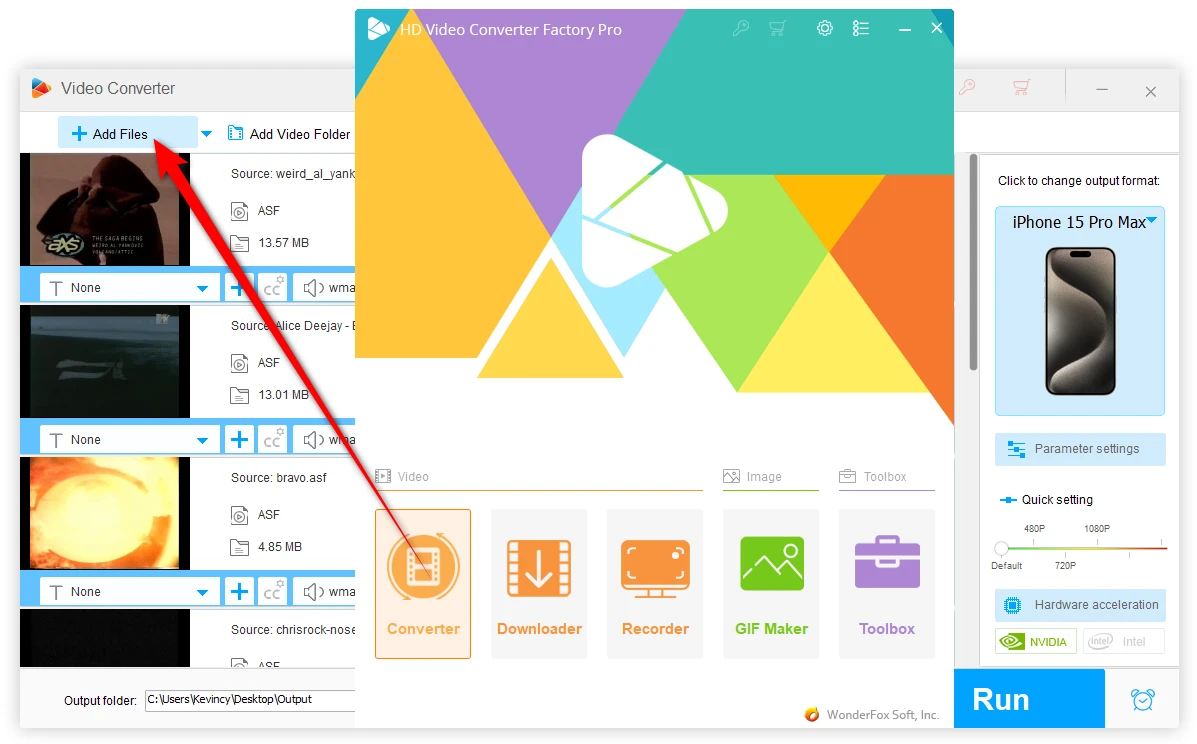
Next, it's time to select the output format. On the right side of the interface, you'll see a list of over 500 presets. Expand this list and go to the "Video" category. Find and select the "AVI" profile.
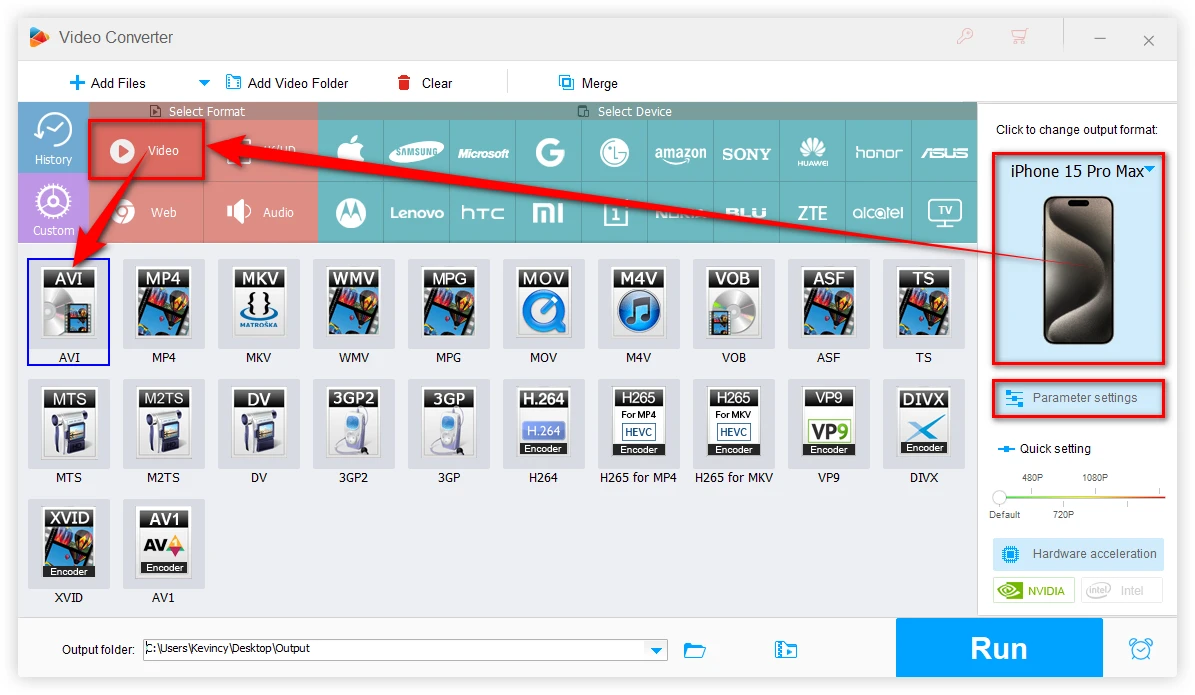

If you're feeling adventurous or have specific quality requirements, click on "Parameter settings" to tweak things like resolution, bitrate, and frame rate. This step allows you to personalize the output quality to suit your needs.
Now, all that's left is to specify a destination folder and hit the "Run" button.
Sit back, relax, and let the software take care of the rest, converting all your ASF files to AVI in one go.
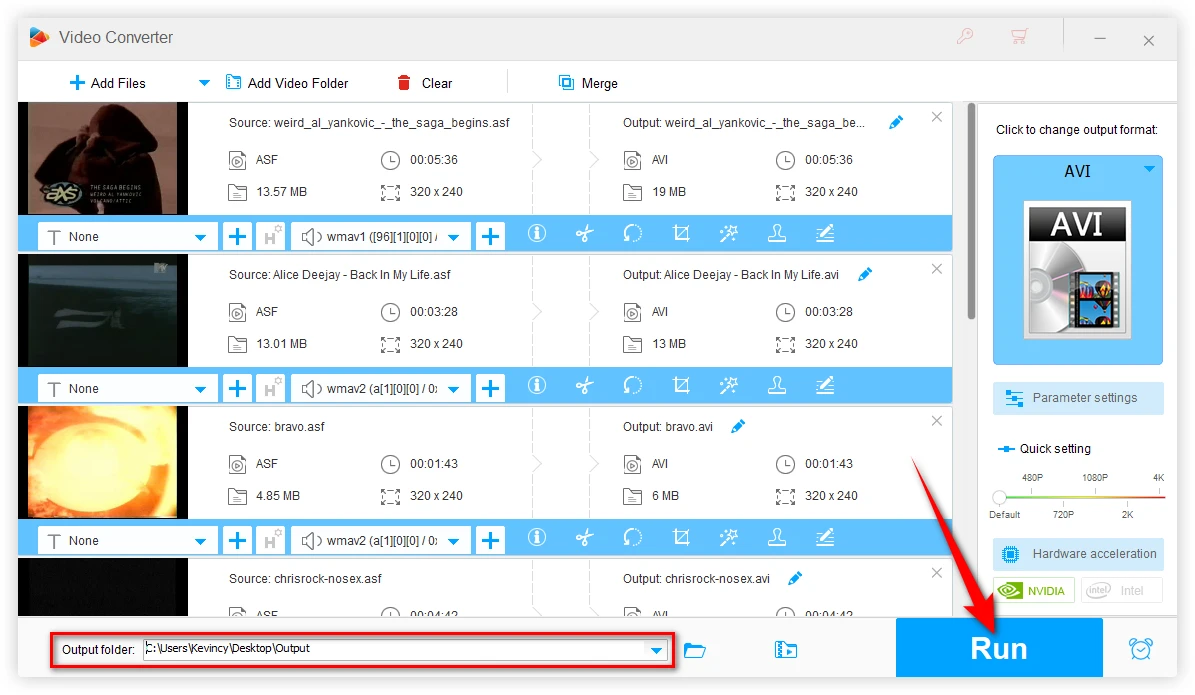
For those quick, one-off conversions or when you're using a device without admin privileges to install software, online converters can be a lifesaver.
One such online tool for converting ASF to AVI is FreeConvert. This web-based converter offers a straightforward, no-frills approach to file conversion:
Open your web browser and go to FreeConvert's conversion page. You can also visit it through your smartphone.
You can upload your ASF file(s) in several ways, just make sure they don't exceed the 1GB limit:
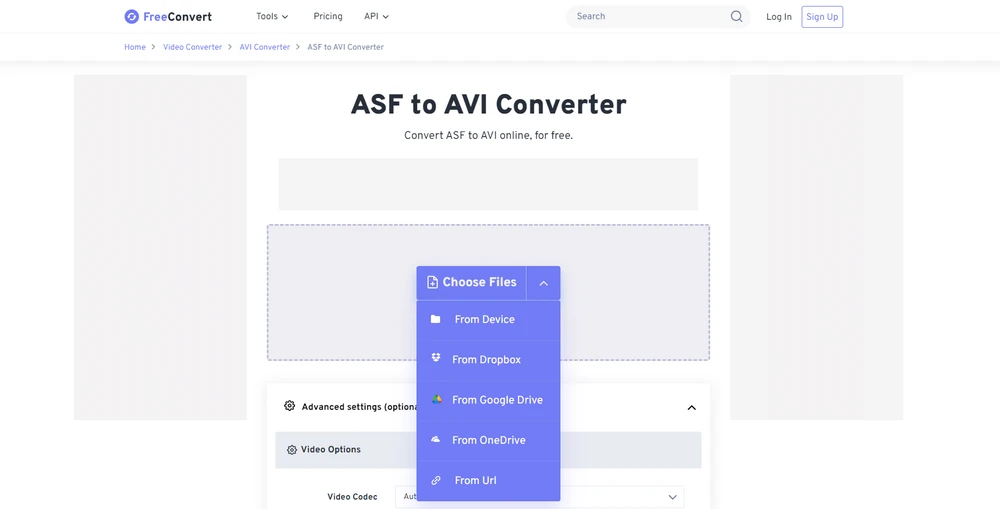
After loaded, you may have the option (the Gear icon) to adjust various settings for the output AVI file. These include Video Options, Subtitle Settings, Audio Options, Trim Settings.
Once you're satisfied with your settings (or if you're happy with the default options), click the "Convert" button.
The website will then begin processing your ASF file(s), which might take a few moments depending on the file size and your internet speed. Remember, free users are limited to 5 conversion minutes per file and 20 minutes per day.
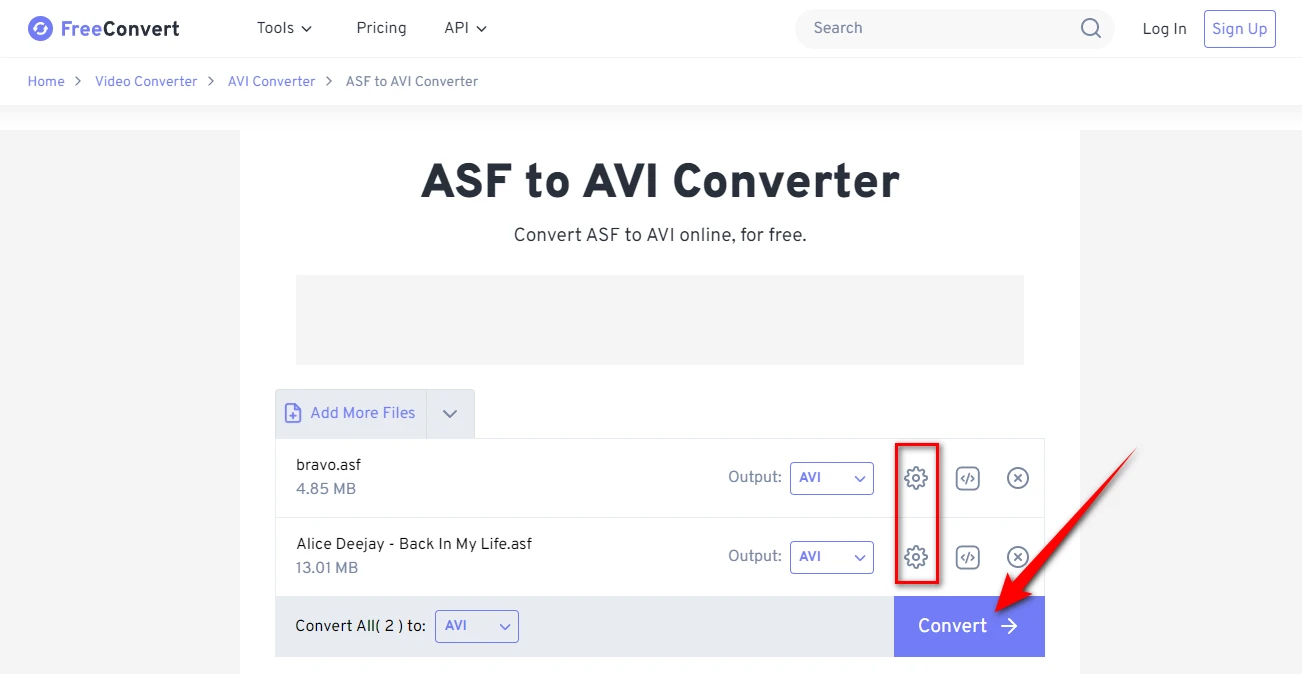
After the conversion is complete, you'll be presented with a download link for your newly created AVI file. Click this link to save the file to your device.
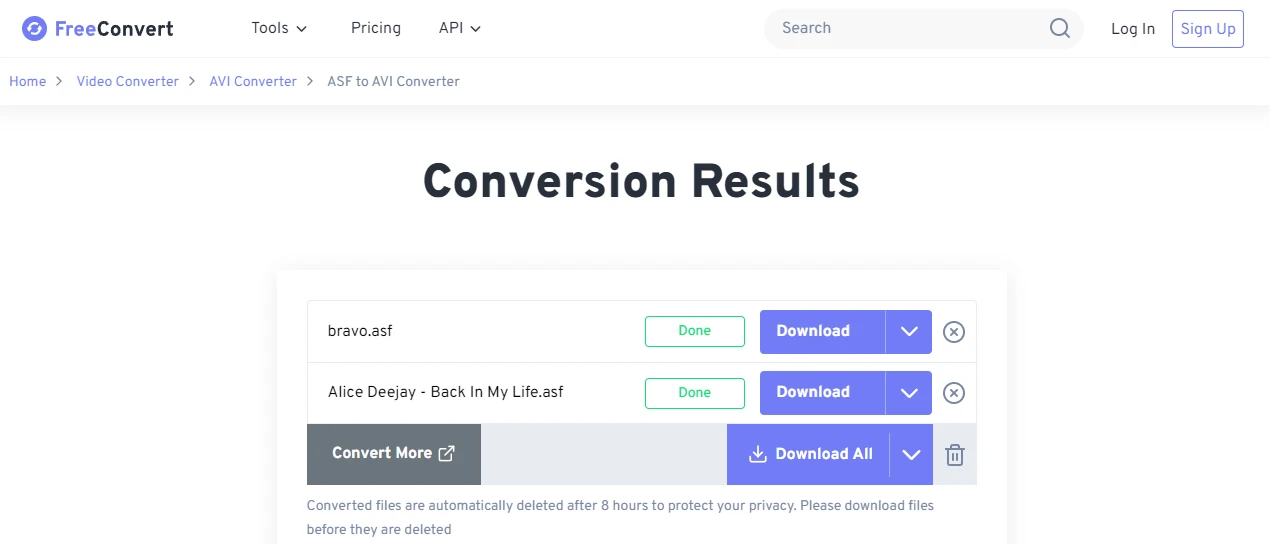
A: ASF (Advanced Systems Format) is a digital audio/video container format designed by Microsoft. It's primarily used for streaming media but can also store various types of data. ASF files can contain multiple audio and video streams, as well as metadata like titles and author information.
A: AVI (Audio Video Interleave) is a multimedia container format introduced by Microsoft in 1992. It can contain both audio and video data in a single file, allowing for synchronized audio-with-video playback. AVI files are widely supported across different platforms and media players.
A: Here are some key advantages:
A: The quality can vary based on the settings you choose during conversion. Most converters offer options to maintain or adjust quality.
WonderFox
HD Video Converter Factory Pro

Terms and Conditions | Privacy Policy | License Agreement | Copyright © 2009-2025 WonderFox Soft, Inc. All Rights Reserved.