📚 Quick Summary: What is an AT3 file? How to open.at3 files? What program can turn an AT3 file into an MP3 file? Read this article to get the answers!
Quick AT3 File Converter: WonderFox HD Video Converter Factory Pro

An AT3 file is an audio file format employing the Adaptive Transform Acoustic Coding 3 (ATRAC3) codec. This format was specifically designed for the Sony PlayStation Portable (PSP) and other Sony devices. Many PSP games use AT3 files for sound effects, background music, and voiceovers.
Audio files using ATRAC3 codec also use the .aa3, .oma, or .omg extension, but the OMA and OMG files contain Digital Rights Management (DRM) protection.
Since the AT3 file format is primarily associated with Sony, it is best to open .at3 files on Sony devices that have the ATRAC3 codec, such as Sony PlayStation Portable (PSP) devices, certain Sony CD and MP3 players, or Sony Ericsson mobile phones. Other devices with ATRAC3 codec support can also be used.
Another way to open your AT3 files without compatibility hassle is to convert them to a commonly used audio format like MP3.
By converting AT3 to MP3 or other mainstream formats, you can use or edit the audio files on various devices. To do this, you’ll need a reliable and efficient AT3 file converter like WonderFox HD Video Converter Factory Pro.
This is a simple yet powerful video and audio converter. With a glanceable interface, even non-tech savvy users can use it to turn AT3 files into MP3 audio in bulk without hiccups. It offers over 500 output presets for converting between almost all video and audio formats.
📌 Free download this competent AT3 converter and follow the steps below to start the conversion now:
After installation, run HD Video Converter Factory Pro and select the Converter module. Straightly drag all your source .at3 files into the program. Also, you can click on the Add Files or Add Video Folder button to import them.
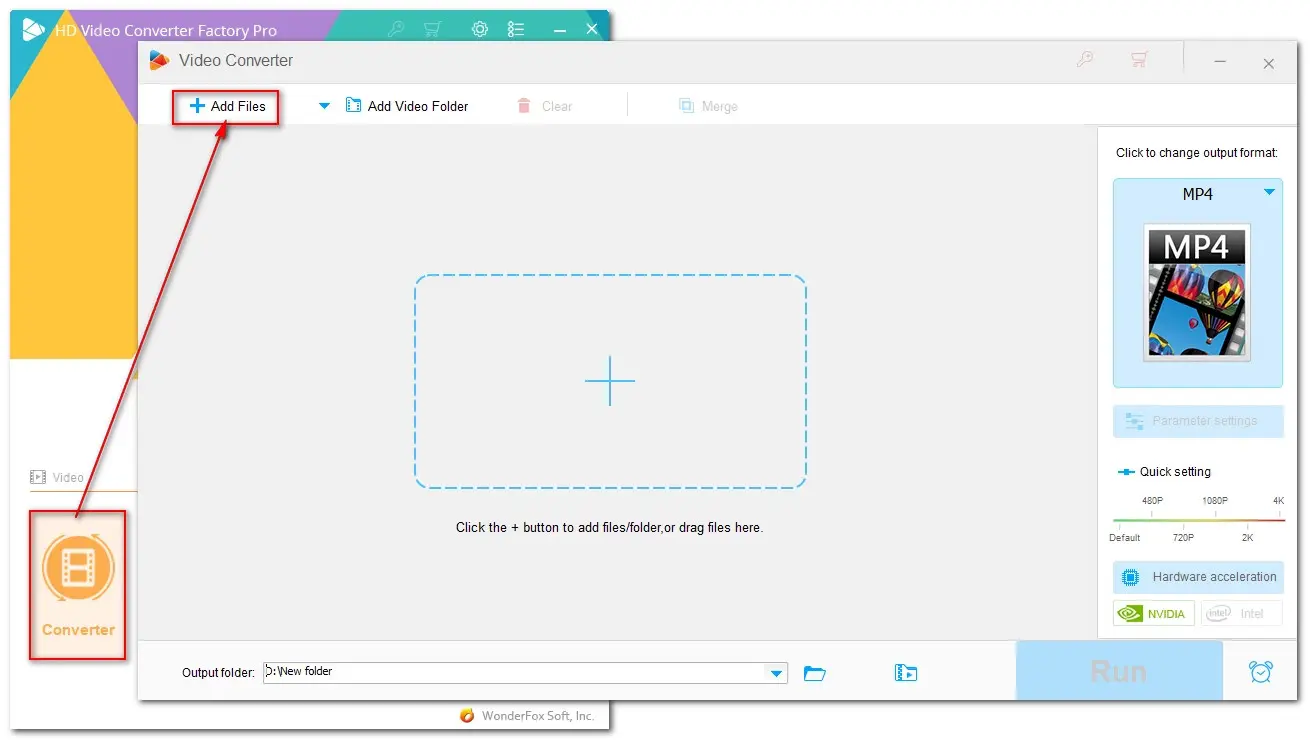
Click the format image on the right side of the converter window. Then navigate to the Audio category and select MP3 profile.
For users with specific needs for audio bitrate, sample rate, channel, or volume, you can go to the Parameter settings section to adjust them to your preferences. Rember to hit OK to confirm the changes.
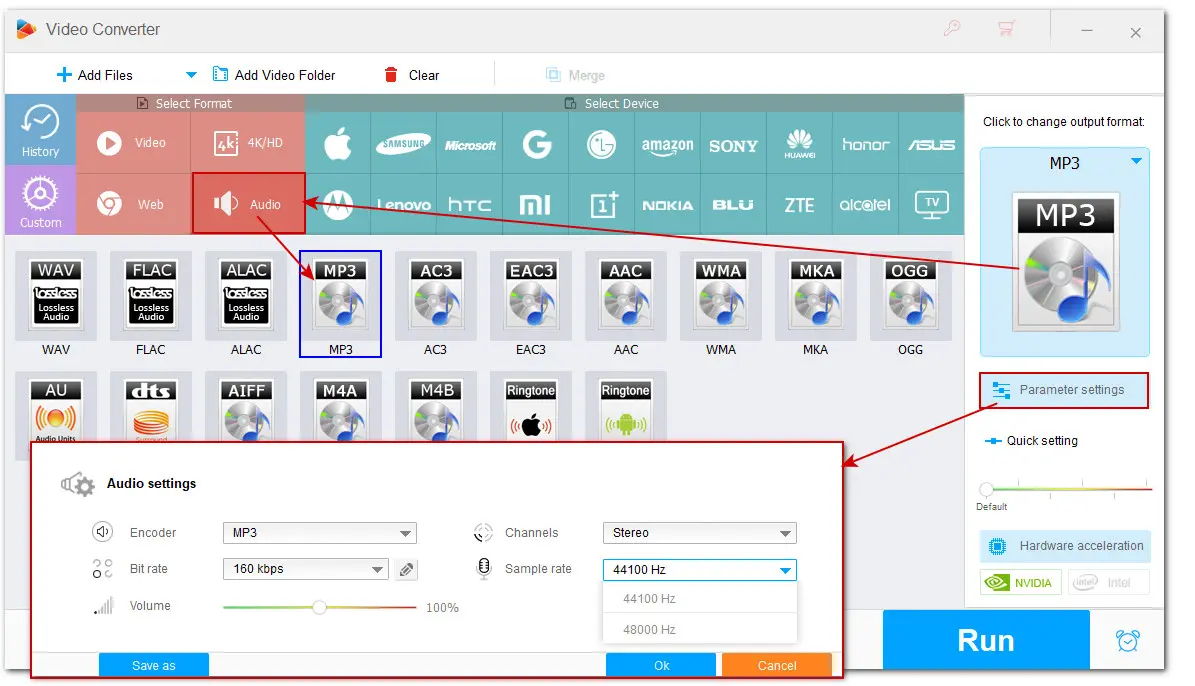
Click the ▼ button to set a new output folder.
Hit Run to start the conversion process at once.
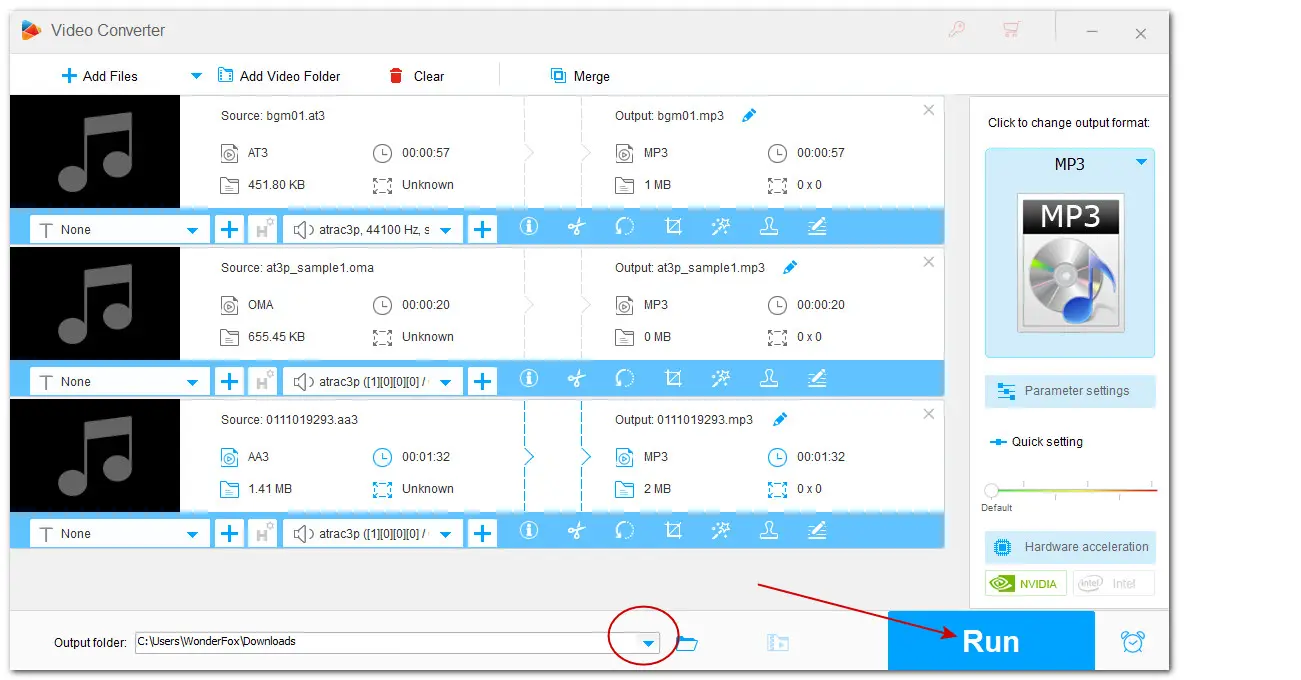
Over time, the use of ATRAC3 and its associated AT3 file format has declined as more universal and efficient audio codecs, such as MP3 and AAC, became industry standards.
Sony has also phased out support for ATRAC3, so many of its modern devices and software no longer natively support AT3 files.
If you have any AT3 files, you may want to consider converting them to a more popular format, such as AT3 to MP3, for better compatibility with modern devices and software.
We hope you found this article helpful. If you have any questions about working with other types of multimedia content, feel free to contact us on Twitter or YouTube.
WonderFox
HD Video Converter Factory Pro

Terms and Conditions | Privacy Policy | License Agreement | Copyright © 2009-2025 WonderFox Soft, Inc. All Rights Reserved.