What is the file with the .pmp extension on your device? How to open a .pmp file? Is it possible to convert PMP to another format? Don’t worry. This article covers it all.
PMP Video Converter: WonderFox HD Video Converter Factory Pro
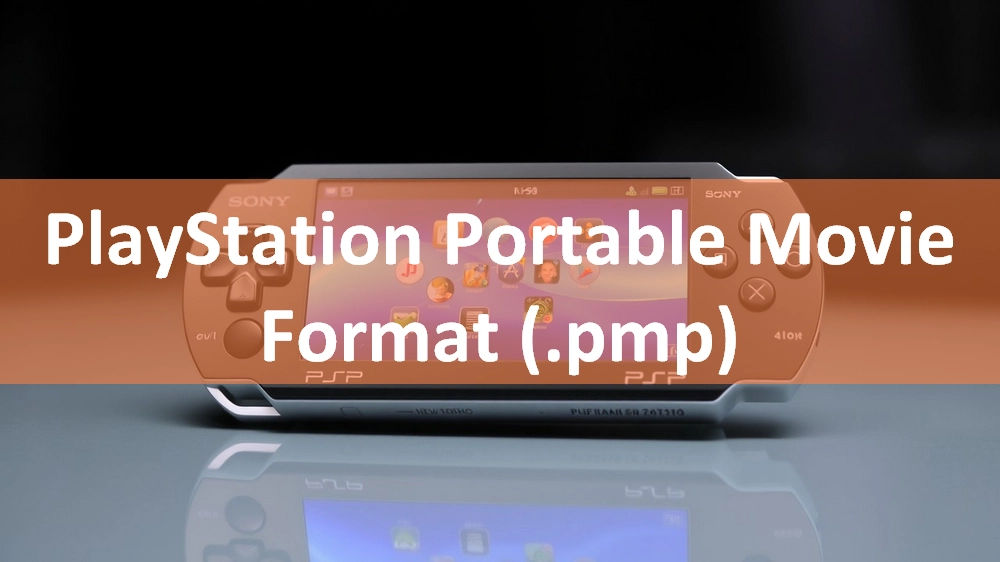
A file with the .pmp extension is typically a PlayStation Portable Movie Format used to store video and audio data.
It uses MPEG-4 compression and AAC audio and is one of the default formats for movies and videos on the Sony PlayStation Portable (PSP).
While you can view PMP files on your PSP, you may find it difficult to play them when transferred to a PC or other device.
Unfortunately, Windows does not natively support the PMP format, so you cannot open PMP files on Windows Media Player. But you can seek third-party solutions such as VLC, an open, cross-platform media player that can play almost all video and audio file types, including this PlayStation Portable movie format.
If you want to achieve wider compatibility with devices, consider converting the format to a more commonly used type such as MP4, MOV, AVI, etc.
It is recommended that you convert PMP files to commonly used formats to make them easier to play on various devices.
For this, you can use WonderFox HD Video Converter Factory Pro, a powerful and easy-to-use video converting tool. It supports rare video formats including PMP and provides more than 500 output formats and devices, such as MP4, MOV, AVI, iPhone, iPad, etc.
The entire conversion can be completed in just a few clicks. In addition, it is fast and has high output quality. Next, follow the steps below to convert PMP to the format you want.
Click the download button below to download the software and complete the installation.
Run the software and click Converter. In the new interface, click + Add Files in the upper-left corner, select the .pmp files you want to convert, and click Open to add them to the program.
Alternatively, you can drag and drop the files directly into the conversion list.
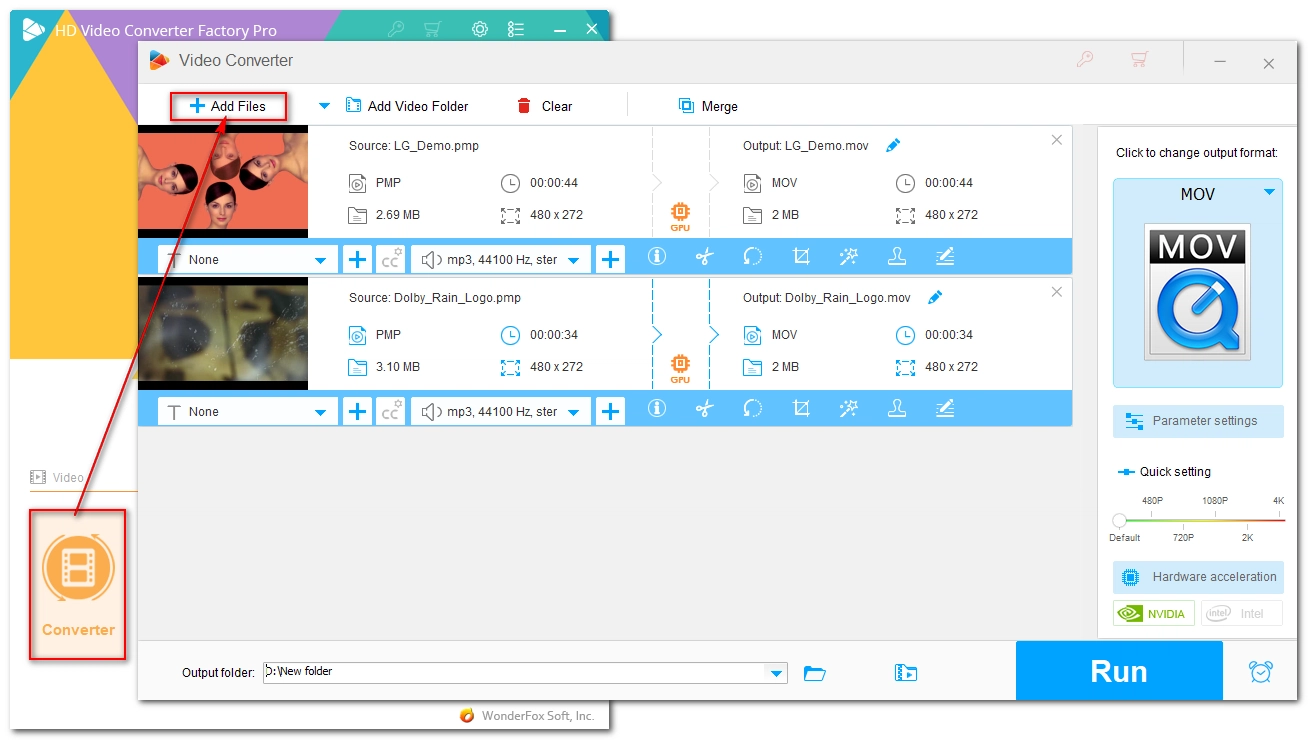
Click the format image on the right to expand the output format page.
Next, click the Video tab and select the format you prefer. For most users, MP4 is the most recommended format for its popularity and strong compatibility.
Tip: Advanced users can open Parameter settings and adjust the video settings as needed, such as encoder, resolution, bitrate, frame rate, volume, etc.
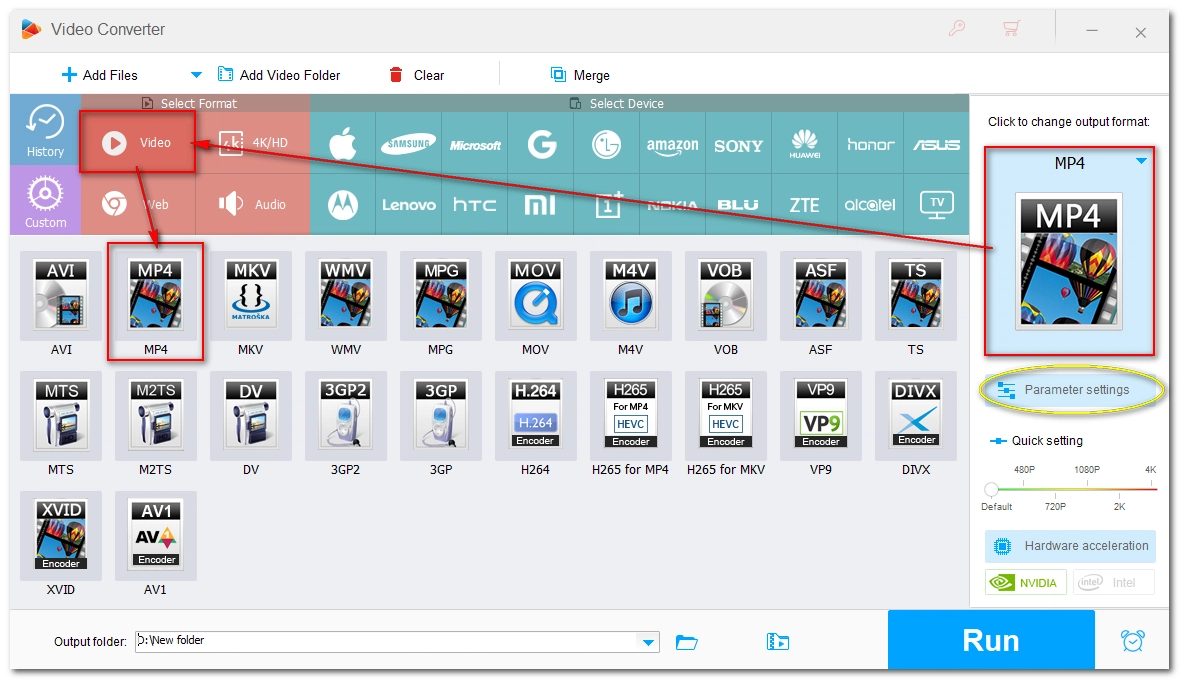
Click the ▼ button at the bottom and set the output folder.
Finally, click Run to start the conversion. The conversion process may take some time, depending on the file size and the selected video settings. But if hardware acceleration is enabled, the conversion can be 30 times faster.
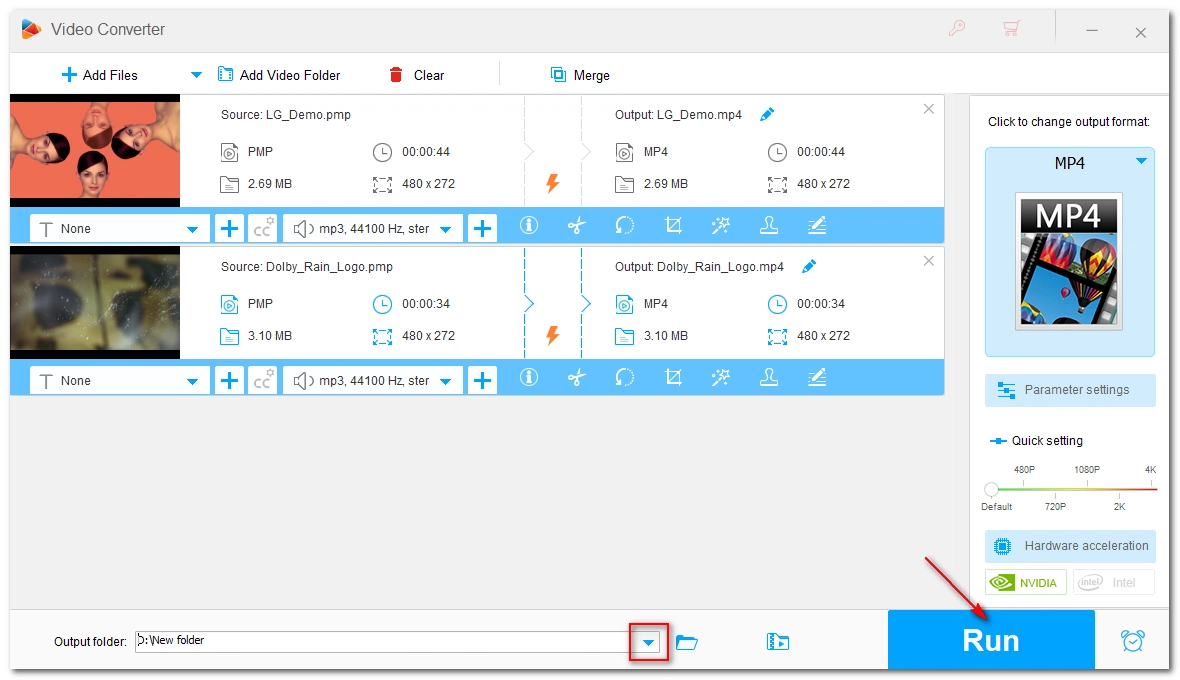
PMP is an uncommon video file format that needs a specific program such as VLC to open. Otherwise, you need to convert PMP to a more popular format. With WonderFox HD Video Converter Factory Pro, you can do the conversion in a breeze. Just download download the software and give it a try!
That’s all I want to share, I hope this article was useful to you. Thanks for reading. Have a nice day!
WonderFox
HD Video Converter Factory Pro

Terms and Conditions | Privacy Policy | License Agreement | Copyright © 2009-2025 WonderFox Soft, Inc. All Rights Reserved.