What is the G.722 codec? How to open a .g722 file? Should I convert G.722 to another format? Read this article to find the answer.
G.722 audio converter: WonderFox HD Video Converter Factory Pro
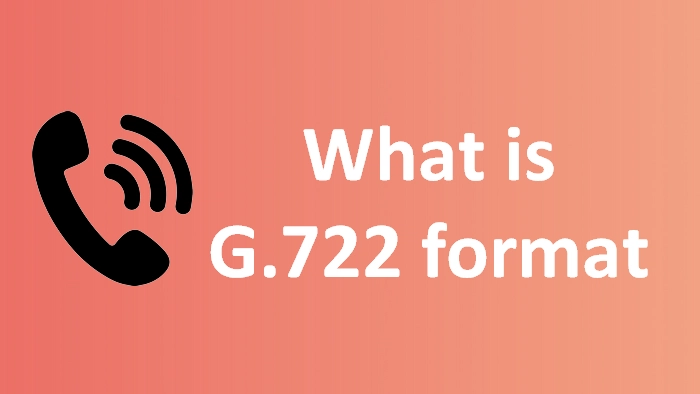
In Voice over Internet Protocol (VoIP) networks, audio is transmitted using different types of codecs, generally divided into wideband and narrowband codecs. G.722 is a standard wideband codec that delivers 7kHz wideband audio at 48, 56, and 64 kbit/s.
Compared to its predecessor, G.711, a narrowband codec, G.722 provides superior sound quality and clarity due to its wider speech bandwidth, which ranges from 50 to 7000 Hz.
Audio files encoded using the G.722 codec may use the .g722 extension, but the more common formats are .wav or .raw. These files typically contain voice audio recorded through VoIP applications.

Note: There are other speech codecs that share the G.722 name, namely G.722.1 and G.722.2. However, they are not based on G.722 and use completely different compression technologies.
G.722 is an uncommon file format that requires a specific program to play, such as VLC.
This is an open-source and cross-platform media player that can open and play G.722 audio files without the need for additional codecs.
You can download VLC from its official website and add G.722 files to it to start playing.
As playing and editing G.722 can be difficult, it is recommended that you convert G.722 to a more commonly used format such as WAV, MP3, M4A, etc. For this, you need a suitable G.722 converter like WonderFox HD Video Converter Factory Pro.
This is a professional and easy-to-use conversion program on Windows that can handle almost all kinds of video and audio conversions, including G.722. Also, it offers a variety of audio formats and device profiles, covering all your conversion needs.
The software can also batch process multiple files at once at a fast speed. Now, follow the steps below to start your conversion:
Click the download button to download the software and install it on your PC.
Run the software and enter the Converter module. Click + Add Files to add your G.722 files or drag them into the interface.
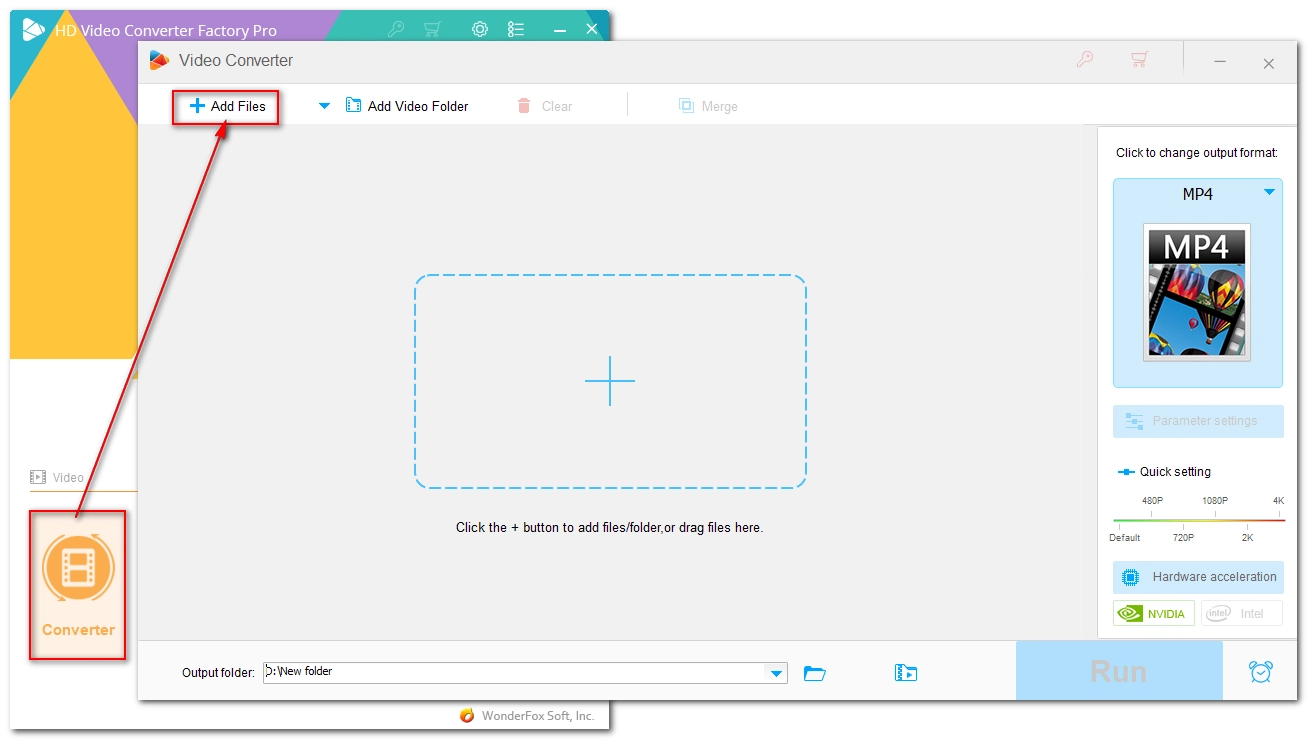
Click the format image on the right to open the output format page. Under the Audio tab, select the desired audio format.
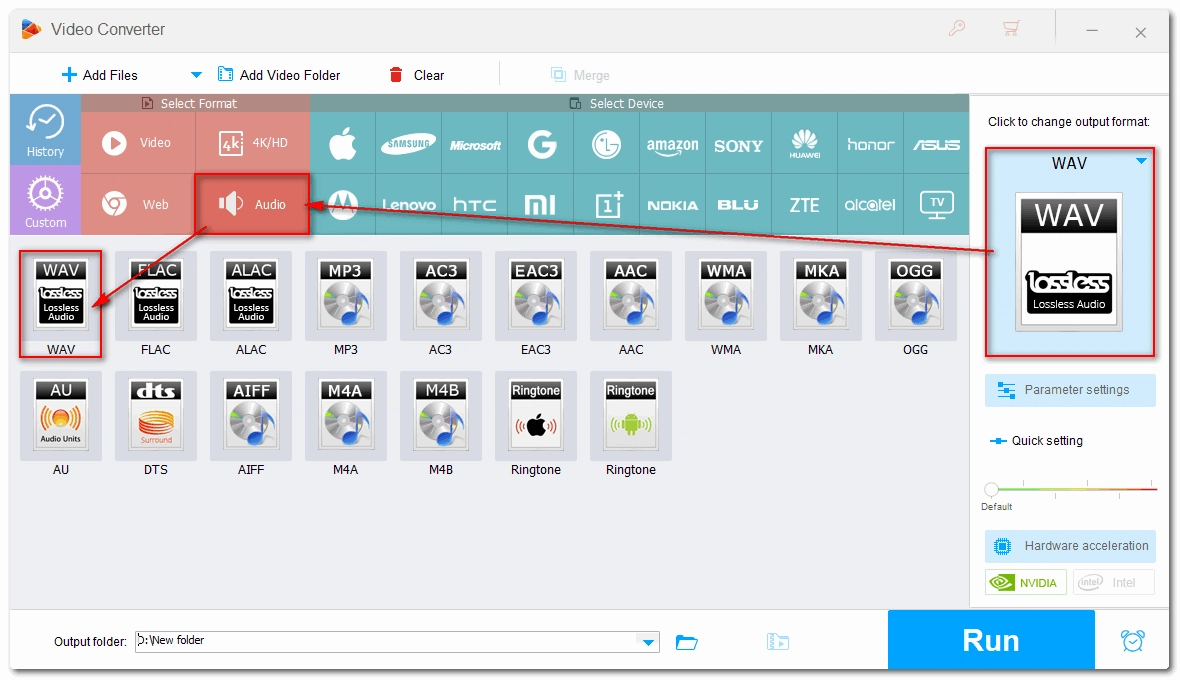
Click the ▼ button at the bottom to set an output folder.
Finally, click Run to start the conversion.
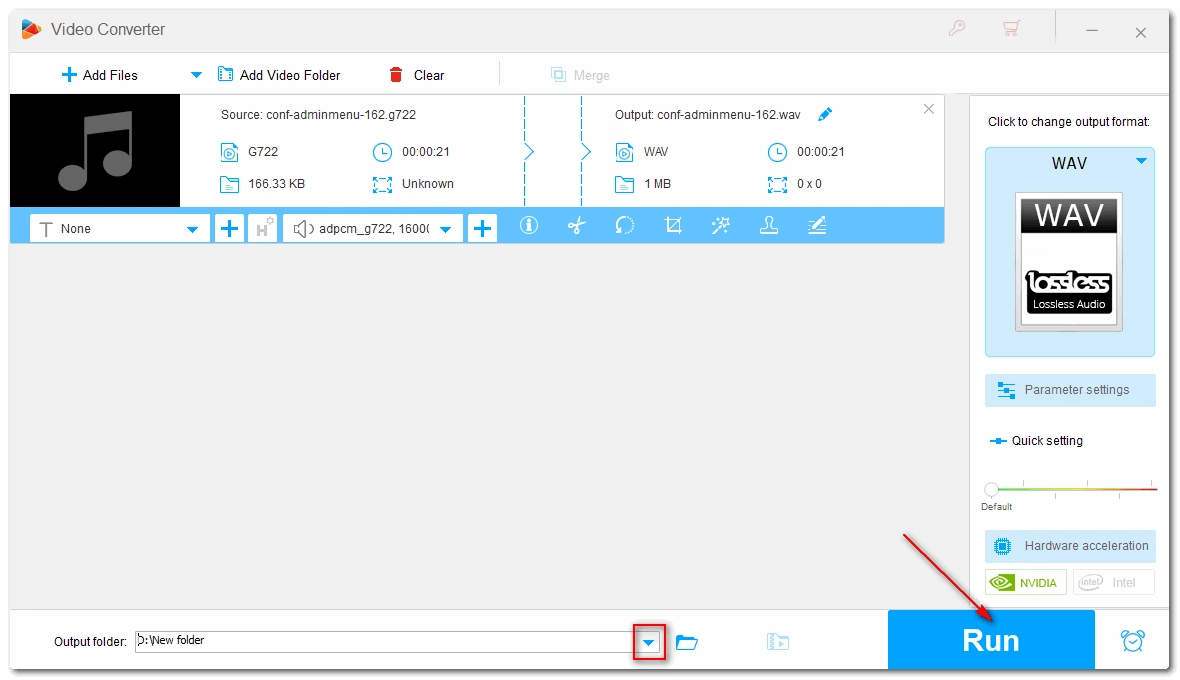
G.722 is a speech audio codec mainly used by VoIP networks. While it’s hard to play in most media players, you can use VLC or convert the G.722 file to another audio format for smooth playback.
That’s all I want to share about the G.722 file. I hope it was useful to you. Thanks for reading. Have a great day!
WonderFox
HD Video Converter Factory Pro

Terms and Conditions | Privacy Policy | License Agreement | Copyright © 2009-2025 WonderFox Soft, Inc. All Rights Reserved.