
If you are using a Sony PMW-F55, Sony A7S, Sony PXW-X70, Sony PXW-X500, or other Sony cameras, then you may have some 4K XAVC (S) footage. However, when you try to import 4K footage in Premiere, FCP, DaVinci Resolve, etc., you’ll receive an error message due to the poor compatibility of XAVC (S) files. Then, to enable a smooth editing experience, you need to convert XAVC to ProRes since Apple ProRes is a good codec format for editing. In the following content, a powerful video converter will be introduced along with the detailed steps for XAVC ProRes conversion. Keep reading now!
To convert XAVC footage to ProRes, you can really give WonderFox HD Video Converter Factory Pro a try. It is an all-format converter that supports importing all video/audio files for conversion. You can use it to convert XAVC to ProRes quickly with just a few simple clicks. Before starting conversion, you can also compress the 4K videos with high-quality preserved, do some simple edits, and more.
Get it here and start the conversion in no time!
Launch HD Video Converter Factory Pro and open the “Converter” module. Then press “+ Add Files” or simply drag and drop your MXF videos into the workspace.

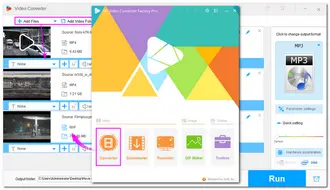
Press the format image on the right side to expand the output format library. Go to the “Apple” tab and select “Apple ProRes” at the bottom right corner. Also, you can select other profiles for conversion if needed.

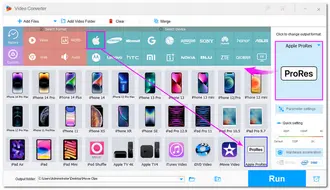
The default ProRes codec is ProRes 422 HQ, you can also open the “Parameter settings” window and then select your wanted ProRes type (ProRes 422 HQ, ProRes 422, ProRes 422 LT, ProRes 422 Proxy, ProRes 4444 XQ, and ProRes 4444) from the Video encoder drop-down list. Here you can also adjust other video and audio parameters. Then click “OK” to save the changes.

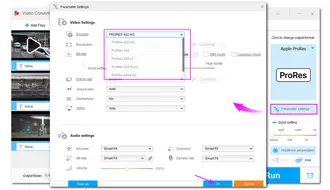
Click the bottom ▼ button to select an output path for the converter files. Or you can also leave it as default. Finally, press “Run” to start the conversion. When all conversions completed, you'll get a pop-up window with the converted files.
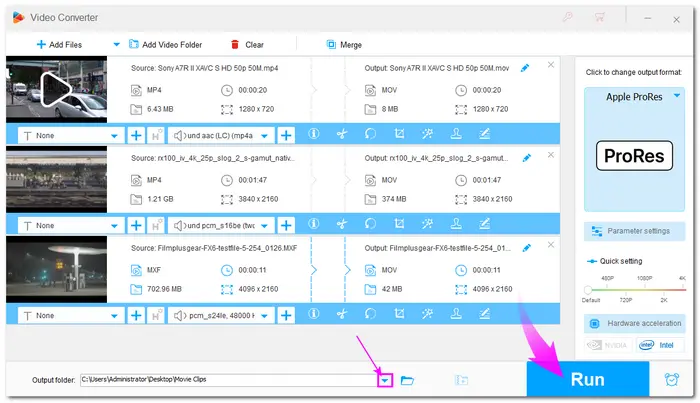

Above is all about how to convert XAVC footage to ProRes. With HD Video Converter Factory Pro installed, you can get the converted files without losing quality in only 3 (4) steps. Efficient, full-featured, and easy to get started!
Free downloadFree download and explore more now! Hope you can find this post helpful. Thanks for reading!
Terms and Conditions | Privacy Policy | License Agreement | Copyright © 2009-2025 WonderFox Soft, Inc.All Rights Reserved