There are several programs available that can help you convert WMV (Windows Media Video) files to MP4 (MPEG-4 Part 14). This article will provide a list of the top 12 free applications and a brief overview of each.
Hey, stop over here if you're looking for an easy and free way to convert WMV to MP4. We've got you covered with the best 12 options at your disposal. The tools listed below are evaluated based on the following criteria:
Free HD Video Converter Factory, a completely free application, offers a simple and direct way to turn your WMV files into MP4 with high quality in just a few clicks. Download and experience it now!
WonderFox Free HD Video Converter Factory is a free, fast, and reliable video processor that supports over 500 video and audio formats. The intuitive interface makes the WMV-to-MP4 conversion quite straightforward. It also incorporates basic WMV video editing features, such as crop, trim, and rotate, so you can make tweaks to your videos before converting them.
Step 1. DownloadDownload, install, and launch the freeware. Open "Converter" from the startup interface.
Step 2. Click "Add Files" to add your WMV files, or just perform a simple drag-n-drop action.
Step 3. Open the 500+ configured presets on the right side. Go to "Video" category and choose "MP4" profile directly.
Optional. Click "Parameter settings" to tweak video properties, such as bit rate, resolution, frame rate, and more.
Step 4. Specify a destination folder and hit "Run" to transcode your WMV files to MP4.

VLC media player is a versatile, free, and open-source multimedia player that supports a wide range of audio and video formats. One of the many features it offers is the ability to convert media files from one format to another, including the conversion of WMV files to MP4.
The conversion process is straightforward and can be done by simply opening the WMV file in VLC, going to the Media menu, and selecting the "Convert / Save" option. You can then select "Video - H.264 + MP3 (MP4)" or "Video - H.265 + MP3 (MP4)" option and start the conversion. It is a cost-effective and user-friendly solution for those who have VLC installed on PC.
Download Link: https://www.videolan.org/vlc/

HandBrake is another great option. By using the popular open-source video transcoder, users can take their WMV videos and convert them to MP4, MKV, or WebM format, which can then be played on a wider range of devices, including smartphones, tablets, and game consoles.
Additionally, HandBrake provides options for customization, such as adjusting the video and audio codecs, quality, and bitrate. This can be especially useful for optimizing the file size and quality of the final MP4 files. Finally, hit the "Start Encode" button to start the conversion process.
Download Link: https://handbrake.fr/

VidCoder is the ultimate video converting solution exclusively for Windows users. Built with the powerful encoding engine of HandBrake, it offers an even more enhanced user experience. With its sleek, advanced UI design and innovative bitrate calculator, VidCoder empowers you to effortlessly convert WMV files to MP4 wtihout paying a penny.
Furthermore, the support for multi-threading and hardware-accelerated encoding with AMD VCE, Nvidia NVENC, and Intel QuickSync ensures lightning-fast video processing and seamless performance.
Download Link: https://vidcoder.net/

XMedia Recode is a must-try for anyone looking for a handy free WMV to MP4 converter. It is considered as an enhanced version of HandBrake and VidCoder, which supports an impressive range of input and output formats, making it an excellent choice for both audio and video conversion. Whether you're looking to rip audio CDs or unprotected DVDs, XMedia Recode has got you covered.
The program is incredibly easy to use. Simply drag and drop your WMV files into the main window, select the desired output format as MP4, and press the "Encode" button. XMedia Recode will take care of the rest, delivering outstanding conversion quality every time. You can even convert multiple files in a batch, saving you time and effort.
Download Link: https://www.xmedia-recode.de/en/

Free HD Video Converter Factory, a great Swiss army knife of A/V conversion, offers an effortless conversion from WMV to MP4. Some basic editing features are also supported. Download it and have a bash.
Hamster Free Video Converter is also a good choice that can help convert your video files to MP4, MOV, MP3, and more device-friendly formats that can smoothly play on devices like Apple, iRiver, Samsung, Sony, Nokia, HTC, Microsoft, Blackberry, etc. Its interface is very intuitive and it will guide you throughout all the process of turning your WMV files to MP4.
Using the program is very easy, you only need to drag and drop the WMV files you want to convert and choose MP4 as the output format. Next, you can optionally adjust their quality, bitrate, size, video and audio codec, frame rate, and a lot more by utilizing the parameter settings. The rest is to wait until the conversion process is finished.

Format Factory is the all-in-one freeware designed specifically for Windows. This ad-supported software lets you convert any multimedia file, including video, audio, document, and even DVD/CD/ISO, with ease. Whether you need to free convert WMV to MP4, or any other format, Format Factory has got you covered.
Despite its robust features, Format Factory has been labeled as adware and flagged as a virus by some anti-virus apps. This has led to many people questioning its safety. Anyway, Format Factory is still widely used by millions of users globally.
Download Link: http://www.pcfreetime.com/formatfactory/

Icecream Video Converter is 100% free and allows you to quickly and efficiently transform your WMV files to MP4 or a variety of popular formats. With a "sweet" and user-friendly interface, it's a breeze to navigate and handle this tool whether you're a tech-savvy individual or a beginner.
Simply drag and drop your WMV files into the app or press the "Add file" button, choose MP4 as export format, then hit "Convert" button. You'll be on your way to enjoying your favorite movies on your phone or sharing them on social media in no time. Say goodbye to complicated software, and hello to effortless conversions with Icecream Video Converter.
Download Link: https://icecreamapps.com/Video-Converter/

WinFF is an open-source video converter that allows you to convert WMV files to MP4. It's a user-friendly and easy-to-use GUI frontend for the well-known command line tool, FFmpeg. No more struggling with complex FFmpeg scripts, as WinFF simplifies everything with just a few clicks of a mouse.
What you really need to do is: just click on "+ Add" button or drag WMV files to the interface > select "MPEG-4" in the "Convert to" drop-down list > hit "Convert". Despite the fact that WinFF has been no longer developed, it's still a good choice. Experience the ease and convenience of seamless video conversions with WinFF.
Download Link: https://www.videohelp.com/software/WinFF

MediaCoder is a versatile multimedia converter that supports a wide range of video and audio formats. Its batch conversion capabilities makes it a useful tool for those dealing with large collections of WMV videos that need to be converted to MP4.
With a rich set of adjustable parameters, you can take full control of your transcoding. However, the complex interface is not that user-friendly for beginners.
Download Link: https://www.mediacoderhq.com/
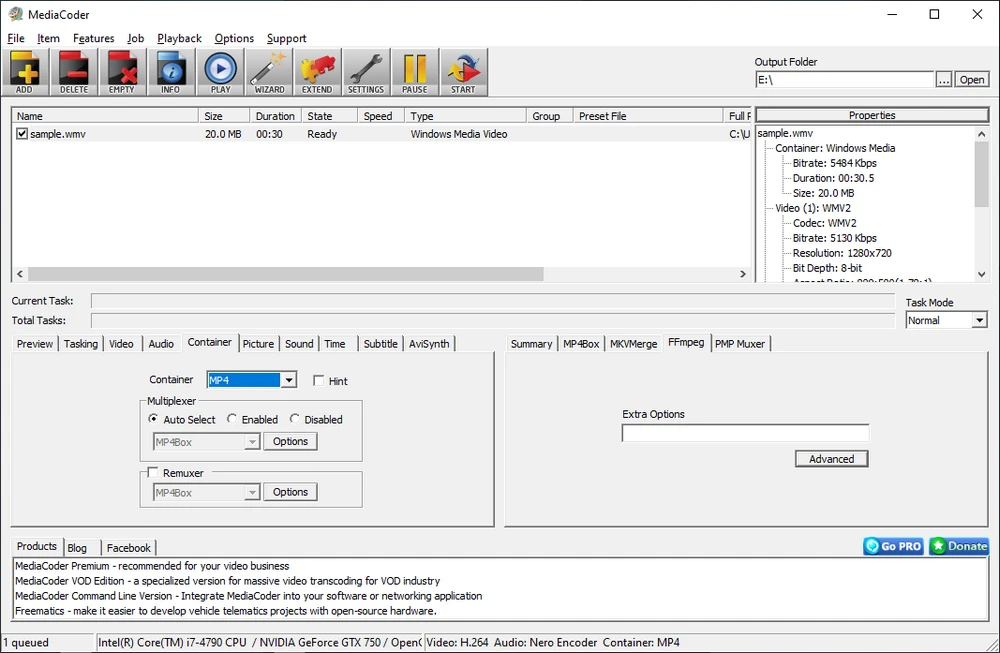
As the name suggests, Any Video Converter Free is a user-friendly application designed specifically for converting between different video formats. Its intuitive interface and batch conversion capabilities make it a solid choice for those dealing with large collections of WMV videos needing conversion to MP4.
It is well-regarded for its fast conversion speeds and high-quality output. Meanwhile, it also includes basic editing features.
Download Link: https://www.any-video-converter.com/en8/for_video_free/
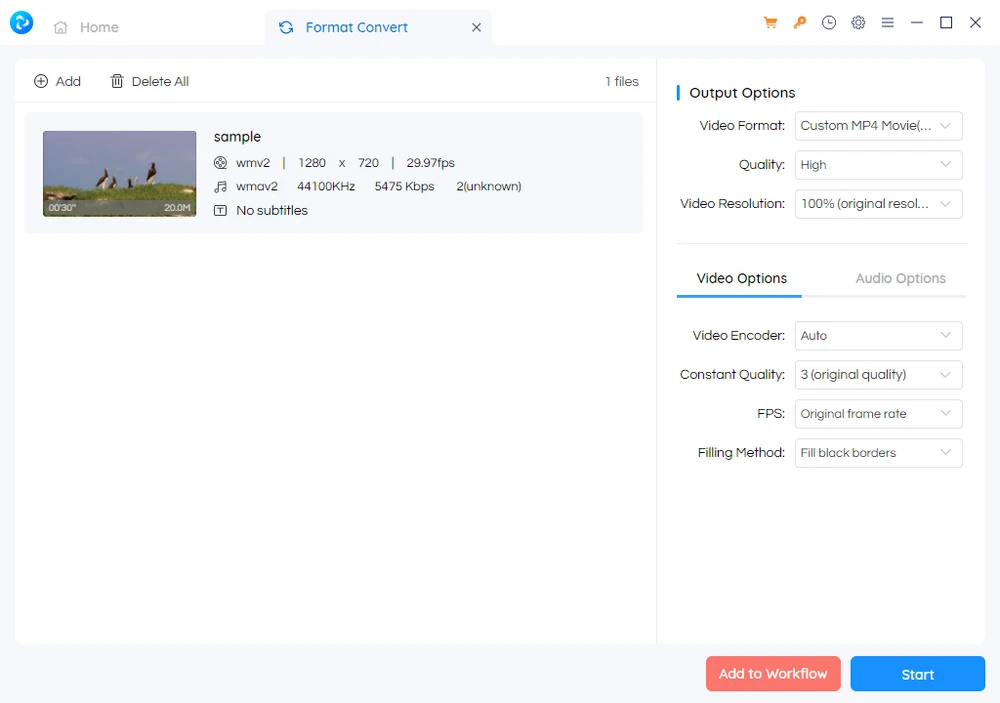
In addition to those desktop applications, you're also able to free convert WMV files to MP4 with ease using some top-notch online platforms like Convertio, CloudConvert, and Zamzar - all without software installation required. All you need to do is simply upload your WMV video, select MP4 as your desired output format, and watch as the magic happens. In no time, you'll be able to download your newly-converted MP4 video and enjoy it on any device. So why wait? Start experiencing the convenience and simplicity of online video conversion now.
The downside of this option is that you need to have a good internet connection to use it, and the conversion speed may be slower than using a desktop application. In addition, the online service is not recommended for converting large-sized WMV files as there is always a file size limit for uploading.
3 Online WMV to MP4 Converter Samples:
https://convertio.co/wmv-mp4/
https://cloudconvert.com/wmv-to-mp4
https://www.zamzar.com/convert/wmv-to-mp4/

WonderFox Free HD Video Converter Factory is a 3-in-1 novice-oriented A/V processing toolkit for video and music downloading, editing, and converting. GET IT NOW, it won't let you down.
Whether you need to convert WMV files for compatibility reasons or to make tweaks to your videos, there are many great tools available for converting WMV to MP4 for free. Whether you need a simple, fast, and reliable converter or an advanced tool with customization options, you are sure to find a tool that fits your needs.
We hope this list of the top 12 free WMV to MP4 converters has helped you make an informed decision. Give one of these options a try and see how easy it is to get the job done.

WonderFox HD Video Converter Factory Pro
1. 500+ optimized presets for fast conversion in bulk.
2. Compress large-sized videos with no quality loss.
3. Trim, merge, crop, rotate, flip, watermark video.
4. Download HD/FHD/4K/8K videos from 1000+ sites.
5. Record live streams, gameplay, webcam, video call
6. Make animated GIFs from video or image sequence.
7. Make ringtones, extract subtitles & more...
Privacy Policy | Copyright © 2009-2025 WonderFox Soft, Inc. All Rights Reserved