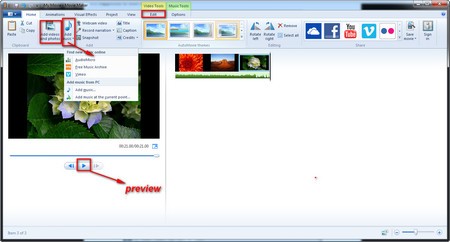The desktop WAV YouTube converter
The desktop WAV YouTube converter
OpenShot Video Editor is an easy to use, quick to learn, and surprisingly powerful video editor. You can download and install it from this site: http://www.openshot.org/. I will show the steps to convert your WAV to video for YouTube in details as following:
Step 1. Run the software. You can add your WAV file to start a new project by clicking the green cross-shaped button on the upper left of the interface. Or you can directly drag and drop the WAV file into the program. What's more, here you also need to add some pictures you like into the software.
Step 2. Then drag the WAV file into a certain track below the interface, and the pictures into another track. Make sure the length of the images and music file are getting aligned.
Step 3. You can preview the video by clicking the "Play" button.
Step 4. You have an option to customize the project parameter. After that you can export the video file and upload this video to YouTube.