
Converting WAV files to Apple Lossless Audio Codec (ALAC) is a great way to maintain audio quality while reducing file size. Here's a detailed guide to help you through the process on Windows, using a dedicated application.
Assuming that you have an entire folder of uncompressed WAV files and want to convert to Apple Lossless Audio Codec for lossless compression, instead of conducting a long, drawn-out process using some online services, a good WAV to ALAC converter definitely makes it more efficient and accessible.
WonderFox HD Video Converter Factory Pro is highly recommended for its self-explanatory GUI and ease of use. With only 3 simple steps, you're able to convert WAV to Apple Lossless in bulk without difficulty.
💡 The software allows for batch audio conversion, saving your time and effort.
💡 If interested, explore additional modules such as "Downloader", "Recorder", "GIF Maker", and "Toolbox" for extra functionality.


💡 You rarely see the .alac extension because ALAC-encoded audio is always stored in .m4a extension. That is to say, it actually converts WAV files to ALAC M4A format.
💡 Similarly, you can also choose to convert WAV to FLAC, Ogg, AIFF, MP3, M4A, etc.
💡 If needed, this program also allows you to make a custom ringtone.


Also Read: FLAC vs ALAC | Convert ALAC to FLAC | Convert WAV to OGG | DFF/DSF to WAV


For more experienced users, click the "Parameter settings" button to fine-tune your output files:
However, if you’re unsure, keeping the default settings is usually the best option.
💡 Plus, the program comes with basic editing tools. You can use these to cut, trim, split audio, and even merge music files. This gives you more control over your final output.
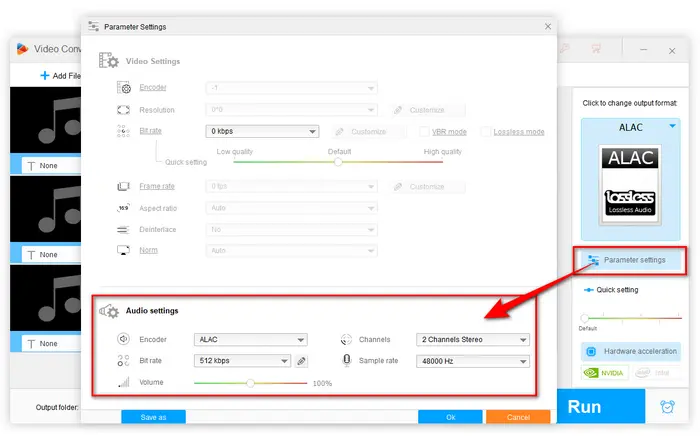

While WonderFox HD Video Converter Factory Pro is a robust option, there are other tools available for converting WAV to ALAC:
The most common WAV file is an audio container format, while ALAC is an audio codec and the ALAC-encoded audio data is commonly stored within the .m4a format.
In terms of sound quality, WAV and ALAC are identical, but WAV file is the uncompressed raw audio file that tend to be very large in file size, while ALAC audio file is losslessly compressed into a smaller size.
That's the reason why most people are prone to losslessly convert WAV to ALAC.
That's all about how to convert WAV files to ALAC. In comparison to those online audio compressors and converters, WonderFox HD Video Converter Factory Pro is, no doubt, much more flexible and efficient without annoying ads, network connection and file limit. Get it nowGet it now, and explore more features. Hopefully, this post is of great help to you. Thanks for reading!
Terms and Conditions | Privacy Policy | License Agreement | Copyright © 2009-2025 WonderFox Soft, Inc. All Rights Reserved