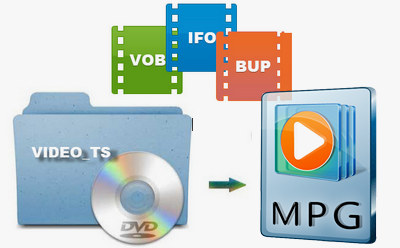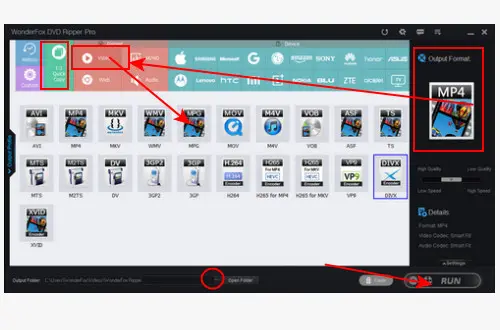The correct approach is to merge and convert the entire VIDEO_TS folder instead of a separate VOB file. As for why the MPG format is selected, this is because the DVD is stored as MPEG2 video and can also be included in the MPG container, and VIDEO_TS to MPEG2 can be quickly converted without transcoding. But how can we convert VIDEO_TS to MPEG2? A valid DVD VIDEO_TS Folder Converter is a must. WonderFox DVD Ripper Pro brings you a simple VIDEO_TS to MPG ripping solution. Almost all VIDEO_TS Folder file can be converted to high-quality MPEG videos with it. In addition, it can also easily edit videos such as cut any clip from DVD VIDEO_TS, add subtitles to your video, etc. Here, free downloadfree download this software to start the tutorial of converting VIDEO_TS to MPG.