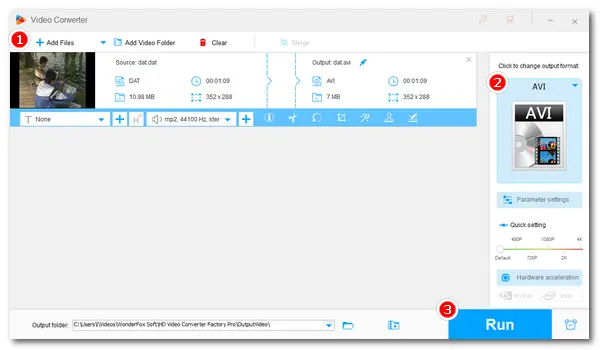
Before DVD, Video CD was the standard home video format for storing video and audio data on a compact disc. It can be played back on most standalone DVD players and computers. However, VCD is definitely not future-proof, and you may want to back up VCD to DVD or convert VCD files to digital video for better preservation. Given that, we will provide an easy method to help you convert VCD to AVI, a popular video format supported by Windows Media Player and most TVs, so you can store and view VCD files more conveniently. Just read and follow.
WonderFox HD Video Converter Factory Pro is the perfect VCD to AVI converter for Windows users. It is an all-format video converter that can easily convert Video CD files to AVI format. Also, with excellent format support, this converter can convert VCD to MP4, VCD to MP3, VCD to MPEG, and export VCD to various device profiles. It can do some light editing like cutting video into multiple parts, joining multiple videos into one, improving video quality and more to touch up your VCD videos.
WonderFox HD Video Converter is easy to use. The whole conversion is a three-step process. Now, let’s free download free download the software to convert Video CD to AVI below.
Before conversion, please insert your VCD into your computer’s DVD-ROM and transfer the .DAT files to the computer.
Open WonderFox HD Video Converter Factory Pro and enter the “Converter” program. Next, click the center + button or the upper-left “Add Files” to import your VCD .dat files into the program. Drag-and-drop is supported. You can add multiple VCD videos for later batch conversion in one go.
Tips. After importing, you can use the editing tools in the video toolbar to cut, crop, rotate, join, watermark, and apply filters to your video.


On the right side of the program, click on the format image to open the output format list. Then go to the “Video” section and select AVI from the profiles below.
Tips. In the “Parameter settings,” you can modify the output parameters, including video codec, resolution, bitrate, volume, etc. or let the program smart-fit the values.


Now, specify an output path by clicking the bottom ▼ button. Finally, click “Run” to convert VCD DAT to AVI.
Hot Search: DAT to MKV | DAT to MOV | DAT to MP4 | DAT to MP3
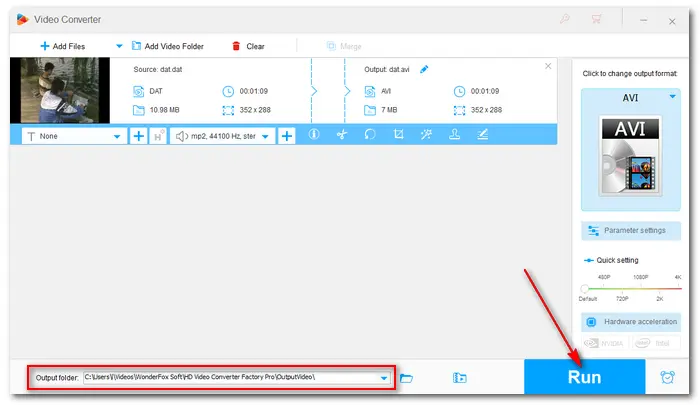

Converting VCD to AVI is easy with WonderFox HD Video Converter Factory Pro. The speed is fast and the output quality is good. You can also edit and compress VCD videos before conversion. However, note that the unregistered version allows you to convert only the first five minutes of videos for free. You need to buy a license (currently, the 50% off coupon for this software is still available) if you want to convert longer videos. By the way, by activating this software, you can enjoy more practical features such as video downloading, screen recording, GIF making, and more. I hope you find this program useful. Thanks for reading. Have a nice day!
Terms and Conditions | Privacy Policy | License Agreement | Copyright © 2009-2025 WonderFox Soft, Inc.All Rights Reserved