
Files with the .dat extension are generally generic data files created by various applications and platforms. There are different types of DAT files, and this article focuses on the DAT video files. Since a few players or converters support this type of video, it’s necessary to convert DAT to popular formats for smooth playback on other devices and players. We have discussed how to convert DAT to MP4, AVI, MPEG, and MKV. In this post, we will guide you through the DAT to MOV conversion step by step. Read on if you’re interested.
A good DAT to MOV converter plays an important role in the conversion process. Among kinds of video converters, WonderFox HD Video Converter Factory Pro is the best toolkit for Windows users. It supports almost all video formats and codecs, such as DAT, DV, TS, VP8, VP9, H265, and so on. With this software, you can convert DAT to MOV, MP4, WMV, and other video (even audio) files without any effort.
Additionally, its built-in video editor enables you to cut, crop, rotate, add watermarks and video effects handily. It also offers parameter options so you can edit your videos just as you wish.
Free Download Free Download the highly-rated video converter and follow the steps to perform the conversion most easily and efficiently.
Launch HD Video Converter Factory Pro after downloading it. Choose Converter on the home interface. Click Add Files to load the source DAT videos from your computer. It allows you to import multiple files at a time to convert them in batches.


Open the profile list by clicking the format image on the right side. Go ahead to Video and choose MOV as the target format.
Tips. If you want to set the video parameters by yourself, you can open the Parameter settings under the format image. You’re able to change bitrate, customize resolution, alter frame rate and aspect ratio, boost up volume, and so forth.
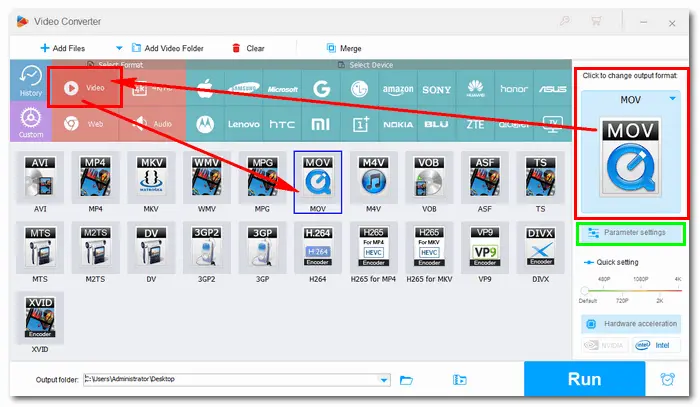

Click on the inverted triangle button to set an output folder. Finally, press the blue Run button to convert DAT video files to MOV format immediately.
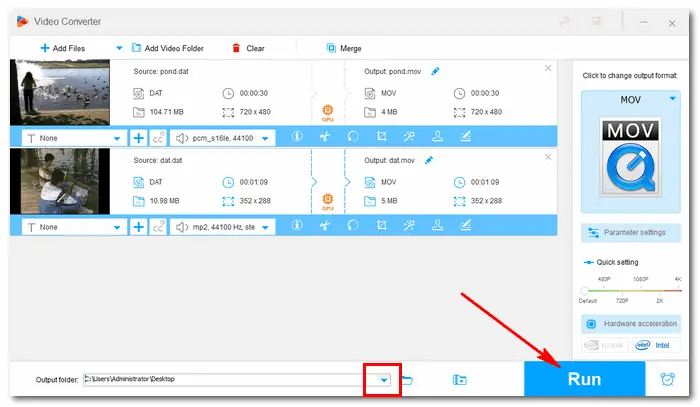

If you just need to convert a file or two for a temporary use, online DAT to MOV converters can be a quick and easy solution. Here's how they typically work:
While online converters are convenient, they do have some drawbacks. They're usually slower than desktop software, have file size limits, and may compress your video more heavily. Plus, you're uploading your video to a third-party server, which might be a concern if your file contains sensitive content.
That’s all about the easiest way to convert a DAT file to MOV format on Windows. Hopefully, you could find this article helpful. Thanks for your reading!
Terms and Conditions | Privacy Policy | License Agreement | Copyright © 2009-2025 WonderFox Soft, Inc. All Rights Reserved