
With the end of Adobe Flash Player, SWF files are becoming less used and supported. However, you can still find .swf files on the Internet or download games in this format. If you want to play the file on QuickTime or other media players, you need to convert the SWF to MOV.
Tip: Conversion is only possible if the SWF file is a video. SWF files containing vectors, interactive text, etc. can only be saved as videos through recording.
A SWF-to-MOV converter is what you need for converting a SWF file to MOV. Below, I will introduce two handy video converters to help you convert SWF to MOV on PC and online. Please read on.
WonderFox HD Video Converter Factory Pro is a professional yet easy-to-use video converter capable of converting various media files in just a few clicks. It supports web formats such as SWF and can export it to MOV and other 500+ formats and devices. Meanwhile, it allows the import of multiple files and batch convert them at once. Now, you can download download the software (free version) to start the SWF-to-MOV conversion.
Run the software on your PC and open Converter. Next, click Add Files to add the SWF video you want to convert to the program. You can also drag and drop the file directly into the interface.
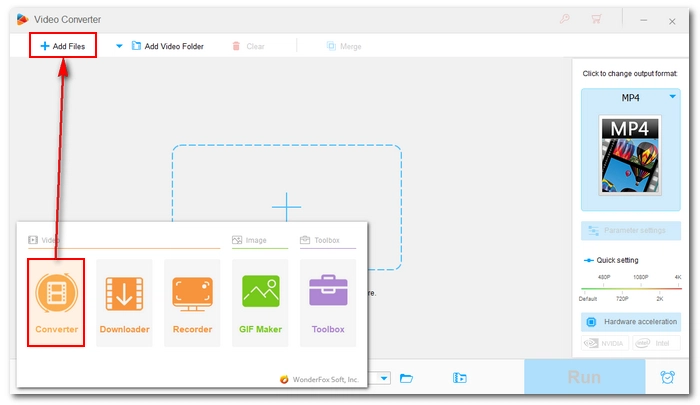
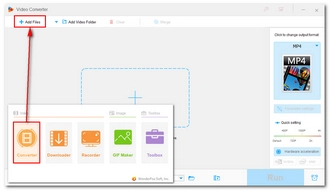
Unfold the output format list on the right and click the Video tab, then select MOV as the output format.
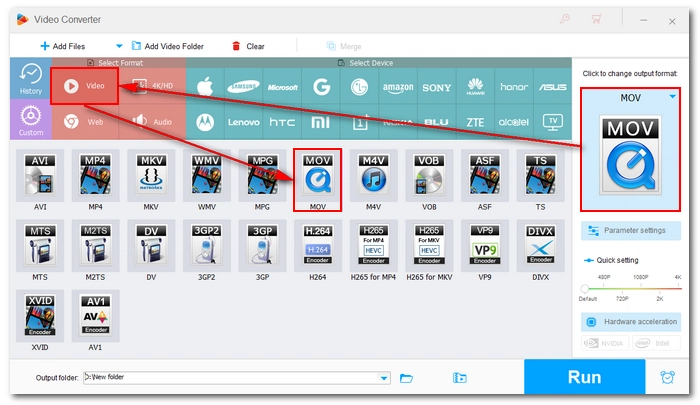

Click the ▼ icon at the bottom to set the output folder. Finally, click Run to start the conversion.
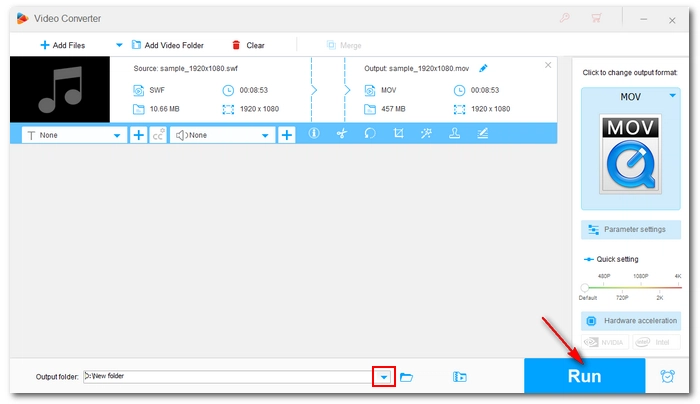
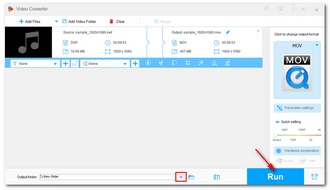
If you don’t want to download any software, you can try an online service such as Convertio. This is a fast and free online file converter that can also be the perfect choice for converting SWF video files to MOV format. Follow these steps to convert SWF to MOV online.
NOTE: The maximum upload file size is 100MB.
Open Convertio’s SWF to MOV Converter on your browser. Click Choose Files and select the SWF file for upload. Alternatively, you can import files from Dropbox or Google Drive.


Click Convert and wait for the conversion to complete.


After the conversion, click Download to save the converted file to your device.
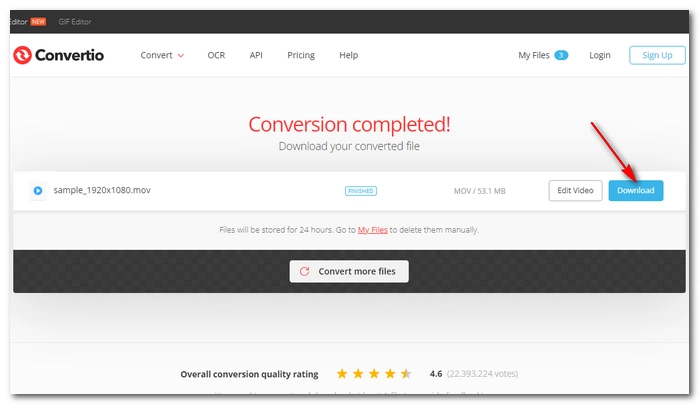
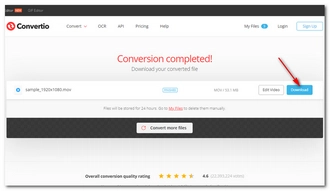
If you cannot convert a SWF file, it may be because the SWF file contains animation, interactive text, or vector graphics that cannot be converted by a normal video converter. If you insist on saving it as a video, you have to use a screen recorder to record it.
For example, the Recorder module in WonderFox HD Video Converter Factory Pro allows you to record SWF to MOV, MP4, etc. You need to play the SWF in a SWF player and then record the desired SWF file.
Converting SWF videos to MOV is straightforward with video converters like WonderFox HD Video Converter Factory Pro and Convertio. You can easily complete the conversion using either program. However, if your SWF files are vector-based, you cannot convert them directly, instead, you will need to use a screen recorder.
That’s all I want to share in this article. I hope it was useful to you. Thanks for reading. Have a great day!
SWF is an Adobe Flash file format used on the Internet for animations, videos, and games. With the discontinuation of Adobe Flash Player, support for SWF files has been reduced. Despite this, SWF files can still be found online, especially for downloadable games.
Yes, it is possible to convert SWF files to other formats such as MOV and GIF using various software tools or online converters. However, if the SWF file contains complex elements such as interactive text or vector graphics, conversion may not be possible.
You can use a third-party SWF player or web browser that still supports the SWF format. Alternatively, you can use conversion software to convert SWF files to other formats such as MOV or MP4 for playback without relying on Adobe Flash Player.
Terms and Conditions | Privacy Policy | License Agreement | Copyright © 2009-2025 WonderFox Soft, Inc.All Rights Reserved