
SWF (Small Web Format) is a type of Flash video that can contain video, audio, and animations in a compressed format. Users can easily share SWF files on the internet before the discontinuation from Adobe.
HTML5 is the newest version of HTML and refers to the updated HTML language or a larger collection of technologies that are used in the new version of HTML. HTML5 nowadays only supports a few video formats currently, including MP4, WebM, and OGG. It doesn't support the SWF video format.
As stated previously, Adobe discontinued the support for SWF format, so you will fail to open SWF videos on the internet. However, HTML5 and its related technologies have gradually taken Flash’s place and are widely supported by major browsers and popular devices. Moreover, HTML5 doesn't support SWF. If you have some SWF files and want to embed SWF videos in HTML5, you have to convert SWF to HTML5-supported formats, like HTML5 MP4, HTML5 WebM, etc.
When it comes to the need for video & audio conversion, WonderFox HD Video Converter Factory Pro is the best professional program you cannot miss. It is a powerful HTML5 video converter that enables you to batch convert SWF files to HTML5 if you have multiple SWF files. It offers 3 presets that allow you to convert SWF video to HTML5 MP4, HTML5 WebM, and HTML5 OGV.
Thanks to its user-friendly interface and straightforward workflow, video conversion can be quickly done with a few simple clicks.
Free downloadFree download this SWF to HTML converter now and see how to convert SWF to HTML5 below.
Launch HD Video Converter Factory Pro after the installation and enter the “Converter” module. Click on “+ Add Files” to import the SWF files you want to convert. You can also directly drag and drop the selected files into the converter program.


Click the format image on the right side of the interface to expand the output format library. Then go to the “Web” tab and choose an HTML5 preset. Here, I highly recommend you choose “HTML5 MP4” as the output format since MP4 has the best compatibility.


Click the bottom inverted triangle button to specify an output path for the converted files. Finally, press “Run” to start the conversion.


Above are the detailed steps to convert your SWF files to HTML5 with a handy offline converter. If you are wondering whether you can convert SWF to HTML5 online, this part is for you.
Flabaco (flash-banner-converter) is an online converter that can convert Flash content to HTML5 video online without downloading any software or plugins.
Let's see how to convert SWF to HTML5 with Flabaco.
Step 1: Go to its official website home page.
Step 2: Click "Choose File" to upload the SWF files you want to convert. Remember to check the option of "I agree to the terms of service".
Step 3: Click "Upload" and "Convert" to convert SWF to HTML5.

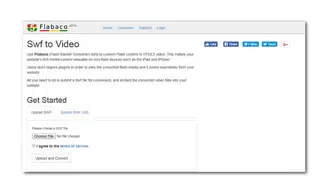
That’s the whole process of how to convert SWF to HTML5 online and offline. Just install this video converter on your desktop and start SWF to HTML5 conversion in no time. With the recommended video converter, you can even download some HTML5 videos. If you want to perform the conversion online, just feel free to use Flabaco. But it may sometimes not work. I hope you can get the desired HTML5 videos with the mentioned converter.
Thanks for reading. Have a nice day!
Terms and Conditions | Privacy Policy | License Agreement | Copyright © 2009-2025 WonderFox Soft, Inc.All Rights Reserved