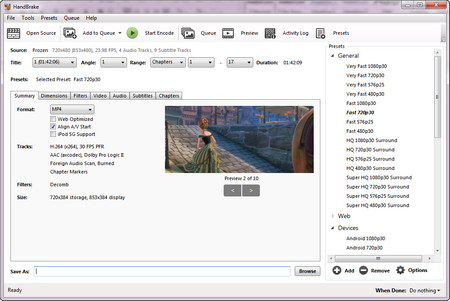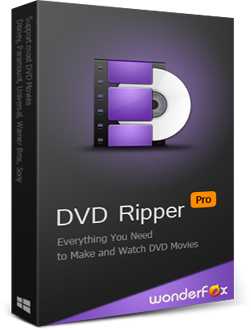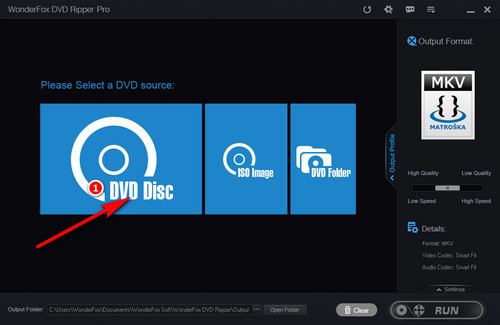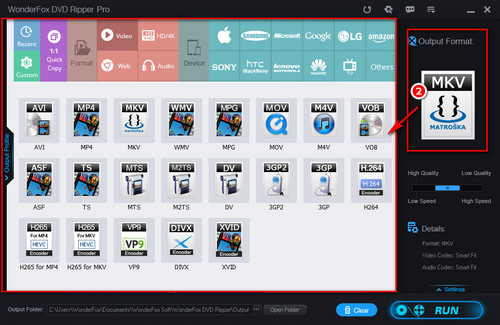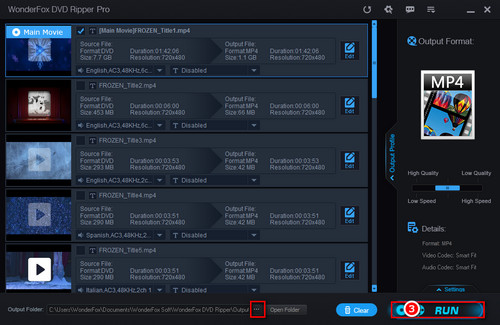Even with libdvdcss installed, Handbrake cannot work with DVDs encrypted by strong protection schemes such as Sony ARccOS, UOPs, APS, RCE, etc. Issues like HandBrake no valid source or titles found often occurs. Apart from that, HandBrake supports limited output formats: MP4, MKV and WebM. By comparison, WonderFox DVD Ripper Pro is a better option when it comes to the capability for decryption and predefined outputs.
Rated as the top-tier DVD ripper for Windows, WonderFox DVD Ripper Pro can rip both homemade DVDs and DVDs encrypyed by DVD CSS, region code, RCE, Sony ArccOS, UOPs, Disney X-project DRM, etc. Moreover, this tool offers over 300 outputs for video, audio, and hot devices. Now, free downloadfree download this tool to get started!