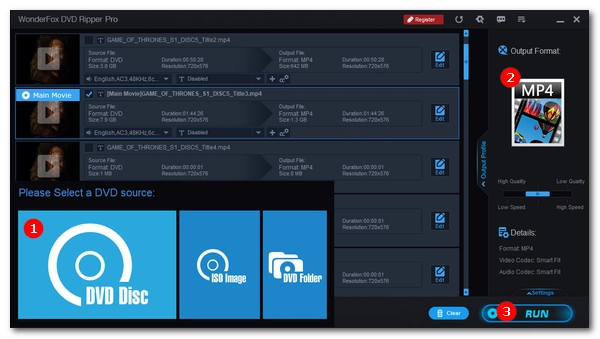
Need help watching DVDs from Region 1 in Australia? Don’t worry. This article provides three effective methods to play Region 1 DVDs in Australia. Let’s get started.
In general, DVD players made in Australia are region locked to play only Region 4 DVDs and are unable to play DVDs from other regions, including Region 1. This means that if you have a DVD player purchased in Australia, it is unlikely to be compatible with your Region 1 DVD.
However, there are ways to watch Region 1 DVDs despite being in the Region 4 area. In the following, I will discuss three effective methods for playing Region 1 DVDs in Australia. Please read on for more information.
Although DVD players have strict region schemes, most DVD players allow you to change their region code to another region to play DVDs from that region. Note, however, that this change can only be made four or five times, depending on the specific DVD player model you have. The last time a region was changed, the DVD player will be permanently locked to that region. Therefore, be careful when changing your region code, especially if this is your last chance.
You can refer to our previous article on how to change the region code on different DVD players. If you want to play your DVD on a Windows computer, you can also learn how to change the DVD region in Windows.
If you are unable to change the region code on your DVD player, you may consider purchasing a multi-region or region-free DVD player. This type of DVD player can play DVDs from any region. Alternatively, you can buy a Region 1 DVD player, but we don't recommend it as it's far less effective than a multi-region DVD player.
You will find a lot of excellent multi-region DVD players on Amazon, eBay, and other shopping sites. Just choose the best one that’s within your budget.
The best way to watch DVDs from other regions is to rip DVDs to region-free video files, so you can get rid of DVD player limitations forever.
For this, it is recommended to use a professional DVD ripping tool. WonderFox DVD Ripper Pro is a powerful and easy-to-use DVD ripper that can help you rip all kinds of DVDs, whether homemade or commercial, into popular formats for smooth playback on various devices. Let's download download the software and see how to make your DVD region-free.
Step 1: Insert a DVD into your computer’s DVD drive.
Step 2: Launch WonderFox DVD Ripper Pro and click DVD Disc. Select the DVD you just inserted and click OK to import the DVD files.
Step 3: By default, the Main Movie (Main Title) is auto-selected. If you want to rip other titles, select them manually. Then, expand the output format on the right and select your preferred output format. For general playback cases, MP4 is recommended.
Step 4: Click the three-dot icon to browse and select the output folder. Ensure the folder has enough space for the output file.
Step 5: Finally, click Run to start the ripping process.

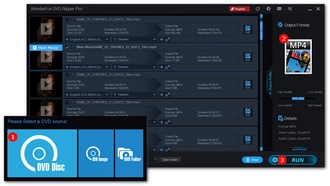
Disclaimer: WonderFox does not advocate any illegal duplication and distribution of DVDs. Please refer to the DVD copyright laws in your country before you rip any DVDs.
Now, with the above three solutions, I believe you should have no problem playing Region 1 DVDs. That’s all I want to share in this post, hope it’s useful to you. Thanks for reading. Have a great day!
No, Region 1 DVDs do not work on Australian DVD players. However, changing the region code of the DVD player, buying a multi-region DVD player, or ripping DVDs into region-free copies can still help you watch these DVDs in Australia.
Region 1 DVDs are designed to be played in Region 1 areas including the United States and Canada.
Australia is set to Region 4, so Region 4 DVDs will work in Australia. In addition, Region 0 or All DVDs can be played in all regions, including Australia.
Terms and Conditions | Privacy Policy | License Agreement | Copyright © 2009-2025 WonderFox Soft, Inc.All Rights Reserved