
BRSTM files are predominantly used in Nintendo Wii and GameCube games such as Super Mario Bros., Super Smash Bros. Brawl, and Mario Kart Wii, which provide seamless looping background music and sound effects for enhancing the gaming experience without abrupt interruptions.
These specialized audio files, however, pose a challenge for gamers and music enthusiasts who wish to enjoy their favorite video game soundtracks outside of their gaming consoles.
That's where the tutorial comes in, providing you with two online BRSTM players and four BRSTM converters, so that you can enjoy your favorite game music on a variety of devices.
Let's begin with a quick playback solution without downloading software. Two web-based players stand out for their simplicity and efficacy:


While playing BRSTM files is straightforward with the right tools, converting them to more accessible formats opens up new possibilities for managing and enjoying your favorite video game music on any device. Here are 4 ways to convert BRSTM files using free tools:
WonderFox Free HD Video Converter Factory is a comprehensive tool that extends beyond video conversion to support various common and uncommon audio formats, including BRSTM.


VLC is not just a universal media player that can play BRSTM files directly but also converts them to some popular audio formats.
To play a BRSTM file:
Alternatively, drag and drop the BRSTM file into the VLC interface.


To convert a BRSTM file:
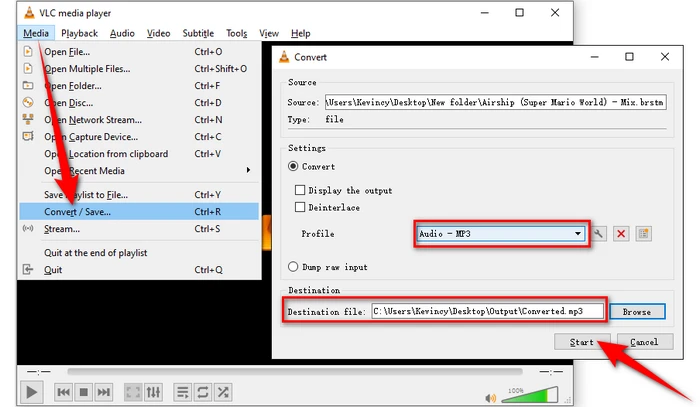

BrawlBox is a tool designed to edit various data files, including BRSTM files. It supports both BRSTM playback and conversion to WAV format.
Tips: You can also convert a PCM WAV file to BRSTM format by going to "File" > "New" > "Audio" > "BRSTM Audio Stream".


Looping Audio Converter is a portable and compact BRSTM converter that acts as a frontend to other programs and libraries, allowing conversion between the BRSTM format and various other formats.
BTW, it also works to convert your WAV or MP3 files to BRSTM format.

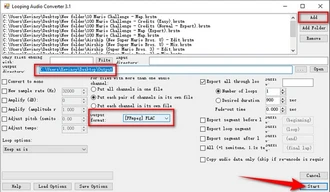
From web-based players to dedicated BRSTM converters, there are various options for you guys. With these resources at your disposal, you can manage and enjoy your favorite game soundtracks on any device or platform you prefer.
A: BRSTM files can contain loop points, which are essential for creating seamless loops in game audio, preventing disruptions during gameplay. Explore more technical aspects on WiiBrew Wiki page.
A: Direct playback is not supported, but using a third-party media player app like VLC or converting them to formats like MP3 or WAV allows you to listen to them on nearly any device.
A: For minimal quality loss, opt for lossless formats like FLAC when converting from BRSTM. Avoid lossy formats like MP3 unless storage or compatibility is a concern.
Terms and Conditions | Privacy Policy | License Agreement | Copyright © 2009-2025 WonderFox Soft, Inc. All Rights Reserved