
M4V is a file format similar to MP4 that was created by Apple. It is usually used for video content purchased or rented from the iTunes Store. M4V files are optionally protected by DRM (Digital Right Management), which prevents digital copies from being shared over networks. Only authorized Apple products can play DRM-protected M4V files. You can do nothing with these M4V files outside the Apple ecosystem. But if your M4V files are DRM-free, then you can open M4V files on other devices and platforms once they support this format.
So can Android play M4V files now?
Actually, the Android device's default media player doesn’t support M4V video type natively, according to Android Developers. But that doesn’t mean you can't play M4V on Android devices.
If you want to play M4V video on Android, you just need to make the M4V files compatible with the device.
This post offers two handy ways to help you make the M4V files successfully play on Android: one is to convert M4V to an Android device for smooth playback, and the other is to use a powerful third-party M4V video player for Android. Keep reading the following part for more details!
Tips. You can visit this site to see the full list of Android supported file formats: https://developer.android.com/guide/topics/media/platform/supported-formats
To make M4V play on Android devices, the first method you can try is to convert M4V files for Android with a video converter. Here, you can use WonderFox Free HD Video Converter Factory. It is a professional yet free video converter that can convert M4V to various Android devices for solving playback or incompatibility issues. With the 600+ output profiles supported, you can effortlessly convert M4V to MP4, MKV, WebM, etc., or extract the audio from M4V to AAC, MP3, WAV, etc. for audio enjoyment.
It is lightweight, easy to use, no file size limitation, and watermark-free!
Launch the Free HD Video Converter Factory and open the “Converter” from the initial interface. Click “+ Add Files” at the top left corner to import M4V file(s) from your computer. Alternatively, you can directly drag and drop the source files into the workspace.
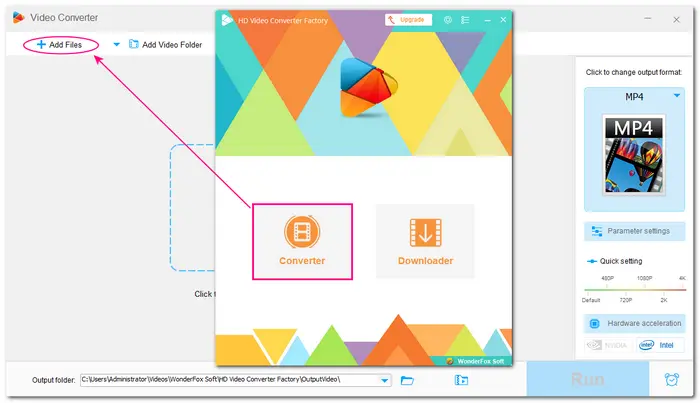

Go to the right side of the interface and click the format image to bring up the output profile menu. Here you can go directly to the Android device preset tab and choose your Android device or go to the “Video” tab and select MP4 or other Android supported formats.
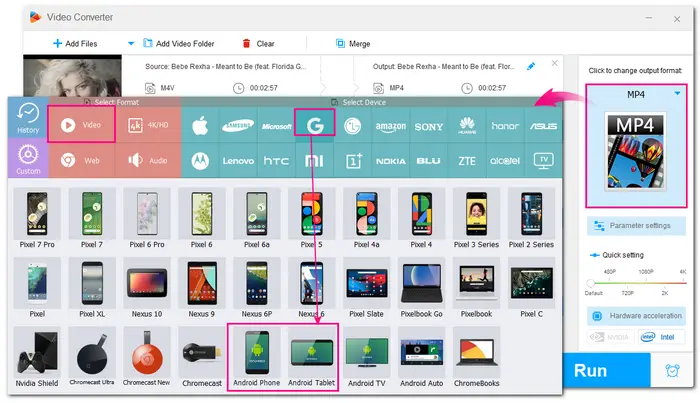
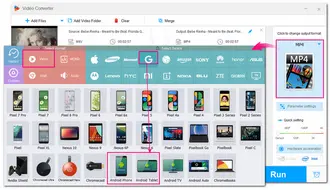
Tips. Going to the “Parameter settings” window and then you can select a specific video codec, modify video resolution, bitrate, frame rate, etc. as well as change the audio codec, bitrate, increase volume, and more. Remember to click “OK” to save the changes you make.


Before starting conversion, you can also edit the video with the provided tools on the blue toolbar. Then, click the ▼ icon at the bottom of the interface to specify an output folder or just leave it as default. Finally, press “Run” to start the conversion. The conversion will finish soon. After that, you can transfer the converted video files to your Android phone or tablet for enjoyment.

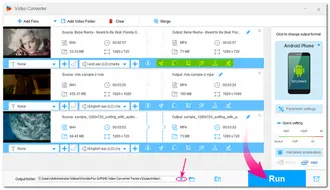
As stated earlier, to make M4V video playback on Android devices, the other way is to use a third-party video player for Android that supports M4V playback. So the following are some Android media players that allow you to play M4V on Android without issue.
Talked about the third-party media player, and VLC is the most popular one. It is a free and open-source multimedia player that is compatible with all platforms and devices. Once you have installed it on your Android device, you can enjoy media files in all formats, including M4V files. This M4V player for Android also supports SRT subtitles, Teletext, multi-track audio, auto-rotation, aspect-ratio adjustment, and more. In addition to being a video player, VLC also supports playing audio with multiple options for an equalizer, database, and all formats supported.
Being considered one of the best Android players, MX Player is also a highly recommended M4V player for Android after VLC media player. Supporting most file formats, it enables users to play M4V videos on Android without issue. A lot of advanced options like speeding up slow performance phones, downloading subtitles, zooming in/out to change text size, and more. The latest HW+ decoder enables to apply the hardware acceleration.
To find an M4V player for Android phones, tablets, and other devices, BSPlayer Free is a good option. With multiple format support, this is also a good M4V player for Android that is compatible with Android 6.0. Moreover, the player supports hardware accelerated video playback on Android devices, which can help reduce battery consumption. Other practical features of this app include multiple audio streams and subtitles, uncompressed RAR file playback, auto-get subtitles, screen locking, USB-OTG support, and more.
More M4V players for Android you can try:
......
Can M4V Play on Android? No & Yes! Although Android devices cannot support M4V video playback, you can still play the M4V video content once you change the video format from M4V to MP4 or other Android supported formats. Also, using a third-party M4V player for Android is a good way for playback M4V files. That’s all about the two methods for M4V video playback on Android. Just select your preferred solution to enjoy your M4V videos on Android!
Hope you can get your problem solved with this post. Have a nice day!
Terms and Conditions | Privacy Policy | License Agreement | Copyright © 2009-2025 WonderFox Soft, Inc.All Rights Reserved