
Most media players and devices do not support the OGM format, which is where an OGM video converter comes in. An OGM converter can help you convert OGM files to other popular formats for smooth playback. Below, I'll introduce you to the best video converter that can convert OGM to any format you desire. Continue reading!
WonderFox HD Video Converter Factory Pro is the best OGM converter software available for Windows users right now. It is powerful yet easy to use.
With just a few clicks, it can convert OGM to MP4, MP3, MKV, AVI, VOB, MOV, and various other formats. It provides ready-made presets that can also directly turn OGM into a format fully compatible with your device. Additionally, it supports batch file conversion and hardware acceleration. As the cherry on top, you can edit and compress your files any way you like.
The software is free to download and all features are free to try out.
Launch the software and open Converter. Next, click +Add Files and import the OGM files you want to convert. You can also drag and drop the files directly into the interface.
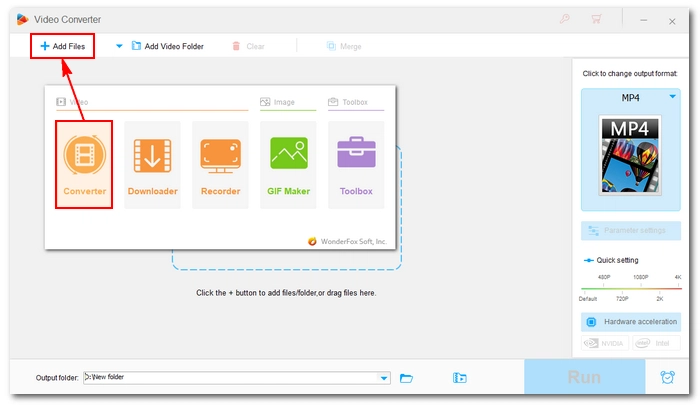

Click the format image on the right to open the output format page. Click the Video tab and select the wanted video format.
For advanced users, you can open Parameter settings and configure the output settings (codec, bitrate, resolution, frame rate, etc.) as you see fit.

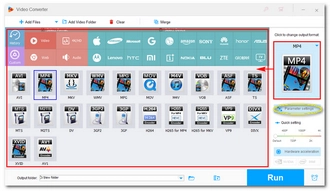
Click the ▼ icon to set the output path. Finally, click Run to start the conversion process.


For small OGM file conversion, an online OGM file converter is also a good choice. The online tool is easy to use without the need for additional software. However, converting large files online is not recommended as uploading can take a long time and files can easily exceed the site's limits. That being said, here are two online converters that you can try to convert your OGM files for free.


Max upload file size: 100MB
Onlineconvertfree.com features a free online OGM converter that can convert OGM files to MP3, MP4, AVI, MOV, WMV, and MPG/MPEG. It has pretty fast conversion speed and requires no sign-up.


Max upload file size: 500MB
FreeFileConvert is also a free tool that can convert OGM files to MP4 and a wide variety of other formats. Besides converting your local files, it also supports importing files from URL and cloud storage services. No registration is needed.
OGM is a free open container format developed by the Xiph.Org Foundation. It was derived from Ogg, which was originally designed as a simple audio compression package. And in order to add video support, OGM was officially launched.
OGM stands for Ogg Media, which can contain both audio and video and is mainly used for network media transmission. However, as the Matroska format (MKV) matures, OGM is no longer supported and is discouraged by Xiph.org. Today, the more commonly used file extension for Ogg videos is .ogv rather than .ogm.
Want to convert OGM to other formats for playback? This article has shown you the best OGM converter for your needs. With it, you can also perform other video & audio conversions in your daily life hassle-free. If you are trying to convert some small files, the two online converters are also great. That’s all I wanted to share in this article. Thanks for reading. Have a nice day!
Terms and Conditions | Privacy Policy | License Agreement | Copyright © 2009-2025 WonderFox Soft, Inc.All Rights Reserved