
If you have a bunch of OGG albums and need to convert them to WMA, you’ve come to the right place! This article covers:
OGG files are better known as OGG Vorbis, but what many people don't know is that, OGG is a versatile container format that can hold various lossy and lossless audio codecs, including Vorbis, Speex, Opus, FLAC, and OggPCM. This always leads to unsupported audio format issues, especially on Windows platforms.
WMA (Windows Media Audio), on the other hand, is natively supported by Windows-based systems and media players. By converting OGG to WMA, you can ensure smooth playback and compatibility on Windows-related devices.
To make things much easier with high efficiency, we'll show you how to do it with ease using a powerful video and audio processing tool. 🚀
For those who are horrible with tech, advanced audio editor and intricate operation, WonderFox HD Video Converter Factory Pro, a top-notch video and audio processor, has you covered. This software is easy to use and supports a wide range of audio and video formats. Here are why it's worth recommending:
Now, let’s see how to use this tool to convert OGG to WMA step by step.
The time it takes to load the files depends on their size and quantity. So, be patient if you're adding a large number of big files.
💡 You can preview the OGG files in the built-in player on the left side.
💡 The software allows for batch audio conversion, saving your time and effort.
💡 If interested, explore other modules: "Downloader", "Recorder", "GIF Maker", and "Toolbox" for more practical features.

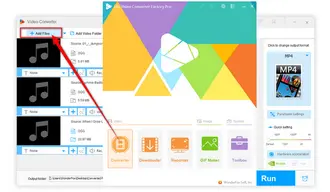
💡 This tool offers over 600 optimized presets for common video and audio formats, as well as popular devices. This makes the conversion process quick and worry-free.
💡 Similarly, you can also choose to convert OGG to FLAC, WAV, MP3, M4A, and other common audio formats.
💡 If needed, this program also allows you to make a custom ringtone.


Also Read: Convert WAV to WMA | FLAC to WMA | M4A to WMA | YouTube to WMA
💡 Experienced users can open "Parameter settings" window to modify some detailed parameters, such as encoder, channel, bit rate, sample rate and volume.
🛠️ This program is also equipped with some basic audio editing features, allowing you to trim, split and merge music files. You can even extract audio from video.


As you know, there are many online services available for OGG to WMA conversion online. Superficially, it brings lots of convenience without software and plug-ins installed, but in fact, you have to sit through a series of uploading, converting, downloading process. And some websites don't even support batch processing and have a maximum file size limit. Obviously, it's not that efficient as you expect.
If you have a large collection of OGG music files, the aforementioned desktop batch OGG to WMA converter will definitely float your boat. Free downloadFree download this all-in-one utility, I promise it won't disappoint you. Thanks for reading!
Terms and Conditions | Privacy Policy | License Agreement | Copyright © 2009-2025 WonderFox Soft, Inc. All Rights Reserved