Odysee is a decentralized video platform built on the LBRY blockchain that allows users to upload and share videos. One great feature is allowing users to save their favorite videos locally and watch them offline. In this article, we'll explore 5 simple methods for downloading videos from Odysee.
Disclaimer: This following guide is demonstrated for instructional purpose and is limited to personal fair-use only. It is illegal to download copyrighted materials from Odysee for distribution without the copyright holder's consent. WonderFox does not approve of copyright infringement in any way.
The easiest way is directly through the website interface. This method works for all videos and doesn't require any additional software. Here's how to download Odysee videos directly:
And that's it! Many people don't seem to notice this feature. The Odysee website makes it incredibly simple to grab videos for offline viewing.
However, the official sometimes may disable the feature for certain reasons. If so, try the following methods.

If you want more flexibility and options for downloading Odysee videos, using desktop software is a great choice. Here are two great free programs that make downloading Odysee videos a breeze:
WonderFox Free HD Video Converter Factory is an easy-to-use free video converter and downloader. Beyond just converting videos, it also has a dedicated "Downloader" module, enabling you to download videos from Odysee, YouTube, Twitch, and hundreds of popular websites. Here's how to use it:

yt-dlp is a popular open-source command-line program for downloading videos. It supports Odysee along with hundreds of other sites. While not as user-friendly as GUIs, yt-dlp is extremely powerful and flexible.
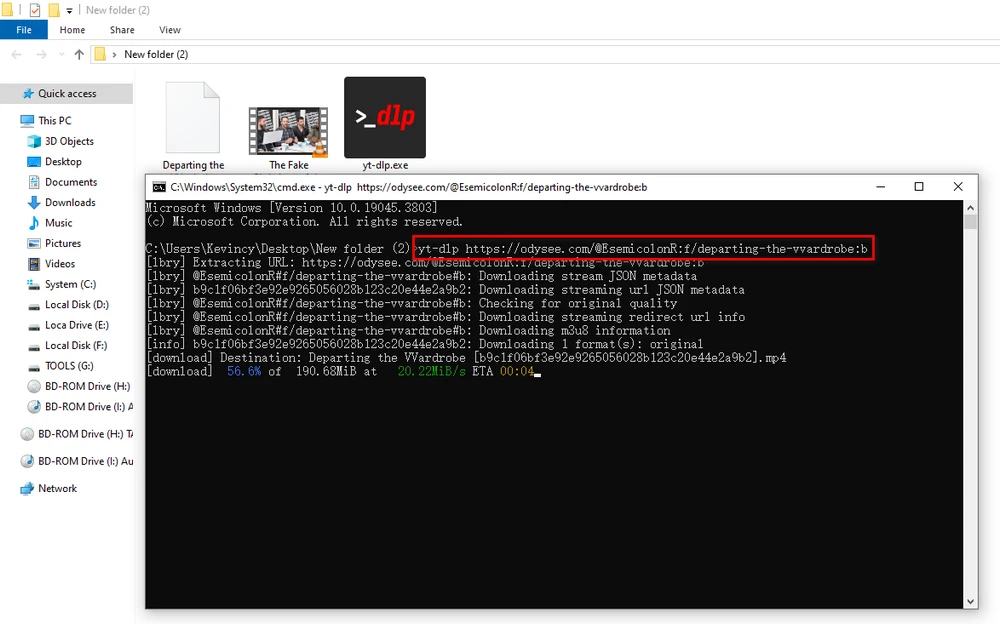
Another quick way to download videos is by using a browser extension. This adds download capability directly to your browser. One good option is CocoCut - a versatile downloader for Chrome and Edge, which makes it effortless to grab videos from Odysee and tons of other sites right from your browser.

If you don't want to install any software or extensions, you can also use a free online downloading service. These work by simply entering the video URL. Some top options include:
They work right in any web browser. The benefit of online services is quick and easy downloading without anything to install. The drawback is tons of ads and slower speeds compared to desktop software.

You can also download Odysee videos directly within the official mobile app for Android and iOS. Here's how to download videos within the app:
The video will now download and save right to your device's local storage. You can access it in your device's media library for offline viewing.

1. Download video from YouTube & 500+ sites.
2. Trim/crop/rotate/flip/watermark/merge videos.
3. Convert downloaded video to 500+ presets.
4. Free, clean, safe, efficient & easy to use!
A: Yes, downloading videos from Odysee is totally free. You never have to pay to save videos offline.
A: Free HD Video Converter Factory comes with a "Converter" module that offers a range of format options. Choose the format that best suits your device and playback preferences, then start conversion.
A: Yes, some tools like Free HD Video Converter Factory offer batch downloading, allowing you to download multiple videos simultaneously, which is efficient and time-saving.
A: It indicates the official has disabled the download feature for some reasons, such as abuse, software glitch, etc. Give it another shot on other solutions.
Downloading videos from Odysee is easy and accessible through multiple methods. Whether you want to save videos for offline viewing or archive your favorite content, give one of these simple methods a try. Access and enjoy your favorite Odysee content anytime, anywhere.

WonderFox HD Video Converter Factory Pro
1. 500+ optimized presets for fast conversion in bulk.
2. Compress large-sized videos with no quality loss.
3. Trim, merge, crop, rotate, flip, watermark video.
4. Download HD/FHD/4K/8K videos from 1000+ sites.
5. Record live streams, gameplay, webinar, video call
6. Make animated GIFs from video or image sequence.
7. Make ringtones, extract subtitles & more...
Privacy Policy | Copyright © 2009-2025 WonderFox Soft, Inc. All Rights Reserved
WonderFox HD Video Converter Factory Pro
Download HD, 4K, 8K videos fast & easily!
Support saving videos and music in bulk from YouTube, Facebook, Vimeo, Dailymotion, Twitch, and 1,000 more sites with original quality.