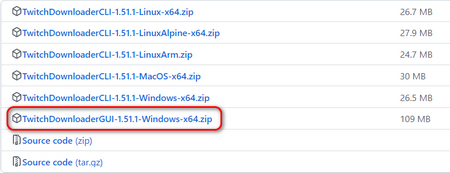The first way on how to save Twitch streams is with a free Twitch VOD downloader: Free HD Video Converter Factory. The reason I highly recommend it is that it not only can free download Twitch VODs successfully, but download videos from other over 1000 websites. Like downloading videos from YouTube, downloading videos from Facebook, downloading videos from Vimeo, etc. More than a video/audio downloader, Free HD Video Converter Factory is an experienced video/audio converter, capable of converting videos/audio files to over 300 formats and devices. So don’t hesitate and give it a free try!