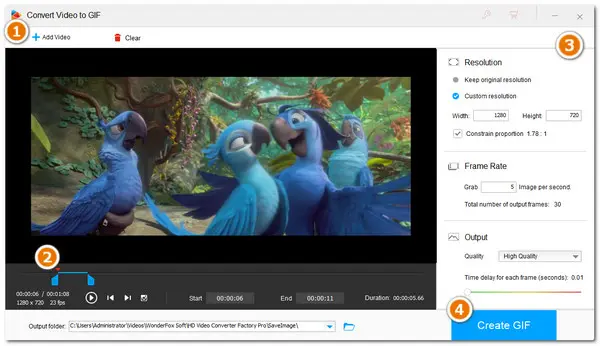
GIFs are popular and widely used to express ideas and emotions on social platforms, which can make the conversation more vivid.
You may find some interesting segments in your MPG videos and want to make the segment into a GIF. This post shares two handy GIF makers to learn how to make GIFs from your MPG videos on the desktop and online.
The desktop WebM to GIF converter software offers many customizable options, and the online GIF maker can export GIFs quickly without changing anything. Keep reading to learn detailed guides.
WonderFox HD Video Converter Factory Pro is a powerful video processing tool that offers a built-in GIF maker. With it, you can make animated GIFs from MPG and other video files or image sequences.
It supports importing any MPG video and can convert them to GIFs without hassle. The customizable options can help make GIFs with the desired size, length, frame rate, and quality.
It can even record or download videos and make GIFs without using a third-party tool. Its user-friendly interface makes it an ideal option for beginners.
DownloadDownload it now and follow the guide below to see how to turn MPG files into GIFs.
Open the HD Video Converter Factory Pro after downloading it.
Then click the GIF Maker module and choose Convert Video to GIF option to open the MPG to GIF maker.
After going into the converter window, press +Add Video to import MPG video.
💡 Tip: Fail to import your MPG files? Check the possible reasons and fixes.
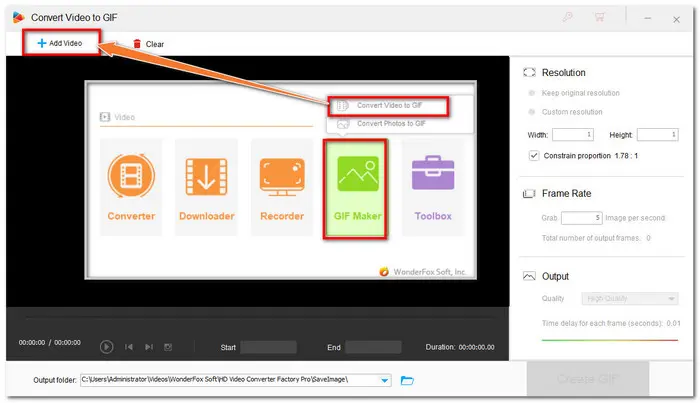

1: Cut the Highlight of MPG Video
2: Modify Other Parameters
🚀 Here is a recommendation for you to adjust to achieve the balance between the GIF quality and size:
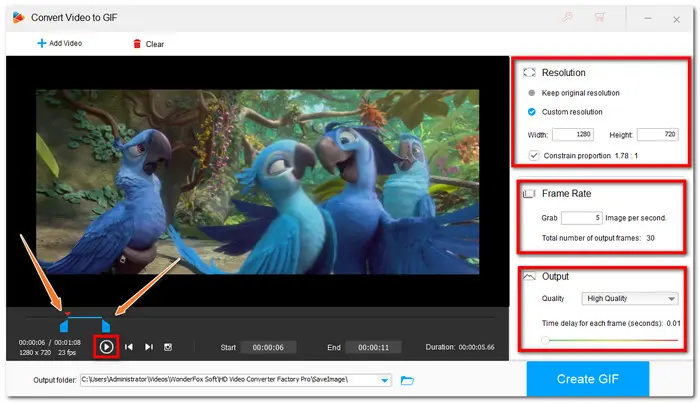

Click the inverted triangle button to set a destination folder to keep the GIF. Finally, press Create GIF button to start converting MPG to GIF.
Once the GIF-making process is finished, it will pop up a window to show you a folder where you save the GIF files.
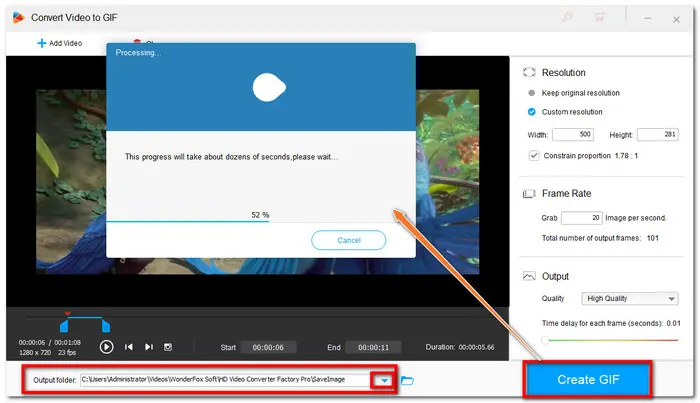
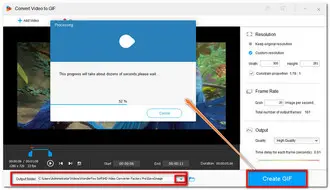
Also See: Split GIF into Frames | Convert GIF to Video
If you don't want to install software to make GIFs, try an online GIF maker. Among various online GIF makers, Convertio is a free, clean, and easy-to-use one.
It can convert MPG to GIF effortlessly. You can even add two or more MPG videos for batch conversion. However, it limits the input file size to 100 MB, has a maximum of 10 conversions per day for free use, and doesn't offer any customization options.
If you only have several small files and don't want to change settings, follow the instructions below to convert MPG to GIF online.
Step 1. Visit https://convertio.co/mpg-gif/.
Step 2. Click "Choose Files" to select the MPG video you want to make to a GIF.
Step 3. Click "Convert" to start the conversion and finally download the converted GIF file.
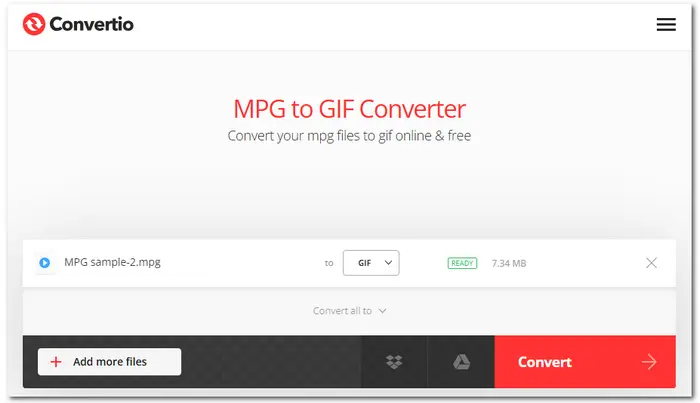

That’s all about how to convert MPG to GIF. You can choose one according to your actual needs to start the conversion.
If your MPG files are small and you have no requirement for the output files, the online tool is a good option.
However, if your MPG files are large and you want to customize the GIF settings, the desktop one is more suitable. You can download it here to have a free try.
Unfortunately, the above 2 GIF makers cannot help you make a GIF with a transparent background. If you desire a transparent GIF, Ezgif offers an easy solution to convert MPG files to GIFs with transparency.
If your MPG file already has a transparent background, you can directly upload the file (less than 100MB) to https://ezgif.com/video-to-gif and choose “Preserve transparency (transparent video to transparent GIF)” in the “Method” box to create a transparent GIF.
If your video is not transparent, you can use Ezgif effects to replace color with transparency before turning the video into GIF.
Yes. WonderFox HD Video Converter Factory Pro can help you convert GIF to MPG in batches. The simple steps are:
1. DownloadDownload and install WonderFox HD Video Converter Factory Pro on your PC.
2. Open the Converter and drag and drop the GIFs into the converter.
3. Expand the right-side format list to select MPG format.
4. Click Run to start the conversion.
Terms and Conditions | Privacy Policy | License Agreement | Copyright © 2009-2025 WonderFox Soft, Inc.All Rights Reserved