![]() by Rocabella
by Rocabella
Updated on Jan 10, 2025
“Can anyone recommend a free or low cost alternative to MPEG Streamclip?”
MPEG Streamclip has long been a popular video converter, but it hasn't been updated in years. As a result, it struggles to support the latest video conversion standards, codecs, compression techniques, and modern computers, forcing users to look for apps like MPEG Streamclip. Here's our top pick - Free HD Video Converter Factory, a reliable and up-to-date MPEG Streamclip alternative that with rich features.
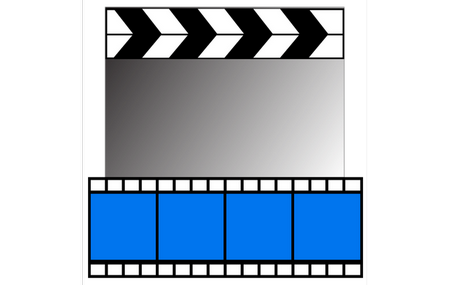 MPEG Streamclip Windows 10
MPEG Streamclip Windows 10 MPEG Streamclip is a small but powerful video converter, player and editor for Windows and Mac. Not only does it support MPEG as its name states, but also handles videos such as QuickTime, transport streams, DV, VOB for video uploading or DVD burning. Moreover, it can cut and trim video, and even download YouTube videos. It has many powerful features. The most important is that MPEG Streamclip is a free program, so it is reasonable to be recommended by so many people.
However, the last version of MPEG Streamclip 1.2 was released in 2012. It has not been updated since then. It is outdated and lacks support for the latest codecs and devices. If you have codec needs, you need an up-to-date MPEG Streamclip alternative. That’s where WonderFox Free HD Video Converter Factory comes in handy!
WonderFox Free HD Video Converter Factory is a powerful free video converter that also comes with an editor, compressor, and player. It supports virtually all types of video and audio formats and allows you to convert file to 600 ready-made profiles. Besides, it enables you to download videos and music from YouTube and 500 more sites for free! No size limit and no watermark!
Reasons to choose it:
Free and simple to use
No limit on size
No watermark
Wide input and output format and codes support (incl. HEVC, VP9, AV1, etc.)
Convert at a fast speed
Continually updated
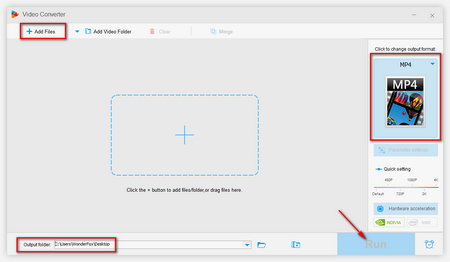 3 Steps to Convert Videos with MPEG Streamclip Alternative
3 Steps to Convert Videos with MPEG Streamclip AlternativeFor format conversions, it only takes 3 steps. All these features make it the best alternative to MPEG Streamclip on Windows. Free downloadFree download Free HD Video Converter Factory to start a smooth conversion.
 Interface of MPEG Streamclip
Interface of MPEG StreamclipOther reasons to seek a MPEG Streamclip alternative include:
1. Complicated Installation
You need to install KL QuickTime Alternative 1.81 (ONLY v1.81, the latest version is not compatible with MPEG Streamclip) or Apple QuickTime 7 free player (you need to purchase the mpeg-2 playback component from Apple). Then you can run the MPEG Streamclip properly. In addition, to support DivX files, you still need to install the 3ivx codec.
2. Unintuitive Interface
The operation is not intuitive enough, there are many functions, but many users don't know what to do next after they import video.
3. Common MPEG Streamclip Not Working Issues.
We often can see that many MPEG Streamclip users have reported that “MPEG Streamclip not responding”, “no video in MPEG Streamclip”, “MPEG Streamclip converter open error”, “MPEG Streamclip AVI no video”, etc. in the Q&A platforms, but few people are able to solve these issues.
Based on the above reasons, an MPEG Streamclip alternative is the only choice.