
AV1 is a new video encoding format designed to replace VP9 as the standard for online video streaming. AV1 saves more bandwidth than older web codecs and is royalty-free, making it the most popular codec for YouTube, Netflix, and more. In addition to online use, AV1 is also popular offline for its high compression ratio and video quality. Videos encoded using AV1 are small but of good quality. This means you can convert videos to AV1 to reduce file size and maintain quality. Since MKV is a container that can hold AV1 content, you can achieve this by converting MKV to AV1 or encoding videos to AV1 MKV. In this article, I will show you an excellent AV1 converter and how to convert MKV videos to AV1 on PC easily. Please read on.
To convert MKV to AV1, a simple and fast method is to use WonderFox HD Video Converter Factory Pro, a professional and easy-to-use video converter with all format support. With a few clicks, it can convert MKV to AV1 video at a fast speed. It also provides more export options including MP4 AV1, WebM AV1, etc. And besides MKV, it can convert other major formats like MP4, MOV, AVI, MPG, WMV, and more.
It is straightforward to convert videos using the software. Let’s free download free download the software now and follow the steps to start our first conversion.
Run WonderFox HD Video Converter Factory Pro on your PC and click “Converter”. Next, click “Add Files” or the center “+” button to add your MKV file(s) to the program.


Click the image icon on the right to open the output format page. Then go to the “Video” tab and select “MKV” as the output format. You can also select “MP4” or “WebM” as the output format as MP4 and WebM support AV1 codec.
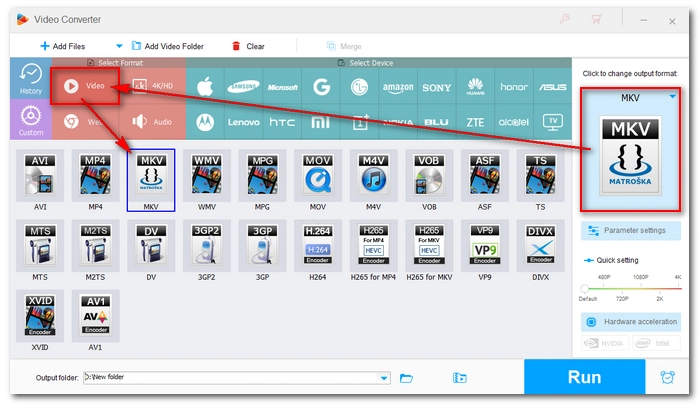
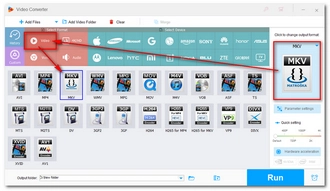
Open the “Parameter setting” and locate the video encoder section. Click the video encoder drop-down box and choose “AV1” as the encoder. Then click “OK” to go back to the main workspace.
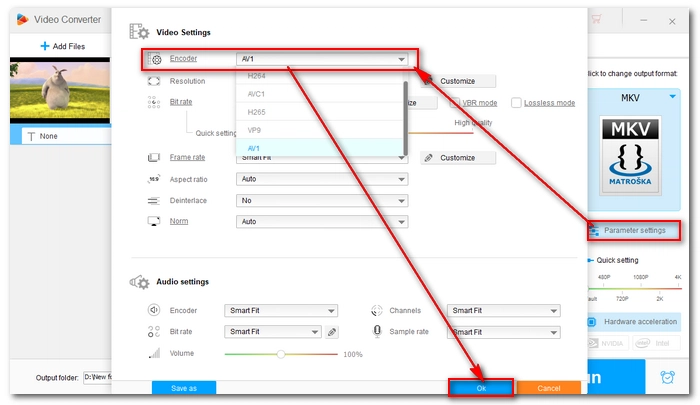

Click the ▼ button at the bottom to specify an output path. Finally, press the “Run” button to start the conversion immediately.
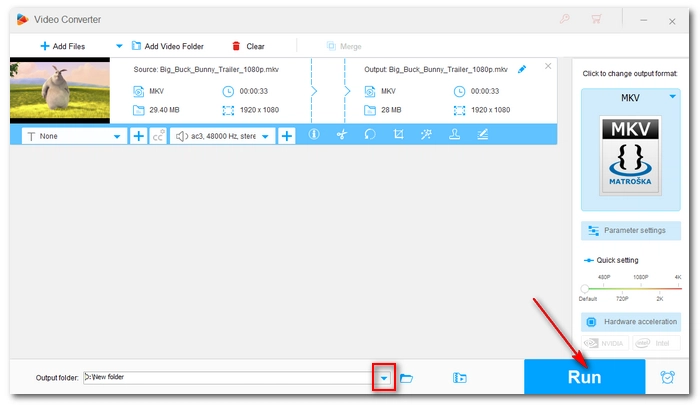

MKV and AV1 are future-proof formats. If you want to make your videos more advanced and efficient, encoding them to AV1 MKV is a good idea. All you need is a video converter software like WonderFox HD Video Converter Factory Pro. But this is not the only solution. You may also find that other programs will work, such as FFmpeg and HandBrake. Alternatively, if you don't want to install any software, you can also try an online video converter service that can convert from anywhere as long as you have an internet connection. However, I sincerely recommend WonderFox to beginners as it can help you complete the conversion with very simple clicks. That’s all I want to share about how to convert MKV to AV1. I hope this article was useful. Thanks for reading. Have an amazing day!
Want to convert MKV to AV1? Get started now with WonderFox HD Video Converter Factory Pro:
Terms and Conditions | Privacy Policy | License Agreement | Copyright © 2009-2025 WonderFox Soft, Inc.All Rights Reserved