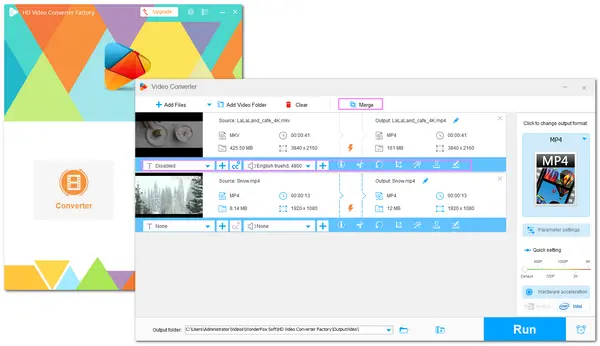
Microsoft Photos is not only a built-in image viewer and manager for Windows 10/11 but also a video editor for Windows 10. It offers 3 main features for users to view, manage, and edit photos and videos on Windows. Once you open the Photos app, you will be in the "Collection" tab, where you can view your pictures and videos by date.
In addition to viewing photos, you can select an image and edit it with some basic photo editing tools, including:
The Video Editor feature in the Photos app also allows you to edit videos with many video editing features.
However, you may find some limitations or issues when using Microsoft Photos for processing images or videos. So this post is here to provide you with some Microsoft Photos alternatives.
❗ Note: The Video Editor feature is no longer available if you have updated the Photos app to the latest version. If you want to find an alternative tool for Microsoft Photos to edit videos, the following gives you 3 free options. Go straight to the video editing alternative for the Microsoft Photos app >>>
It is an all-in-one alternative to Microsoft Photos that allows you to view, edit, convert, and organize your images. It supports grouping pictures by name, size, format, and tag. For image editing, you can use it to crop, resize, rotate, and modify the image’s brightness, contrast, etc. IrfanView also enables you to convert image formats, even in batches, with its wide format support. Moreover, it is lightweight, and you can use it without any glitches.


Features:
XnView is also a good alternative to Microsoft Photos for viewing, converting, organizing, and editing images. With it, you can view images in full-screen mode or slideshow mode. Moreover, it supports 500+ image formats and allows you to export files to 70+ formats. The built-in editing features allow you to easily resize, rotate, crop, and add watermarks, text, etc. in batches. It also offers you many advanced features to capture images and create slideshows, webpage, contact sheets, and more.
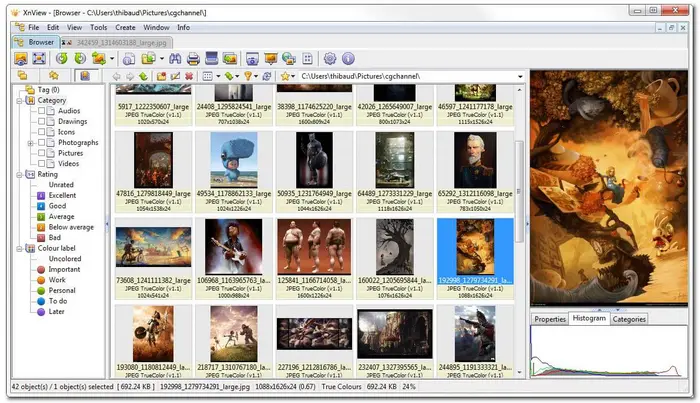

Features:
ImageGlass is a simple picture viewer that is designed to display your images like Microsoft Photos. It offers various zoom options to enhance your image viewing experience. It supports 80+ image formats for you to view and edit. Its basic image editing features include rotation, flipping, cropping, etc. The conversion feature is also provided, which allows you to convert between 14 different formats.
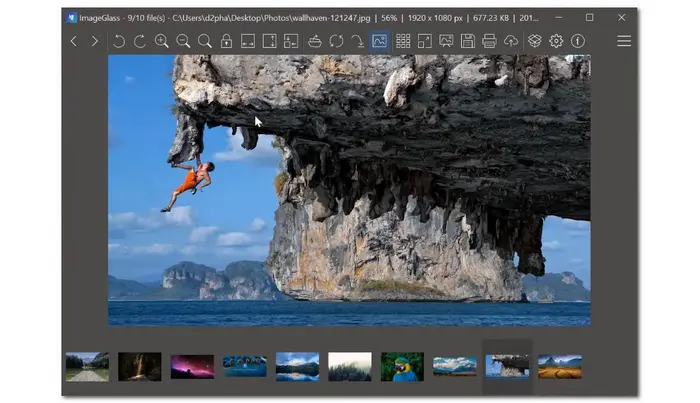

Features:
FastStone Image Viewer is a good Microsoft Photo alternative tool that allows you to easily view, organize, edit, and convert images with its wide image format support. It offers a full-screen mode to view images with convenient zoom options. If you want some editing features, FastStone Image Viewer also offers you some features like red-eye removal, resizing, cropping, rotating, sharpening, color adjustments, etc.


Features:
Unlike other free alternatives, ACDSee Photo Studio is a paid tool but is still worth a try for its excellent image viewing, organizing, and editing features with a wide range of supported image formats. It offers many tools to help manage your images by facial recognition, ratings, categories, tags, color labels, etc.
For photo editing, it provides many basic and advanced features like cropping, flipping, resizing, rotation, fixing noise, red-eye, blurriness, adding grain, text, borders, vignettes, and more.


Features:
If you want to find an alternative to Microsoft Photos for editing videos, you cannot miss WonderFox Free HD Video Converter Factory. It is a free all-in-one tool that allows you to convert, edit, and download videos on Windows 10/11. With its wide video format support, you can import any kind of video for conversion and editing. You can use it to easily trim, split, crop, rotate, merge videos, and add subtitles, soundtracks, watermarks, and effects. Moreover, it allows you to adjust the video resolution, bitrate, frame rate, aspect ratio, and other settings.
Whether for video conversion or editing, it won’t sacrifice your video quality and can export your videos without watermarks.
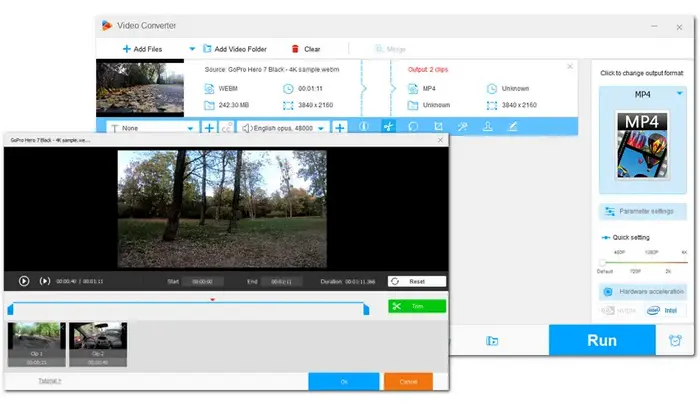

Features:
Actually, Clipchamp is the newest video editing tool acquired by Microsoft and is pre-installed on Windows 11 to replace the Video Editor tool in Microsoft Photos. But you can also download it on your Windows 10 computer from the Microsoft Store or access it online since it has a web-based service.
It offers many basic and advanced video editing features and supports a wide array of video formats for video editing. Libraries of templates and royalty-free music are also supported. More functions such as 4K export, stock videos, etc. are also provided but need payment.


Features:
OpenShot is an open-source video editing platform that can also replace Microsoft Photos for video editing. Although provided with lots of buttons and controls, you can still quickly master this tool to edit videos by cutting, snapping, trimming, and more. It also offers you multiple transitions, effects, emojis, and title templates to help make your videos more creative.
With the support of the FFmpeg library, it allows you to edit all major formats.


Features:
If you find some limitations or issues when using Microsoft Photos to viewing and editing videos & images, feel free to try these Microsoft Photos alternatives according to your actual needs. I hope you can find a preferable tool in this post.
Thanks for reading till the end! Have a nice day!
Terms and Conditions | Privacy Policy | License Agreement | Copyright © 2009-2025 WonderFox Soft, Inc.All Rights Reserved