
The Ogg format was once used to encapsulate Theora video or Vorbis audio, but nowadays, Ogg is primarily used as a music-oriented format that can contain a variety of audio codecs, such as Speex, Opus, FLAC and OggPCM in addition to Vorbis.
The question is, how to merge a batch of Ogg files encoded with different audio codecs into a longer music file? Quite a lot of self-proclaimed Ogg joiners don't seem to recognize and handle all of the audio file types. If you're at a loss, the following content will help you shake off this predicament and show you how to merge Ogg files into one.
Actually, you don't have to know any audio editing knowledge and chunks of thorny command lines. Merging Ogg files is totally a snap with WonderFox HD Video Converter Factory Pro, which is a feature-rich yet simple utility primarily designed to simplify video/audio processing work. The intuitive GUI and straightforward layout make it easier than ever to combine multiple Ogg files into one.
DownloadDownload, install, and run the application on your PC. Then open "Converter".
Click "Add Files" to import at least two and more Ogg files into the program for merging.


Click "Merge" button on the top menu bar to step into a new "Merge" window. All Ogg files will be placed in "Video List" section.
Next, press the middle "Merge" button to create a "Pack 1" in the below section. Now drag and drop those Ogg files into "Pack 1", and you're allowed to rearrange the Ogg files sequence by dragging. Click "Merge" button to proceed.
Note: this program allows you to create multiple packs to rearrange and merge different kinds of Ogg files at will.

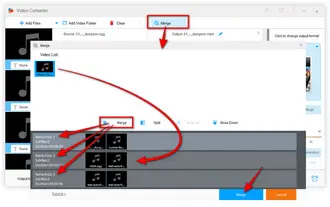
Open the full list of 600+ presets categorized in common "Formats" and hot "Devices".
Head over to "Audio" category, select "OGG" profile if you prefer Ogg format. In fact, you can select any profile as the output audio format.


When everything is all set, choose a destination folder at the bottom to save the merged Ogg file. Finally, hit "Run" to start joining Ogg files together.
Optionally, before the merging process, you’re able to press "Parameter settings" button to modify audio bitrate, encoder, sample rate, channel mode, and volume.


1. Ensure that the Ogg files you are merging have the same bitrate, sample rate, and channel mode. Merging files with inconsistent parameters may lead to audio glitches or quality loss.
2. Arrange your files in the desired sequence before merging. This is especially important for audiobooks, podcasts, and music tracks.
3. After merging, listen to the final file to ensure smooth transitions and consistent audio quality. If there are issues, adjust parameters or reprocess the files.
4. Always keep copies of the original Ogg files before merging, in case you need to make adjustments or revert to separate tracks.
5. If you plan to edit the merged file further, consider using a lossless format like FLAC to preserve audio quality.
As you can see, HD Video Converter Factory Pro definitely provides a much easier method to combine multiple Ogg files in an intuitive way. If you're horrible with tech and tired of rummaging around the web for a workable Ogg joiner, free downloadfree download this app, and it will never let you down.
Hopefully this tool is of great help to you. Feel free to contact me if there is any problem when you merge Ogg files.
A: Yes, WonderFox HD Video Converter Factory Pro can handle Ogg files with different bitrates. The software will process and combine them seamlessly, ensuring consistent quality in the final output.
A: While there's no strict limit, the number of files you can merge simultaneously depends on your computer's processing power and available memory. For very large projects, it's advisable to merge files in smaller batches.
A: If the software crashes, ensure your system meets the required specifications and that there are no conflicting applications running. Restart the software and try the merging process again. If the problem persists, contact WonderFox customer support for assistance.
Terms and Conditions | Privacy Policy | License Agreement | Copyright © 2009-2025 WonderFox Soft, Inc. All Rights Reserved