Q: “Hello! I'm new to Replay Mod and I don't know how to convert the .mcpr recordings in the replay recordings folder to MP4 files or anything that will allow me to open the recordings. Any suggestions?”
A: To solve this problem, we first need to understand what an MCPR file is. In fact, an MCPR file is a zip file created by Minecraft Replay Mod after you've recorded your gameplay, and it doesn't contain any video or audio data other than replay instructions. MCPR files can only be used in Minecraft Replay Mod. If you want to play MCPR recordings on other platforms, you have to convert MCPR to common video formats such as MP4, AVI, MOV, etc. Luckily, Minecraft Replay Mod allows you to edit and export MCPR files to MP4. In the next part, I will show you in detail how to convert MCPR to MP4 using Replay Mod.

Open Replay Mod. From the Main Menu, click Replay Viewer and select the MCPR recording you want to convert. Then click “Load.”

You can now watch replays from a third-person perspective. Then, take advantage of the replay timeline and keyframe timeline to edit your video. This is the trickiest part and involves a lot of details. You can check out this post How to Edit Replay Mod? to know more information.
Note: You must add two or more time keyframes during editing or the video will not render.
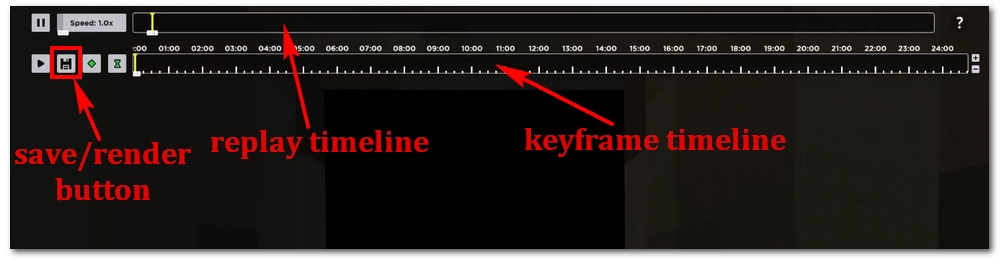
Once you’ve made the necessary edits, click the Save/Render button in the upper left corner (loacted between the Play and Stop buttons). You can then adjust the Encoding Presets, Video Resolution, Video Bitrate, Video Framerate, and Output File to your liking. Or you can leave them as default and click Render to start exporting the file to MP4.

Once rendered, go to .minecraft > replay_videos and enjoy your video.
Tip: Replay Mod can only render videos to MP4. If you want videos in other formats such as MKV, MOV, and AVI, you can use a free video converter to help you convert them to your preferred format.

WonderFox HD Video Converter Factory Pro
1. Convert all mainstream video and audio files.
2. Cut, join, crop, compress, and add effects to videos.
3. Download videos and music from 1000+ sites.
4. Record high-quality video and audio on PC.
5. Batch processing and GPU acceleration.
Privacy Policy | Copyright © 2009-2025 WonderFox Soft, Inc.All Rights Reserved