Have some M4A audio files but fail to play them on your device? No worries! This post lists the top 8 M4A players for Windows, Mac, Android, and iOS that allow you to play M4A files on any device without issue. Read on and pick one to play your M4A files now!
WonderFox Free HD Video Converter Factory is a dedicated video audio converter for Windows PCs that supports all common and several rare audio/video formats for conversion, editing, and playback. It offers a built-in simple media player that can play M4A and many other video/audio files without encountering any format issues. You can use it to convert M4A to MP3, WAV, etc. popular formats for smooth playback on any device. It can also change the audio codec, channels, and volume and improve sound quality.

With Free HD Video Converter Factory, you can convert any audio to or from M4A to play it on your device. Since the UI is clean and self-explanatory, all users can handle the software without issues.
An M4A file is an MPEG-4 audio file that usually contains digital audio streams encoded with AAC or ALAC compression standards. Lots of programs support playback of this audio type. Here we handpicked the top 5 M4A music players for Windows/Mac. Read on to learn about their distinctive features and select your favorite one to download and use.
System compatibility: Windows 7/8/10/11
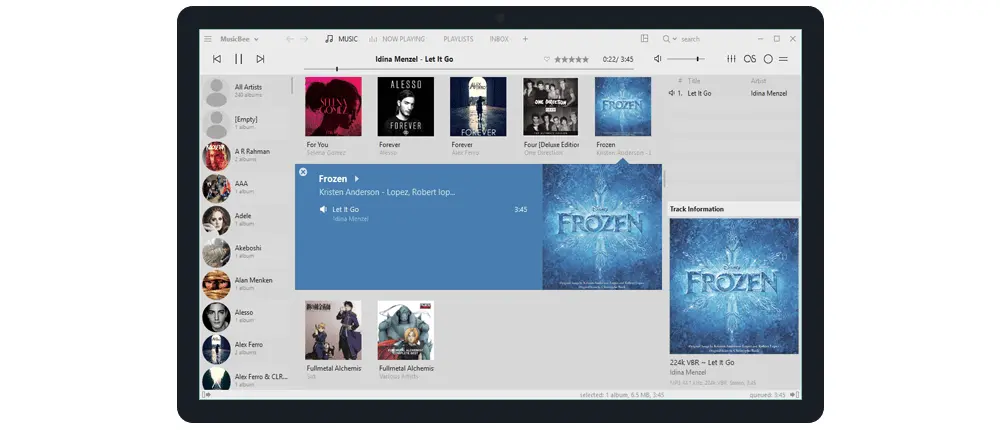
MusicBee is one of the best music players for Windows PCs to play M4A, MP3, AAC, FLAC, OGG, and many other audio files. MusicBee makes it easy to manage, find and play music files on your computer. And the auto-tagging tool can help clean up the messy music library in handy. Besides, this M4A media player is designed with features to fulfill all your needs, including high-quality sound, syncing with devices, Groove Music support, podcasts, web radio stations and SoundCloud integration, CD ripping, and beautiful skins. You may try this simple, powerful, fast music manager and player, rated by reviewers.
Download the MusicBee M4A audio player: https://www.getmusicbee.com/downloads/
System requirements: macOS 10.13 or later

OmniPlayer (or OmniPlayer: MKV Video Player) is a Mac app for playing and casting video & audio media. It can play nearly any type of audio file, like M4A, MP3, FLAC, APE, OGG, MIDI, etc., from your local folder. Moreover, it supports remote server audio with SAMBA/FTP protocol and online audio with HTTP/HTTPS protocols. You can use it to play normal or lossless audio and control the audio tracks easily. For instance, you can pause/resume/fast forward/rewind/jump to a specified progress time, choose the audio mode as Stereo/Dolby Surround/Headphones, change the playback speed from 0.25x to 4x, customize the audio equalizer, and make more adjustments.
OmniPlayer is freeware offering VIP service by subscription, and the price may vary by location.
Download the Mac M4A player OmniPlayer: https://apps.apple.com/app/omniplayer-mkv-video-player/id1470926410
System requirements: macOS 10.12 or later

Elmedia Player is another one of the best M4A players for macOS. It can play pretty much any file type without additional plugins or codecs, be it MP4, MKV, AVI, M4A, MP3, WMA, AAC, AC3, PCM, DTS, etc. The free Elmedia Video Player has many highlights, such as switching between audio tracks, adjustable playback speed and volume, creating and managing playlists, audio visualizer, and so on. Meanwhile, it's a great streaming media player, which can stream local files to Apple TVs, Roku, and DLNA/Chromecast-enabled devices.
The streaming functionality in the free version is available for 5 minutes only, yet you can upgrade to PRO for a longer steaming time & extra useful features.
Download the Elmedia Player app to play M4A files on Mac: https://apps.apple.com/app/elmedia-universal-video-player/id937759555
System requirements: Windows 7 or newer, macOS 10.13 or newer

Foobar2000 is an advanced freeware audio player for the Windows and Mac platforms. It supports M4A, MP3, AAC, CD Audio, WMA, Vorbis, Opus, FLAC, WavPack, WAV, AIFF, Musepack, Speex, AU, SND, and more with additional components. You can play M4A files in Foorbar2000 gaplessly and tag your music using advanced tagging tools. Moreover, this program offers ReplayGain support and customizable shortcuts. The modular design also provides you with great flexibility in configurations.
In addition, Foobar2000 allows you to rip Audio CDs and transcode all supported audio formats using the Converter component, such as DSF to FLAC, MP3 to M4A, CDA to WAV, and the like.
Download the Foobar2000 M4A music player for Windows: https://www.foobar2000.org/download
Download the Foobar2000 M4A music player for Mac: https://www.foobar2000.org/mac
System compatibility: Windows, macOS

5KPlayer is a functional mixture of a free HD video player, music player, AirPlay media streamer, and online video downloader. It supports a number of audio formats and naturally detects and plays Dolby, Stereo, DTS multi-channel surround sound in any music file. Apart from playing music, it can play online radio from BBC, WNYC, Gold, LBC, Classic FM, etc. 5KPlayer also possesses the ability to convert the online movie video soundtrack to MP3/AAC music format or ringtone. Far beyond that, with the built-in AirPlay tech, 5KPlayer can act as custom AirPlay-enabled software for instant screen mirroring and video music AirPlay.
Download the 5KPlayer M4A media player: https://www.5kplayer.com/
Android and iOS devices act as M4A players, too, and can play M4A files directly from an email or website. However, the device OS that doesn’t have native M4A support may not be able to play M4A directly. In this case, third-party M4A audio players are essential. The most popular options are VLC and Google Play music apps. Read the info below to select an M4A player for your iPhone or Android.
Device compatibility: Android, iOS 9.0 or later
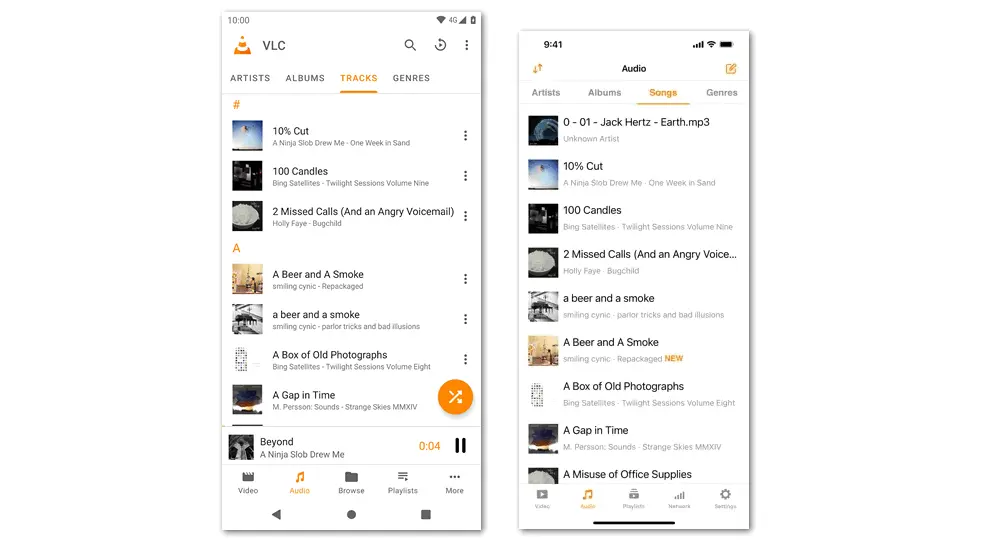
VLC for Android/iOS is a free multimedia player that can play any video and audio files, as well as network streams, network shares and drives, and DVD ISOs, like the desktop version of VLC. All formats are supported, and all codecs are included, with no separate downloads to play M4A, MP3, AAC, FLAC, Ogg, and other music files. The VLC media player also provides a widget for audio control (track, volume, etc.), supports audio headsets control, converts art, and completes the audio media library.
Download VLC for Android: https://play.google.com/store/apps/details?id=org.videolan.vlc
Download VLC for iOS: https://apps.apple.com/app/vlc-media-player/id650377962
Device compatibility: Android, iOS

MX Player is another free video and music player for Android and iPhone. It supports all-format audio (including M4A) and provides online streaming of movies & music in HD quality. With the MX Player app, you can enjoy a smooth playback experience with gesture controls, download your favorite songs and listen offline, create a playlist and play later, play music while browsing other content or in the background, and more features. Get the best video player for Android to enjoy your M4A or other music files on the go.
Download MX Player for Android: https://play.google.com/store/apps/details?id=com.mxtech.videoplayer.ad
Download MX Player for iPhone: https://apps.apple.com/app/mx-player/id1429703801
Device compatibility: Android 4.4 and higher

Lark Player (or Music Player & MP3: Lark Player) is a free offline music player for Android. It supports all major audio formats, including MP3, M4A, MIDI, WAV, FLAC, AC3, AAC, etc., and plays music offline with real-time lyrics, themes, and equalizer. It also supports file management on your device, such as deleting files and creating music playlists by artist, album, or genre. Other features include video playback of MP4/MKV/3GP, ringtone setting, music sharing, sleep timer, and MP3 converter to convert video to MP3 format. If you have any audio files, just play them with Lark Player.
Download the Android M4A music player: https://play.google.com/store/apps/details?id=com.dywx.larkplayer
Please note that Lark Player is an offline music and video player. It doesn’t support music downloads to your local folder.
If you want to download music, here are the 5 most popular music websites and the top 10 sites to download full albums for free>
That’s all about the 8 best M4A players for Windows, Mac, Android, and iPhone. Have you decided which M4A player app to download and use on your device? Our top picks are Elmedia Player for Mac and VLC for Android/iPhone. MusicBee is also a good choice for playing M4A on Windows.
Many audio players support M4A files. Besides M4A players in the list above, iTunes, Player dreams, BlackPlayer Music Player, and others can also play M4A.
Yes. the cross-platform VLC media player allows you to play M4A audio on any operating system, be it Microsoft Windows, macOS, Android, iOS, or Linux.
Some MP3 players can play M4A, while some not. That depends because M4A has higher-quality sound than MP3 and compresses audio files to smaller sizes than MP3 does. If you want to play M4A and MP3 in one player app, VLC and Foobar2000 will be great options.
Related Articles: VLC M4A to MP3 | Best M4A to MP3 Converter
VLC for Android is considered the best M4A player and video player for Android by many users.

WonderFox HD Video Converter Factory Pro
1. Built-in player for virtually all audio & video formats.
2. Convert to over 500 formats, codecs, and devices.
3. Download from 1000+ media sites like YouTube.
4. Record screen activities with sound on the computer.
5. Support batch mode and hardware acceleration.
6. Trim, merge, compress, and edit video files, make GIFs and ringtones, extract subtitles from videos, and more.
Privacy Policy | Copyright © 2009-2025 WonderFox Soft, Inc.All Rights Reserved