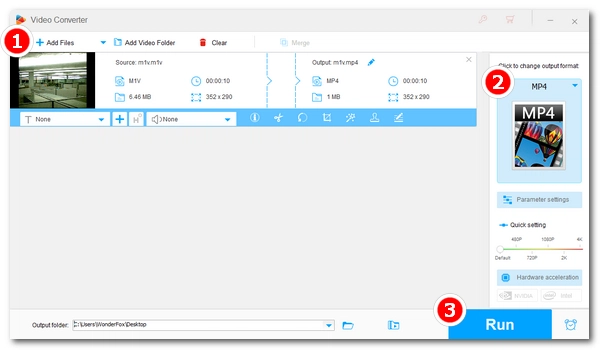
If you still have some M1V files and want to play or edit them, you should consider converting the M1V files to MP4, WMV, AVI, or other common video formats, so you don’t get hindered by any video unsupported problems.
In the next part, I will show you how to convert M1V to MP4 with a handy M1V converter. Read on to know more.
M1V to MP4 conversion requires a dedicated video converter. Here I’d recommend WonderFox HD Video Converter Factory Pro, a professional video converter designed to handle all sorts of video and audio conversions.
It can fast convert M1V files to MP4 as well as other popular formats and devices effortlessly. Besides, it allows for batch conversion. The process is simple, thanks to its clever and intuitive interface.
Now, free download free download this versatile video converter and see how to convert .m1v to .mp4.
Run WonderFox HD Video Converter Factory Pro and select Converter to open the converter window.
Next, click + Add Files or Add Video Folder to load the needed .m1v video(s) into the program. You can also drag and drop the source file(s) into the conversion list directly.


On the right side of the converter window, hit the format image to expand the output format list. Then go to the Video section and select MP4 as the output format. You can freely choose other formats if you have different ideas.
💡 Tip: You can open Parameter settings and change the video settings like encoder, resolution, bitrate, etc. For universal compatibility, it’s recommended to choose H264 as the video encoder.


Click the ▼ button to set an output path or leave it as default. Finally, hit Run to start the process.
It should take a few seconds to several minutes to finish the conversion depending on the import video length and the video settings you choose.


It's only a few clicks to convert M1V to MP4 with WonderFox HD Video Converter Factory Pro. With the same steps, you can also convert other video and audio files effortlessly. That’s all I want to share about how to convert .m1v to .mp4. If you have any questions during the conversion process, you can DM me on Twitter. I’ll be glad to help. Thanks for reading!
Hot Search: DAT to MP4 | DVD to MP4 | MPEG2 to MP4
Terms and Conditions | Privacy Policy | License Agreement | Copyright © 2009-2025 WonderFox Soft, Inc.All Rights Reserved