
WonderFox HD Video Converter Factory Pro
Best All-in-One Solution to Process Video and Audio
✨ Batch convert video and audio to 600+ presets.
✨ Trim, split, merge, crop, watermark, apply effects…
✨ Compress large-sized files without losing quality.
✨ Record live streams, meeting, gameplay, etc.
✨ Save music and video from 1000+ sites.
✨ Make GIFs, ringtone, split-screen video & more...
LumaFusion is a powerful video editing app that supports multiple video and audio tracks, various effects, transitions, color correction tools, and more. It is currently available for iOS, Android, and ChromeOS. However, as of now, there is no Windows version. If you want to use LumaFusion on Windows, you can use an emulator or, in a better way, try an alternative to LumaFusion for Windows.
In this article, we’ll walk you through 5 great Windows LumaFusion alternatives, detailing their key features as well as their pros and cons. Whether you’re a beginner or intermediate, you’re sure to find an alternative that suits your needs in this article.
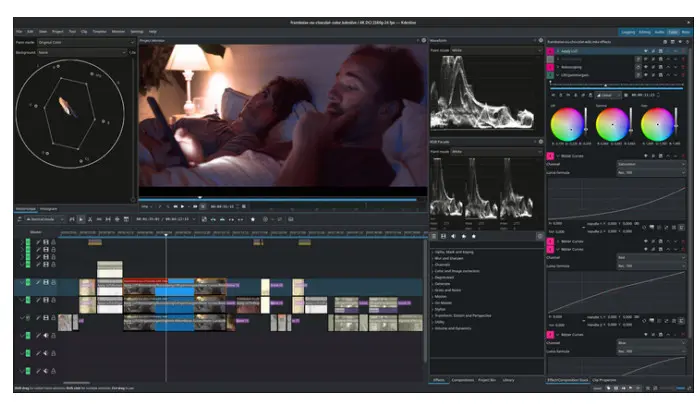
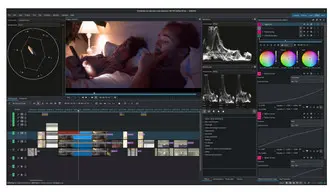
Kdenlive is a powerful open-source video editor that can work with not only Windows but also FreeBSD, MacOS, and Linux. Based on the MLT framework, Kdenlive supports all formats that are available in FFmpeg. So, you can use it to edit various types of media files like MP4, WebM, MOV, HD, and UHD videos.
Though it is free, this editing program is designed to cater to the needs of both amateur and pro-level video editors. The basic editing tools include trim, cut, split, rotate, merge, crop, etc. It also comes with features for serious tasks, such as multi-tracking editing, advanced effects and transitions, audio normalization, and more.
✅ Pros:
❎ Cons:


Clipchamp was acquired by Microsoft in 2021 and later was built into Windows 11 as the default video editor. If you fail to find the editor on your computer, you can directly install it from the Microsoft Store or visit its official website to start editing without downloading.
This editor has a simple interface and offers many templates to help especially beginners create a professional video quickly and easily. This makes it the easiest alternative to LumaFusion for Windows. Also, you can choose to start your projects from scratch and then trim, split, merge, add text, overlay, background music, effects, or transitions to your videos.
✅ Pros:
❎ Cons:
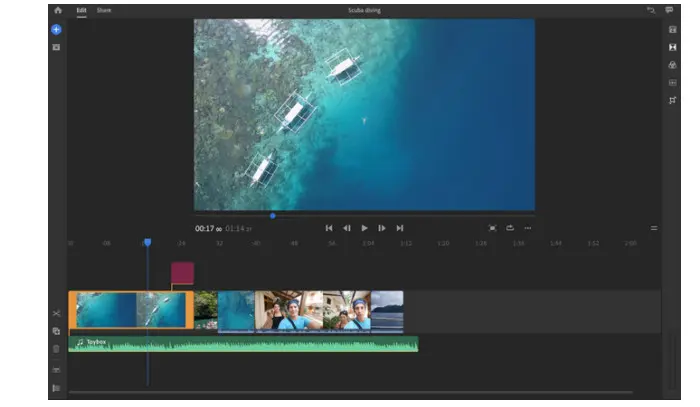

Adobe Premiere Rush is a powerful LumaFusion alternative for Windows. This cross-platform video editing software is also available on MacOS, iOS, and Android. Unlike Adobe Premiere Pro, which is aimed at professional editors, Premiere Rush is squarely targeted at the quick editing needs of vloggers and social media creators.
With its simple interface, you can quickly trim, crop, rotate, and split video, apply transitions and color effects, make lightning adjustments, change the video speed, and more. It also provides you with a stock library of royalty-free music, sound effects, and loops.
✅ Pros:
❎ Cons:
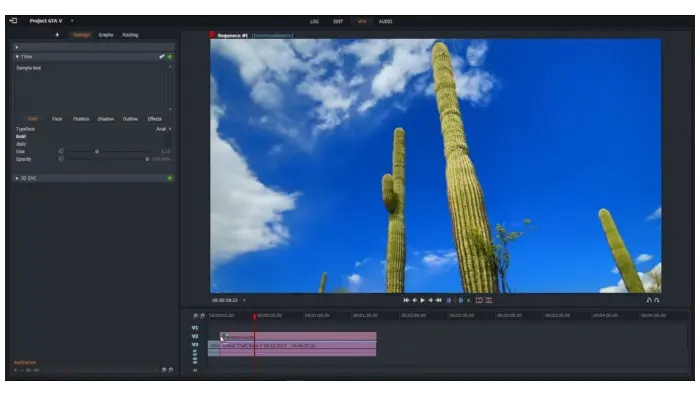

If you’re looking for a professional-level LumaFusion alternative for Windows, you will find Lightworks to be a decent option. This freemium non-linear video editor features a fully customizable interface and offers loads of editing tools that suits both basic and complex needs.
With Lightworks, you can perform multitrack editing, sound mixing, detailed EQ (Equalisation) adjustments, volume automation, and so on to craft your project. Additionally, it comes with powerful color grading tools that let you adjust brightness, contrast, saturation, and more to fine-tune the look of your videos.
✅ Pros:
❎ Cons:
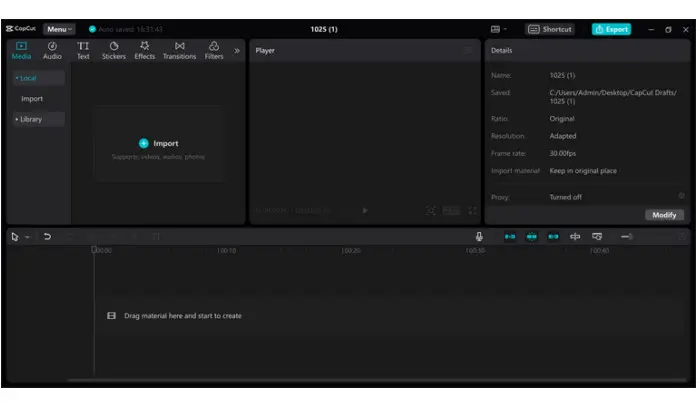
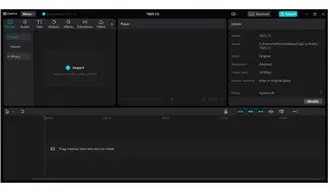
CapCut (formerly named JianYing in Chinese) is the last LumaFusion alternative we recommended for Windows users in this article. It was first released as a mobile video editing app but now can work with Windows and Mac as well.
Since CapCut is owned by the same company that created TikTok, it is super handy for creating short videos. It offers lots of dazzling effects and transitions, allows you to remove green screens, add graphic text, caption, and music, change video speed, and do much more!
✅ Pros:
❎ Cons:
It can be challenging to find a one-size-fits-all solution. Depending on your editing skill level and real needs, you can choose one from the above list of 5 LumaFusion alternatives for Windows.
1. Can you use LumaFusion on a PC?
By utilizing an emulator, you can use LumaFusion on PCs. But for the best editing experience, you can opt for an editor alternative to LumaFution for Windows.
2. Is LumaFusion only for iPad?
No. It can also work on iPhone, Android, and MacOS.
Terms and Conditions | Privacy Policy | License Agreement | Copyright © 2009-2025 WonderFox Soft, Inc.All Rights Reserved