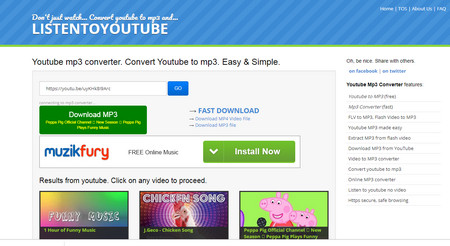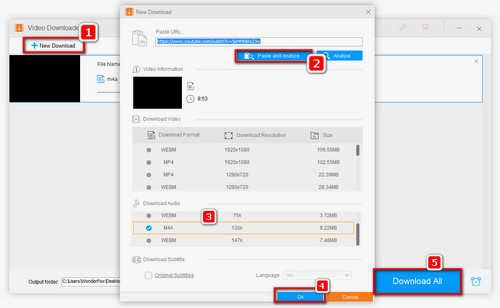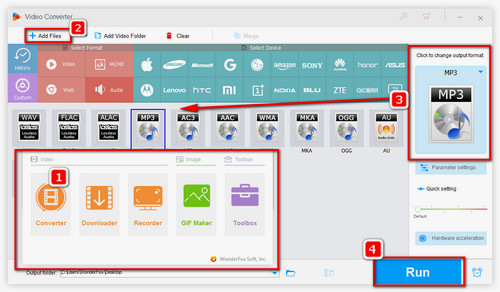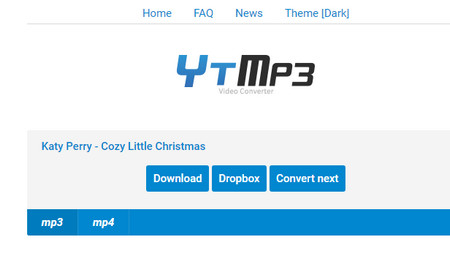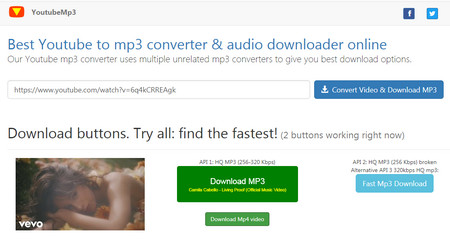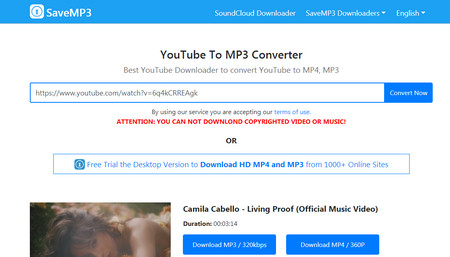Despite the easy operation of the ListenToYouTube MP3 converter, it still has some deficiencies, making some users retreat from it. For example, there are many misleading ad buttons and popups, which you may click by mistake and redirect you to irrelevant pages. Moreover, questions like “Is ListenToYouTube safe” and “What happened to ListenToYouTube” come to mind from times. So many people are urgent to find a good Listen to YouTube alternative. Given this, we have handpicked some reliable and effective online video converters.
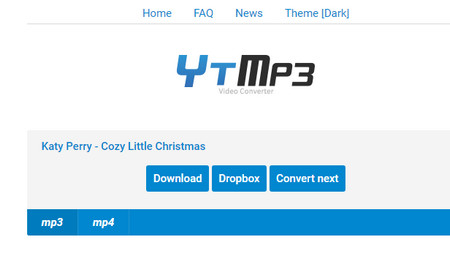 YTMp3 MP3 Converter
YTMp3 MP3 Converter
1. YTMp3
https://www.ytmp3.la/Po4t/
YTMp3 is a dedicated YouTube to MP3 & MP4 converter with a neat and simple interface. It doesn’t have the requirement of signing in, and is completely free. No matter you’re using a computer, a mobile phone, or a tablet, you can easily access the site, and download YouTube videos in MP4 and extract audio from a YouTube video by a direct copy-and-paste action. But you can only convert YouTube videos within 1 hour’s length due to the limitation of YTMp3 for fast conversion performance.
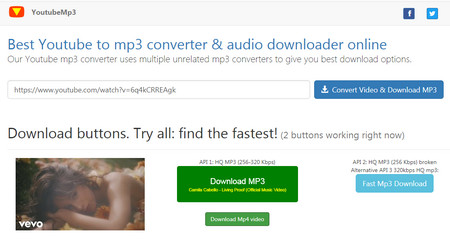 YoutubeMp3 Converter
YoutubeMp3 Converter
2. YoutubeMp3
https://ytmp3.sh/en38/
More than a simple YouTube to MP3 converter, YoutubeMP3 offers users more amazing functions. Like ListenToYouTube MP3 conversion, this site allows users to directly type a keyword to search for YouTube videos and it will intelligently suggest related trending topics for you. Scroll down to the bottom of the page, and you can also find the top 20 most popular music videos people downloaded from YouTube recently. With its DOWNLOAD MP3 bookmarklet, you can also convert YouTube videos without copying and pasting yet this tool doesn’t always work.
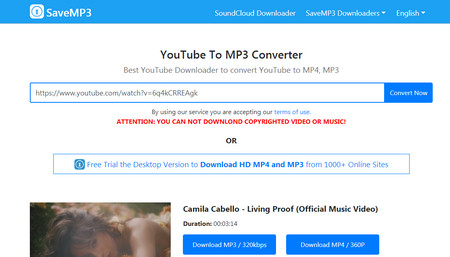 SaveMP3 – Listen to YouTube Alternative
SaveMP3 – Listen to YouTube Alternative
3. SaveMP3
https://savemp3.net/or1wl/
It seems that most online conversion services are highlighting emphasis on multiple-functionality. SaveMP3 is such a case. It combines YouTube to MP3 converter, music playlist converter, and SoundCloud downloader into one site and supports YouTube, Facebook, Instagram, SoundCloud, Vimeo, Instagram, FreeSound, MixCloud, Dailymotion, and 1000+ sites, to help you grab favorite music with ease. SaveMP3 supports up to 320kbps HD MP3 download, and can also handle high definition videos. Meanwhile, it allows users to download music by both copy-and-paste and keywords search. Visit and give it a spin!