Get the best Deezer to MP3 downloader and download Deezer tracks to your device for offline listening now!
WonderFox HD Video Converter Factory Pro
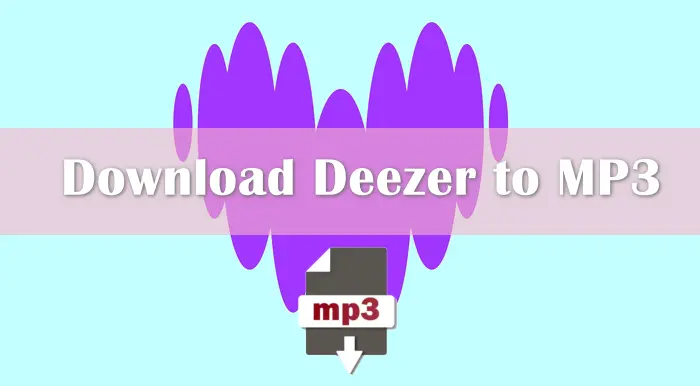
Yes. Deezer offers an official way to download Deezer music for offline listening. If you are subscribed to a Deezer Premium account, you can download albums, audiobooks, tracks, playlists, and podcasts from Deezer on your Android or iOS devices for offline playback.
The simple steps are:
Step 1. Open the Deezer app with your Deezer Premium account logged in.
Step 2. Search for the music or other content you want to download and add it to your "Favorites".
Step 3. Go to “Favorites” > “Music” and select the songs you want to download.
Step 4. Enable the “DOWNLOAD” slider to let songs available on offline playing
You can also download tracks from Deezer on your PC. However, note that the single tracks cannot be downloaded on the Deezer website.
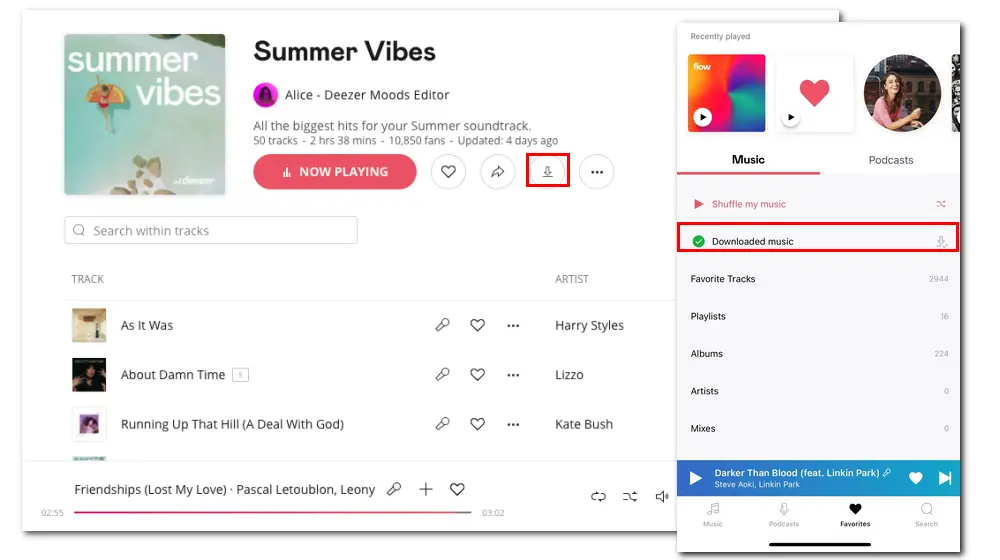
As you can see, Deezer only allows its premium users to download tracks for offline listening. Moreover, you can only access the downloaded music within the Deezer app. If your subscription is expired or you want to transfer the downloaded music to other devices or players, you may need to find other available tools to download Deezer tracks to MP3.
The following shares some tools to help you convert Deezer to MP3 on PC, online, and mobile devices. Just keep reading!

Disclaimer: This guide is for instructional purposes only. It is illegal to download copyrighted material without the consent of the copyright owner. WonderFox does not support copyright infringement in any way.
WonderFox HD Video Converter Factory Pro is an excellent tool that can download music, playlists, albums, etc. from Deezer website to MP3 on Windows with high-quality preserved. It also allows you to download multiple songs or playlists in batches simultanesouly. Furthermore, you can use it to convert Deezer music to more popular formats like FLAC, WAV, AAC, M4R, etc., and make some edits (cut, split, merge) to the downloaded music.
Let's see how to download MP3 from Deezer in the following:
Step 1. Download and installDownload and install WonderFox HD Video Converter Factory Pro on your PC.
Step 2. Launch the program and open the "Downloader" module. Then click "+ New Download".
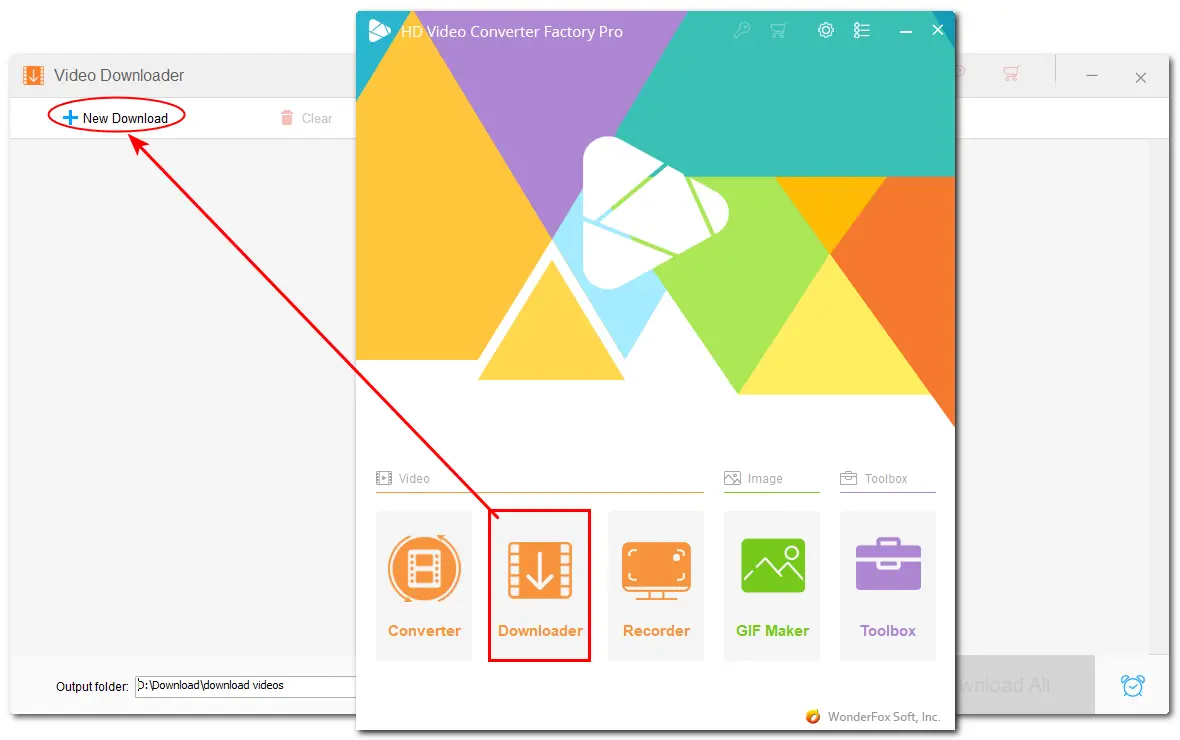
Step 3. Go to the Deezer website and find the music or other content you want to download, then copy the link of the music.
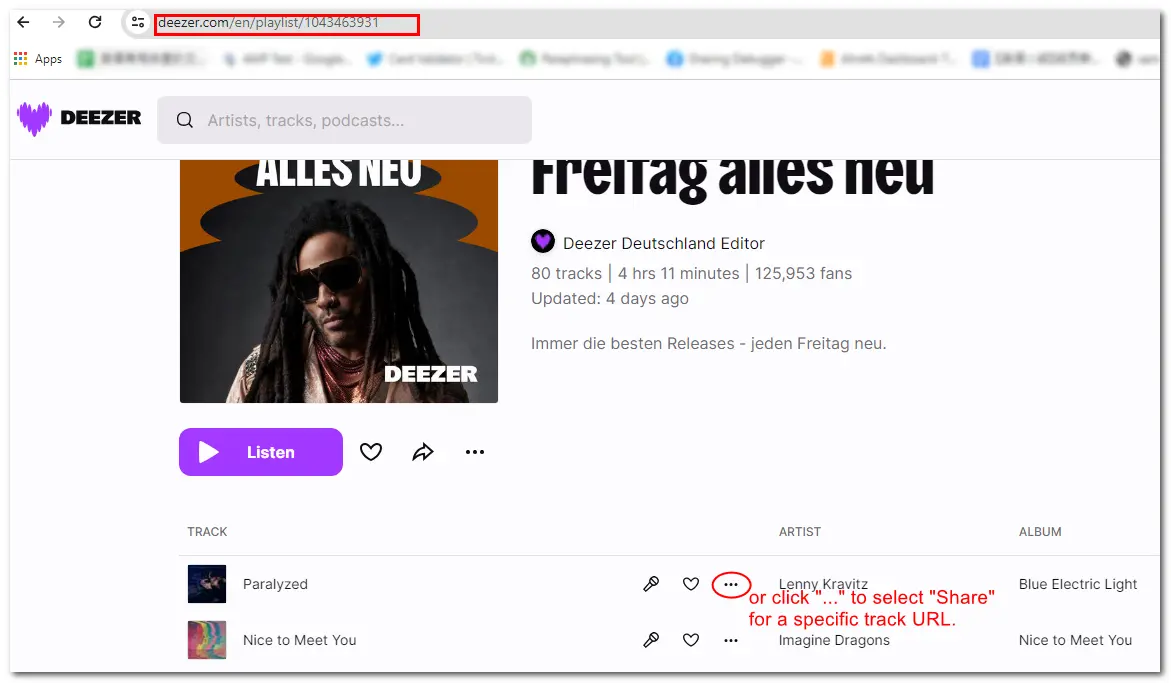
Step 4. Return to the downloader and click "Paste and Analyze" to parse the link.
Step 5. When the download options appear, you can select the desired download option and click "OK" to add it to the download list.
A video converter will come in handy when it comes to AVI to FLV conversion. Among the various tools, this article picks the best AVI-to-FLV converters offline and online to help you handle the conversion with ease.
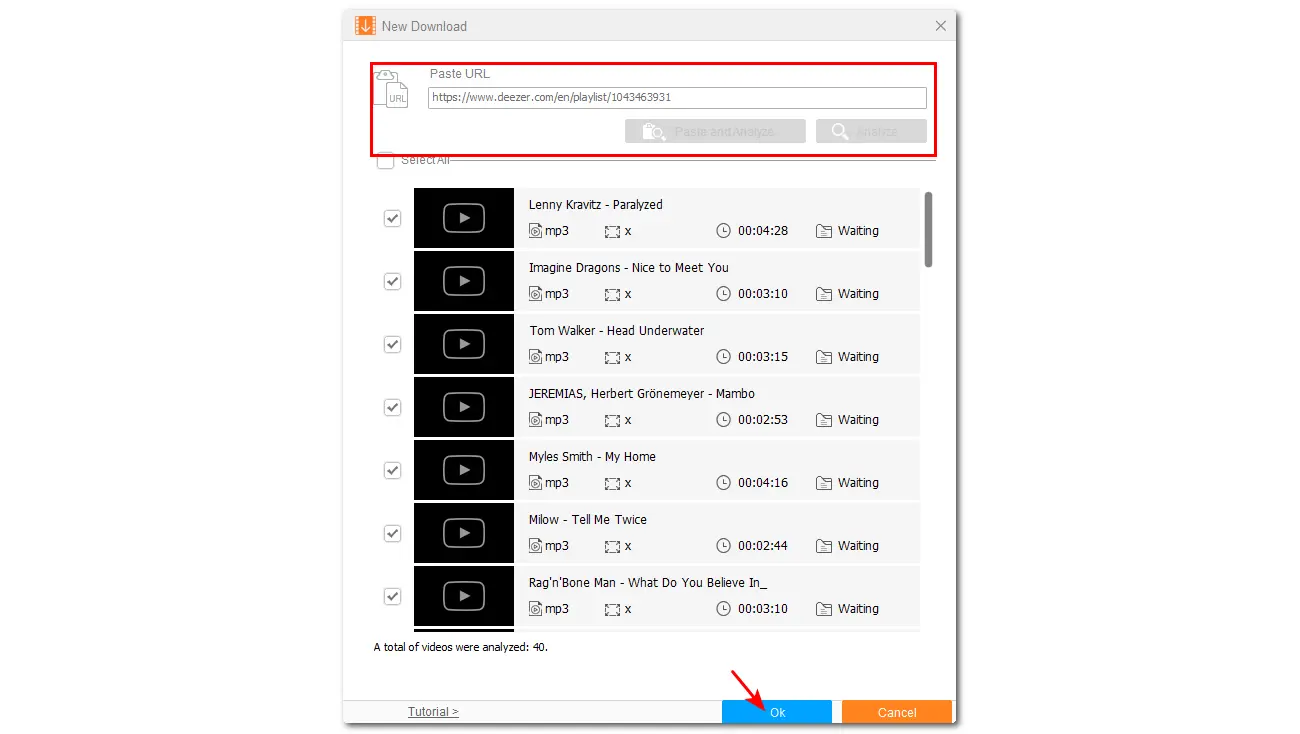
Step 6. If you want to download more music at a time, click "+ New Download" and repeat the above steps.
Step 7. Click ▼ at the bottom to specify an output path, and then press the "Download All" button to start the downloading process.
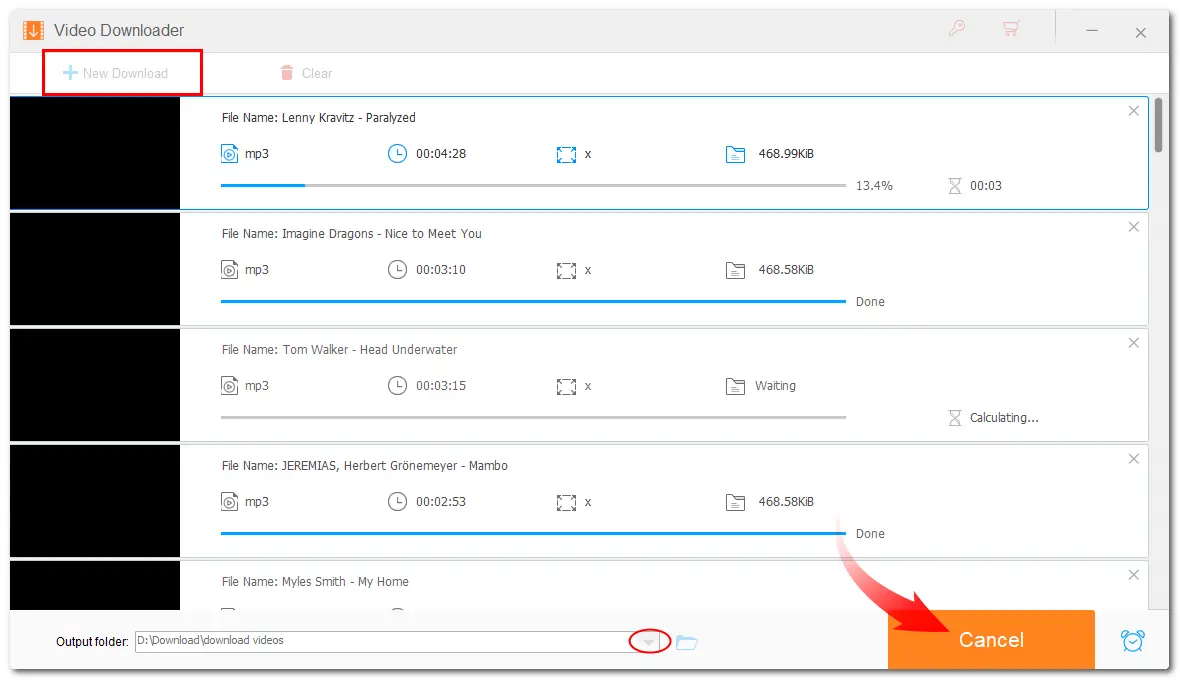
Don't want to install any software for downloading Deezer to MP3? No worries! There are some online tools that support extracting MP3 music from Deezer. Just read the following to see how to download Deezer MP3 music online.
Soundloaders is an online tool that can download songs in MP3 format from Deezer and many other streaming websites like Spotify, Apple Music, YouTube, etc. It is free to use and available for both computers and smartphones.
Follow the instructions below to get started with Soundloaders:
Step 1. Go to Deezer and find the music you want to download.
Step 2. Click on the three dots at the end of a music file. Then press the "Share" button and copy the video URL.
Step 3. Open the Soundloader website and switch to "Deezer" from the "Downloaders" drop-down list. Paste the link in the URL box.
Step 4. Click on “Search” to check the song information.
Step 5. Hit "Download music" and wait for the downloading process.
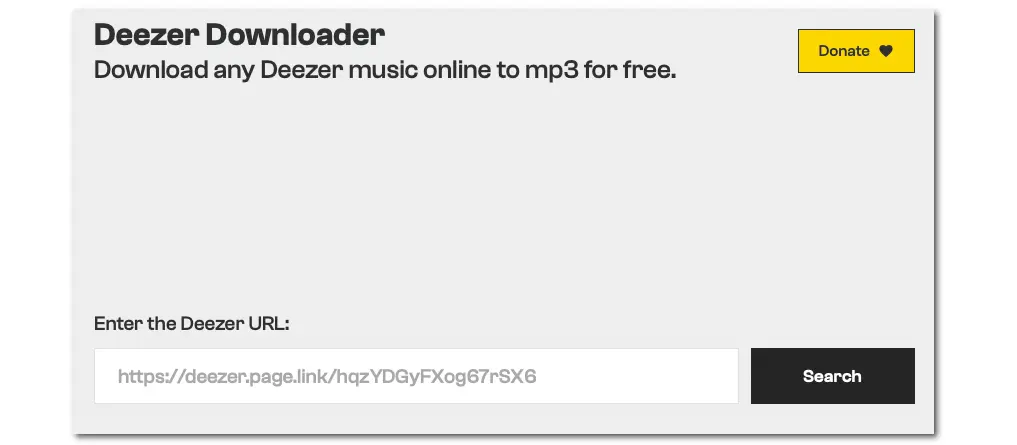
Note that not all tracks in Deezer can be downloaded with Soundloaders. If you encounter issues when using Soundloaders, you can give the second online Deezer MP3 downloader a try.
Deezer downloader is also an online Deezer music to MP3 download that can download a single Deezer track to MP3 without installing any software. You can use it to download Deezer MP3 music for free on your Chrome, Firefox, or Safari browsers.
How to download Deezer MP3 with Deezer downloader:
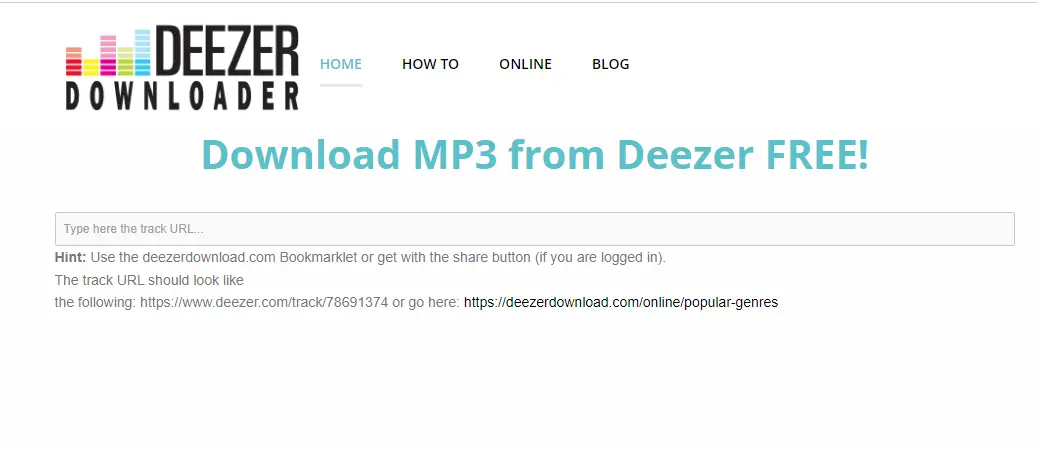
Note that this online tool doesn't offer the batch downloading feature and the downloading speed is limited. If you need to download multiple Deezer tracks or desire a speedy solution, try other desktop tools.
If you are looking for other solutions to download Deezer MP3 on your Android or iOS devices without the premium account or for listening outside the Deezer app, this part offers you two ways.
If you have the Telegram app on your smartphone, you can take advantage of the Telegram bots. The Telegram Deezer Bot can help you search and convert Deezer music to MP3 and allows you to download the Deezer MP3 music to the local folder on your Android and iOS devices.
The following are the detailed downloading steps:
Step 1. Open the Telegram app on your device and search for "Deezer Bot" in the search box.
Step 2. Find the Deezer bot and enter "/start" in the dialogue.
Step 3. Now, you can search for songs or albums to download. You can also paste the Deezer music URL.
Step 4. After showing the results, you can press "Download" to save the MP3 file to your device.
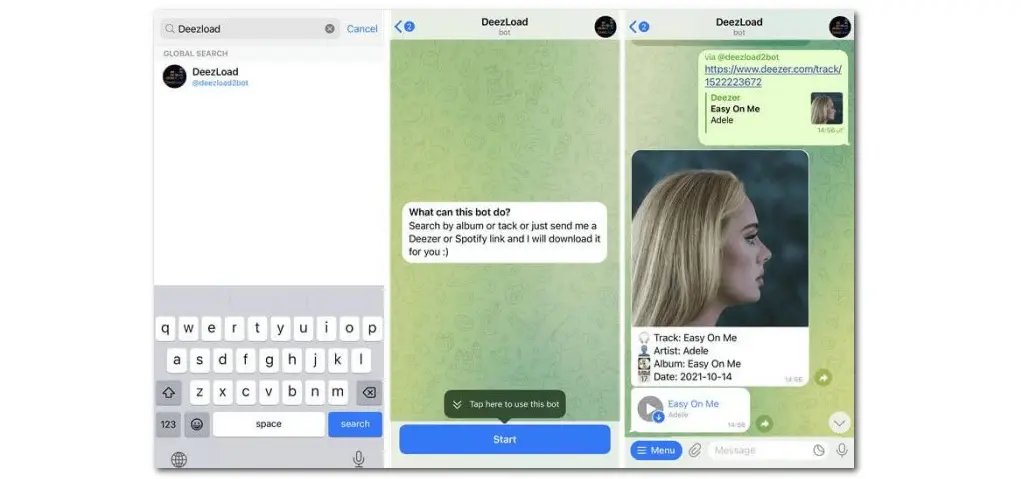
Note that this online tool doesn't offer the batch downloading feature and the downloading speed is limited. If you need to download multiple Deezer tracks or desire a speedy solution, try other desktop tools.
For iOS users, Shortcuts is another way to download Deezer tracks to MP3 on your iPhone (iOS13 and above) or iPad (iPadOS 13.1 and above). This tool is built into iOS devices, and you can add the Deezer downloader shortcut to download MP3 from Deezer.
The following is a simple guide about how to use it to download and convert Deezer to MP3.
Before starting, go to "Settings" > "Shortcuts" to enable the "Allow Untrusted Shortcuts" option first.
Step 1. Open Shortcuts and go to "My shortcuts".
Step 2. Click on the "+" button and name the shortcut. Then click on "Add Action".
Step 3. Search for "Deezer" in the search box. Select the shortcut (e.g. Deezer++) and click "Get Shortcut" to install it to your Shortcuts app.
Step 4. Run the “Deezer++” shortcut and follow the on-screen guide to input texts to search the tracks, albums, playlists, etc. from the Deezer app.
Step 5. Select the song you want to download and press “Done”.
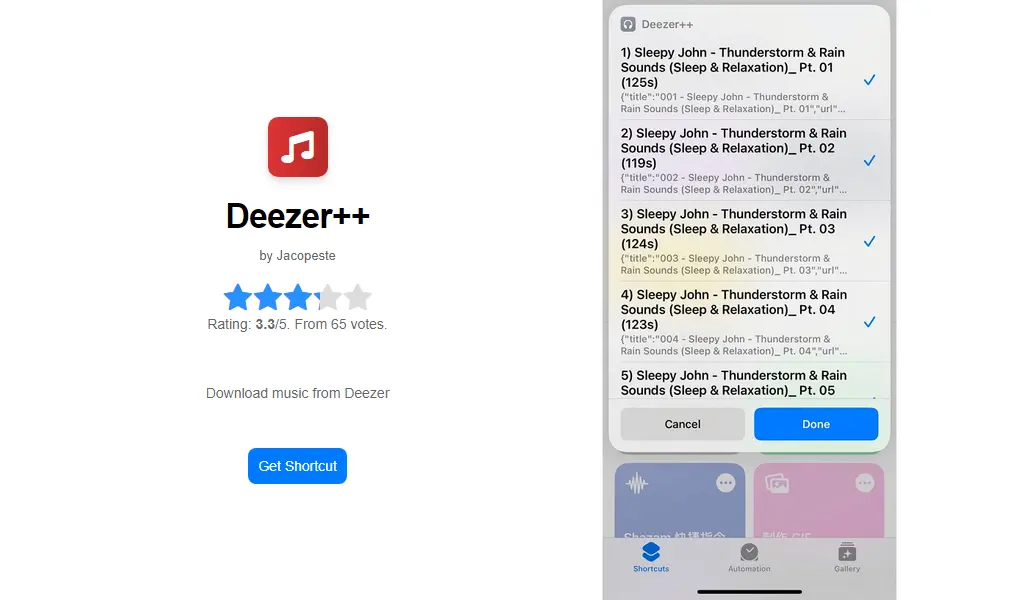
Downloading Deezer tracks to MP3 is a good way to listen to Deezer music offline. This post has demonstrated the official way to download Deezer playlists, albums, podcasts, etc. and other 5 Deezer MP3 music downloaders to save Deezer music in MP3 formats for offline enjoyment and transfer conveniently. Among them, WonderFox HD Video Converter Factory Pro offers you a batch downloading feature and a fast downloading speed. Anyway, just pick a favorite tool according to your needs.
Above is all I want to share with you. Hope you can find this post helpful. Thanks for reading. Have a nice day!
No. Although Deezer offers the official way to directly download Deezer tracks, the downloaded music is actually a cache file and can only be playable within the Deezer app. Once your subscription expires, the downloaded music is unavailable to listen to. If you want to convert Deezer music, playlists, podcasts, etc. to MP3, you are recommended to try the above third-party tools, like WonderFox HD Video Converter Factory Pro.
In fact, the only legal way to download Deezer playlists is by subscribing to the Deezer Premium account and downloading within the Deezer app. However, it is legal to download MP3s from Deezer if you are only for personal use. So remember not to distribute the downloaded files or use them for any commercial purposes.
If you encounter issues when using the online service to download MP3 music from Deezer, the possible reasons are:
Unstable network connection. If your network connection is unstable, then the online service may need a longer time to hold the downloading process or even fail to work directly.
It turns into desktop software. Some online streaming services, like Deezloader, have been converted to desktop programs and require you to download the software to start the streaming video/audio downloading work.
Corrupted or out of service. Online services are always unstable and subject to limitations maintained by the development team. If the site developer decides not to support it, then the online service will be no longer available.
WonderFox
HD Video Converter Factory Pro

Terms and Conditions | Privacy Policy | License Agreement | Copyright © 2009-2025 WonderFox Soft, Inc. All Rights Reserved.