Hey there! You love YouTube for its endless content, right? But what if you want just the audio? Specifically, the high-quality, super-efficient Opus audio makes your music and podcasts sound amazing even at lower bitrates.
Well, if you're aiming to make the most out of your YouTube audio experience, you're in the right place. Let's dive into how you can download YouTube videos as Opus audio, ensuring you get top-notch sound without hogging all your storage space.
A straightforward way to obtain Opus audio from YouTube is using desktop-based software like WonderFox Free HD Video Converter Factory. It's packed with a Downloader module that supports downloading Opus-encoded WebM from YouTube and over 500 other popular websites. Here's how you rock this tool:
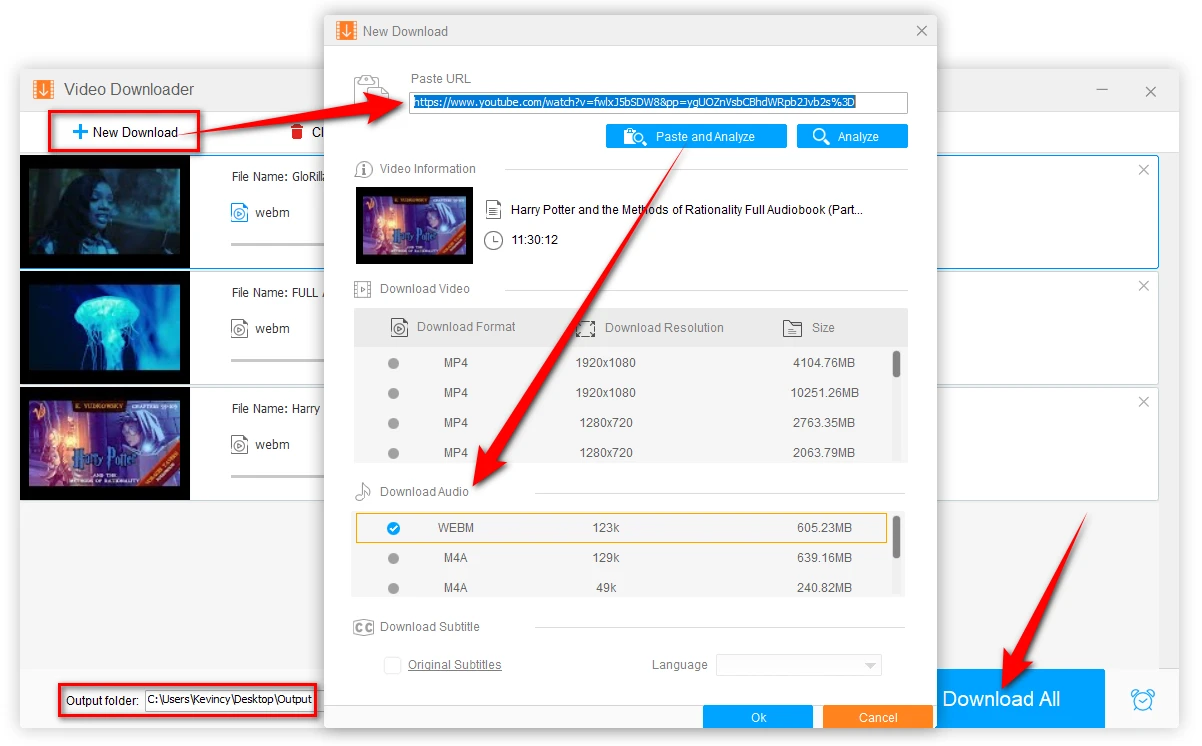

Tips: Want a different format? Toss your download into the built-in "Converter" module, pick your new format, and transform it with a click.
For those comfortable with command-line interfaces, yt-dlp is a worthy alternative. As a youtube-dl fork, yt-dlp provides a reliable method for downloading media from various online platforms. To directly download and convert YouTube videos into Opus, you'll need to have FFmpeg as well.
yt-dlp.exe -x --audio-format opus [YOUTUBE VIDEO URL]
yt-dlp simplifies the download and conversion process of getting high-quality Opus audio from YouTube, neatly bundling it into one action.
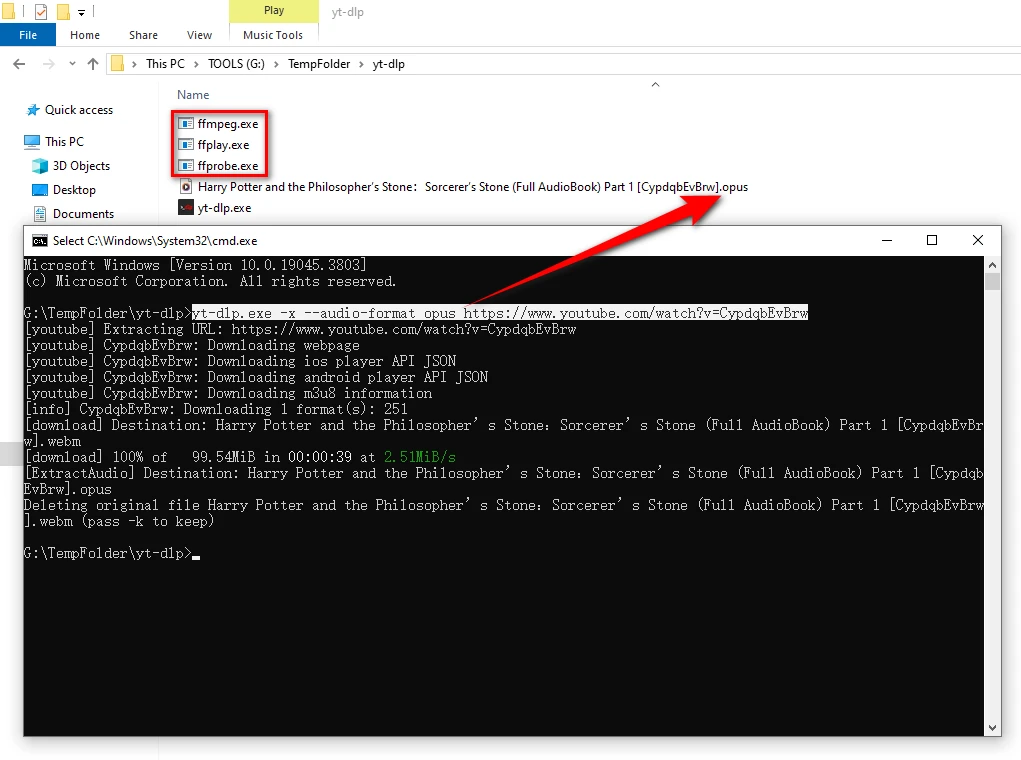
Maybe you’re not into installing software or dabbling in command lines. No worries! SaveFrom.net lets you download YouTube videos as Opus audio right from your browser. It’s perfect when you’re on a different computer or just prefer keeping things simple.
SaveFrom is also a convenient solution for those using mobile devices like iPhones and Androids as well, enabling downloads directly to your phone.
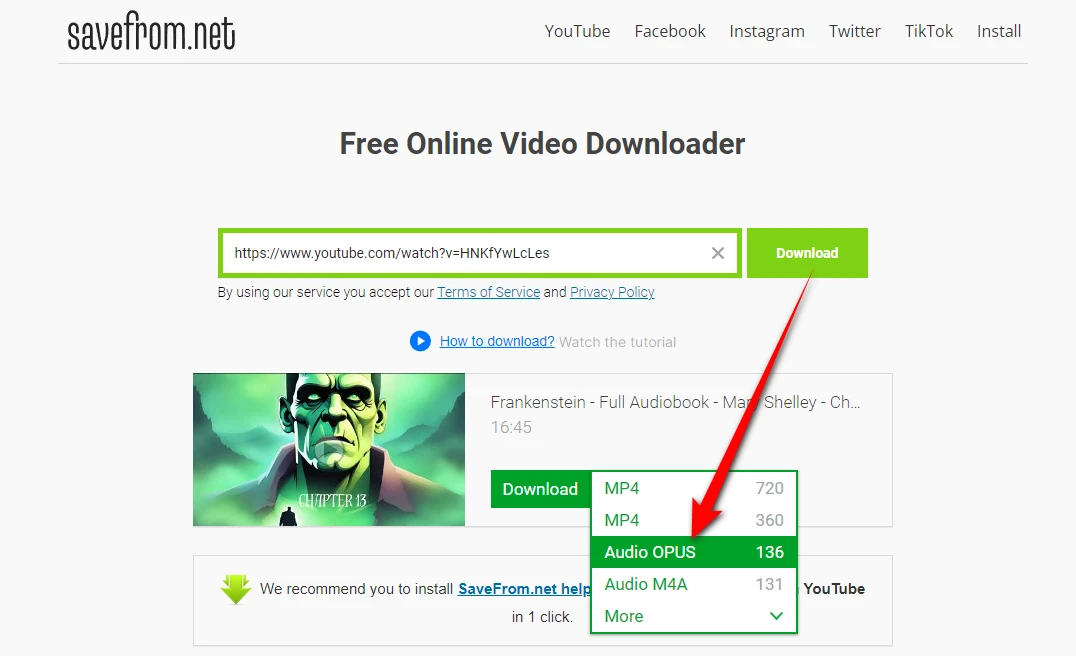
A: Downloading YouTube videos and converting them to Opus audio is subject to YouTube's terms of service. Generally, downloading content for offline use without explicit permission from the content owner is against YouTube's policies. It should only be done for personal use and not for redistribution or commercial use.
A: Yes, the Opus format is known for superior sound quality, especially at lower bitrates, making it ideal for streaming.
A: They strive to, especially if you select the highest quality option available during the download process.
A: Opus audio is typically saved in the WebM or OGG container. If you were expecting a standalone Opus audio file (typically with the .opus extension), head over to Way 2, or use some Opus converter software for the format conversion.
WonderFox
HD Video Converter Factory Pro

Terms and Conditions | Privacy Policy | License Agreement | Copyright © 2009-2025 WonderFox Soft, Inc. All Rights Reserved.