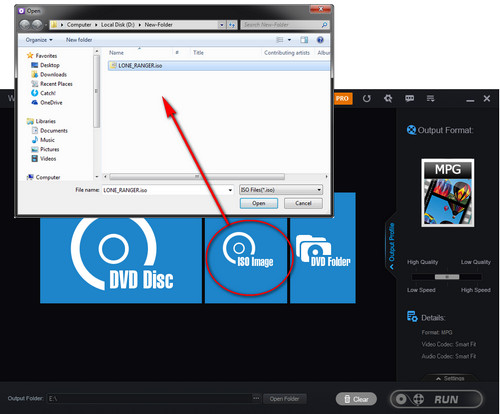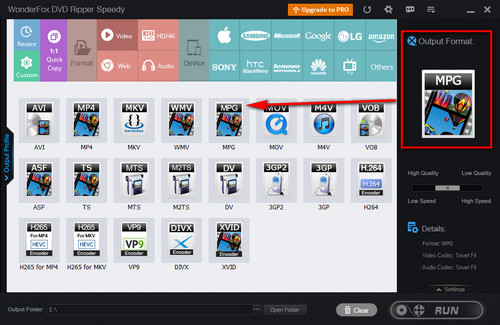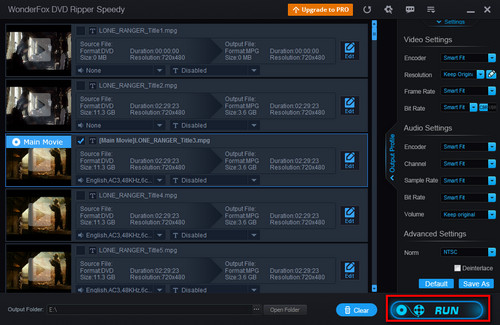Many people have been troubled by the slow conversion speed converting ISO to MPG or have not yet found a proper tool to handle copy-protected DVD ISO images. Now you can use WonderFox DVD Ripper Speedy to avoid all common problems that have been haunting you and convert ISO to MPEG2 for free. It only takes three steps to convert an ISO image file with the help of WonderFox DVD Ripper Speedy. The following tutorial elaborates the steps. Download the free ISO MPEG converter and install it on your PC for preparation.